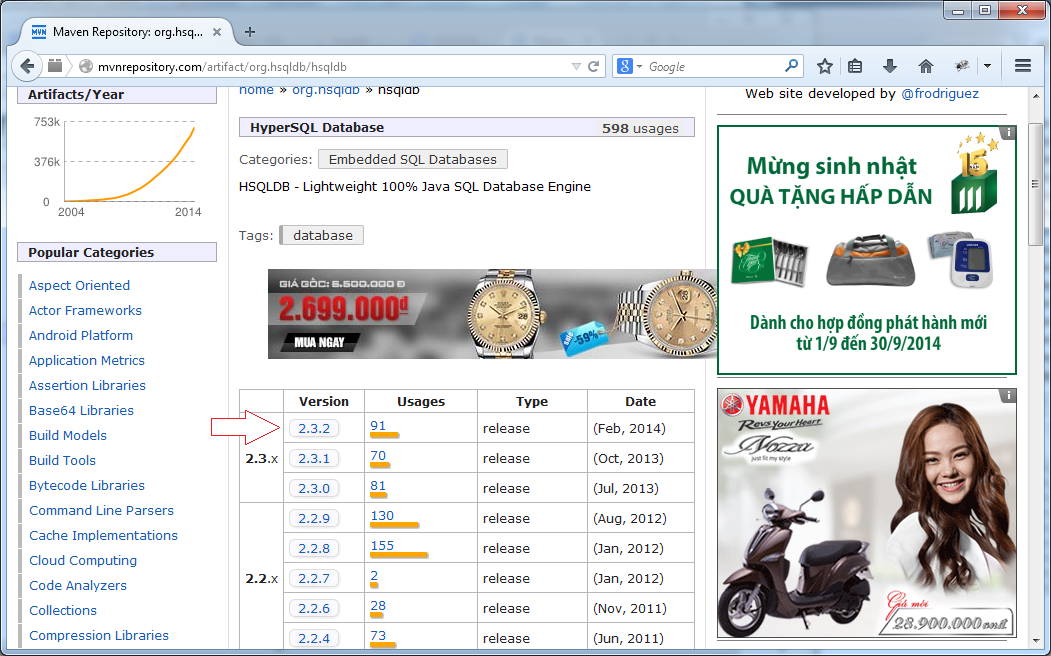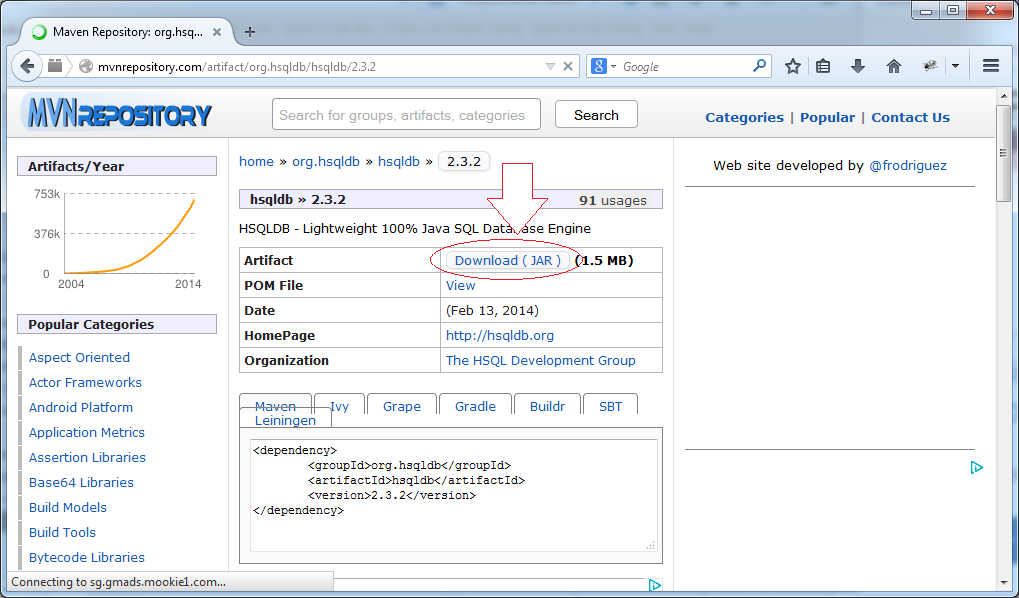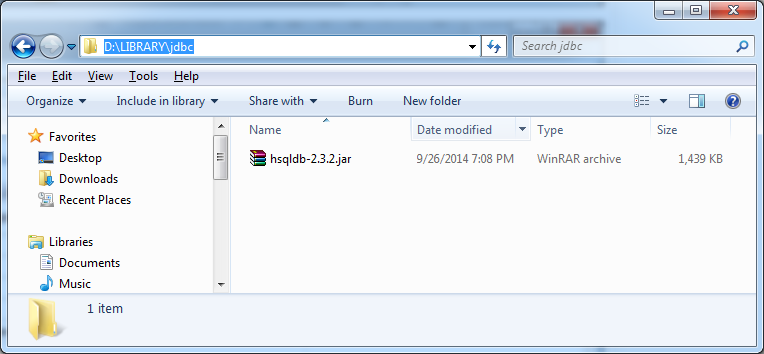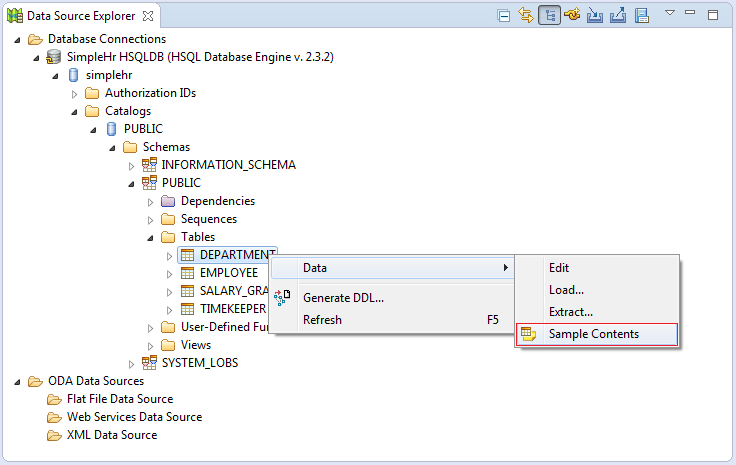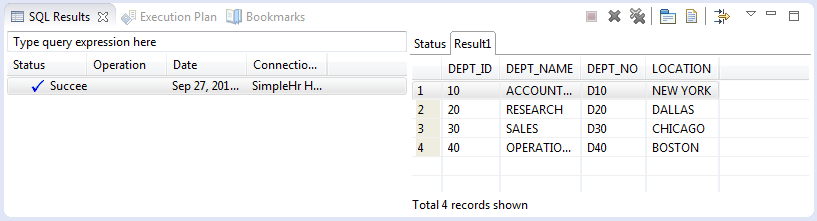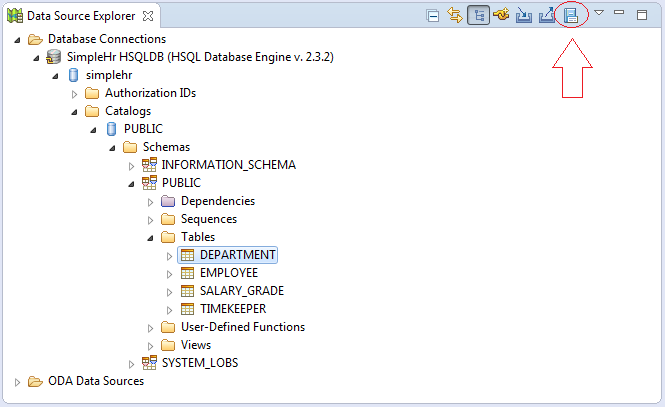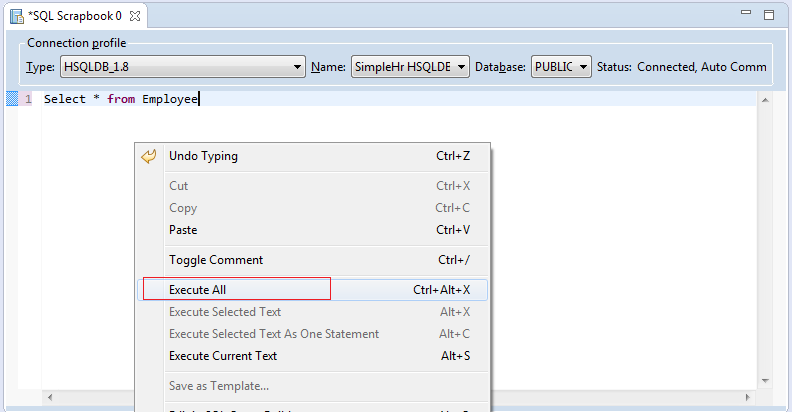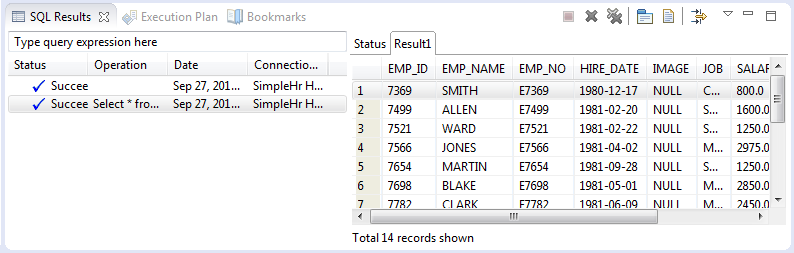Configure HSQLDB DataSource using Data Source Explorer
1. Database
In this document, I will guide you to configuration to see HSQLDB on Eclipse . This means that Eclipse is considered as a visualization tool to display the DB structure, see the table ... in an visual way.
HSQLDB is a simple database, written in Java. A type of relational database like MySQL, Oracle, SQLServer.
First make sure you have HSQLDB, and you have to run it.If not, you need to:Download software HSQLDB (~ 8MB) + Create an example DB simplehr + Run HSQLDB Server.
3. Configure to view DB on Eclipse
No ADS
In Eclipse, select:
- File/New/Others..
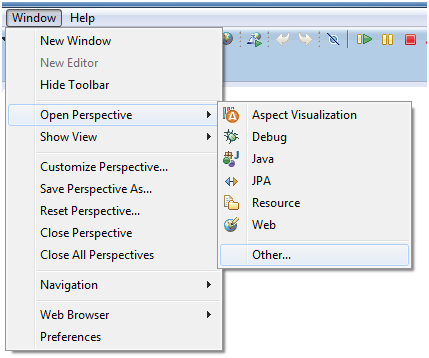
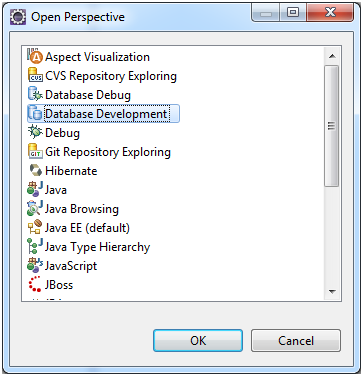
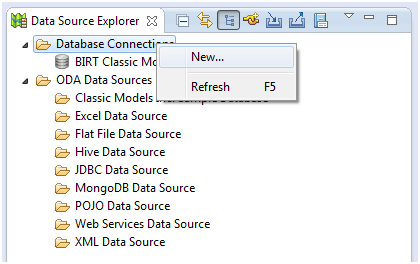
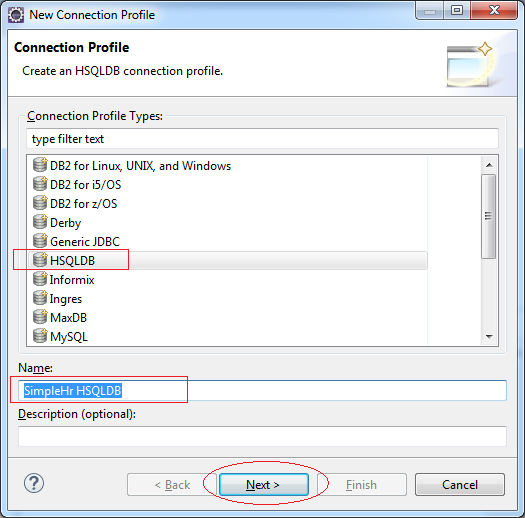
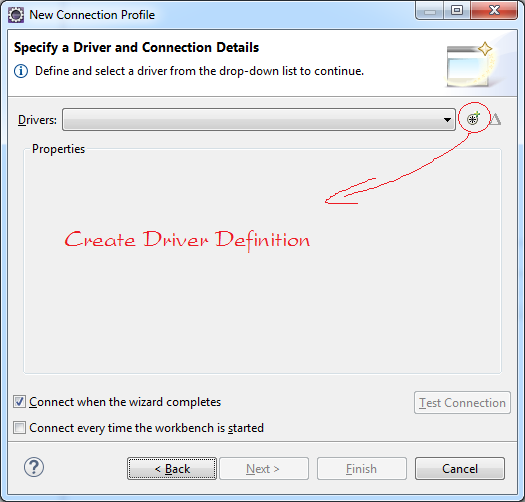
Error notification, the JDBC driver library is not found for this type of database (HSQL DB)
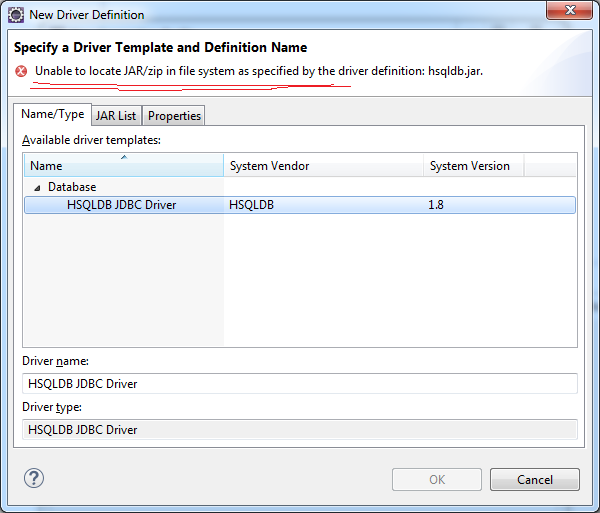
Declare the path to the jar file you just downloaded.
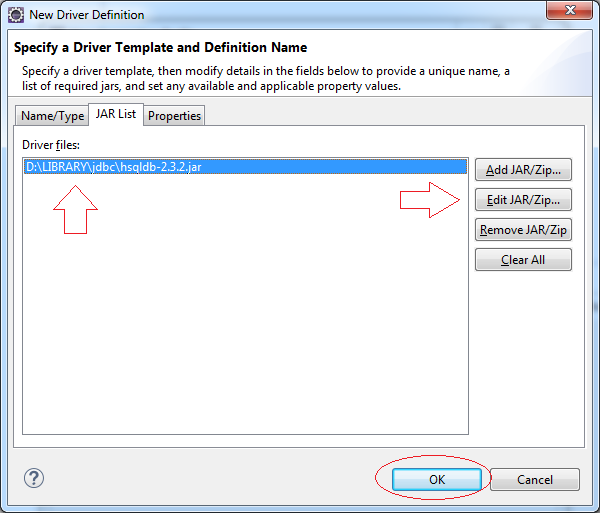
Enter:
- Database: simplehr
- Database location: hsql://localhost:9001/
- User name: sa
- Password:
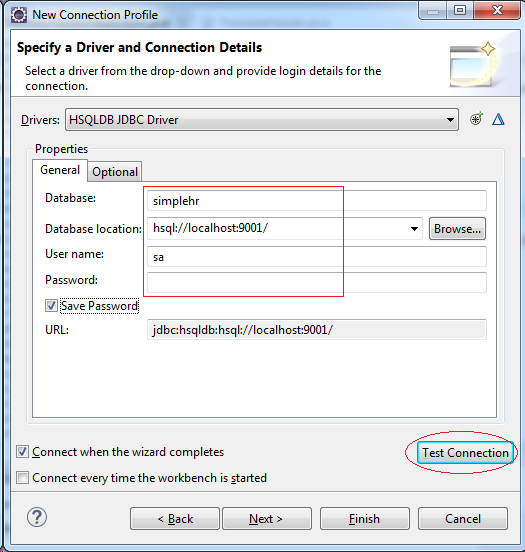
Click "Test Connection" to test connection.
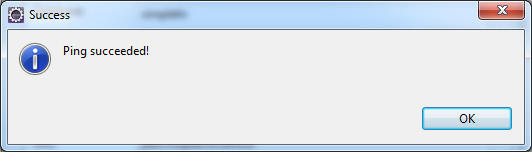
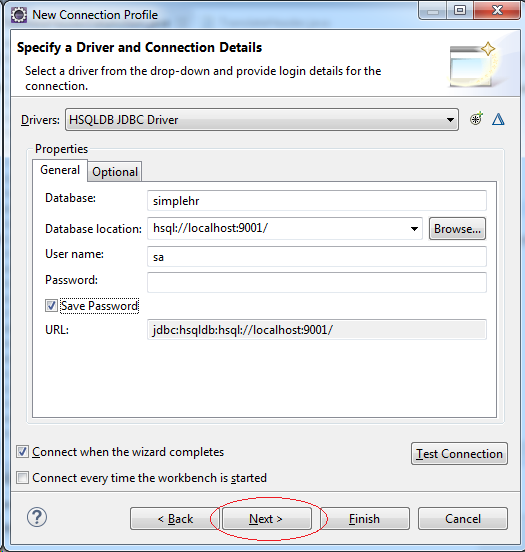
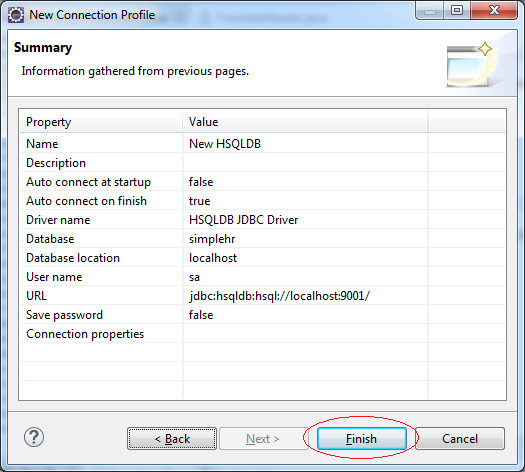
You can see the structure of the database simplehr, see the PUBLIC schema.
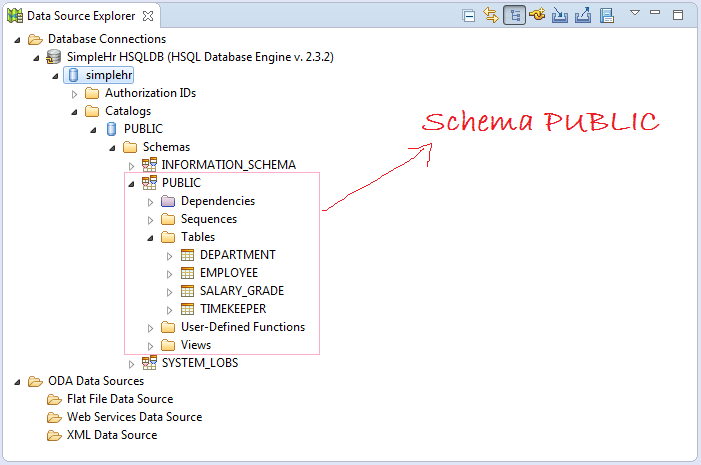
No ADS