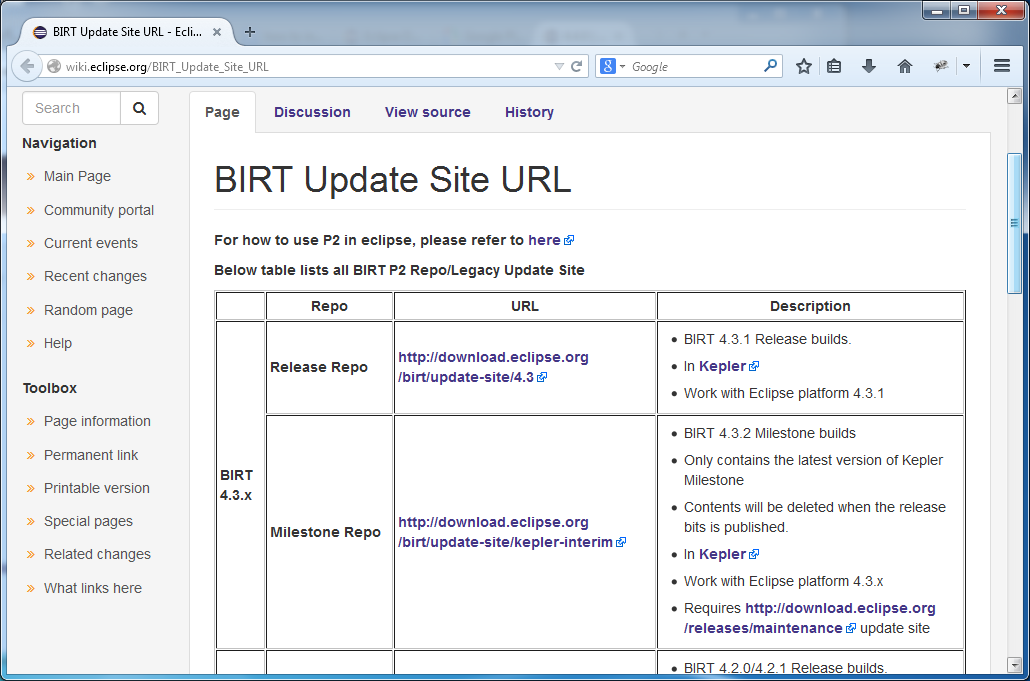Install BIRT Report Tools for Eclipse
1. Introduction
This article will show you how to install the BIRT tool into Eclipse, a tool that helps you programmatically visualize BIRT reports.
BIRT: Business Intelligence and Reporting Tools

This document is based on:
Eclipse 4.4 (LUNA) (Or newer)
BIRT 4.4
3. Install BIRT report tools into Eclipse
No ADS
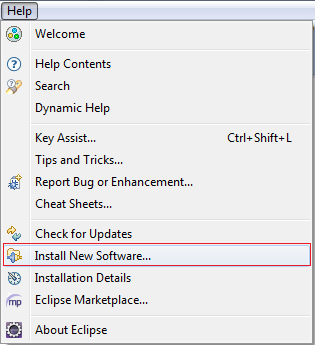
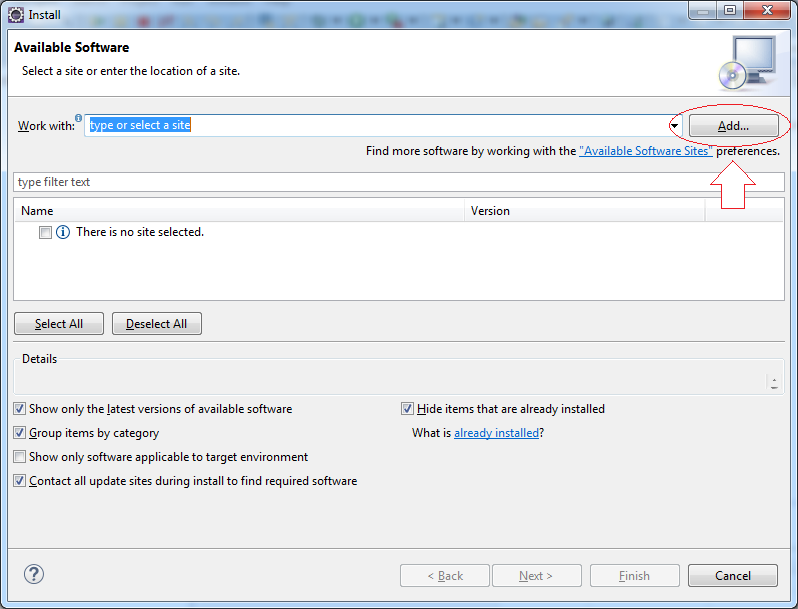
Enter:
- Name: BIRT 4.4 Update Site
- Location: http://download.eclipse.org/birt/update-site/4.4/
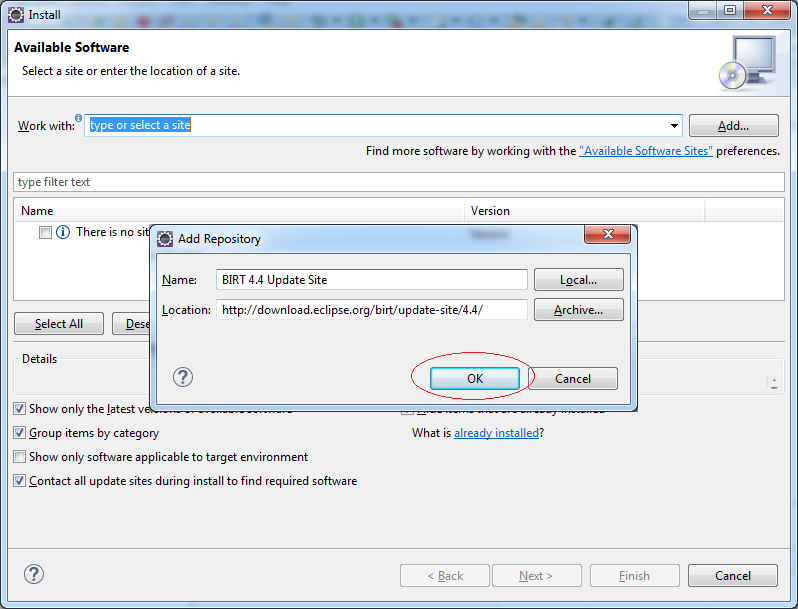
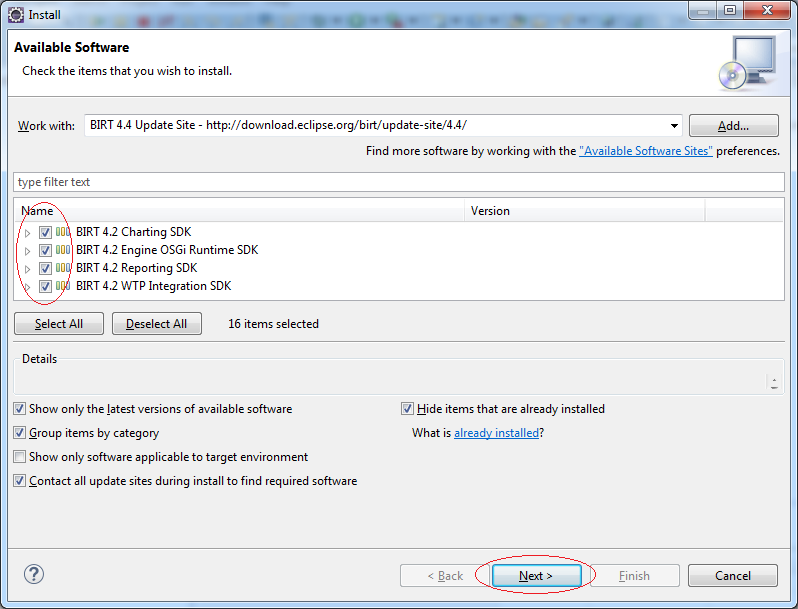
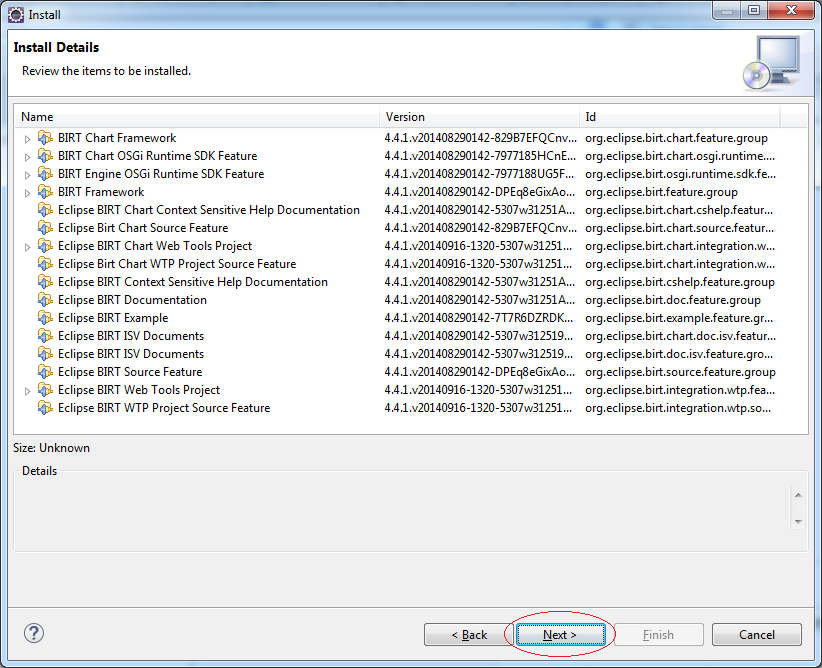
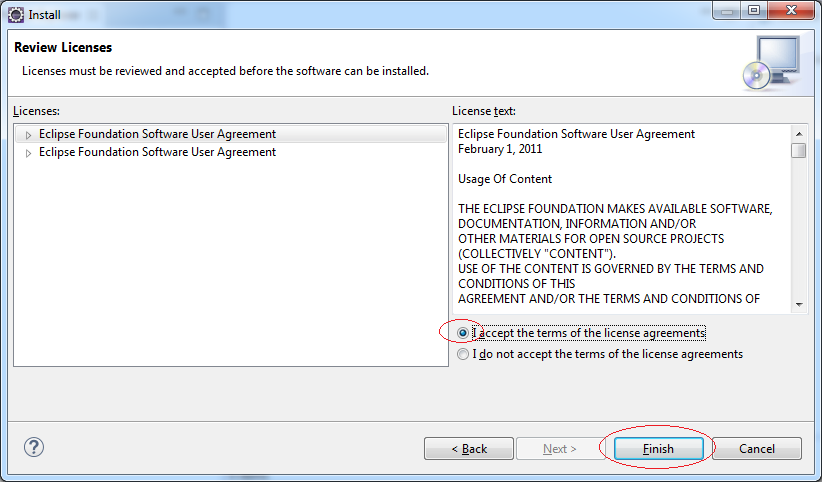
4. Check after the installation is complete
No ADS
After the installation is complete, you can check.
In Eclipse select:
- File/New/Other...
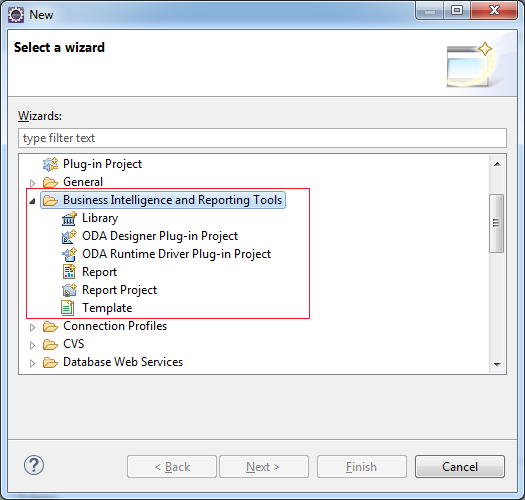
Everything is ready for programming report BIRT on Eclipse.
No ADS
Eclipse Plugin Tools
- Install Subversive Plugin for Eclipse
- Install Tycho for Eclipse
- Install JBoss Tools for Eclipse
- Install AspectJ development tools for Eclipse
- Install C/C++ Development Tooling for Eclipse
- Install Ruby Development Tools for Eclipse
- Install Maven for Eclipse
- Install Web Tools Platform for Eclipse
- Install Spring Tool Suite for Eclipse
- Install BIRT Report Tools for Eclipse
- Install Jaspersoft studio for Eclipse - Visual design tool for JasperReports
- Install WindowBuilder for Eclipse
- Install RAP e4 Tooling for Eclipse
- Install e4 Tools Developer Resources for Eclipse
- Install RAP Tools for Eclipse
- Install EMF for Eclipse
- Install GEF for Eclipse
Show More