Package and deploy Eclipse RAP application
1. Instroduction
This document is based on:
Eclipse 4.4 (LUNA)
RAP 2.3
This document uses the results of the tutorial:
2. Install Plugin
No ADS
To packaged RAP application you need to install plugin "WAR products (Incubation)" into Eclipse.
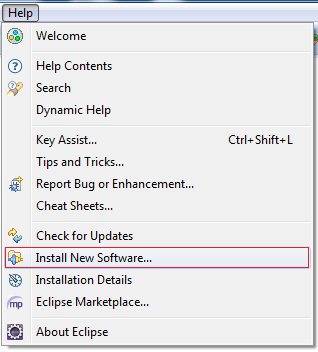
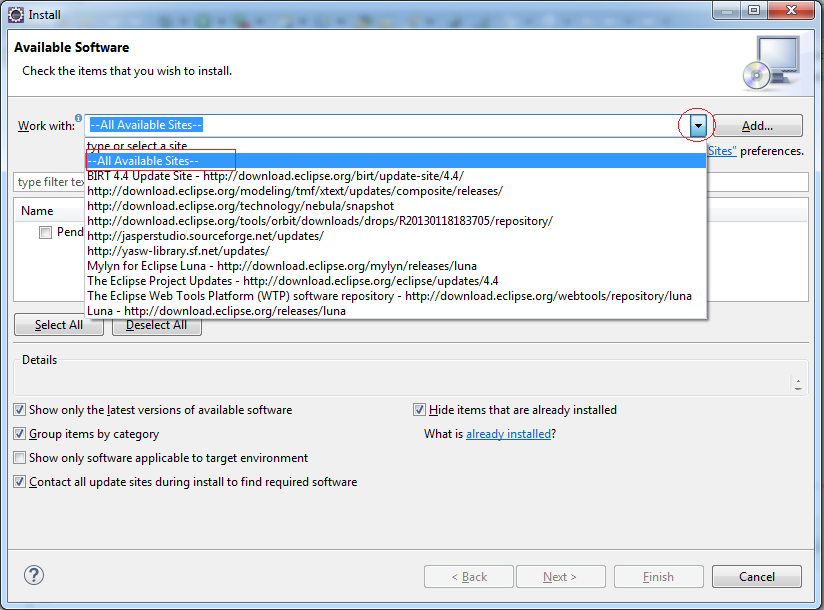
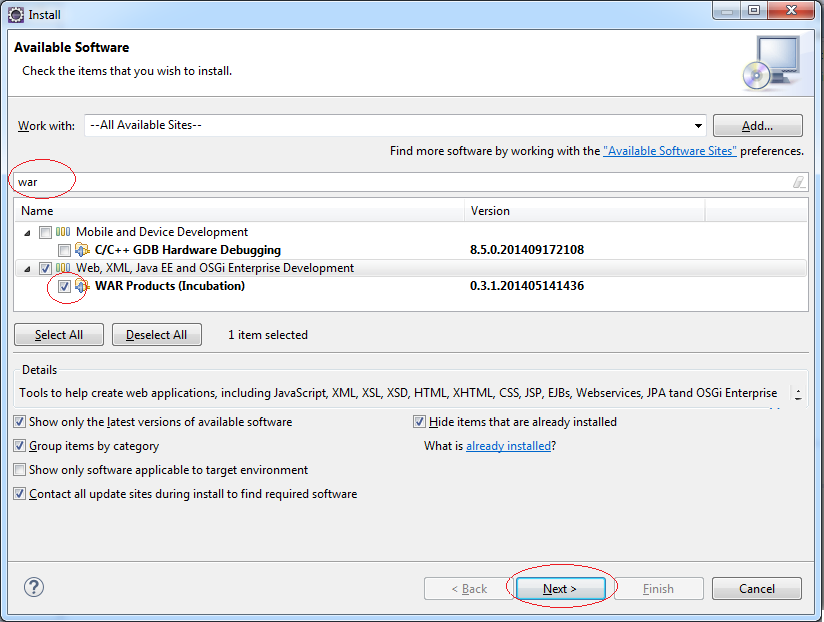
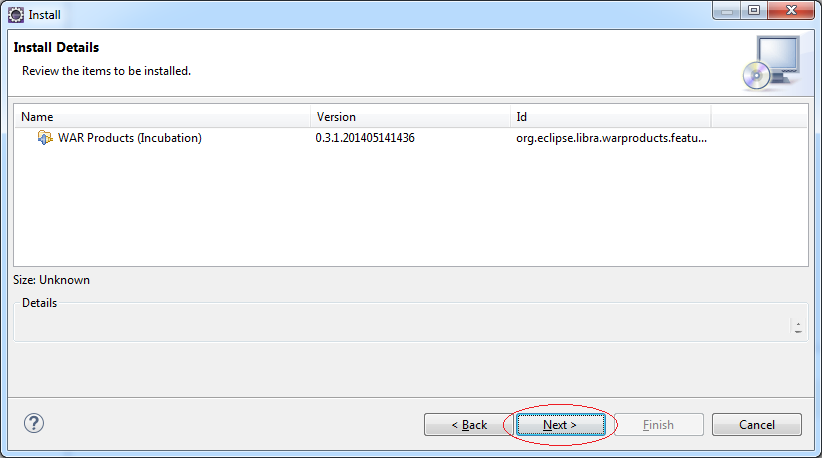
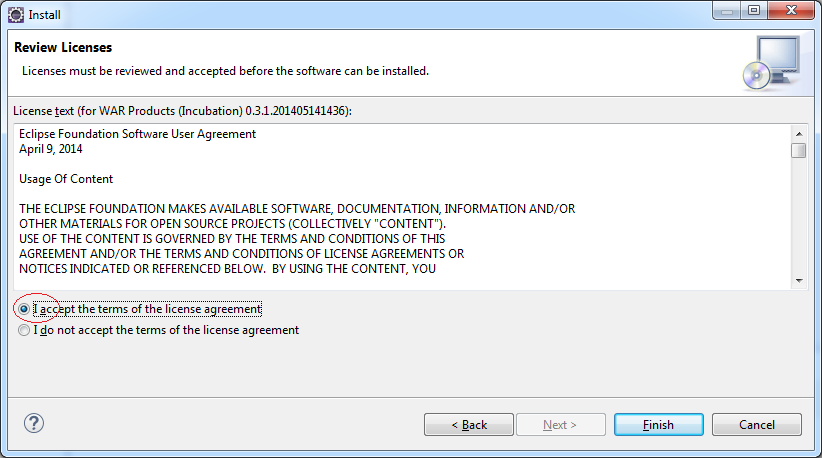
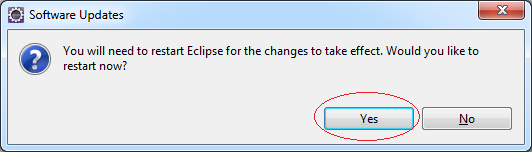
3. Packaging RAP application
No ADS
First, to ensure that your RAP application runs fine, directly on Eclipse.
This is a RAP application will be deploy.
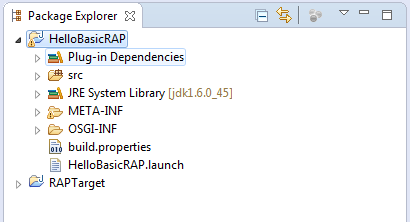
In Eclipse select:
- File/New/Other...
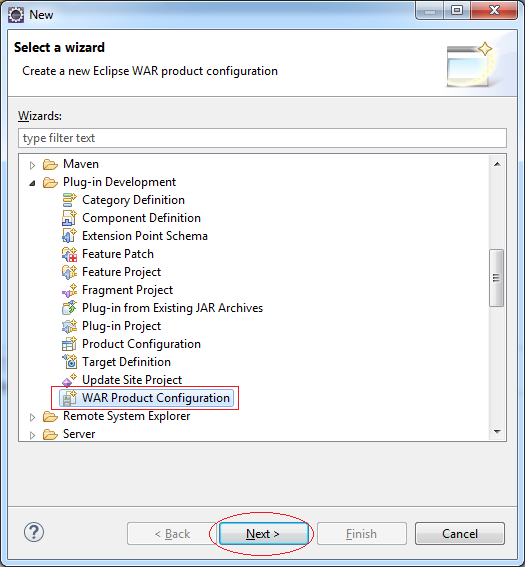
Enter the information as shown below.
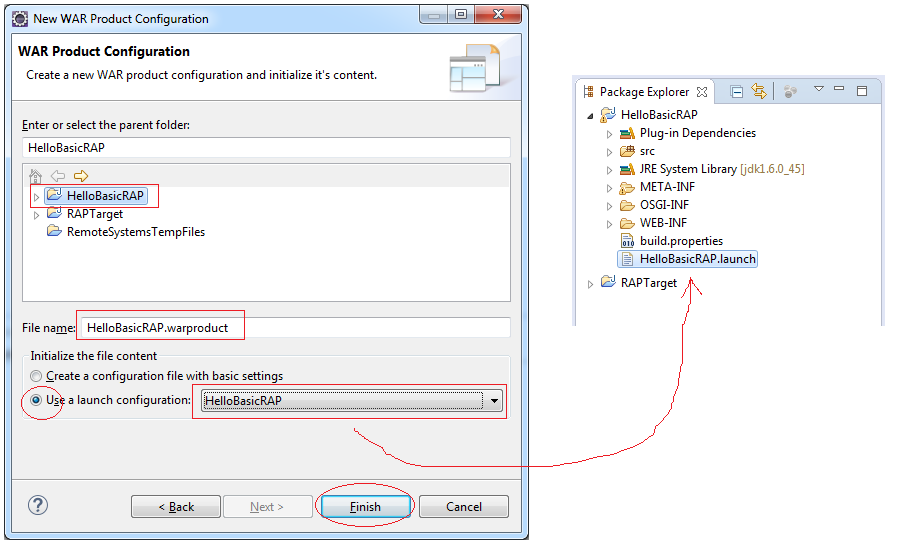
Enter:
- ID: HelloBasicRAP
- Version: 1.0
- Name: Hello Basic RAP
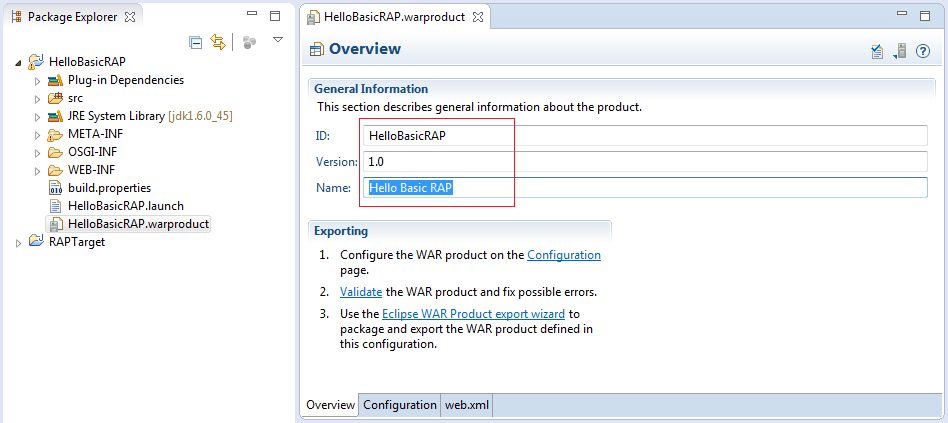
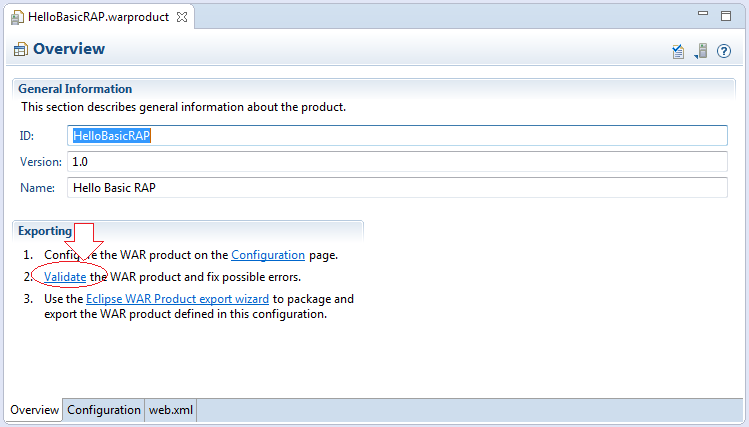
In case you receive an error message:
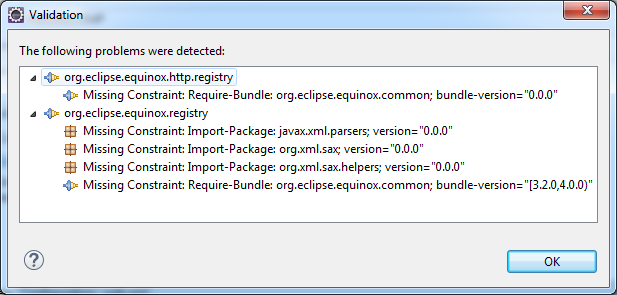
Click "Add Plug-ins required" to recalculate the required Plugin.
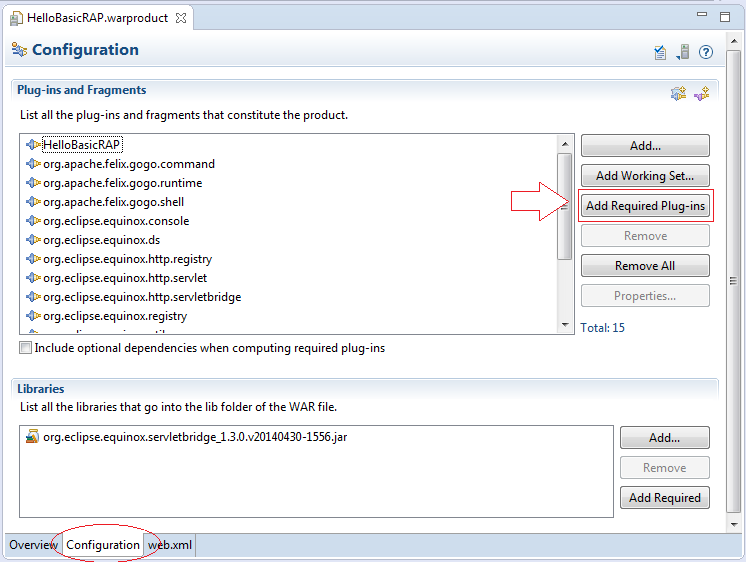
Back and click Validate again, you will receive a notification of successful configuration.
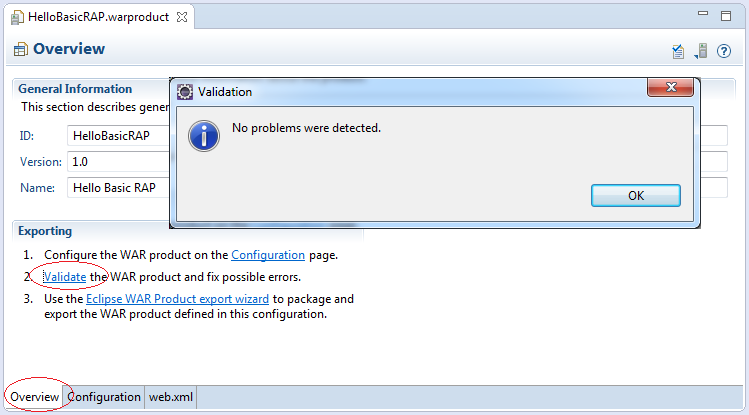
Click "Eclipse Product export wizard WAR" to create war file.
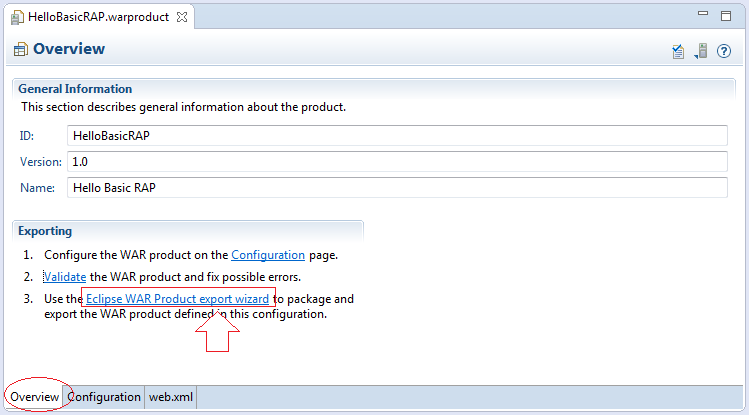
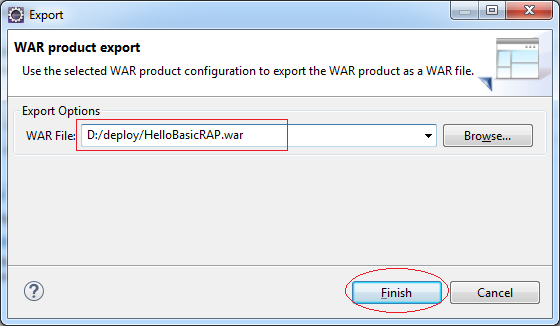
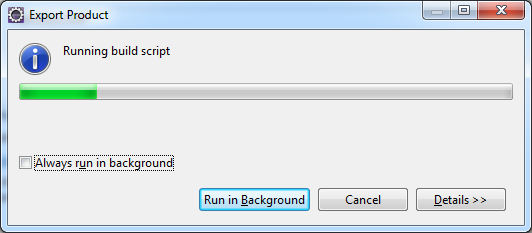
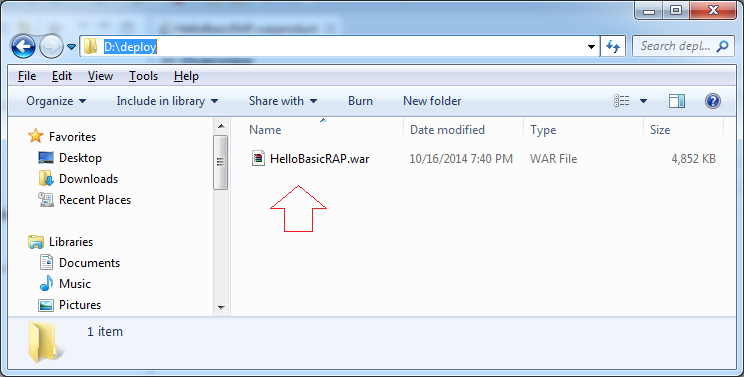
Open it with Winrar:
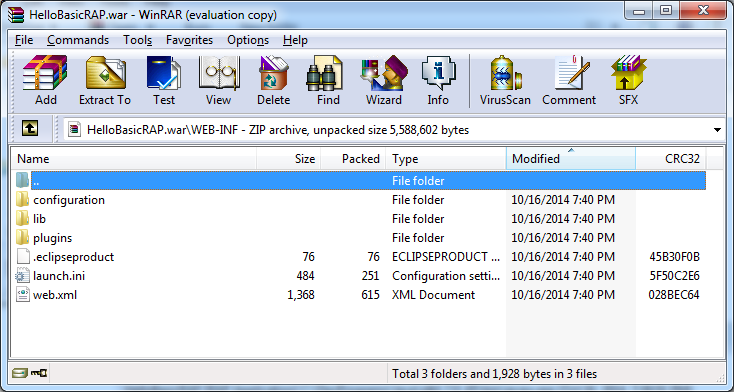
The associated bundles was packed in the war file.
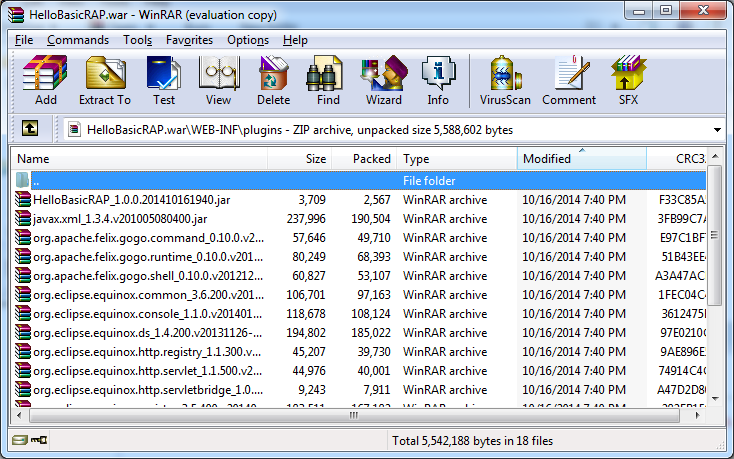
No ADS
Eclipse RAP
- Package and deploy Eclipse RAP application
- Eclipse RAP Tutorial for Beginners - Basic Application
- Install RAP Tools for Eclipse
- Which Platform Should You Choose for Developing Java Desktop Applications?
- Eclipse RAP Tutorial for Beginners - e4 Workbench Application
- Install Eclipse RAP Target Platform
- Eclipse RAP Tutorial for Beginners - Workbench Application (OLD)
- Create Eclipse RAP Widget from ClientScripting-based widget
- Install RAP e4 Tooling for Eclipse
Show More
Eclipse Technology
- How to get the open source Java libraries as OSGi(s)
- Install Tycho for Eclipse
- Java OSGi Tutorial for Beginners
- Create Java OSGi project with Maven and Tycho
- Install WindowBuilder for Eclipse
- Which Platform Should You Choose for Developing Java Desktop Applications?
- Programming Java Desktop Application Using SWT
- Eclipse JFace Tutorial with Examples
- Install e4 Tools Developer Resources for Eclipse
- Package and Deploy Desktop Application SWT/RCP
- Install Eclipse RAP Target Platform
- Install EMF for Eclipse
- Install RAP e4 Tooling for Eclipse
- Create Eclipse RAP Widget from ClientScripting-based widget
- Install GEF for Eclipse
- Eclipse RAP Tutorial for Beginners - Workbench Application (OLD)
- Eclipse RCP 3 Tutorial for Beginners - Workbench Application
- Simple Eclipse RCP 3 Application - View and Editor integration
- Eclipse RCP 4 Tutorial for Beginners - e4 Workbench Application
- Install RAP Tools for Eclipse
- Eclipse RAP Tutorial for Beginners - Basic Application
- Eclipse RAP Tutorial for Beginners - e4 Workbench Application
- Package and deploy Eclipse RAP application
Show More