SQL Tutorial for Beginners with Oracle
1. Introduction
This document is based on
Its content includes
ORACLE (10g, 11g)
Its content includes
- SQL language
- SQL syntax (Basic syntax, standard for every DB)
- Specific SQL syntax of Oracle.
2. Database to learn SQL (LearningSQL)
This document use LearningSQL database (Oracle version). You need to create that database for the convenience of your studying (It takes you less than 5 minutes to create it).
Script create database. The structure of this database can be seen at:
Script create database. The structure of this database can be seen at:
3. Quick start
Query Example
To Oracle, for the best, you should use a visual tool. Here I use PL/SQL Developer. You can install PL/SQL Developer by following the instruction at:
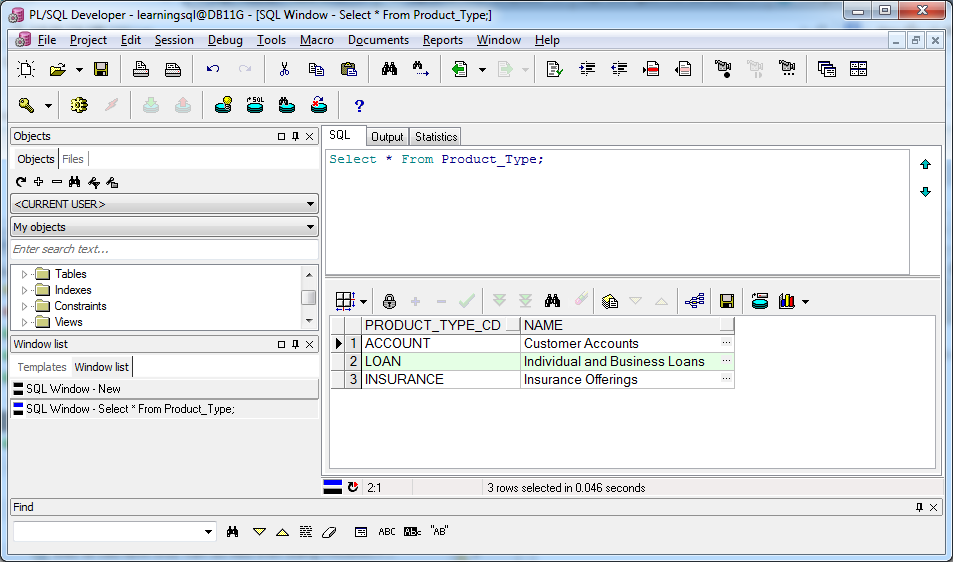
4. Some "thing" special of Oracle
First, we need to learn a bit about some "special things" of Oracle. They may not be standards of other DB.
Dual
Dual is similar to a virtual table. It exists in every SCHEMA, so you can query it like doing in a typical table.
Select * from Dual;
Select 'Dual is special table in Oracle' As Column_Title From Dual;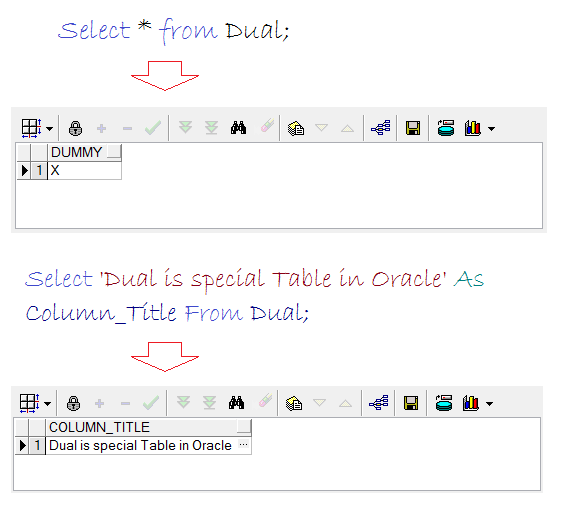
Sequence
Sequence is an object used to create ascending numbers.
For example, create a Sequence named My_Sequence.
-- Create a Sequence named My_Sequence.
Create Sequence My_Sequence;Then on visual tool you can see the sequence you just created.
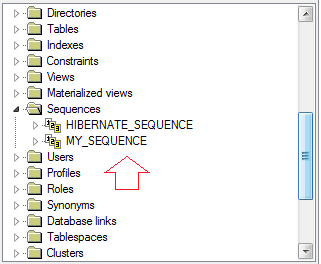
-- Every time NEXTVAL is called, the value of My_Sequence will increase.
-- Try to execute this command several times.
Select My_Sequence.Nextval From Dual;
-- You can use Currval to retrieve the current value of My_Sequence.
Select My_Sequence.Currval From Dual;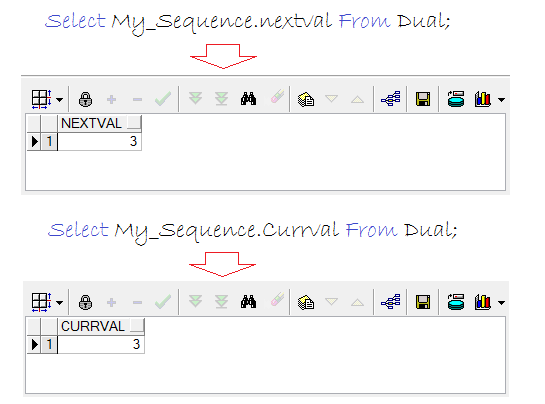
5. Query
No ADS
SQL Select
Select statement is the most basic statement in SQL. It is used to query data in tables.
- PRODUCT_TYPE: A data table of types of products (Bank's service).
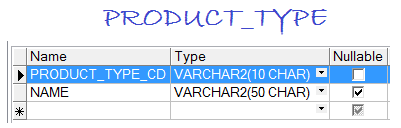
This is Select statement, query data in the table PRODUCT_TYPE
-- Query entire column of Product_Type table.
Select * From Product_Type;
-- The above statement and the following statement are equivalent.
-- Pty is alias (a alias of Product_Type table).
Select Pty.* From Product_Type Pty;
-- Query some columns.
Select Pty.Product_Type_Cd
,Pty.Name
From Product_Type Pty;
Query results:
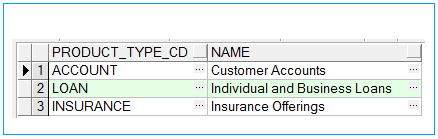
Query EMPLOYEE table:
-- Query 4 columns on the Employee table
-- Using emp as alias for Employee
Select Emp.Emp_Id
,Emp.First_Name
,Emp.Last_Name
,Emp.Dept_Id
From Employee Emp;Query results:
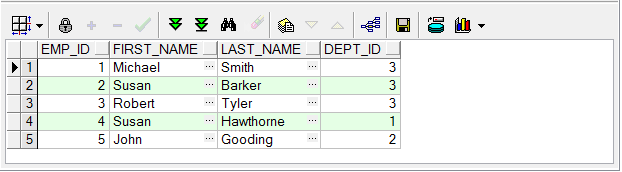
Create Alias for column:
-- Using the concat (string1, string2) to concatenate two strings together.
-- We have a new column, use 'as' to define column name for this column.
Select Emp.Emp_Id
,Emp.First_Name
,Emp.Last_Name
,Emp.Dept_Id
,Concat('EMP'
,Emp.Emp_Id) As Emp_No2 -- New column
From Employee Emp;
-- Maybe not need 'as' in the definition Alias column.
Select Emp.Emp_Id
,Emp.First_Name
,Emp.Last_Name
,Emp.Dept_Id
,Concat('EMP'
,Emp.Emp_Id) Emp_No2 -- New column
From Employee Emp;
-- With Oracle you can use the || operator to concatenate two strings
-- This operator can concatenate multiple strings together.
-- (for Oracle only).
Select Emp.Emp_Id
,Emp.First_Name
,Emp.Last_Name
,Emp.Dept_Id
,'EMP' || Emp.Emp_Id As Emp_No2 -- New column
From Employee Emp;Query results:
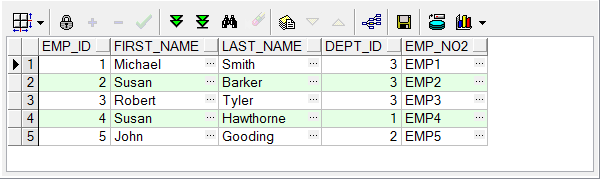
SQL Distinct
Distinct statement is used along with Select in order to select data and skip identical data. Syntax is:
Select distinct <column1>, <column2> ....View Example:
-- Query Product table.
Select Pro.Product_Cd
,Pro.Name
,Pro.Product_Type_Cd
From Product Pro;
-- Query Product_Type in Product table.
Select Pro.Product_Type_Cd from Product Pro;
-- Distinct need to use to remove the duplicates.
Select Distinct Pro.Product_Type_Cd from Product Pro;Results of running the above commands:
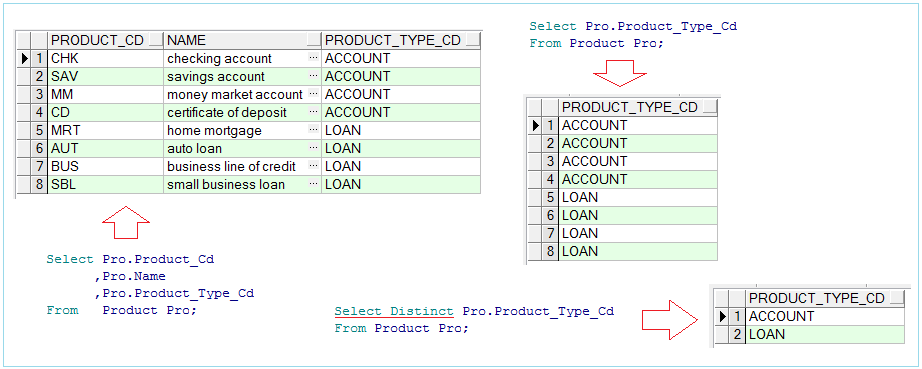
SQL Where
Where is a statement aimed at limiting the scope of finding. For example, you want to look for service products that are "Individual an Business Loans"
You need to query in PRODUCT table, where Product_Type_Cd= 'LOAN'.
- Product_Type_Cd = 'LOAN'.
You need to query in PRODUCT table, where Product_Type_Cd= 'LOAN'.
-- Querying the Product table to find the type of products:
-- "Individual and Business Loans".
-- Corresponding column: Product_Type_Cd = 'LOAN'.
Select * From Product Pro Where Pro.Product_Type_Cd = 'LOAN';Query results:
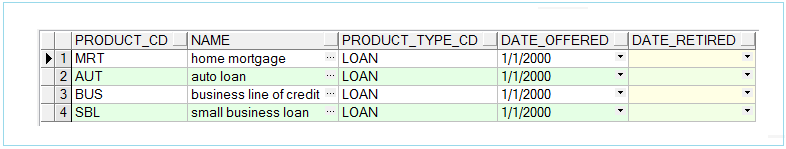
Another example used where and conditions.
SQL And Or
And and Or are operators used in where:
For example, you want to make a list looking for employees whose first name starts with 'S' character and work in Operation department.
-- Query the employee whose first name starts with S.
Select Emp.Emp_Id
,Emp.First_Name
,Emp.Last_Name
,Emp.Dept_Id
From Employee Emp
Where Emp.First_Name Like 'S%';
-- Query the employee whose first name starts with S.
-- and work in Operation department. Dept_Id = 1.
Select Emp.Emp_Id
,Emp.First_Name
,Emp.Last_Name
,Emp.Dept_Id
From Employee Emp
Where Emp.First_Name Like 'S%'
And Emp.Dept_Id = 1;Results of running the queries:
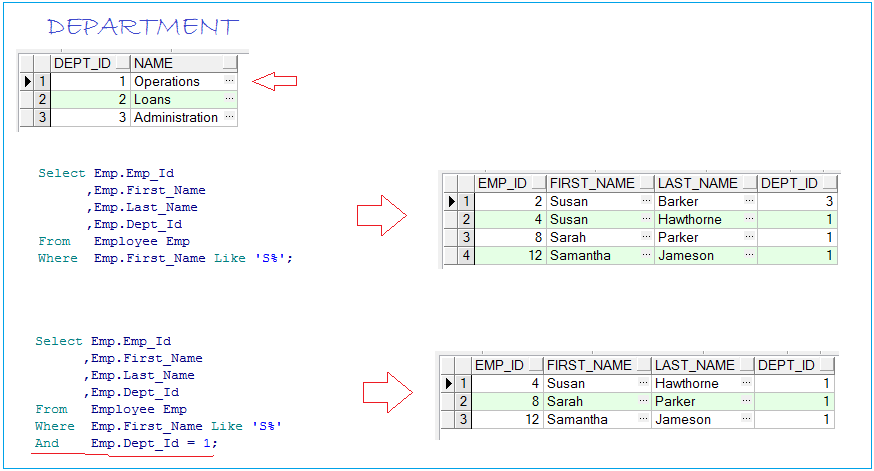
For example, the Or operator.
-- Find the employees whose first name starts with S or P.
-- and work in Operation department. Dept_Id = 1.
Select Emp.Emp_Id
,Emp.First_Name
,Emp.Last_Name
,Emp.Dept_Id
From Employee Emp
Where (Emp.First_Name Like 'S%' Or Emp.First_Name Like 'P%')
And Emp.Dept_Id = 1;Query Results:
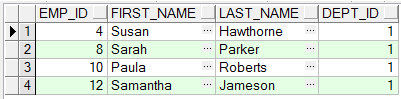
SQL IN
The IN operator allows testing a term of a condition by comparing it for equality with a list of fixed values. IN works with values of all data types
-- This command searches the employee named
-- Susan or Paula or Helen.
Select Emp.Emp_Id
,Emp.First_Name
,Emp.Last_Name
,Emp.Dept_Id
From Employee Emp
Where Emp.First_Name In ('Susan'
,'Paula'
,'Helen');Query Results:
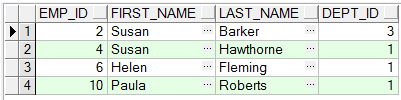
SQL Between
-- Find employees, with Emp_Id between 5 and 10.
Select Emp.Emp_Id
,Emp.First_Name
,Emp.Last_Name
,Emp.Start_Date
From Employee Emp
Where (Emp.Emp_Id Between 5 And 10);
-- The statement above is equivalent to:
Select Emp.Emp_Id
,Emp.First_Name
,Emp.Last_Name
,Emp.Start_Date
From Employee Emp
Where Emp.Emp_Id >= 5
And Emp.Emp_Id <= 10;Query Results:
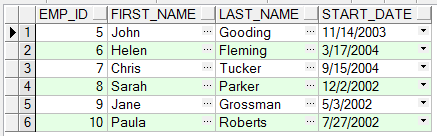
BETWEEN statement is also used in time limit. For example, you look for employees who begin working in the period of time from
- 03-05-2002 ==> 09-08-2002 (dd-MM-yyyy)
-- This statement helps find employees who have begun working for a period of time
-- specify it in where statement.
-- For example, 03-05-2002 ==> 09-08-2002 (Format: dd-MM-yyyy)
Select Emp.Emp_Id
,Emp.First_Name
,Emp.Last_Name
,Emp.Start_Date
, -- To_Char is function of Oracle.
-- It may not exist in other DB.
-- To_Char convert Date to text
-- In form of some format. Here is dd-MM-yyyy.
To_Char(Emp.Start_Date
,'dd-MM-yyyy') Start_Date_Vn
From Employee Emp
Where
-- To_Date is a function of Oracle (It may not exist on other DB)
-- To_Date is a function that convert Text into Date
-- In form of some format. Here is dd-MM-yyyy.
( --
Emp.Start_Date Between To_Date('03-05-2002'
,'dd-MM-yyyy') And
To_Date('09-08-2002'
,'dd-MM-yyyy') --
);Query Results:
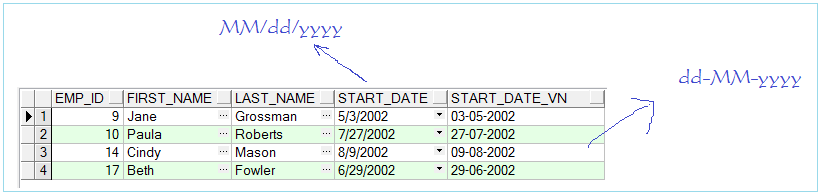
SQL Wildcard
There are 2 special characters in SQL:
- % character
- _ character
- % describes 0, 1 or more characters
- _ describes exactly one character.
-- Find Customers whose FED_ID is formatted:
-- The initial part is random, following by -, then two any characters, then -, and the last part is any.
-- Use two dashes (_) for illustrating two characters.
-- (Each dash (_) is a unique character).
Select Cus.Cust_Id
,Cus.Fed_Id
,Cus.Address
From Customer Cus
where cus.fed_id like '%-__-%';Query Results:
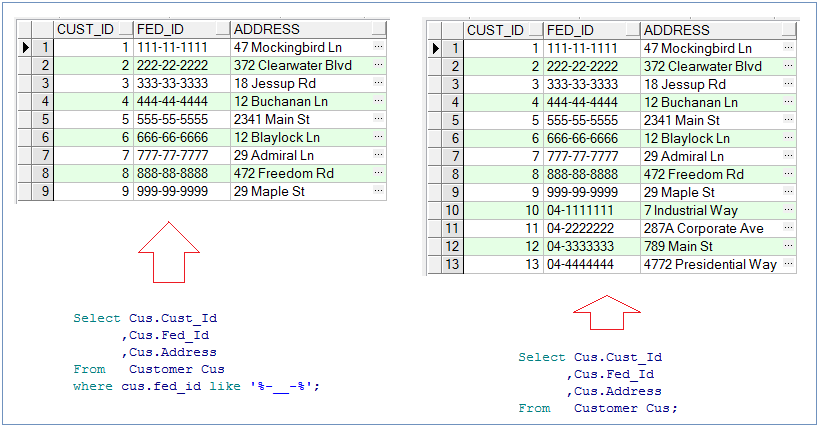
SQL Like
This statement we have become familiar in some of the examples above.
SQL Order By
ORDER BY clause: Arranging the result of a query in order.
-- Syntax:
SELECT "column_name"
FROM "table_name"
[WHERE "condition"]
ORDER BY "column_name1" [ASC, DESC], "column_name2" [ASC, DESC];
-- Note:
-- ASC: ascending (default)
-- DESC: descending order..Example:
-- Arrange Product_Type_Cd in ascending order
-- Next, arrange Name in ascending order, too.
Select Pro.Product_Cd
,Pro.Product_Type_Cd
,Pro.Name
From Product Pro
Order By Pro.Product_Type_Cd Asc
,Pro.Name Asc;
-- In Order BY, ASC is defaulted.
-- Thus, it is unnecessary to write ASC.
Select Pro.Product_Cd
,Pro.Product_Type_Cd
,Pro.Name
From Product Pro
Order By Pro.Product_Type_Cd
,Pro.Name;
-- Arrange Product_Type_Cd in descending order
-- Next, arrange name in ascending order
Select Pro.Product_Cd
,Pro.Product_Type_Cd
,Pro.Name
From Product Pro
Order By Pro.Product_Type_Cd Desc
,Pro.Name Asc;Query Results:
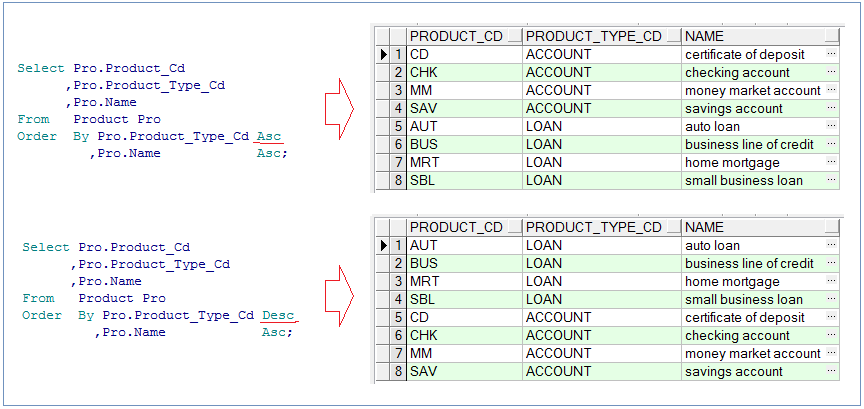
Order By always stands behind where.
-- Find the employees whose first name starts with S.
-- Sort descending by start date of work
Select Emp.Emp_Id
,Emp.First_Name
,Emp.Last_Name
,Emp.Start_Date
From Employee Emp
Where Emp.First_Name Like 'S%'
Order By Emp.Start_Date Desc;Query Results:
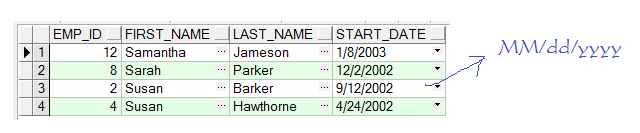
Oracle syntax: (It is not the standard of SQL, so it may not be supported by other Database)
-- This is a syntax of Oracle (may not be supported by other Database).
-- Apply the order of column to Order by clause.
-- First_Name is the second column in Select clause.
-- Be able to use Order by 2 in lieu of Order by First_Name.
Select Emp.Emp_Id
,Emp.First_Name
,Emp.Last_Name
,Emp.Start_Date
From Employee Emp
Order By 2 Desc;SQL Group By
First, we need to understand what Aggregate Functions are:
- Sum: Function returns the sum of all the values
- Avg: Function return average of values
- Count: Function Returns the number of items.
- Min: Function finds the minimum value
- Max: Function finds the maximum value
-- Query Account table.
Select Acc.Account_Id
,Acc.Product_Cd
,Acc.Avail_Balance
,Acc.Pending_Balance
From Account Acc;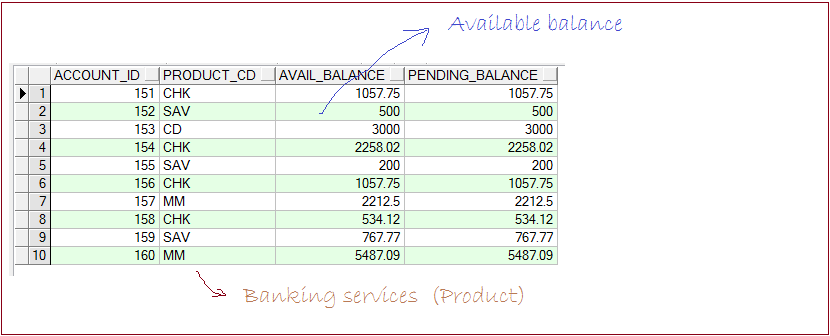
The question is that you want to see the total amount of money in account in proportion to each type of different services (Product_Cd). It means you need to group on Product_Cd.
Select Acc.Product_Cd
,Count(Acc.Product_Cd) As Count_Acc
,Sum(Acc.Avail_Balance) As Sum_Avail_Balance
,Avg(Acc.Avail_Balance) As Avg_Avail_Balance
From Account Acc
Group By Acc.Product_Cd;Query Results:
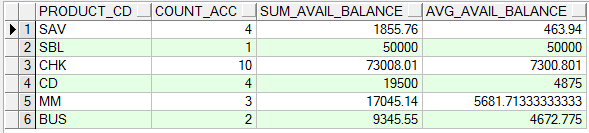
Thus, you have an evaluation:
- There are 4 accounts taking the service "Saving deposit" (SAV) with the total amount of 1855.76 and each account has an average amount of 463.94.
- ...
SQL Having
The HAVING clause enables you to specify conditions that filter which group results appear in the final results.
The WHERE clause places conditions on the selected columns, whereas the HAVING clause places conditions on groups created by the GROUP BY clause.
Suppose you want to group types of services (Product_Cd) on the Account table and display types that have more than three (>3) participants.
Select Acc.Product_Cd
,Count(Acc.Product_Cd) As Count_Acc
,Sum(Acc.Avail_Balance) As Sum_Avail_Balance -- Sum available balance
,Avg(Acc.Avail_Balance) As Avg_Avail_Balance -- The average available balance
From Account Acc
Group By Acc.Product_Cd
Having Count(Acc.Product_Cd) > 3;Query Results:
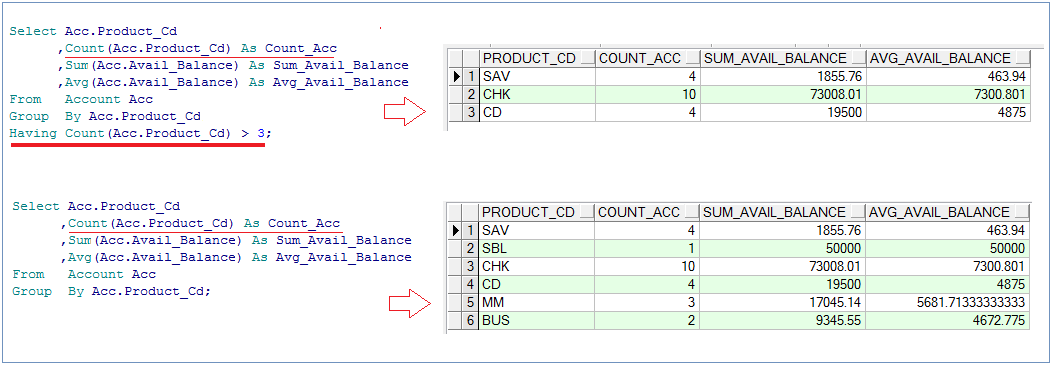
Distinguishing Where & Having
You need to differentiate between Where and Having in the same statement.
- Where is a clause used to filter data before group
- Having is a clause used to filter data after group
If you want to have general information of a bank branch (BRANCH Table), you can use where to filter data before group.
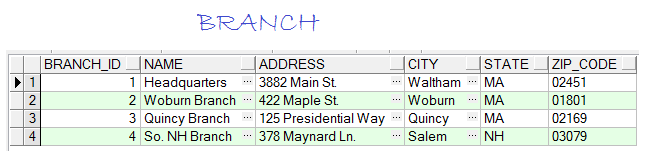
Select Acc.Product_Cd
,Count(Acc.Product_Cd) As Count_Acc
,Sum(Acc.Avail_Balance) As Sum_Avail_Balance
,Avg(Acc.Avail_Balance) As Avg_Avail_Balance
From Account Acc
-- Using WHERE to filter data before group
Where Acc.Open_Branch_Id = 1
Group By Acc.Product_Cd
-- Using HAVING to filter data after group
Having Count(Acc.Product_Cd) > 1;Query Results:
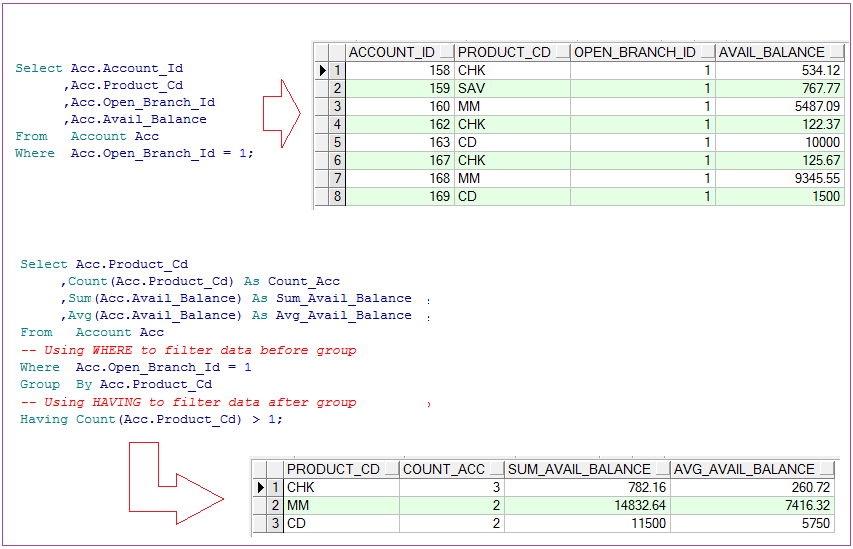
6. Insert Statements
No ADS
Insert Into Statement
Syntax:
-- INSERT INTO statement syntax:
INSERT INTO "table_name" ("column1", "column2", ...)
VALUES ("value1", "value2", ...);For example, you insert a customer transaction in ACC_TRANSACTION table:
-- Insert a record in Acc_Transaction table
-- the Txn_ID column contains the value created by Hibernate_Sequence sequence
-- Sysdate is a function of Oracle, which helps extract System Date
Insert Into Acc_Transaction
(Txn_Id
,Amount
,Funds_Avail_Date
,Txn_Date
,Txn_Type_Cd
,Account_Id
,Execution_Branch_Id
,Teller_Emp_Id)
Values
(Hibernate_Sequence.Nextval -- Txn_Id
,100 -- Amount
,Sysdate -- Funds_Avail_Date
,Sysdate -- Txn_Date
,'CDT' -- Txn_Type_Cd
,2 -- Account_Id
,Null -- Execution_Branch_Id
,Null -- Teller_Emp_Id
);After you execute the statement, clicking Commit to finish, or clicking Rollback to cancel the data insertion:
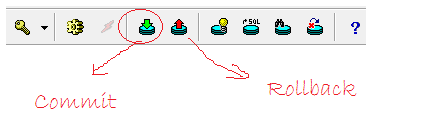
Insert Into Select Statement
You can use the Select statement to provide data for the Insert statement. Through Insert Into ... Select statement .
-- Syntax of: INSERT INTO .. SELECT
INSERT INTO "table1" ("column1", "column2", ...)
SELECT "column3", "column4", ...
FROM "table2";Example:
-- Insert multi record in Acc_Transaction table
-- Use Select statement to provide data.
Insert Into Acc_Transaction
(Txn_Id
,Txn_Date
,Account_Id
,Txn_Type_Cd
,Amount
,Funds_Avail_Date)
Select Hibernate_Sequence.Nextval -- Txn_Id
,Acc.Open_Date -- Txn_Date
,Acc.Account_Id -- Account_Id
,'CDT' -- Txn_Type_Cd
,200 -- Amount
,Acc.Open_Date -- Funds_Avail_Date
From Account Acc
Where Acc.Product_Cd = 'CD';
7. Update Statement
No ADS
-- The syntax of the Update statement:
UPDATE "table_name"
SET "column_1" = "new value 1", "column_2"= "new value 2"
WHERE "condition";For example, you want to increase the amount of money in customers' accounts that have CUST_ID = 1 by 2%.
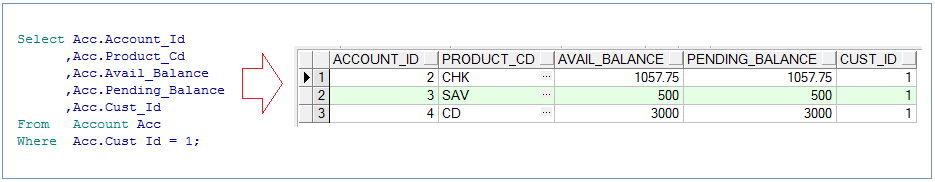
Update statement:
-- Update, increase the amount of money in customers' account with CUST_ID = 1 by 2%.
Update Account Acc
Set Acc.Avail_Balance = Acc.Avail_Balance + 2 * Acc.Avail_Balance / 100
,Acc.Pending_Balance = Acc.Pending_Balance +
2 * Acc.Pending_Balance / 100
Where Acc.Cust_Id = 1;Requery, after Update.
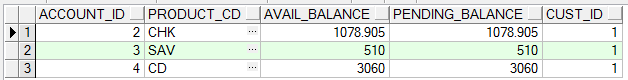
8. Delete Statement
No ADS
Syntax delete records in the table
-- Syntax delete records in the table.
DELETE FROM "table_name"
WHERE "condition";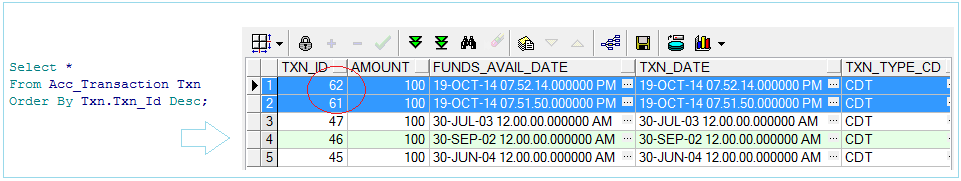
-- Delete two records in the Acc_Transaction table
Delete From Acc_Transaction Txn
Where Txt.Txn_Id In (61
,62);9. SQL Functions
No ADS
SQL Count
The COUNT() function returns the number of rows that matches a specified criteria.
-- Count the number of rows in the Account table
Select Count(Acc.Account_Id) From Account Acc;Count the number of accounts having transaction with the bank (Acc_Transaction Table)
-- Count the number of accounts having transaction with the bank
Select Count(distinct txn.Account_id) From Acc_Transaction txn;Using Group by:
A customer can open many accounts. Each account is equivalent to a service product of the bank.
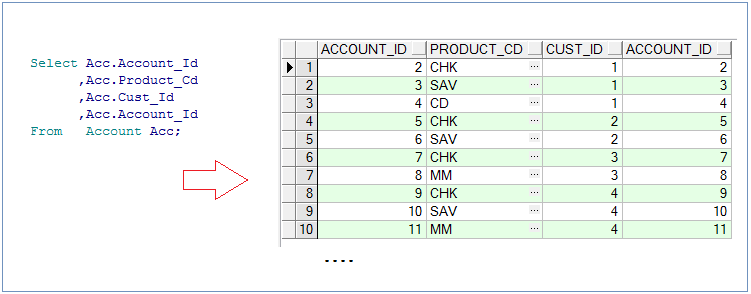
You want to enumerate customers (CUST_ID) and their accounts.
-- Count the number of accounts opened for each customer.
Select Acc.Cust_Id
,Count(Acc.Account_Id)
From Account Acc
Group By Acc.Cust_Id;
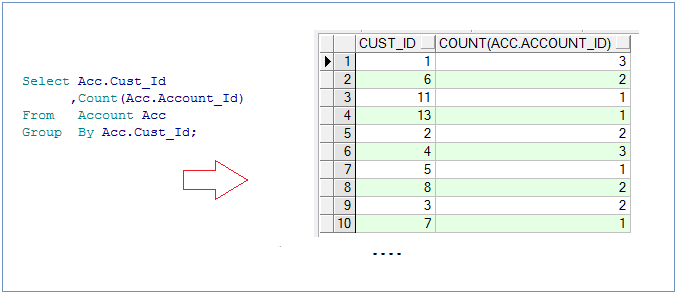
SQL Sum
The SUM() function returns the total sum of a numeric column.
-- Syntax:
SELECT SUM("column_name")
FROM "table_name";Example:
-- Find the sum of the money in customers' accounts with CUST_ID =
Select Sum(Acc.Avail_Balance) From Account Acc Where Acc.Cust_Id = 1;
-- Use Group by.
-- Find the sum of the money in accounts owned by each customer
Select Acc.Cust_Id
,Sum(Acc.Avail_Balance)
From Account Acc
Group By Acc.Cust_Id;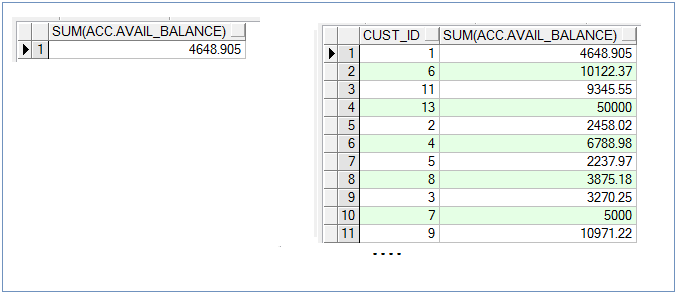
SQL AVG
The AVG() function returns the average value of a numeric column.
-- Syntax:
SELECT AVG("column_name")
FROM "table_name";Example:-- Find the average of money equivalent to each type of deposit.
Select Avg(Acc.Avail_Balance)
From Account Acc
Where Acc.Product_Cd = 'SAV';
-- Use Group by.
-- A customer can own one or more account.
-- Find the average of money in each account owned by each customer
-- (In the bank with Branch_ID = 1)
Select Acc.Cust_Id
,Avg(Acc.Avail_Balance)
From Account Acc
Where Acc.Open_Branch_Id = 1
Group By Acc.Cust_Id;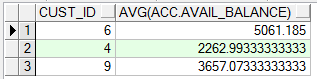
SQL MIN
The MIN() function returns the smallest value of the selected column.
-- Syntax:
SELECT MIN ("column_name")
FROM "table_name";Example:
-- Find the minimum amount of deposit.
Select Min(Acc.Avail_Balance)
From Account Acc
Where Acc.Product_Cd = 'SAV';
-- Use Group by.
-- A customer can own one or more account.
-- Accounts can be opened in different branches.
-- Find the amount in the account, minimum for each branch
Select Acc.Open_Branch_Id
,Min(Acc.Avail_Balance)
From Account Acc
Group By Acc.Open_Branch_Id;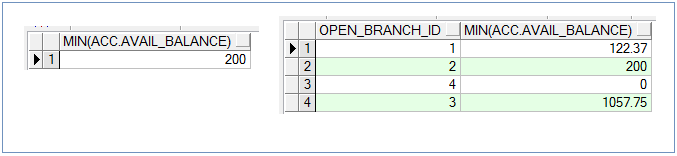
SQL MAX
The MAX() function returns the largest value of the selected column.Usage is similar to MIN. You can refer for example to MIN.
-- Syntax:
SELECT MAX("column_name")
FROM "table_name";10. SQL Join
No ADS
For example, you look at the information in the EMPLOYEE table. You can find an employee if you know his/her department's ID. However, it is just a meaningless number.To find the department, you need to look for in the DEPARTMENT table. The link of these tables to get the full information is known as JOIN.
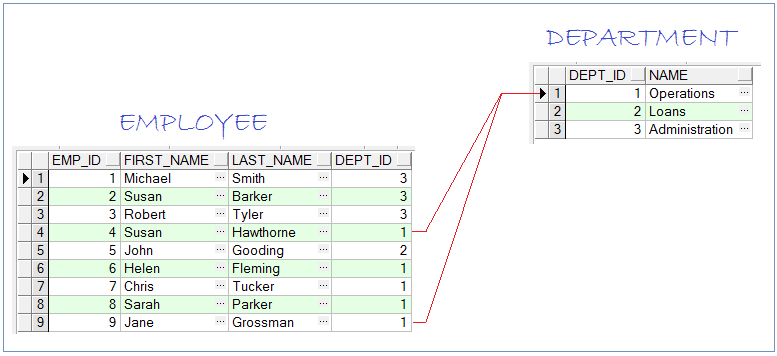
There are 4 ways to join two tables:
- INNER JOIN (JOIN)
- LEFT OUTER JOIN (LEFT JOIN)
- RIGHT OUTER JOIN (RIGHT JOIN)
- FULL OUTER JOIN (OUTER JOIN)
- CROSS JOIN
INNER JOIN (or JOIN)
The INNER JOIN keyword selects all rows from both tables as long as there is a match between the columns in both tables.
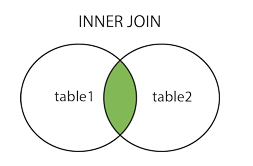
Syntax:
-- Syntax:
SELECT column_name(s)
FROM table1
INNER JOIN table2
ON table1.column_name=table2.column_name;
-- INNER JOIN can replaced by JOIN
-- Same Meaning, and result.
SELECT column_name(s)
FROM table1
JOIN table2
ON table1.column_name=table2.column_name;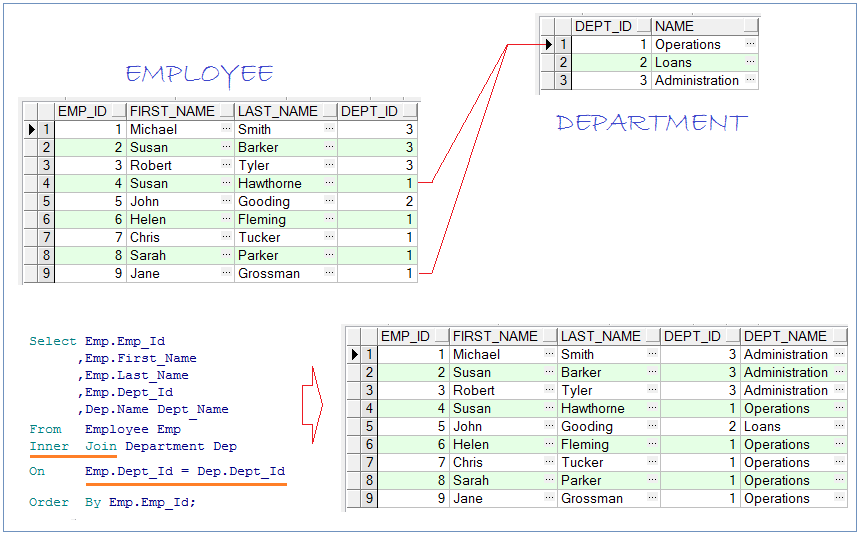
Example:
-- INNER JOIN 2 table: EMPLOYEE and DEPARTMENT.
Select Emp.Emp_Id
,Emp.First_Name
,Emp.Last_Name
,Emp.Dept_Id
,Dep.Name Dept_Name
From Employee Emp
Inner Join Department Dep
On Emp.Dept_Id = Dep.Dept_Id
Order By Emp.Emp_Id;Oracle's own syntax:
- Other Oracle syntax to join two tables:
Select Emp.Emp_Id
,Emp.First_Name
,Emp.Last_Name
,Emp.Dept_Id
,Dep.Name Dept_Name
From Employee Emp
,Department Dep
Where Emp.Dept_Id = Dep.Dept_Id
Order By Emp.Emp_Id;LEFT OUTER JOIN (or LEFT JOIN)
The LEFT OUTER JOIN keyword returns all rows from the left table (table1), with the matching rows in the right table (table2). The result is NULL in the right side when there is no match.
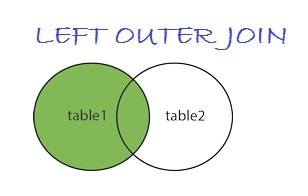
See the illustration below:
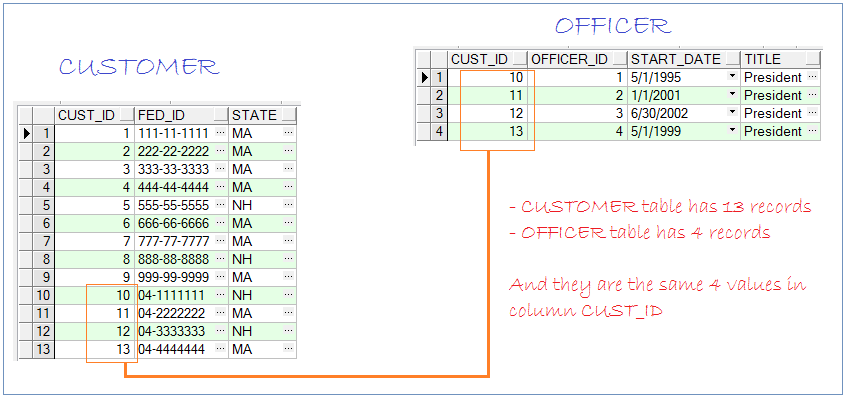
Example:
-- Customer LEFT OUTER JOIN Officer
-- LEFT OUTER JOIN Can be replaced by LEFT JOIN (meaning, and the result is the same)
Select Cus.Cust_Id
,Cus.Fed_Id
,Cus.State
,Ofc.Cust_Id As Ofc_Cust_Id
,Ofc.Officer_Id
,Ofc.Start_Date
,Ofc.Title
From Customer Cus -- Table1
Left Outer Join Officer Ofc -- Table2
On Cus.Cust_Id = Ofc.Cust_Id;Result:
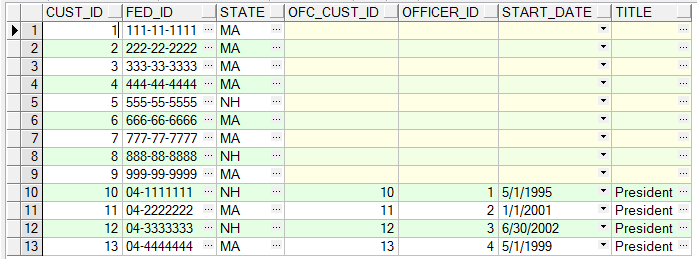
Oracle's own syntax:
-- LEFT OUTER JOIN. See other syntax of Oracle:
-- Oracle LEFT OUTER JOIN condition push two tables down WHERE.
-- Use the (+) in Table2.
Select Cus.Cust_Id
,Cus.Fed_Id
,Cus.State
,Ofc.Cust_Id As Ofc_Cust_Id
,Ofc.Officer_Id
,Ofc.Start_Date
,Ofc.Title
From Customer Cus -- Table1
,Officer Ofc -- Table2
Where Cus.Cust_Id = Ofc.Cust_Id(+);RIGHT OUTER JOIN (or RIGHT JOIN)
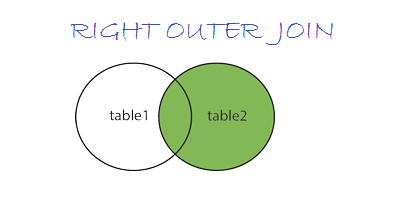
FULL OUTER JOIN (Or OUTER JOIN)
FULL OUTER JOIN is a combination of LEFT OUTER JOIN and RIGHT OUTER JOIN
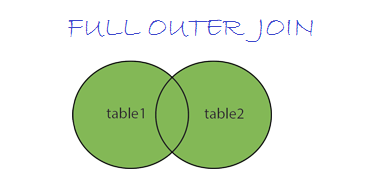
-- Syntax: (FULL OUTER JOIN)
-- Or: FULL JOIN
SELECT columns
FROM table1
FULL [OUTER] JOIN table2
ON table1.column = table2.column;11. Subquery
No ADS
In Oracle, a subquery is a query within a query. You can create subqueries within your SQL statements. These subqueries can reside in the WHERE clause, the FROM clause, or the SELECT clause.
Subquery in the Where Clause
Most often, the subquery will be found in the WHERE clause. These subqueries are also called nested subqueries.
Select Acc.Account_Id
,Acc.Open_Date
,Acc.Product_Cd
,Acc.Avail_Balance
From Account Acc
Where Acc.Cust_Id In
(Select Cus.Cust_Id From Customer Cus Where Cus.Cust_Type_Cd = 'B')Subquery in the From Clause
A subquery can also be found in the FROM clause. These are called inline views.
Select Cus.Cust_Id
,Cus.Address
,Cus.Fed_Id
,Acc2.Sum_Avail_Balance
From Customer Cus
, -- Define a inline view.
(Select Acc.Cust_Id
,Sum(Acc.Avail_Balance) As Sum_Avail_Balance
From Account Acc
Group By Acc.Cust_Id) Acc2
Where Cus.Cust_Id = Acc2.Cust_Id;Subquery in the Select clause
A subquery can also be found in the SELECT clause.
Select Cus.Cust_Id
,Cus.Address
,Cus.Fed_Id
,(Select Sum(Acc.Avail_Balance)
From Account Acc
Where Acc.Cust_Id = Cus.Cust_Id) As Sum_Avail_Balance
From Customer Cus;The trick to placing a subquery in the select clause is that the subquery must return a single value. This is why an aggregate function such as SUM function, COUNT function, MIN function, or MAX function is commonly used in the subquery.
No ADS
Oracle Database Tutorials
- Install PL/SQL Developer on Windows
- Sample Oracle Database for Learning SQL
- SQL Tutorial for Beginners with Oracle
- Install Oracle Database 11g on Windows
- Install Oracle Database 12c on Windows
- Install Oracle Client on Windows
- Create Oracle SCOTT Schema
- Sample Database
- Database structure and Cloud features in Oracle 12c
- Importing and Exporting Oracle Database
- Oracle String functions
- Split comma separated string and pass to IN clause of select statement in Oracle
- Hierarchical Queries in Oracle
- Oracle Database Link and Synonym Tutorial with Examples
- Oracle PL/SQL Programming Tutorial with Examples
- XML Parser for Oracle PL/SQL
- Standard Database Auditing in Oracle
- Creating and Managing Oracle Wallet
Show More