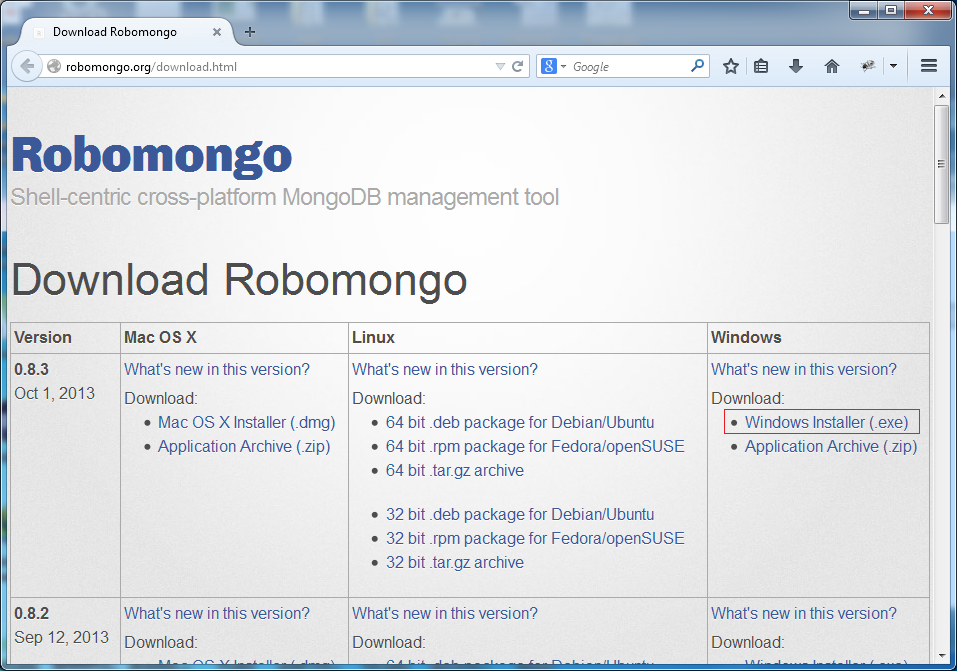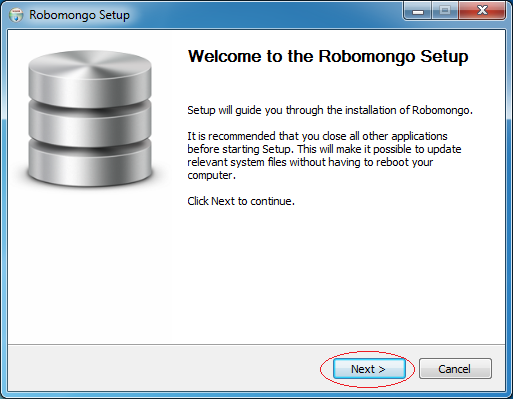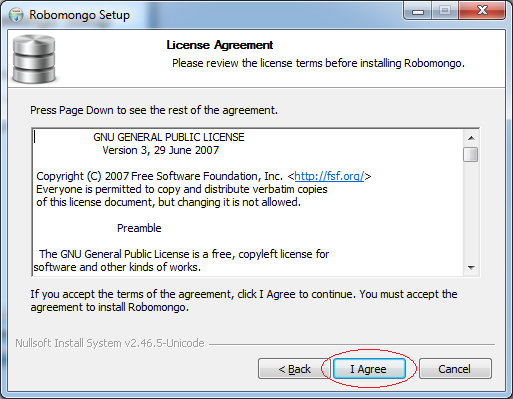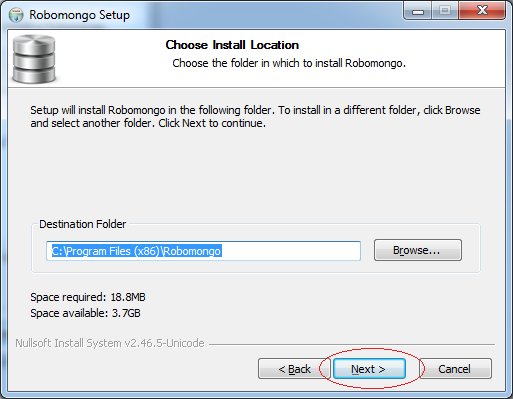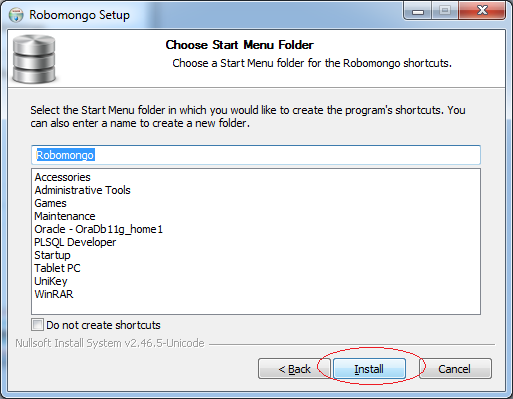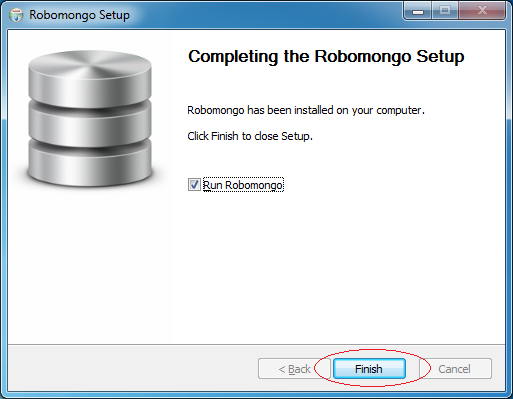Install RoboMongo on Windows
1. What is RoboMongo?
RoboMongo is a visual tool helping you manage Database MongoDB. It is a part of free open source software supporting all of three operating systems: Windows, Linux, Mac OS.

4. Running RoboMongo
No ADS
Run RoboMongo, and create connection.
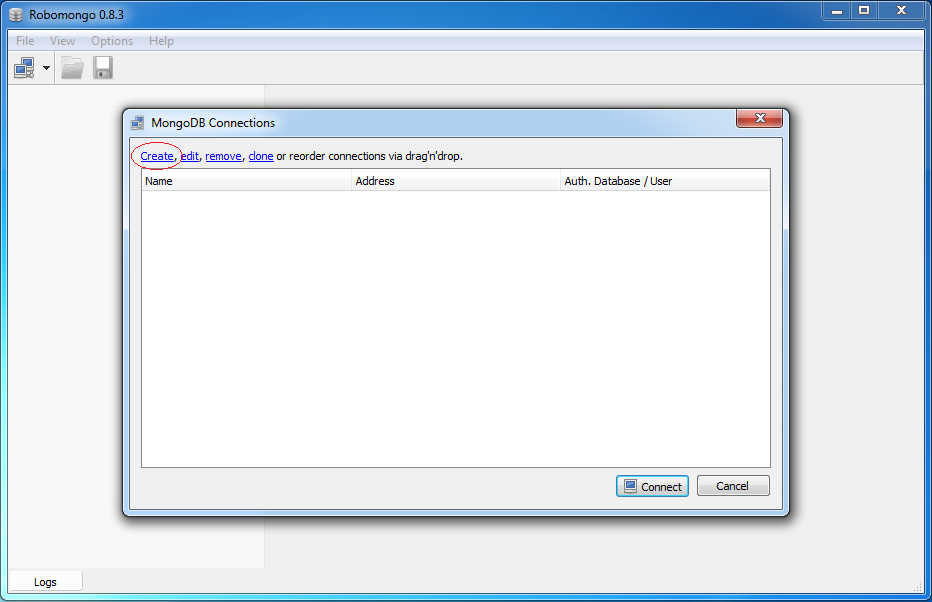
Create a connection to localhost
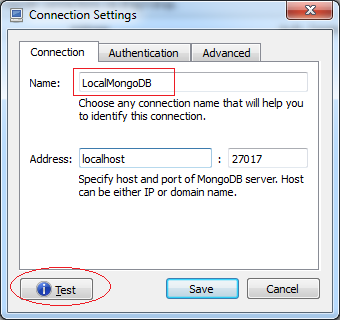
Successful connection.
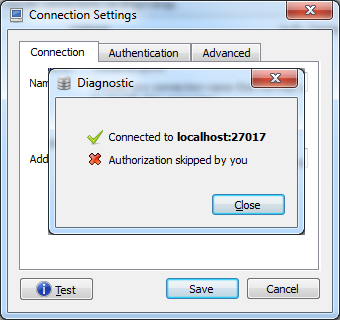
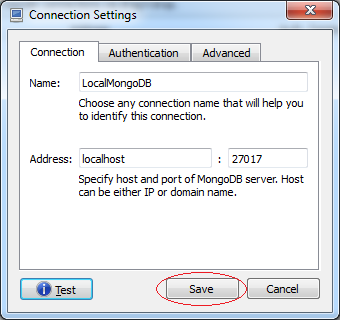
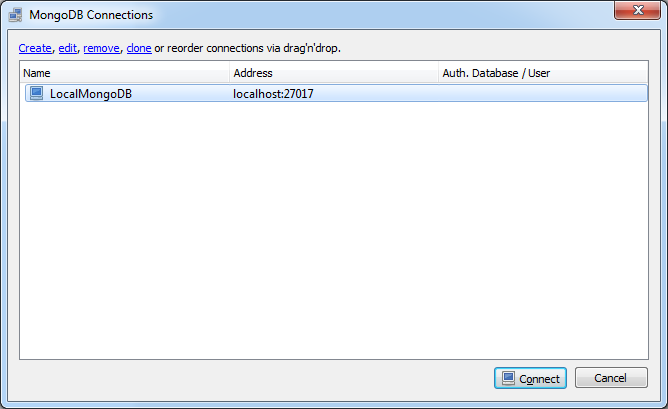
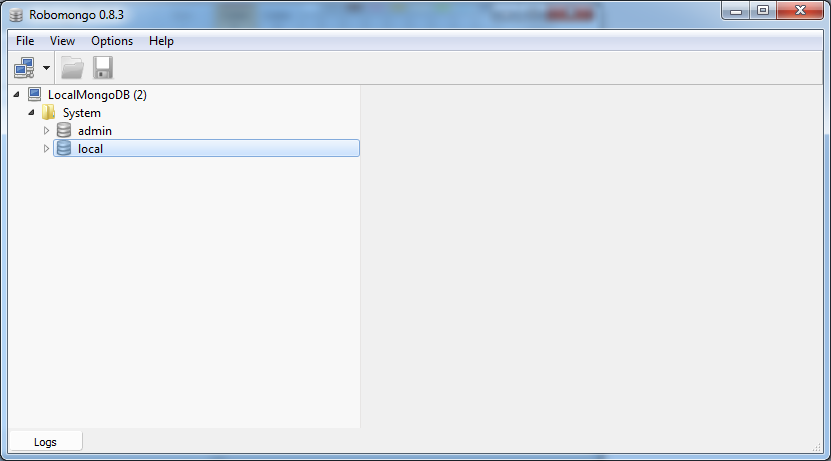
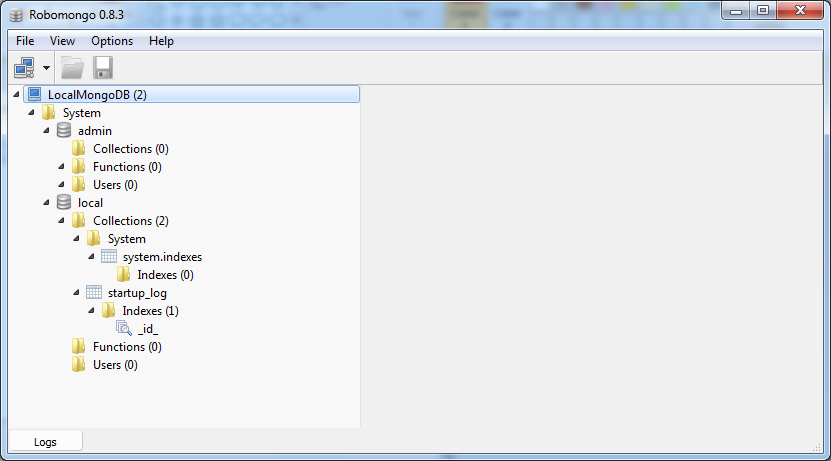
5. Create database
No ADS
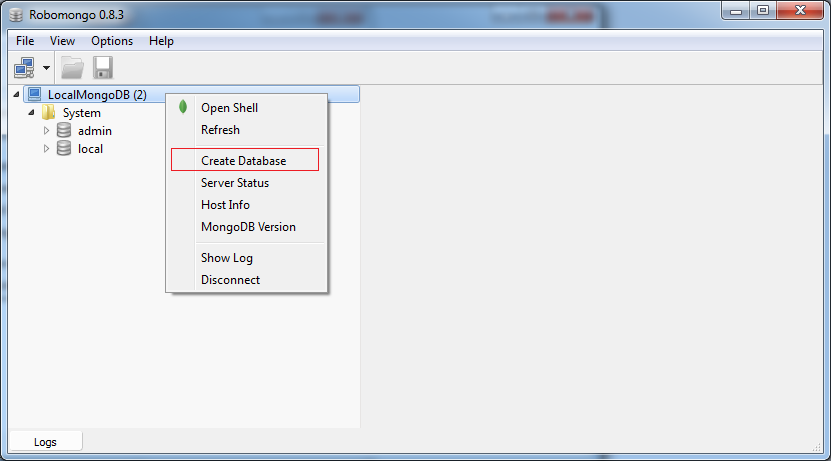
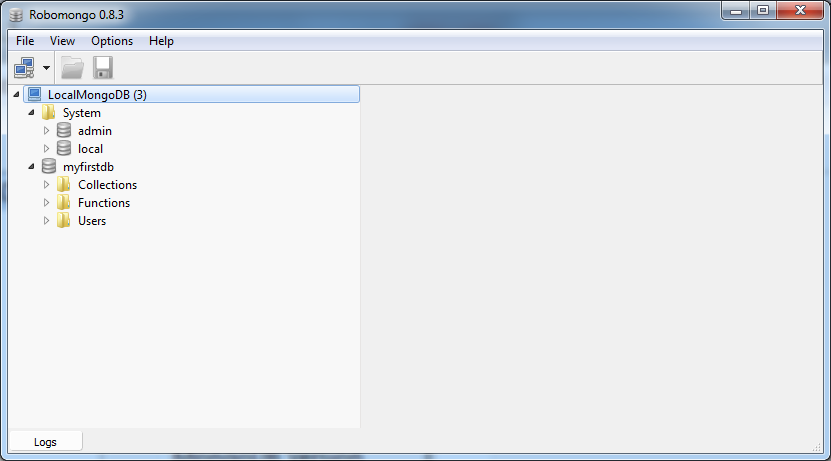
Create a collection, it corresponds to a table in a relational database.
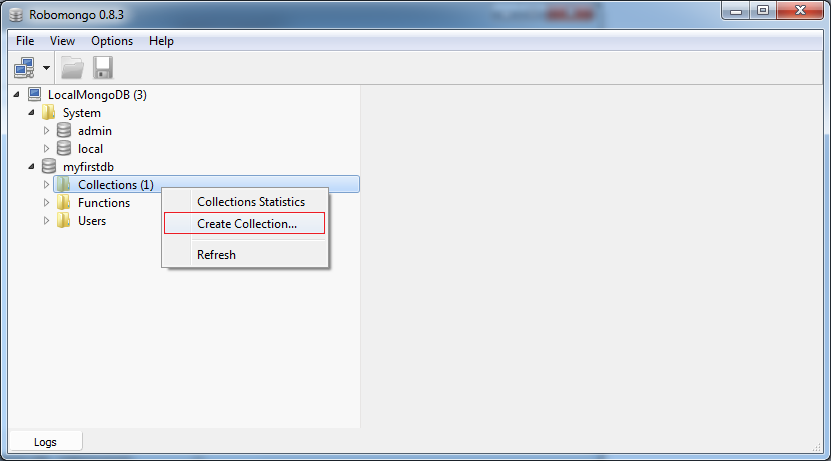
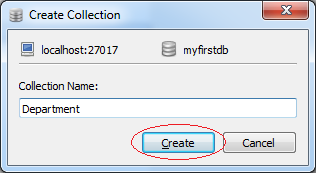
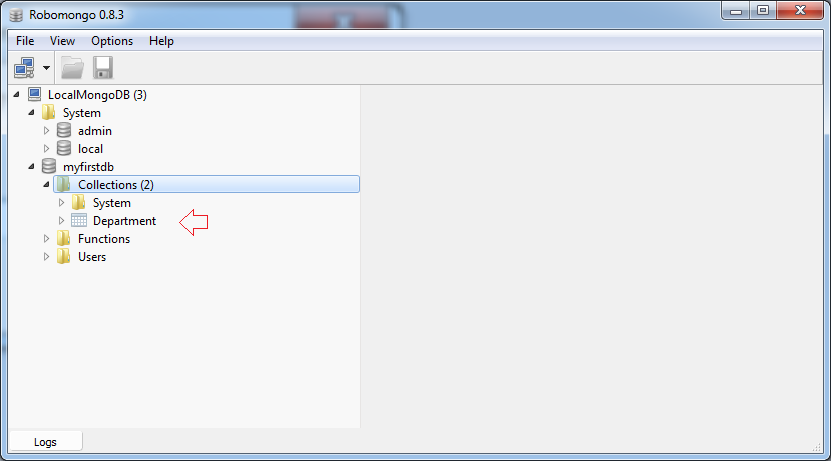
Insert the document into collecton, it corresponds to a record in the relational database.
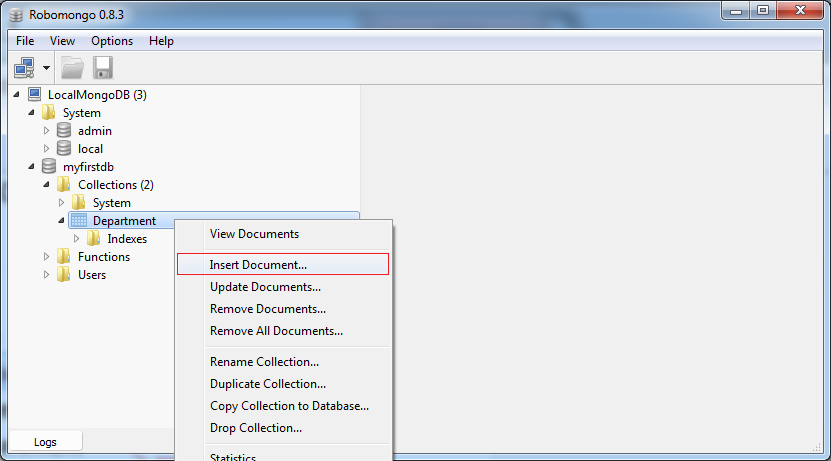
{
dept_id : 10,
dept_no : "D10",
dept_name : "ACCOUNTING",
location : "NEW YORK"
}
{
dept_id : 20,
dept_no : "D20",
dept_name : "RESEARCH",
location : "DALLAS",
description : "First department"
}
{
dept_id : 30,
dept_no : "D30",
dept_name : "SALES",
location : "CHICAGO"
}
{
dept_id : 40,
dept_no : "D40",
dept_name : "OPERATIONS",
location : "BOSTON"
}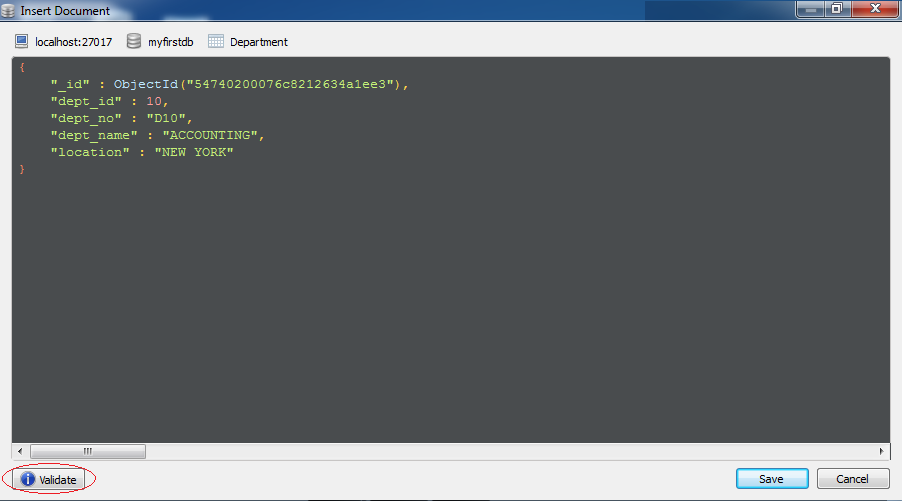
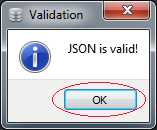
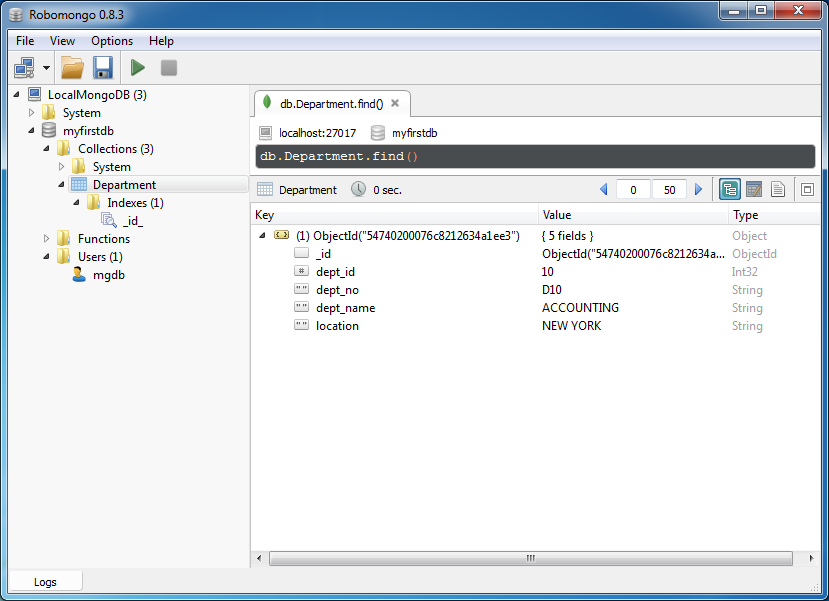
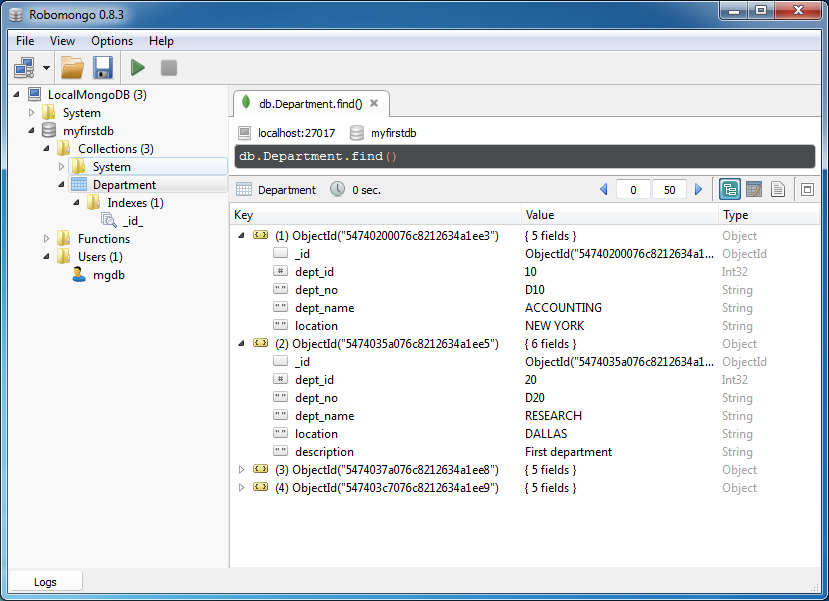
No ADS