Oracle PL/SQL Programming Tutorial with Examples
1. Introduction
PL/SQL (Procedural Language/Structured Query Language) is a procedural programming language used for Oracle SQL. It is an extension of Oracle SQL.
PL/SQL includes procedural language elements such as conditions and loops. It allows declaration of constants and variables, procedures and functions, types and variables of those types, and triggers. It can handle exceptions (runtime errors). Arrays are supported involving the use of PL/SQL collections. Implementations from version 8 of Oracle Database onwards have included features associated with object-orientation. One can create PL/SQL units such as procedures, functions, packages, types, and triggers, which are stored in the database for reuse by applications that use any of the Oracle Database programmatic interfaces.
Note: In the following illustrative images, I use the version 8.x of PL/SQL Developer. However, there is no difference if you use the version 10.x of PL/SQL Developer or another version.
2. What is needed to get started with PL/SQL?
To quickly access to PL/SQL you need a programming tool. In my experience, you can use PL/SQLDeveloper that is a visual tool working with Oracle and being used to programme PL/SQL.
You can view the installation guide and configure PL/SQL Developer at:
In this document, I use LearningSQL database( A small database is used to instruct how to learn SQL in o7planning.org website). You can create this database as the following instruction:
3. Overview of PL/SQL
No ADS
There are some definitions you need to master when programming with PL/SQL:
- Each SQL statement ends with a semicolon (;)
- DDL (Data Definition Language) statement is not used in PL/SQL
- That SELECT..INTO statement returns many lines may cause exception (> 1 line).
- That SELECT..INTO statement does not return any line may cause exception
- DML (Data Manipulation Language) statement may have effect on many lines.
- Use operator := to grant value for a variable.
-- assign value to variable
x := 1;
-- Insert:
Insert into Department (Dept_Id, Dept_No, Dept_Name, Location)
values (1, 'D1', 'HR', 'Chicago');
-- Catch exception:
Begin
Select Dept.Dept_Id
into v_Dept_Id
from Department Dep;
Exception when too_many_rows then
Dbms_Output.put_line('Error:'||Sqlerrm);
End;
......PL/SQL is organized by blocks of statements. A block of statements can contain sub-block of statements in it.
Declare
-- The declaration block - (Optional)
-- Declare the variables used in the body
v_Location Varchar2(100);
Begin
-- Body of block
-- Statements ...
v_Location := 'Chicago';
-- ....
Exception
-- Catch exception block - Optional
-- Catching the various exceptions.
When No_Data_Found Then
-- Exception when SELECT ..INTO statement return nothing
-- (Optional)
-- Do something here.
-- Or null if do nothing
Null;
When Too_Many_Rows Then
-- Exception when the SELECT .. INTO statement returns multiple records ( > 1)
-- (Optional)
Null;
When Others Then
-- Other exceptions
Null;
End;4. The basic PL/SQL statements
No ADS
Here I introduce the overview of basic statements of PL/SQL. You will understand it through examples in the next sections.
If-elsif-else
Syntax:
IF <condition 1> THEN
Job 1;
[ELSIF <condition 2> THEN
Job 2;
]
[ELSE
Job n + 1;
]
END IF;Example:
If v_Option = 1 Then
v_Action := 'Run';
Elsif v_Option = 2 Then
v_Action := 'Backup';
Elsif v_Option = 3 Then
v_Action := 'Stop';
Else
v_Action := 'Invalid';
End If;LOOP
Syntax:
LOOP
-- Do something here
EXIT WHEN <Condition>;
END LOOP;Example:
x := 0;
Loop
x := x + 1;
y := y - x;
Exit When x > y;
End Loop;FOR LOOP
Syntax:
FOR v_Index IN <Min value> .. <Max value>
LOOP
-- Do something here
END LOOP;Example:
x := 0;
For v_Idx In 1 .. 100 Loop
x := x + 1;
End Loop;WHILE LOOP
Syntax:
WHILE <Condition> LOOP
-- Do something here
END LOOP;Example:
v_Text Varchar2(100);
...
While Length(v_Text) < 50 Loop
v_Text := v_Text || '00';
End Loop5. Starting with PL/SQL using the PL/SQL Developer
No ADS
First, you need to open PL/SQL Developer, and log in user learningsql:
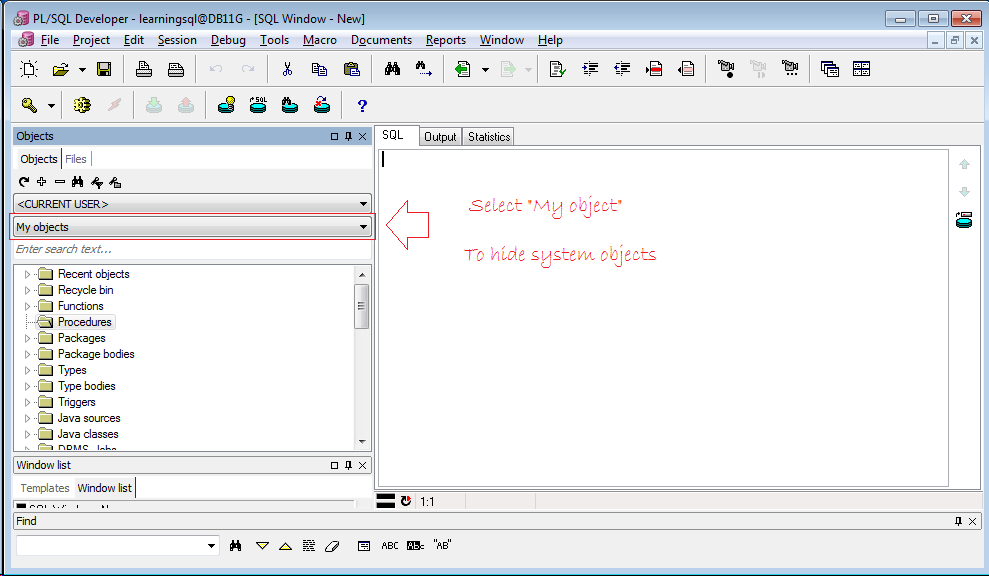
In PL/SQL Developer, open new SQL window:
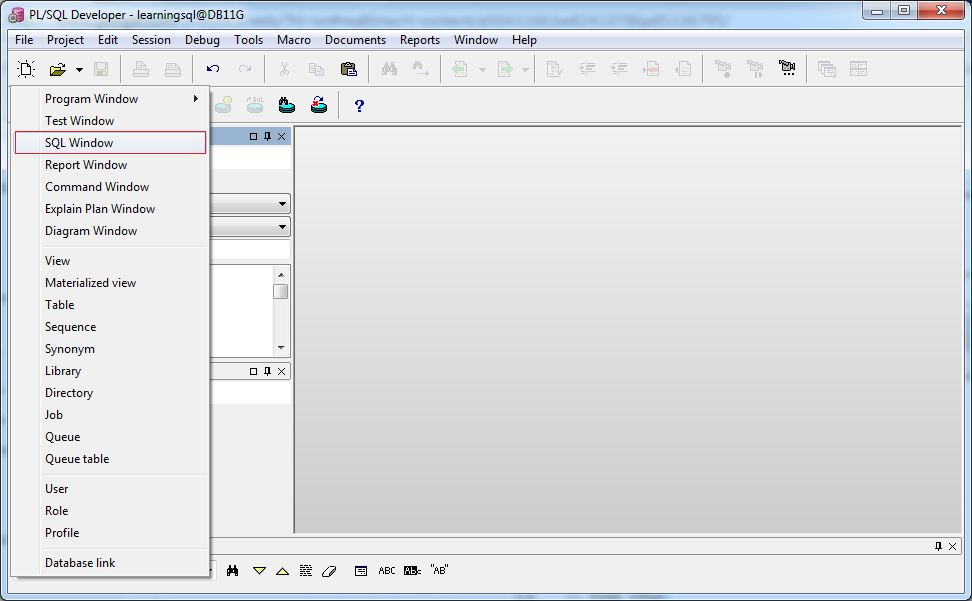
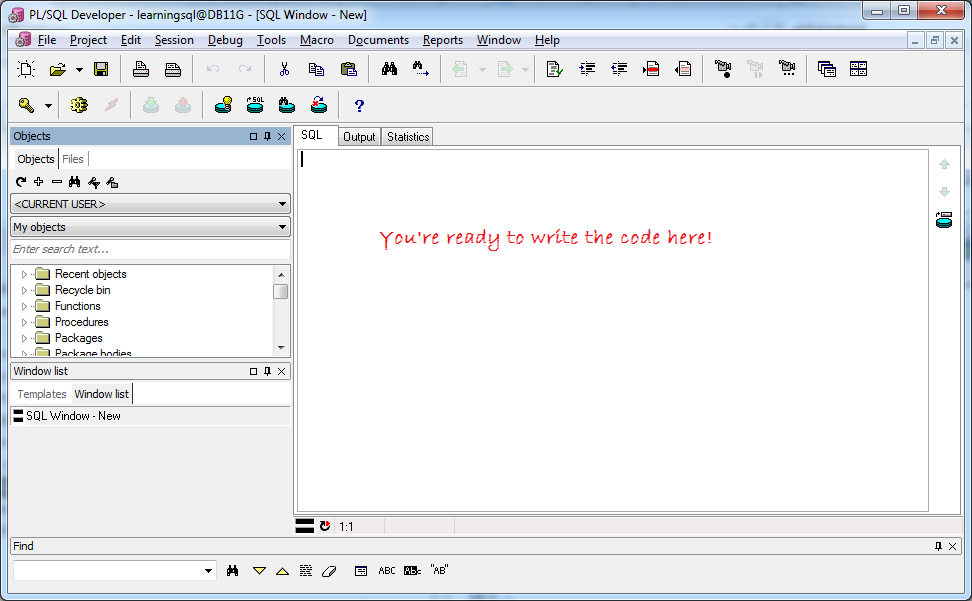
Write a simple code to sum two numbers.
Declare
v_Result Number;
-- Declare a variable of type Number with value of 50
v_a Number := 50;
-- Declare a variable of type Number with value 100
v_b Number := 100;
Begin
-- Print out Console Screen
Dbms_Output.Put_Line('v_a= ' || v_a);
-- Print out Console Screen
Dbms_Output.Put_Line('v_b= ' || v_b);
-- Sum
v_Result := v_a + v_b;
-- Print out Console Screen
Dbms_Output.Put_Line('v_Result= ' || v_Result);
End;Click the icon  or F8 to execute the code.
or F8 to execute the code.
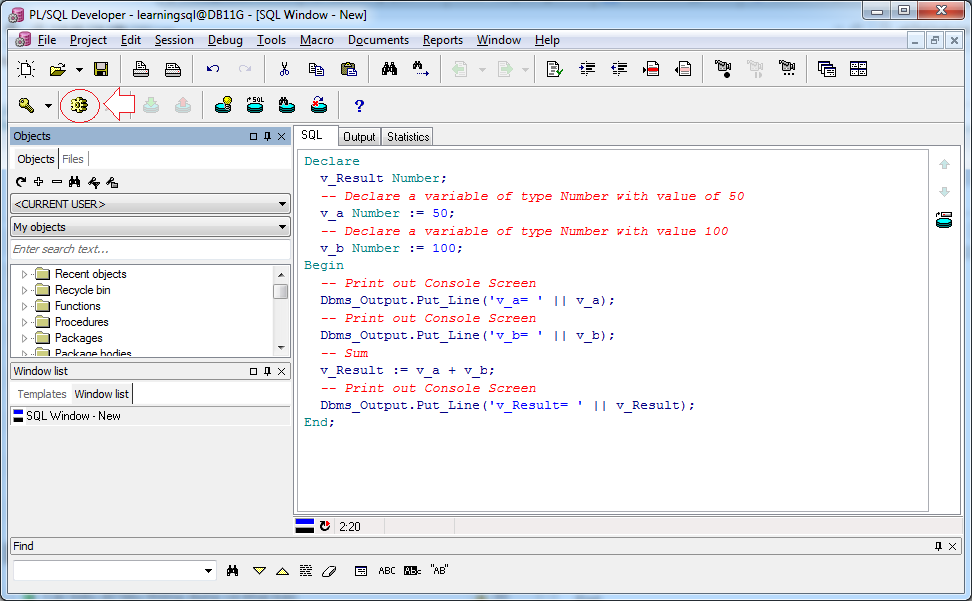
Results of running the example:
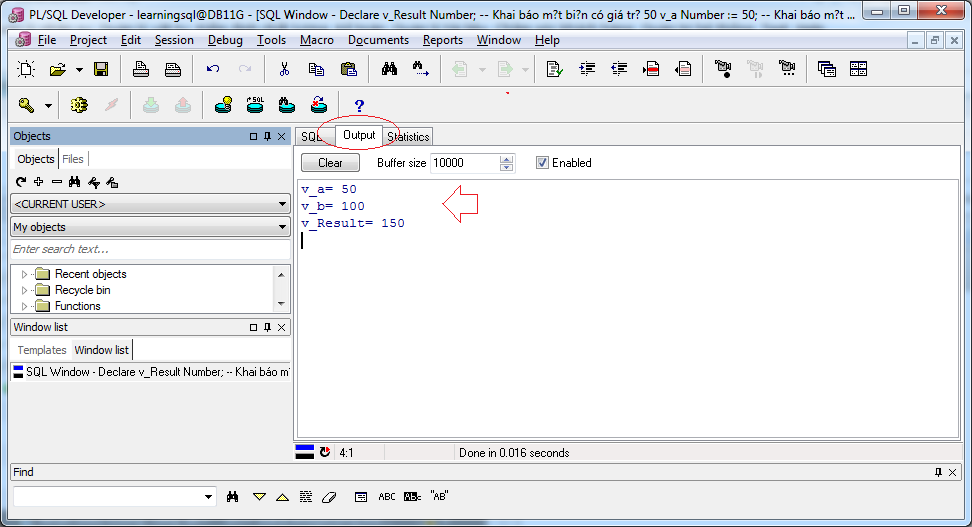
6. The common data types and declarations
No ADS
Numeric data type
The numeric data types in PL/SQL
Data Type | Description |
PLS_INTEGER | Signed integer in range -2,147,483,648 through 2,147,483,647, represented in 32 bits |
BINARY_INTEGER | Signed integer in range -2,147,483,648 through 2,147,483,647, represented in 32 bits |
BINARY_FLOAT | Single-precision IEEE 754-format floating-point number |
BINARY_DOUBLE | Double-precision IEEE 754-format floating-point number |
NUMBER(prec, scale) | Fixed-point or floating-point number with absolute value in range 1E-130 to (but not including) 1.0E126. A NUMBER variable can also represent 0. |
DEC(prec, scale) | ANSI specific fixed-point type with maximum precision of 38 decimal digits. |
DECIMAL(prec, scale) | IBM specific fixed-point type with maximum precision of 38 decimal digits. |
NUMERIC(pre, secale) | Floating type with maximum precision of 38 decimal digits. |
DOUBLE PRECISION | ANSI specific floating-point type with maximum precision of 126 binary digits (approximately 38 decimal digits) |
FLOAT | ANSI and IBM specific floating-point type with maximum precision of 126 binary digits (approximately 38 decimal digits) |
INT | ANSI specific integer type with maximum precision of 38 decimal digits |
INTEGER | ANSI and IBM specific integer type with maximum precision of 38 decimal digits |
SMALLINT | ANSI and IBM specific integer type with maximum precision of 38 decimal digits |
REAL | Floating-point type with maximum precision of 63 binary digits (approximately 18 decimal digits) |
The most common type:
Data type | Declaration |
Number | v_Amount Number(15,2)
v_Salary Number; |
Integer | v_Age Integer; |
Float | v_Amount Float; |
Double | |
Real |
Text data types
The most common type
Data type | Declaration |
Varchar2 | v_First_Name Varchar2(32); |
Date/time data types
Data type | Declaration |
Date | v_Birthday Date; |
%type data type
This is the structure of the EMPLOYEE table:
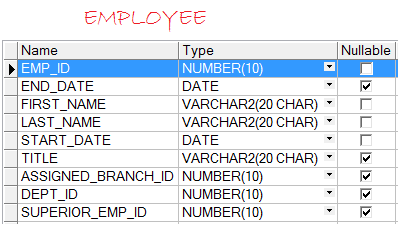
First_Name column in Employee table contains the type of Varchar2 data which has 20 characters in length. To declare a variable that may contain the value of this column, you can declare by using the following way:
-- Declaring a varchar2 variable, length 20.
-- This variable can store value for column FIRST_NAME (of EMPLOYEE table)
v_First_Name Varchar2(20);
-- Assign values to v_First_Name, taken from the query.
-- Exception may occur when length of variable < length of string value
Select Emp.First_Name
into v_First_Name
From Employee Emp
Where Emp.Emp_Id = 1;
-- Declaring a varchar2 variable, length 30.
-- This variable can also store value for the column FIRST_NAME
v_First_Name2 Varchar2(30);
-- Safe:
v_First_Name Employee.First_Name%Type;
Example:
Declare
v_Emp_Id Employee.Emp_Id%Type := 1;
v_First_Name Employee.First_Name%Type;
Begin
Select Emp.First_Name
Into v_First_Name
From Employee Emp
Where Emp.Emp_Id = v_Emp_Id;
----
Dbms_Output.Put_Line('v_First_Name= ' || v_First_Name);
Exception
When No_Data_Found Then
-- When SELECT .. INTO returns nothing.
Dbms_Output.Put_Line('No data with emp_id= ' || v_Emp_Id);
End;%Rowtype data type
Syntax:
-- Declare a variable.
-- Is row type
v_Variable_name Table_Name%Rowtype;
-- Example
v_Emp Employee%Rowtype;Example:
Declare
v_Emp_Id Employee.Emp_Id%Type := 1;
-- Declare a variable
-- Is row type of Employee table.
v_Emp Employee%Rowtype;
Begin
Select * Into v_Emp From Employee Emp Where Emp.Emp_Id = v_Emp_Id;
----
Dbms_Output.Put_Line(' First_Name= ' || v_Emp.First_Name);
Dbms_Output.Put_Line(' Last_Name= ' || v_Emp.Last_Name);
Exception
When No_Data_Found Then
-- When SELECT .. INTO statement returns nothing.
Dbms_Output.Put_Line('No data with emp_id= ' || v_Emp_Id);
End;The results:
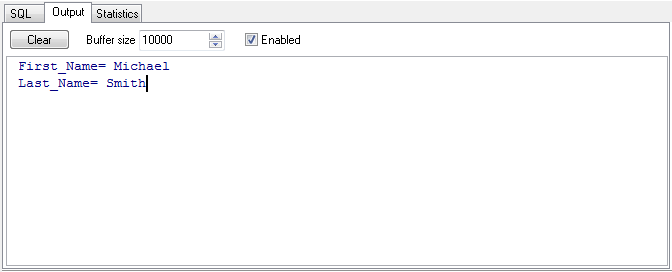
Record data type
You can define Record data type that contains some columns. Syntax:
-- Declare your data type.
TYPE Type_Record_Name IS
RECORD (
Col1 Datatype1 [NOT NULL{:=|DEFAULT} expression],
Col2 Datatype2 [NOT NULL{:=|DEFAULT} expression],
...
);
-- Variable declaration using data type:
variable_name Type_Record_Name;Example:
Declare
v_Emp_Id Employee.Emp_Id%Type := 1;
-- Define Record data type has 3 column.
Type Emp_Name_Type Is Record(
Emp_First_Name Employee.First_Name%Type
,Emp_Last_Name Employee.Last_Name%Type
,Emp_Full_Name Varchar2(50));
----
-- Define a variable of type Emp_Name_Type
v_Emp Emp_Name_Type;
Begin
Select Emp.First_Name
,Emp.Last_Name
,Emp.First_Name || ' ' || Emp.Last_Name
Into v_Emp
From Employee Emp
Where Emp.Emp_Id = v_Emp_Id;
----
Dbms_Output.Put_Line(' First_Name= ' || v_Emp.Emp_First_Name);
Dbms_Output.Put_Line(' Last_Name= ' || v_Emp.Emp_Last_Name);
Dbms_Output.Put_Line(' Full_Name= ' || v_Emp.Emp_Full_Name);
Exception
When No_Data_Found Then
-- When SELECT .. INTO statement return nothing.
Dbms_Output.Put_Line('No data with emp_id= ' || v_Emp_Id);
End;The results run the example:
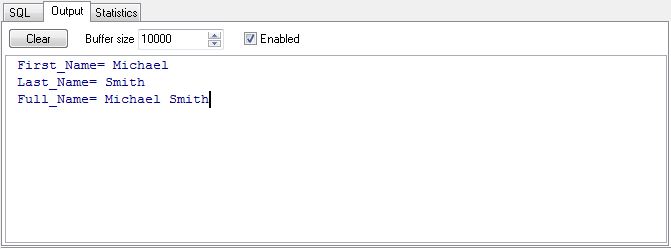
Table data type
You can define a new data type that can store many elements. It is TABLE type.
Features of TABLE type:
- Data type of TABLE is alike to an array, but it has innumerable elements.
- Indexes of TABLE type are unnecessarily consecutive. For example, TABLE has three elements with indexes of 1, 3, 5.
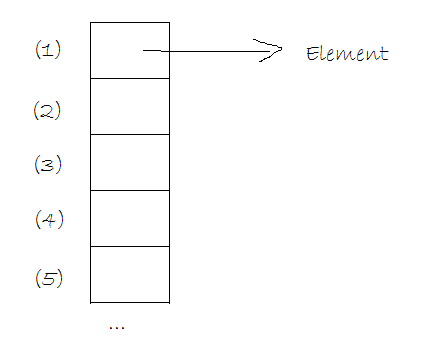
Syntax:
-- Syntax:
TYPE <Table_Name>
IS TABLE OF <Data_Type> [NOT NULL]
INDEX BY BINARY_INTEGER;
-- Example
-- Define TABLE data type, contains elements of type VARCHAR2 (50)
TYPE My_Tbl
IS TABLE OF Varchar2(50)
INDEX BY BINARY_INTEGER;Example:
Declare
-- Define TABLE data type:
Type My_Tbl Is Table Of Varchar2(50) Index By Binary_Integer;
-- Define varable of type My_Tbl.
v_Emps My_Tbl;
Begin
v_Emps(1) := 'One';
v_Emps(2) := 'Two';
v_Emps(3) := 'Three';
----
Dbms_Output.Put_Line('Element Count = ' || v_Emps.Count);
---
For i In v_Emps.First .. v_Emps.Last Loop
Dbms_Output.Put_Line('Element at ' || i || ' = ' || v_Emps(i));
End Loop;
End;The results run the example:
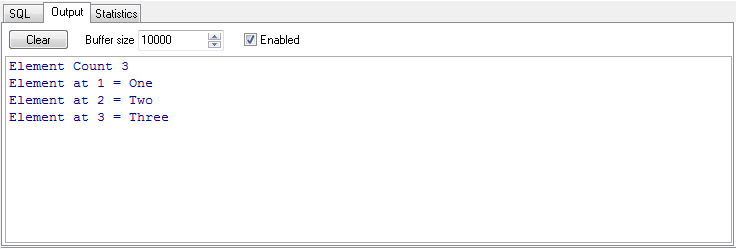
The functions of TABLE data type:
Tên hàm/Thuộc tính | Ý nghĩa | Ví dụ sử dụng |
• DELETE | Deletes rows in a table. | v_tbl.delete(3); |
• EXISTS | Return TRUE if the specified entry exists in the table. | v_e:=v_tbl.exists; |
• COUNT | Returns the number of rows in the table. | v_count:= v_tbl.count; |
• FIRST | Returns the index of the first row in the table. | v_first_idx:=v_tbl.first; |
• LAST | Returns the index of the last row in the table. | v_last_idx:=v_tbl.last; |
• NEXT | Returns the index of the next row in the table after the specified row. | v_idx:=v_tbl.next(2); |
• PRIOR | Returns the index of the previous row in the table be-fore | v_idx:=v_tbl.prior(2); |
Example:
Declare
-- Define TABLE data type.
Type t_City_Type Is Table Of Varchar2(30) Index By Binary_Integer;
-- Declare a variable of type T_City_Type.
t_City t_City_Type;
v_City_Index Binary_Integer;
v_e Boolean;
Begin
t_City(100) := 'Chicago';
t_City(101) := 'Chicago';
t_City(200) := 'Hanoi';
t_City(301) := 'Tokyo';
Begin
-- Check exists element at index 500.
v_e := t_City.Exists(500);
If v_e Then
Dbms_Output.Put_Line('Exists element At 500');
Else
Dbms_Output.Put_Line('Not Exists element At 500');
End If;
--
-- Delete element at index 101
t_City.Delete(101);
--
-- First index
v_City_Index := t_City.First;
Dbms_Output.Put_Line('First= ' || v_City_Index);
--
Loop
Dbms_Output.Put_Line('Element at ' || v_City_Index || ' = ' ||
t_City(v_City_Index));
Exit When v_City_Index = t_City.Last;
-- Returns the index of the next row in the table after the specified row.
v_City_Index := t_City.Next(v_City_Index);
End Loop;
-- Raise No_Data_Found exception
Raise No_Data_Found;
Exception
When No_Data_Found Then
Dbms_Output.Put_Line('the Last City Has Been Reached.');
End;
End;The results run the example:
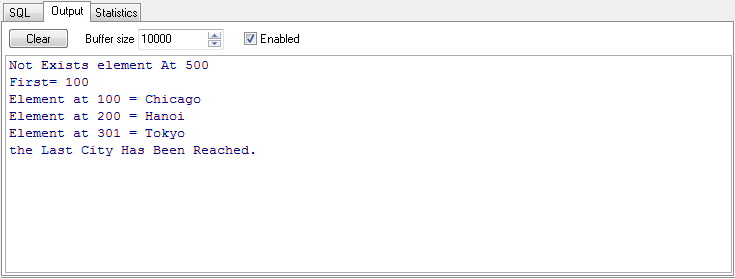
Array data type
Syntax:
-- Define Array data type
TYPE <varray_type_name>
IS VARRAY(n)
OF <element_type>;
-- Example, declare an array, declare an array of 5 elements, and elements of type VARCHAR2(10);
TYPE cityarray
IS VARRAY(5)
OF Varchar2(10);
An array has n elements. Its elements are numbered consecutively from 1 to n.
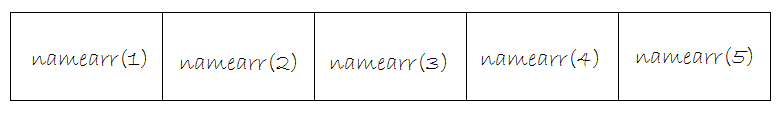
Example:
Declare
-- Define Array data type.
-- containing data type of VARCHAR2 (50)
Type Emp_Array Is Varray(5) Of Varchar2(50);
-- Define Array data type, containing data type of Integer
Type Salary_Array Is Varray(5) Of Integer;
---
v_Names Emp_Array;
v_Salaries Salary_Array;
v_Count Integer;
Begin
-- Initialize the value of array elements.
v_Names := Emp_Array('KING'
,'JONES'
,'FORD'
,'SMITH'
,'BLAKE');
-- Initialize the value of array elements.
v_Salaries := Salary_Array(5000
,2975
,3000
,800
,2850);
-- Element count.
v_Count := v_Names.Count;
Dbms_Output.Put_Line('Count = ' || v_Count);
---
For i In 1 .. v_Count Loop
Dbms_Output.Put_Line('Employee = ' || v_Names(i) || ', Salary = ' ||
v_Salaries(i));
End Loop;
End;The results run the example:
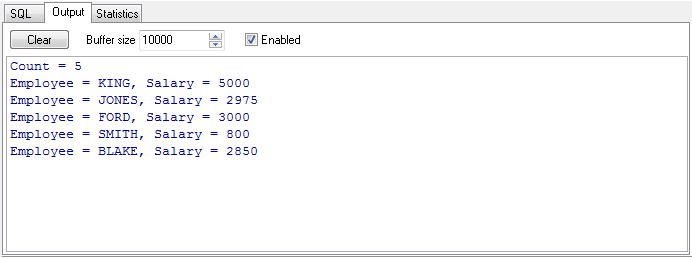
7. Cursor
No ADS
What is Cursor?
Cursor is a type of structured variable that allows us to process data with various lines. The number of lines is dependent on the data querying statement after line. During the processing, we manipulate cursor through each data line. This data line is specified by a cursor. By moving the cursor, we can extract the whole data of a current line.
Cursor declaration syntax:
-- Cursor declaration has no parameters:
CURSOR <Cursor_Name>
IS
<Select_Statement>
-- Cursor declaration has parameters:
CURSOR <Cursor_Name>(<Parameter_List>)
IS
<Select_Statement>
Example:
-- Cursor declaration has no parameters:
Cursor Emp_Cur Is
Select Emp.Emp_Id
,Emp.First_Name
,Emp.Last_Name
From Employee Emp;
-- Cursor declaration has parameters:
Cursor Emp_Cur(p_Dept_Id Number
,p_Branch_Id Number)
Is
Select Emp.Emp_Id
,Emp.First_Name
,Emp.Last_Name
,Emp.Assigned_Branch_Id
,Emp.Dept_Id
From Employee Emp
Where (Emp.Dept_Id = p_Dept_Id Or p_Dept_Id Is Null)
And (Emp.Assigned_Branch_Id = p_Branch_Id Or p_Branch_Id Is Null);There are two types of cursor:
- Explicit cursor
- Implicit cursor.
The properties of the Cursor:
Thuộc tính | Ý nghĩa |
%isopen | Return true if cursor is openning |
%notfound | Return true if there is no next line |
%found | Return true if there is next line |
%rowcount | return the row count was fetched. |
Explicit Cursor
Steps of declaring and using explicit cursor:
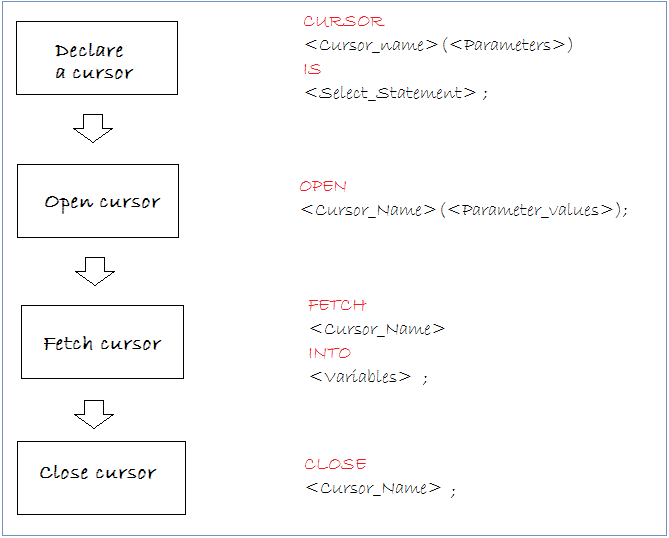
Example:
Declare
-- Declaring a Cursor with 2 parameters.
Cursor Emp_Cur
(
p_Dept_Id Number
,p_Branch_Id Number
) Is
Select Emp.Emp_Id
,Emp.First_Name
,Emp.Last_Name
,Emp.Assigned_Branch_Id
,Emp.Dept_Id
From Employee Emp
Where (Emp.Dept_Id = p_Dept_Id Or p_Dept_Id Is Null)
And (Emp.Assigned_Branch_Id = p_Branch_Id Or p_Branch_Id Is Null);
---
-- Declare a variable type of ROWTYPE, based on the newly created Cursor.
v_Emp Emp_Cur%Rowtype;
---
v_Dept_Id Number := 1;
v_Branch_Id Number;
---
v_Row Integer := 0;
v_Open Boolean;
Begin
-- Check cursor is openning?
If Emp_Cur%Isopen Then
Dbms_Output.Put_Line('Cursor opened');
Else
Dbms_Output.Put_Line('Cursor not open');
End If;
--
Dbms_Output.Put_Line('Opening cursor...');
-- Open Cursor (Pass input parameters).
Open Emp_Cur(v_Dept_Id, v_Branch_Id);
-- Using loop
Loop
-- Get row of data from Cursor
-- Each time Fetch cursor moves one line
-- (Downward).
Fetch Emp_Cur
Into v_Emp;
-- Conditions to exit the loop
Exit When Emp_Cur%Notfound;
-- Process the data
v_Row := v_Row + 1;
Dbms_Output.Put_Line(v_Row || ' - First_Name: ' || v_Emp.First_Name || ' - Last_Name: ' || v_Emp.Last_Name);
End Loop;
--
Dbms_Output.Put_Line('Closing cursor...');
-- Close Cursor.
Close Emp_Cur;
End;The results run the example:
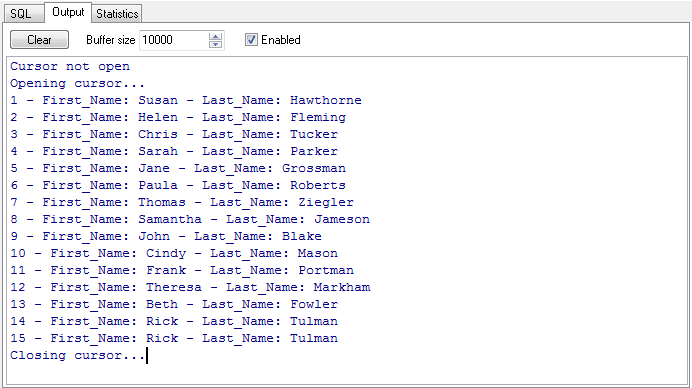
Implicit Cursor
To implicit cursor, you don't need to write open/close statement clearly.
Use the 'for loop' to fetch the cursor, with the syntax:
-- Use the 'for loop' to fetch the Implicit cursor:
FOR <v_Record> in <cursor_name>(<Parameter_values>) LOOP
-- Statements..
END LOOP;Example:
Declare
-- Declaring a Cursor with 2 parameters.
Cursor Emp_Cur(p_Dept_Id Number
,p_Branch_Id Number) Is
Select Emp.Emp_Id
,Emp.First_Name
,Emp.Last_Name
,Emp.Assigned_Branch_Id
,Emp.Dept_Id
From Employee Emp
Where (Emp.Dept_Id = p_Dept_Id Or p_Dept_Id Is Null)
And (Emp.Assigned_Branch_Id = p_Branch_Id Or p_Branch_Id Is Null);
---
---
v_Dept_Id Number := 1;
v_Branch_Id Number;
---
v_Row Integer := 0;
Begin
-- Check cursor is open
If Emp_Cur%Isopen Then
Dbms_Output.Put_Line('Cursor opened');
Else
Dbms_Output.Put_Line('Cursor not open');
End If;
--
-- Using loops to fetch cursor
-- No need: open/close/fetch.
--
For v_Emp In Emp_Cur(v_Dept_Id
,v_Branch_Id) Loop
--
v_Row := v_Row + 1;
Dbms_Output.Put_Line(v_Row || ' - First_Name: ' || v_Emp.First_Name ||
' - Last_Name: ' || v_Emp.Last_Name);
End Loop;
End;8. Procedure
No ADS
A group of statements performing some function can be gathered in a procedure for the purpose of increasing the capability of handling, Reuse, security, data safety, and utility in development.
Procedure can be saved on database as a object of database and ready for reuse. Procedure then is called Stored procedure. For procedure, after procedure is saved, it is translated into p-code so its performing capability is raised.
Procedure can be saved on database as a object of database and ready for reuse. Procedure then is called Stored procedure. For procedure, after procedure is saved, it is translated into p-code so its performing capability is raised.
Procedure does not directly return value like function.
The syntax to create a procedure:
-- procedure_name: Name of procedure
-- argument:
-- mode: IN or OUT or IN OUT, default is IN
-- datatype: Data type
CREATE [OR REPLACE] PROCEDURE <procedure_name>
[
(argument1 [mode1] datatype1,
argument2 [mode2] datatype2,
...)
]
IS | AS
BEGIN
-- PL/SQL Block;
END;Example:
-- For example a procedure with no parameters.
CREATE OR REPLACE Procedure Do_Something AS
-- Declare variables here
Begin
-- Do something here.
End;
-- For example a procedure with parameters
-- input parameters, and output parameters.
CREATE OR REPLACE Procedure Do_Something(p_Param1 Varchar2,
v_Param Out Varchar2)
AS
-- Declare variables here
Begin
-- Do something here.
End;Drop procedure
-- Drop procedure
DROP PROCEDURE <Procedure_Name>The steps for a procedure:
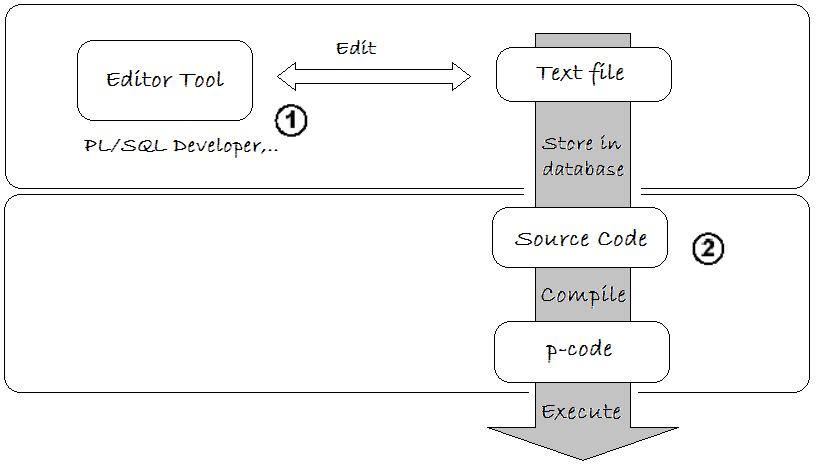
Procedure Example:
This is an example of creating the first procedure on PL/SQL Developer. This example will be a model helping you both programme and check error if there is any problem.
- Create a Procedure
- Compile the procedure
- Run the procedure
- Debug the procedure by using PL/SQL Developer to check how the program runs.
Create a procedure
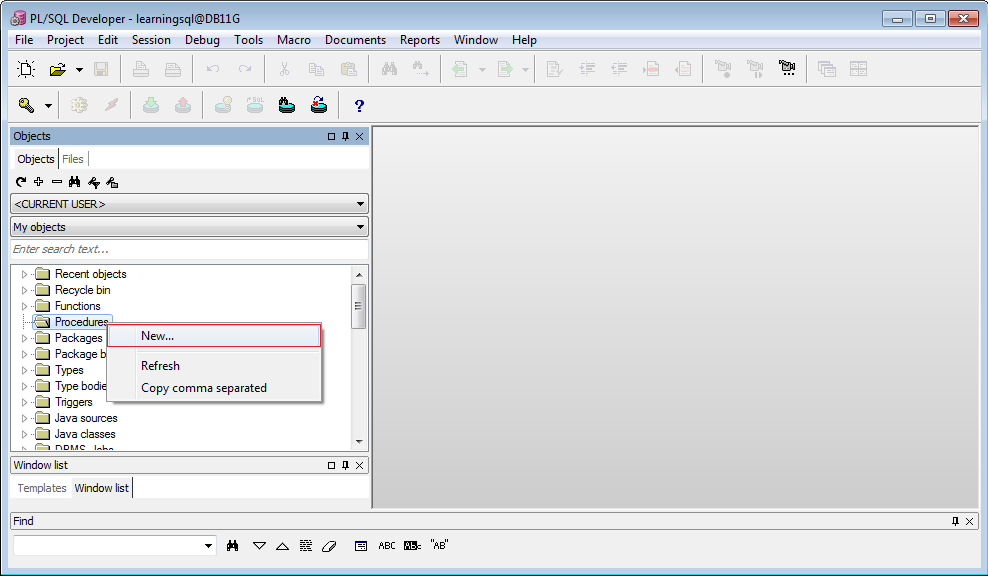
Enter the name of procedure, and parameters will be written later:
- Get_Employee_Infos
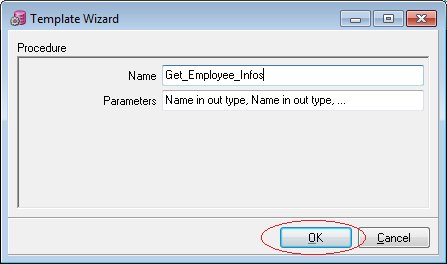
A procedure is created by PL/SQL Developer. However, you need to correct the list of parameters and write code to this procedure.
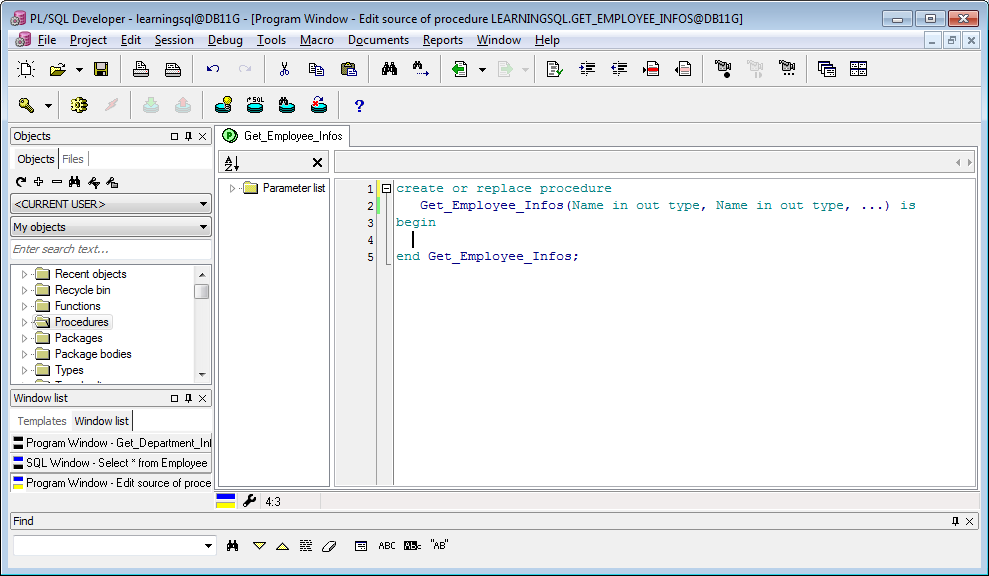
Modify your procedure:
-- Input parameter: p_Emp_Id
-- Output parameters: v_First_Name, v_Last_Name, v_Dept_Id.
Create Or Replace Procedure Get_Employee_Infos(p_Emp_Id Number
,v_First_Name Out Varchar2
,v_Last_Name Out Varchar2
,v_Dept_Id Out Number) Is
Begin
-- Print out console.
-- Log - use for programmers
Dbms_Output.Put_Line('Parameter p_Emp_Id = ' || p_Emp_Id);
--
-- If SELECT .. INTO statement return nothing
-- it will throw an Exception - NO_DATA_FOUND:
--
--
Select Emp.First_Name
,Emp.Last_Name
,Emp.Dept_Id
Into v_First_Name
,v_Last_Name
,v_Dept_Id
From Employee Emp
Where Emp.Emp_Id = p_Emp_Id;
--
-- Print out Console.
--
Dbms_Output.Put_Line('Found Record!');
Dbms_Output.Put_Line(' v_First_Name= ' || v_First_Name);
Dbms_Output.Put_Line(' v_Last_Name= ' || v_Last_Name);
Dbms_Output.Put_Line(' v_Dept_Id= ' || v_Dept_Id);
Exception
When No_Data_Found Then
-- Print out Console.
Dbms_Output.Put_Line('No Record found with p_Emp_Id = ' || p_Emp_Id);
End Get_Employee_Infos;Click Execute or F8 to compile the procedure. In case you are write wrong code, PL/SQL Developer will inform you.
or F8 to compile the procedure. In case you are write wrong code, PL/SQL Developer will inform you.
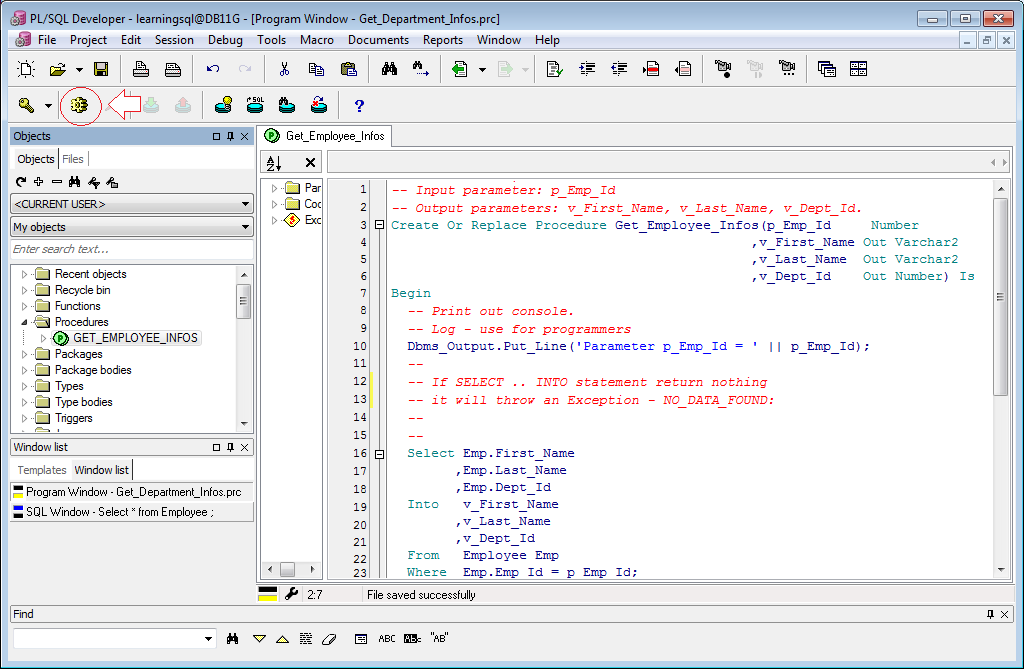
Test procedures in PL/SQL Developer
Right-click Get_Employee_Infos procedure, and select Test:
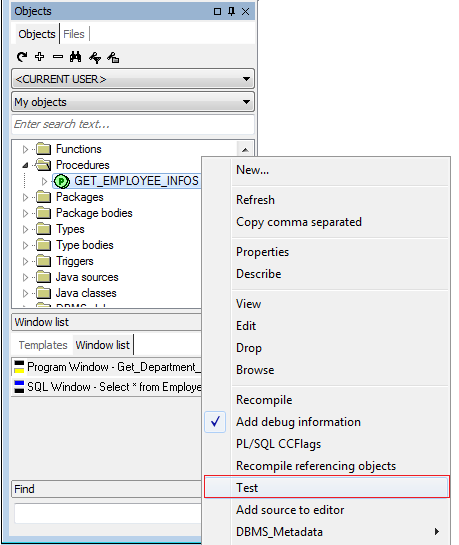
Enter input parameters, for example:
- p_Emp_Id = 1
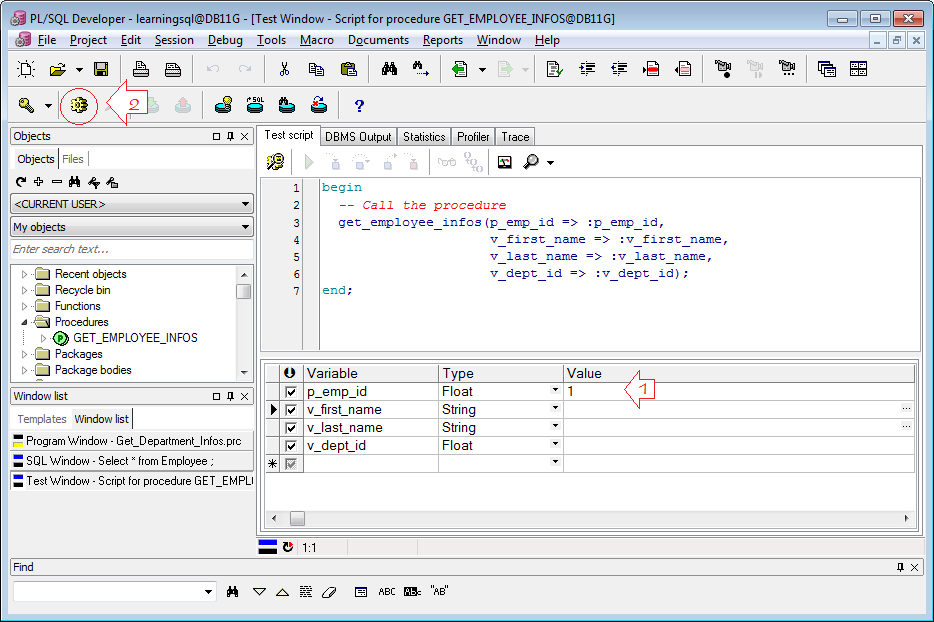
Results execute procedure:
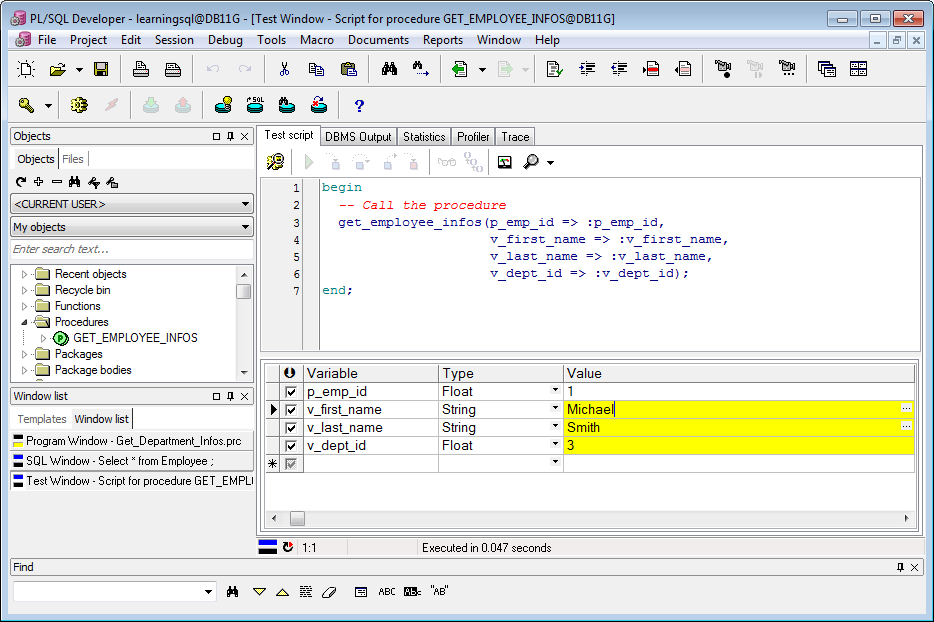
View on Screen Console:
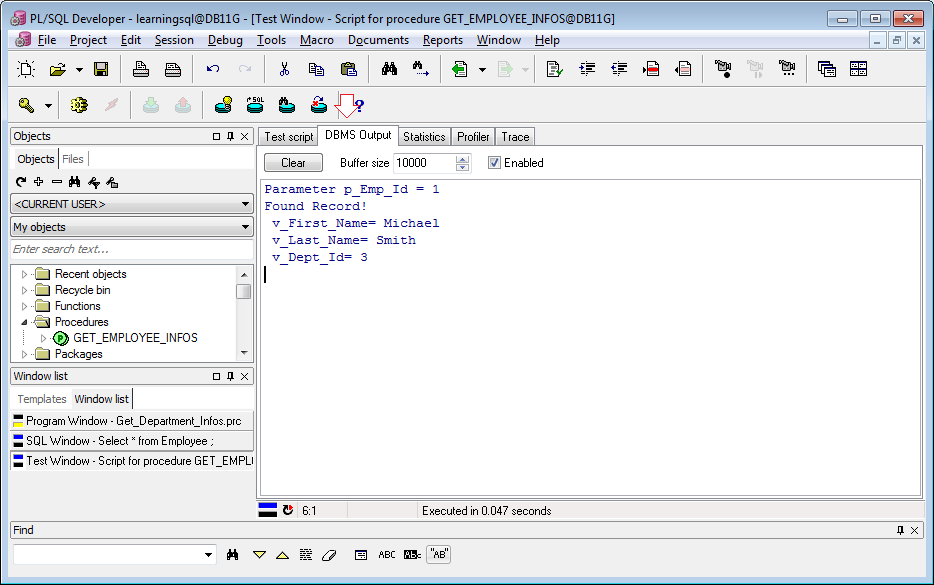
Test different case with:
- p_Emp_Id = 9999
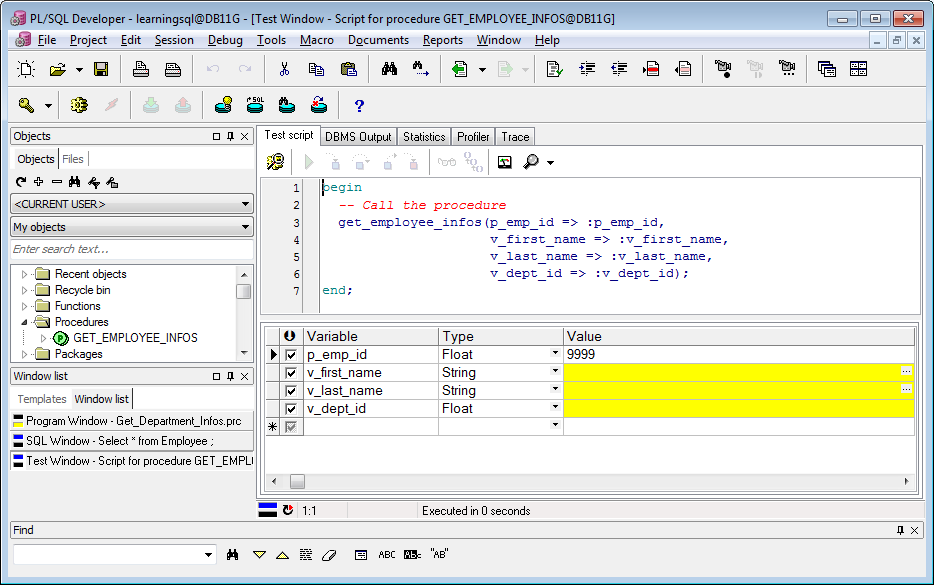
View on the console:
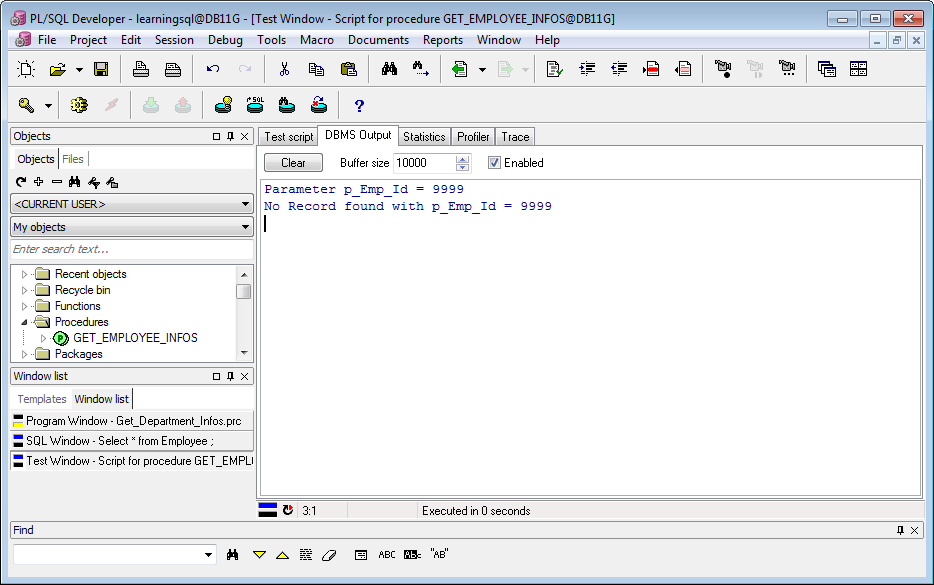
Debug procedures in PL/SQL Developer
Debug on PL/SQL Developer allows you to see a procedure, how the function runs, by each statement. This makes it easy find out positions of arising errors. You can watch the instruction at:
- TODO
9. Function
No ADS
Like procedure, function is also a group of PL/SQL statements that play some role. Unlike procedure, a function will return a value right on its call.
Functions are also saved on database in form of Stored procedure.
Functions are also saved on database in form of Stored procedure.
Syntax create function.
-- function_name: Name of function
-- argument:
-- mode: IN or OUT or IN OUT, default is IN
-- datatype: Data type
CREATE [OR REPLACE] FUNCTION <function_name>
[
(argument1 [mode1] datatype1,
argument2 [mode2] datatype2,
...)
]
RETURN datatype
IS | AS
BEGIN
-- PL/SQL Block;
END;Example:
-- Function has 1 parameter:
CREATE OR REPLACE FUNCTION Sum(a Integer, b Integer)
RETURN Integer
AS
Begin
return a + b;
End;
-- A function with no parameters:
CREATE OR REPLACE FUNCTION Get_Current_Datetime
RETURN Date
AS
Begin
return sysdate;
End;Drop Function:
-- Drop Function
DROP FUNCTION <function_name>;Call function:
-- When calling the function, must declare a variable
-- Declare variable c.
c Integer;
....
-- Call function
c := Sum(10, 100);Function Example:
-- Function with input p_Emp_ID
-- And return First_Name of Employee.
Create Or Replace Function Get_Emp_First_Name(p_Emp_Id Number)
Return Varchar2 As
-- Declare variable v_Emp_First_Name
v_Emp_First_Name Employee.First_Name%Type;
Begin
Begin
Select Emp.First_Name
Into v_Emp_First_Name
From Employee Emp
Where Emp.Emp_Id = p_Emp_Id;
Exception
When No_Data_Found Then
-- Assigning null in case not found Employee
v_Emp_First_Name := Null;
End;
--
Return v_Emp_First_Name;
End;The function without OUT parameters, can participate in the SQL statement, for example:
Select Emp.Emp_Id
,Get_Emp_First_Name(Emp.Emp_Id) Emp_First_Name
From Employee Emp;Results:
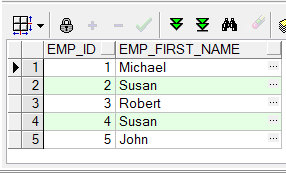
10. Package
No ADS
PL/SQL packages are schema objects that groups logically related PL/SQL types, variables and subprograms.
Package structure:
A package is structured with two parts. Specification part defines potential interactions between the package with outsides. The Body part has the codes for various methods declared in the package specification and other private declarations, which are hidden from code outside the package.
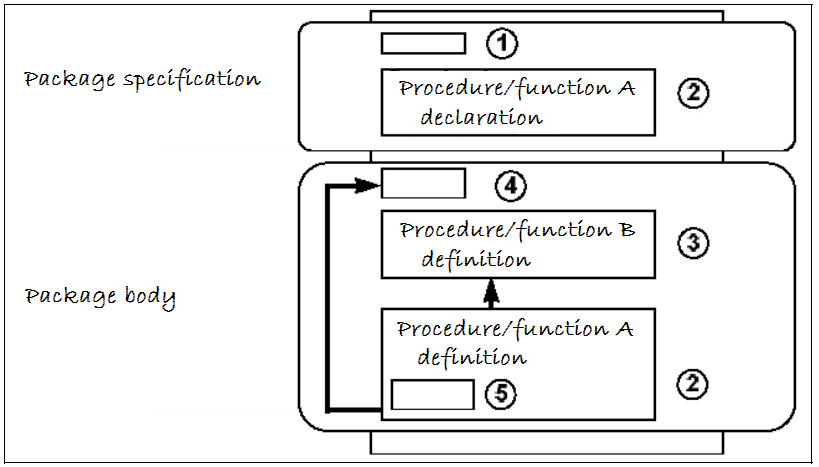
The structure of package includes 5 components:
- Public variable: is a variable that outside applications can make reference to.
- Public procedure: include functions and procedures of package that can be called by outside applications.
- Private procedure: is functions and procedures available in package and they only can be called by other functions or procedures in the package.
- Global variable: is a variable that is declared and used in the whole package; outside applications can make reference to this variable.
- Private variable: is a variable that is declared in a function or procedure of the package. Only these functions or procedures can make reference to it.
Declaring Package:
-- Spec Package declaration:
CREATE [OR REPLACE] PACKAGE <package_name>
IS| AS
-- public type and item declarations subprogram specifications
END <package_name>;
-- Body Package declaration:
CREATE [OR REPLACE] PACKAGE BODY <package_name>
IS | AS
-- private type and item declarations
-- subprogram bodies
END <package_name>;Create a package with PL/SQL Developer
PL/SQL Developer help you quickly create spec & package body package.
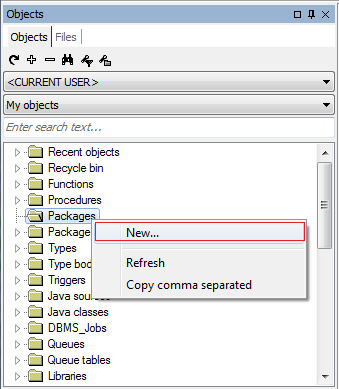
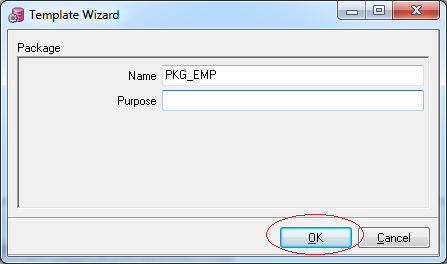
Package has been created by PL/SQL Developer and hints of writing package are automatically generated. You can delete all of them.
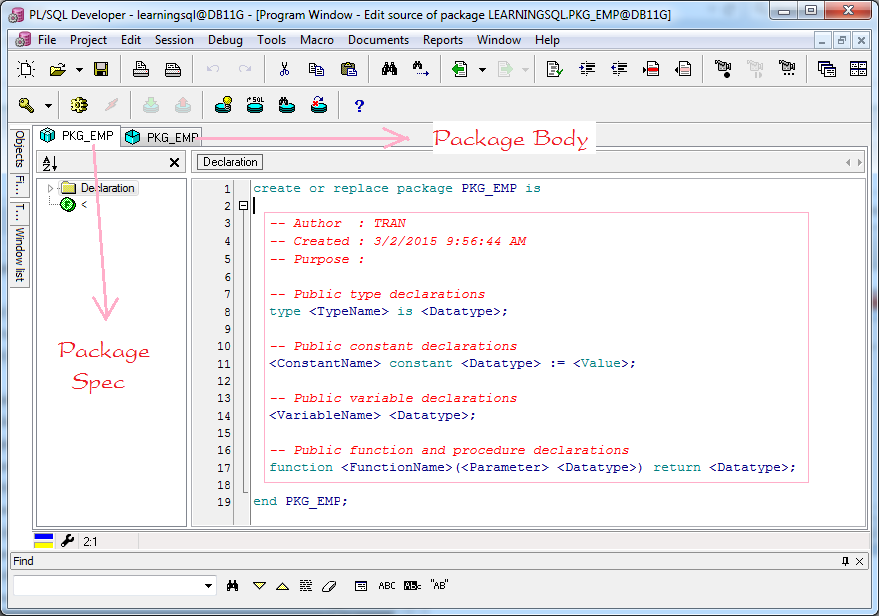
You can delete all codes that are automatically generated by PL/SQL Developer itself in order to have an empty package:
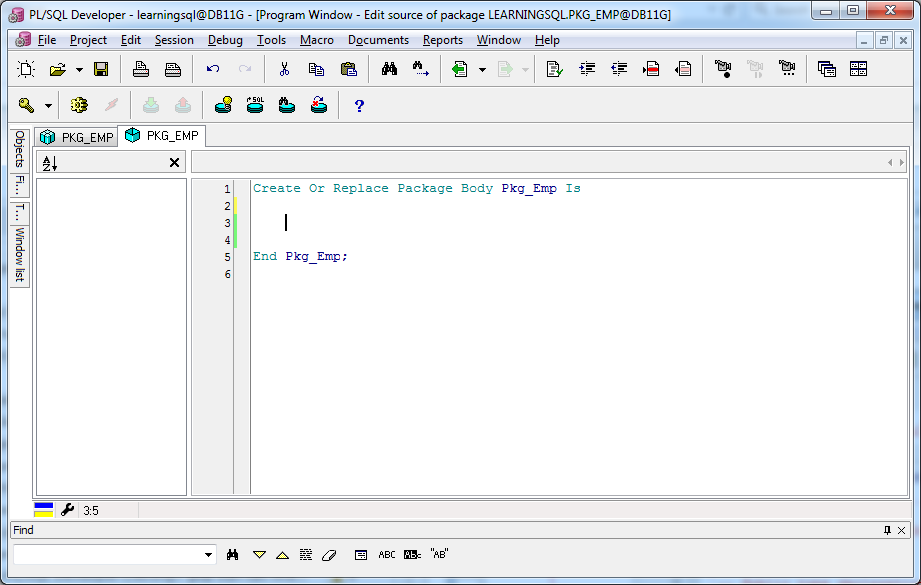
- PKG_EMP (Package Spec)
--
-- This is Package Spec of Package PKG_EMP
-- It declared two functions (While Package Body has 2 functions and 1 procedure).
-- The function or procedure is not declared on the Spec Package, meant only for use within the package.
--
Create Or Replace Package Pkg_Emp Is
-- Function returns First_Name
Function Get_First_Name(p_Emp_Id Employee.Emp_Id%Type)
Return Employee.First_Name%Type;
-- Function returns department name of employee
Function Get_Dept_Name(p_Emp_Id Employee.Emp_Id%Type)
Return Department.Name%Type;
End Pkg_Emp;- PKG_EMP (Package Body)
--
-- This is Package Body of Package PKG_EMP
--
Create Or Replace Package Body Pkg_Emp Is
-- =====================================================
-- The procedure returns the employee information
-- Includes 2 output parameters v_First_Name, v_Last_Name
-- =====================================================
Procedure Get_Emp_Infos(p_Emp_Id Employee.Emp_Id%Type
,v_First_Name Out Employee.Emp_Id%Type
,v_Last_Name Out Employee.Last_Name%Type) As
Begin
Begin
Select Emp.First_Name
,Emp.Last_Name
Into v_First_Name
,v_Last_Name
From Employee Emp
Where Emp.Emp_Id = p_Emp_Id;
Exception
-- Not found employee with p_Emp_Id
When No_Data_Found Then
v_First_Name := Null;
v_Last_Name := Null;
End;
End;
-- =====================================================
-- Function returns First_Name for Emp_ID
-- =====================================================
Function Get_First_Name(p_Emp_Id Employee.Emp_Id%Type)
Return Employee.First_Name%Type As
-- Declare a variable.
v_First_Name Employee.First_Name%Type;
v_Last_Name Employee.Last_Name%Type;
Begin
-- Call procedure Get_Emp_Infos
Get_Emp_Infos(p_Emp_Id
,v_First_Name -- Out
,v_Last_Name -- Out
);
--
Return v_First_Name;
End;
-- =====================================================
-- Function returns Dept_Name for Emp_ID.
-- (Department name of Employee)
-- =====================================================
Function Get_Dept_Name(p_Emp_Id Employee.Emp_Id%Type)
Return Department.Name%Type As
-- Declare a variable.
v_Dept_Name Department.Name%Type;
Begin
Begin
Select Dept.Name
Into v_Dept_Name
From Employee Emp
,Department Dept
Where Emp.Dept_Id = Dept.Dept_Id
And Emp.Emp_Id = p_Emp_Id;
Exception
When No_Data_Found Then
v_Dept_Name := Null;
End;
--
Return v_Dept_Name;
End;
End Pkg_Emp;Test Package
Like procedure and function, you can test procedure/function of package. This helps you detect errors during programming process.
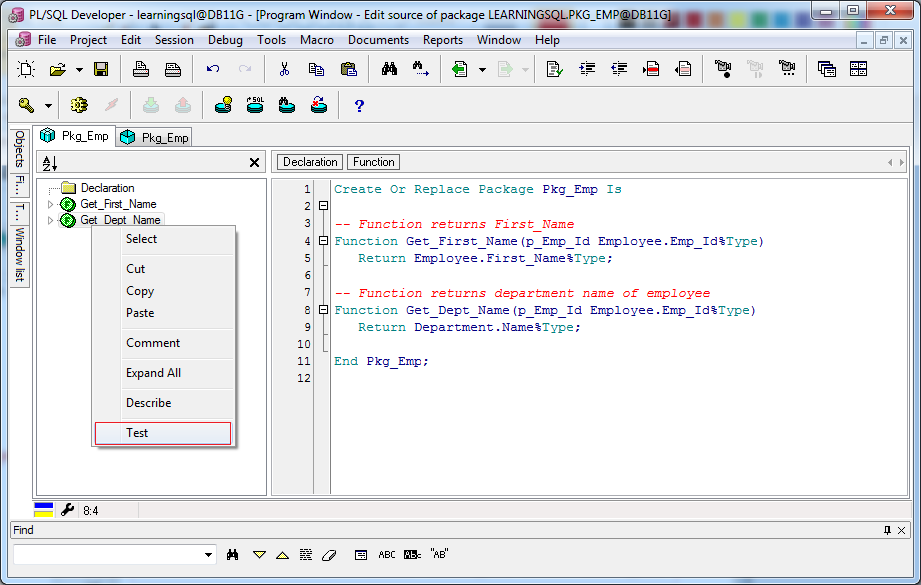
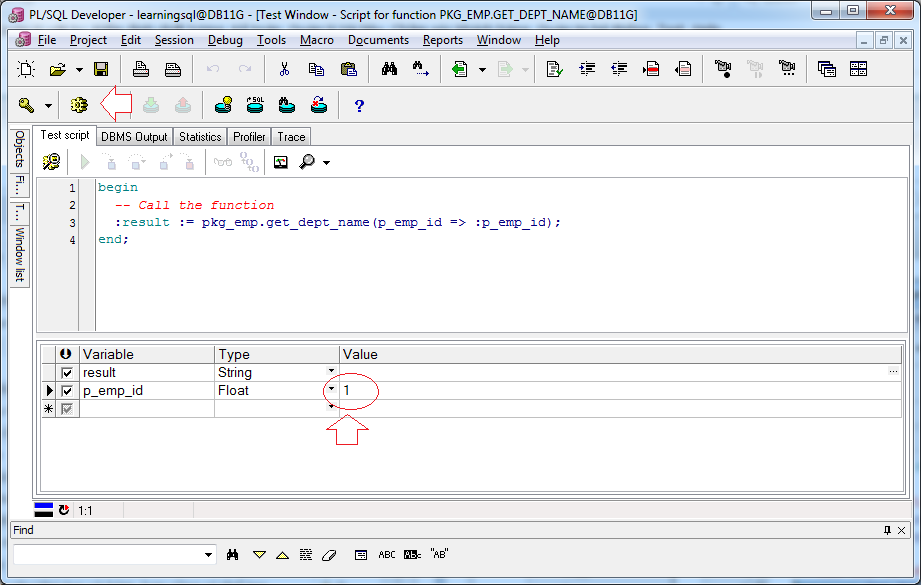
Test results:
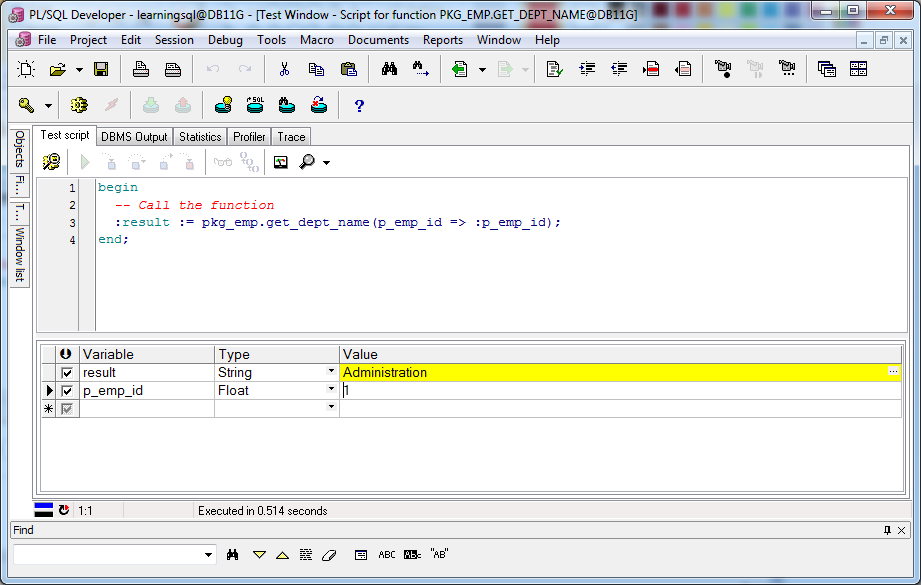
11. What is Oracle Application Express?

Oracle Application Express (Oracle APEX), formerly called HTML DB, is a rapid web application development tool for the Oracle database. Using only a web browser and limited programming experience, you can develop and deploy professional applications that are both fast and secure. Oracle application express combines the qualities of a personal database, productivity, ease of use, and flexibility with the qualities of an enterprise database, security, integrity, scalability, availability and built for the web. Application Express is a tool to build web-based applications and the application development environment is also conveniently web-based

Oracle APEX only requires skills about Oracle PL/SQL. You can see what is Oracle Application Express at:
No ADS
Oracle Database Tutorials
- Install PL/SQL Developer on Windows
- Sample Oracle Database for Learning SQL
- SQL Tutorial for Beginners with Oracle
- Install Oracle Database 11g on Windows
- Install Oracle Database 12c on Windows
- Install Oracle Client on Windows
- Create Oracle SCOTT Schema
- Sample Database
- Database structure and Cloud features in Oracle 12c
- Importing and Exporting Oracle Database
- Oracle String functions
- Split comma separated string and pass to IN clause of select statement in Oracle
- Hierarchical Queries in Oracle
- Oracle Database Link and Synonym Tutorial with Examples
- Oracle PL/SQL Programming Tutorial with Examples
- XML Parser for Oracle PL/SQL
- Standard Database Auditing in Oracle
- Creating and Managing Oracle Wallet
Show More