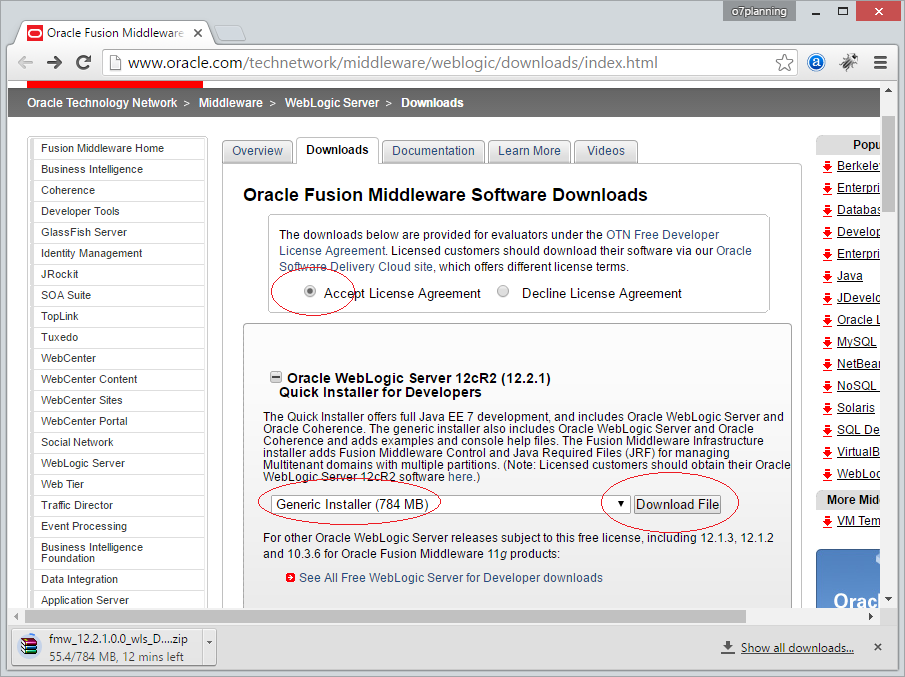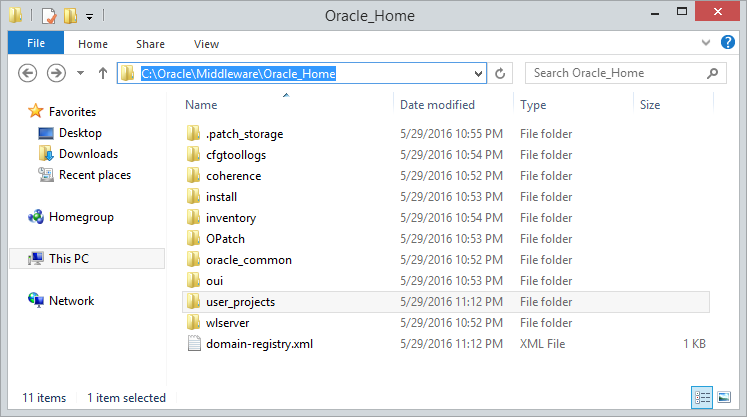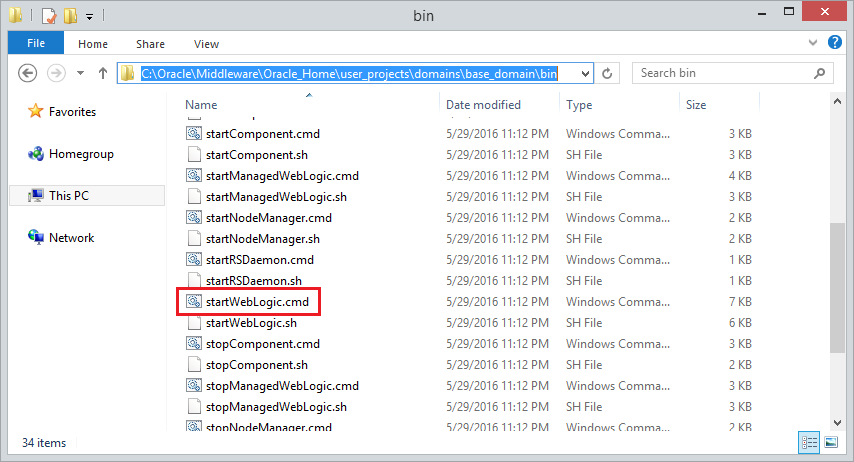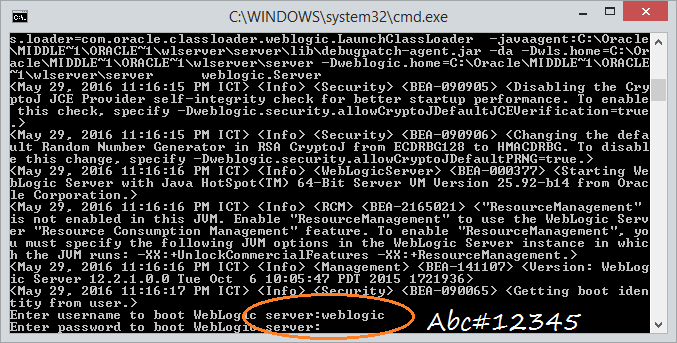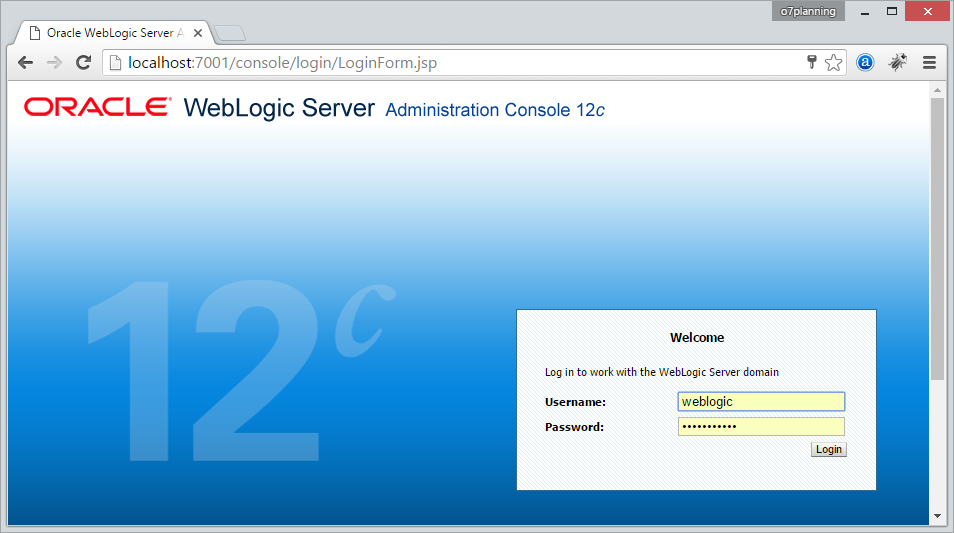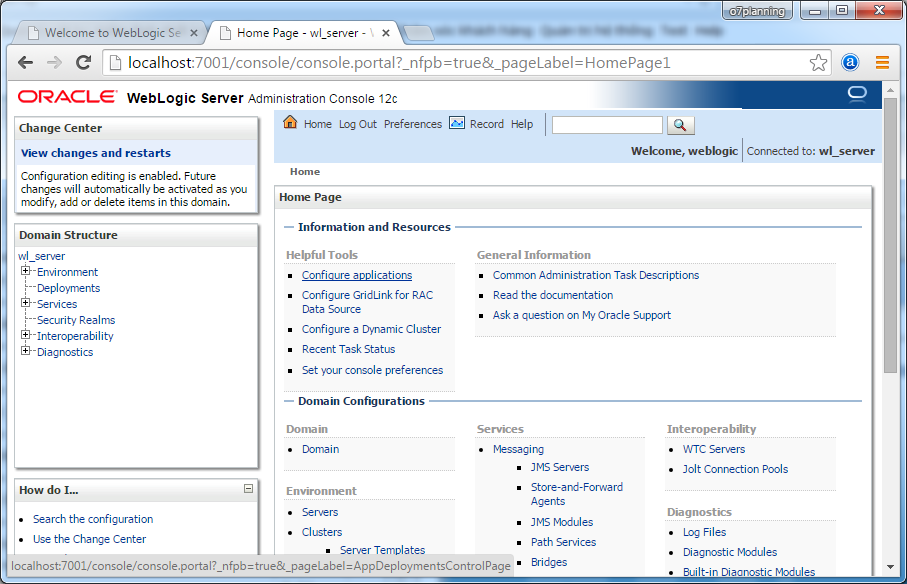Install Oracle WebLogic Server
2. What is Weblogic server?
No ADS
Oracle WebLogic Server is a Java EE application server currently developed by Oracle Corporation. Oracle acquired WebLogic Server when it purchased BEA Systems in 2008.
Oracle WebLogic Server forms part of Oracle Fusion Middleware portfolio and supports Oracle, DB2, Microsoft SQL Server, MySQL Enterprise and other JDBC-compliant databases.
Oracle WebLogic Server forms part of Oracle Fusion Middleware portfolio and supports Oracle, DB2, Microsoft SQL Server, MySQL Enterprise and other JDBC-compliant databases.
Like other Web Server like Tomcat, Glassfish. WebLogic used to deploy web applications written in Java. It really is a heavyweight Web Server, used to implement large and complex applications.
3. Download WebLogic Server
No ADS
Note: The download requires you to log in to the Oracle account, otherwise you can register an account for free.
Download Result:
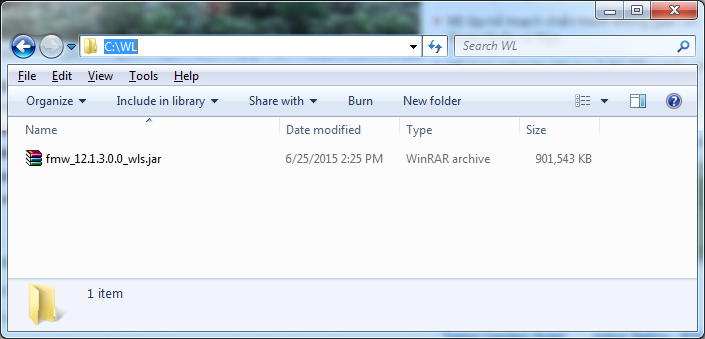
4. Install WebLogic Server
No ADS
Open CMD as Administrator.
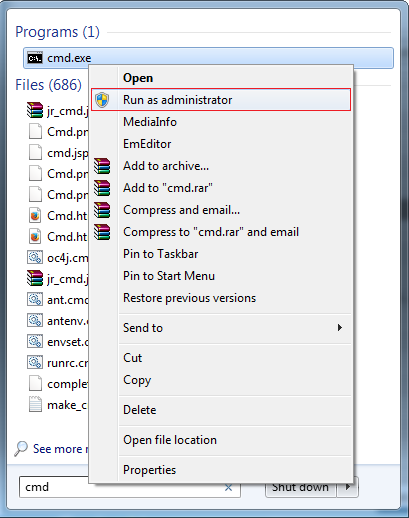
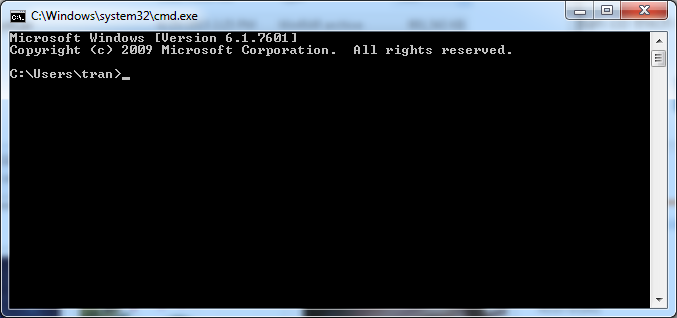
And CD to the directory where containing setup file
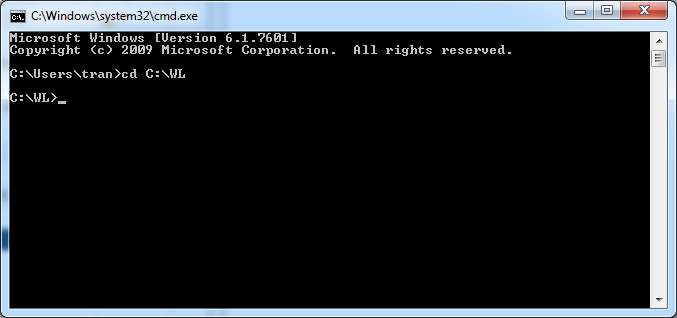
Ensure that your computer has Java installed.
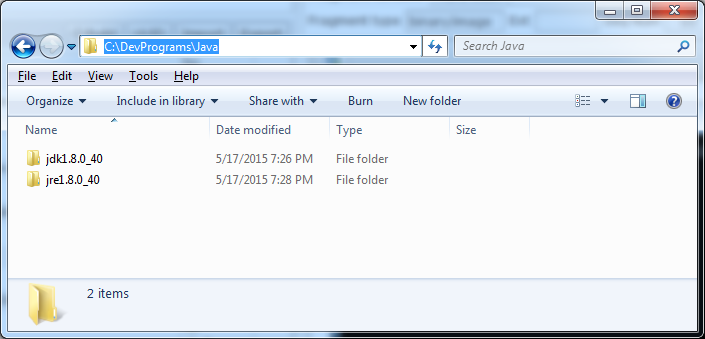
Set up path environment variable to bin directory of the JDK.
set path="C:\DevPrograms\Java\jdk1.8.0_40\bin"Install:
java -jar fmw_12.1.3.0.0_wls.jar
# or
C:\DevPrograms\Java\jdk1.8.0_40\bin\java.exe -jar fmw_12.1.3.0.0_wls.jar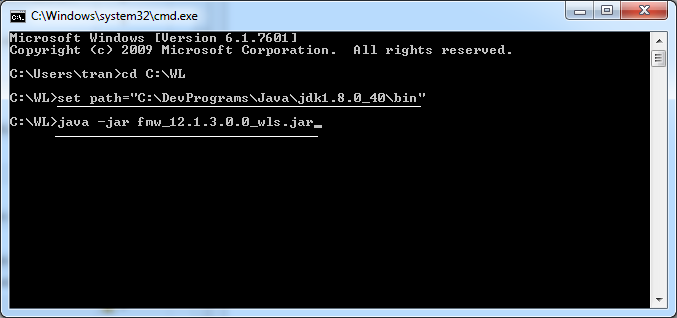
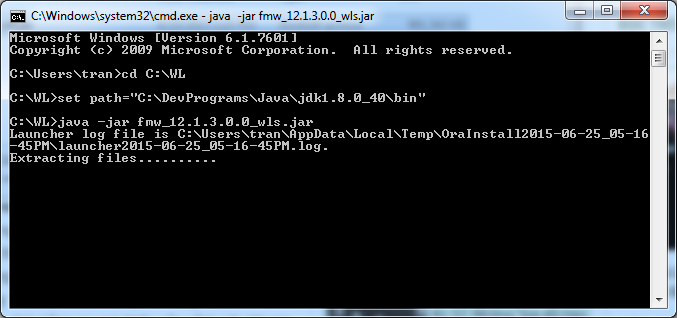
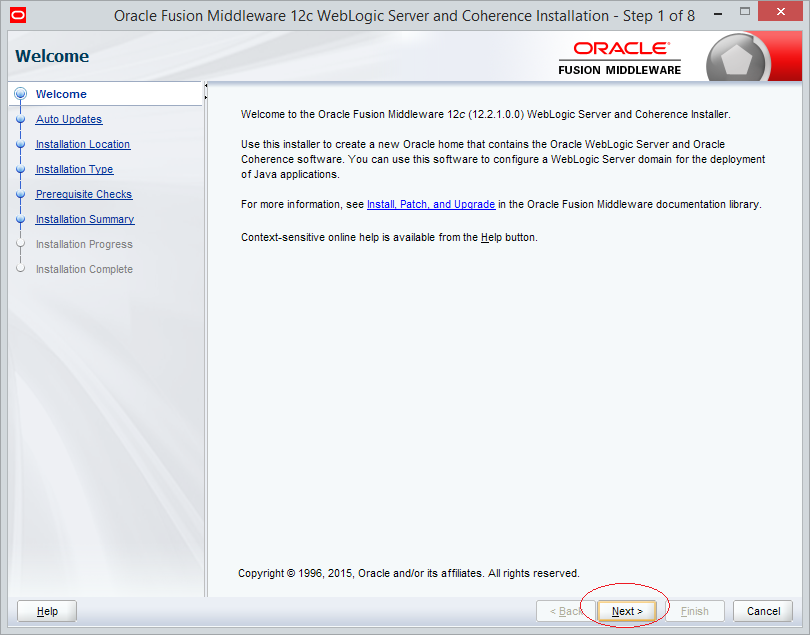
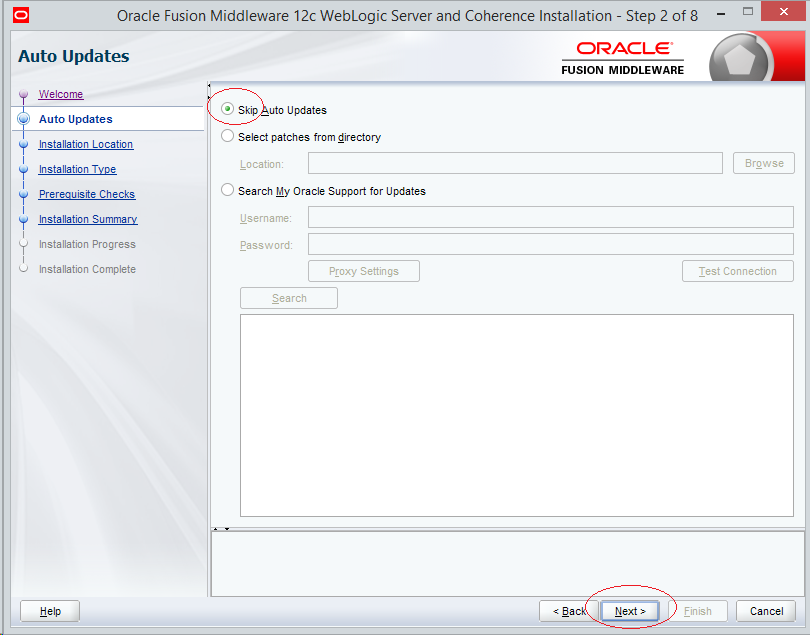
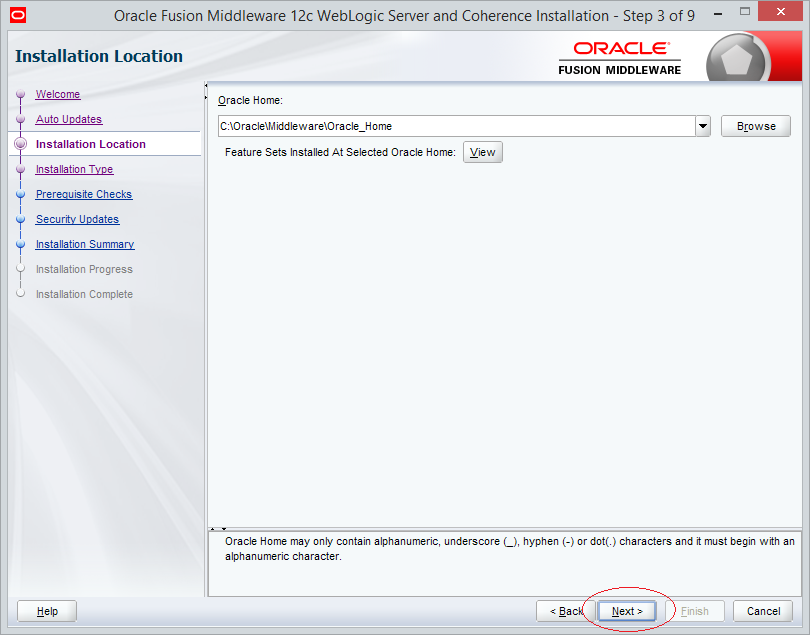
Here you have 3 choices.
- Install WebLogic Server
- Installing Coherence
- Install WebLogic Server + Coherence + Example.
TODO:
- Explanation of Coherence
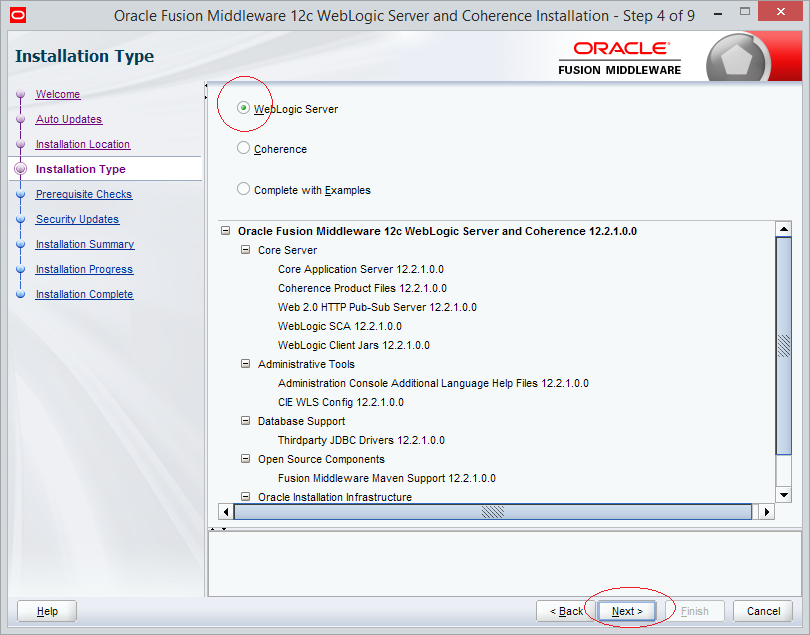
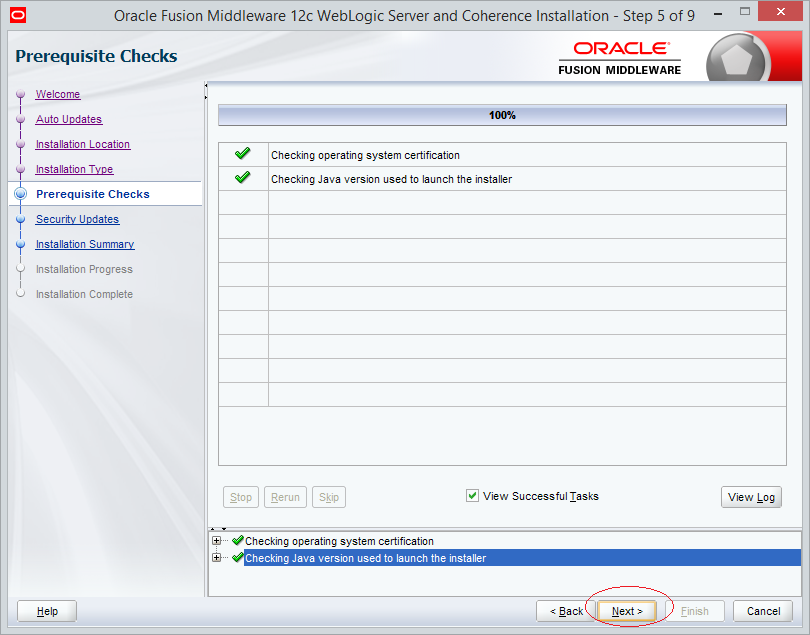
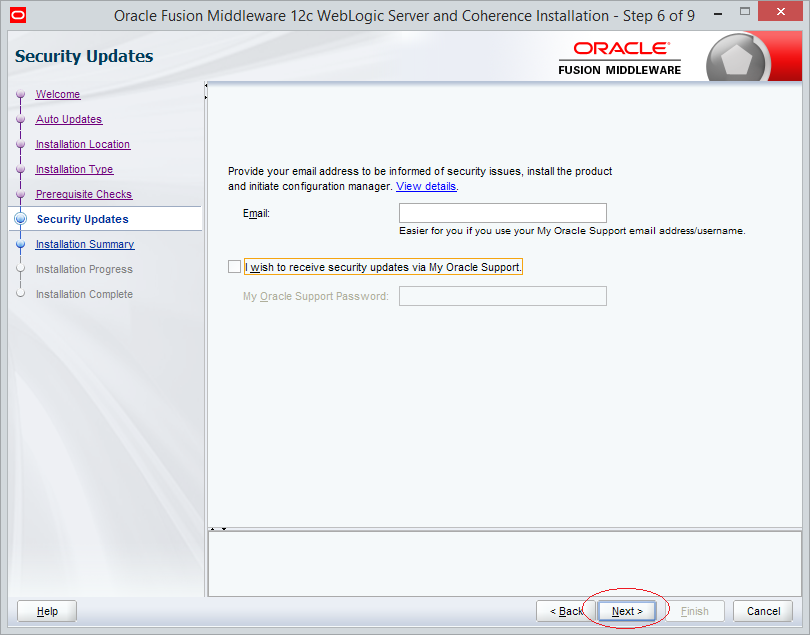
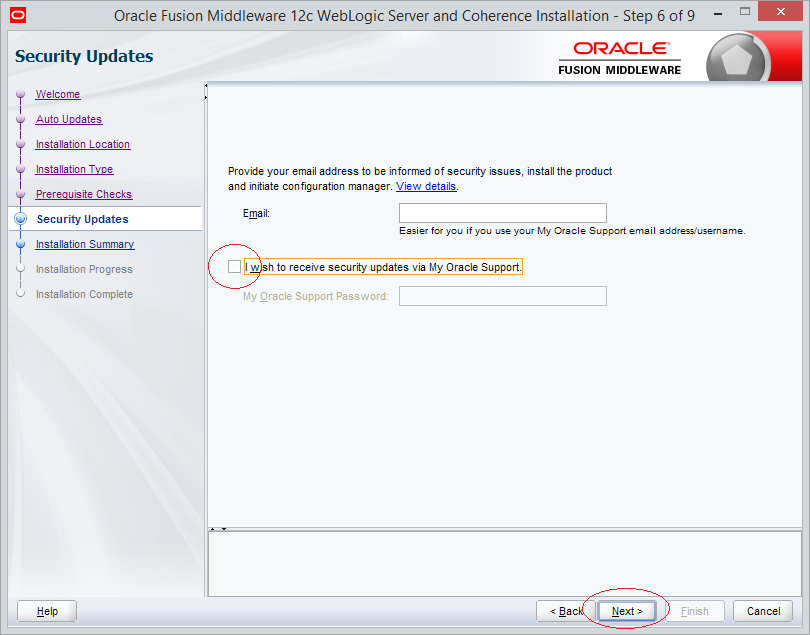
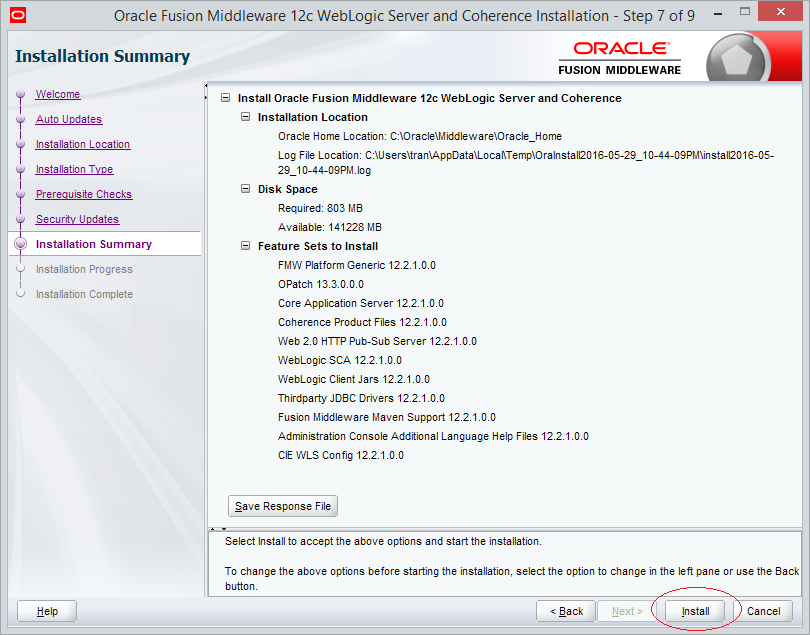
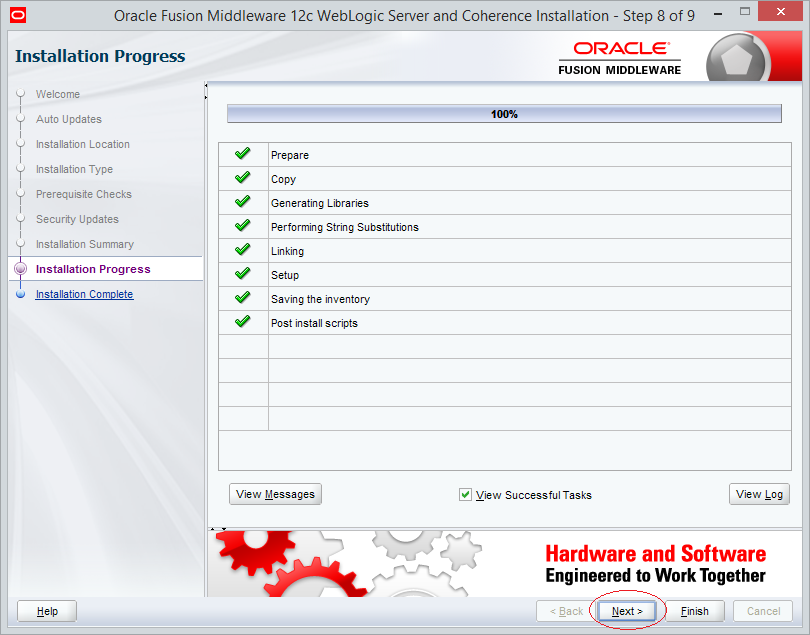
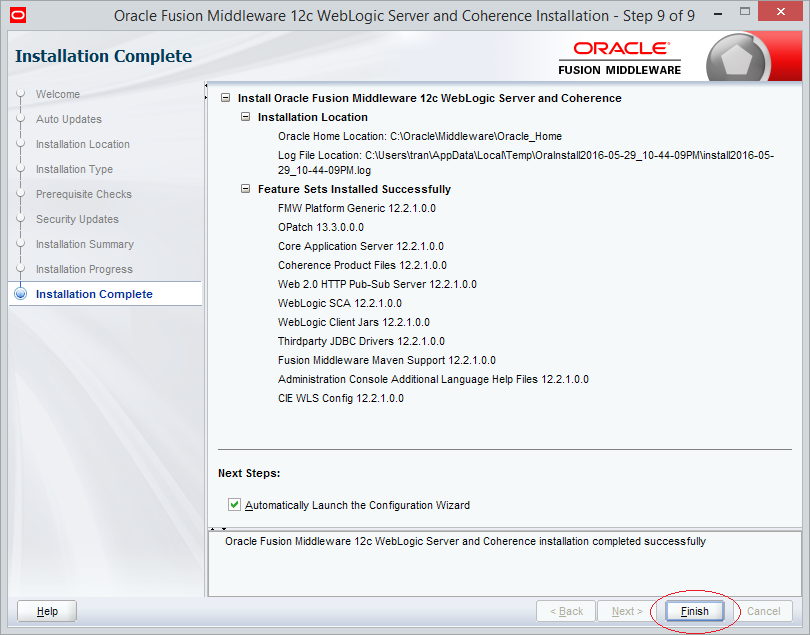
Configuring Weblogic:
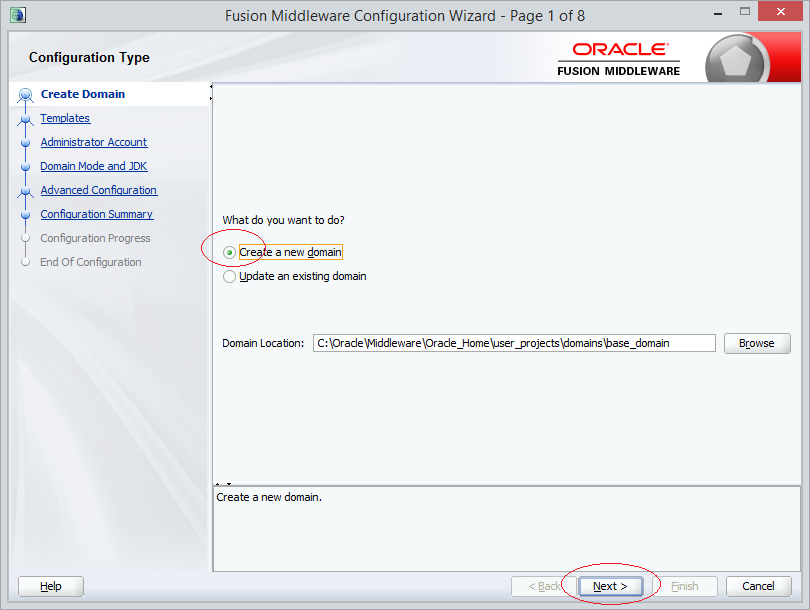
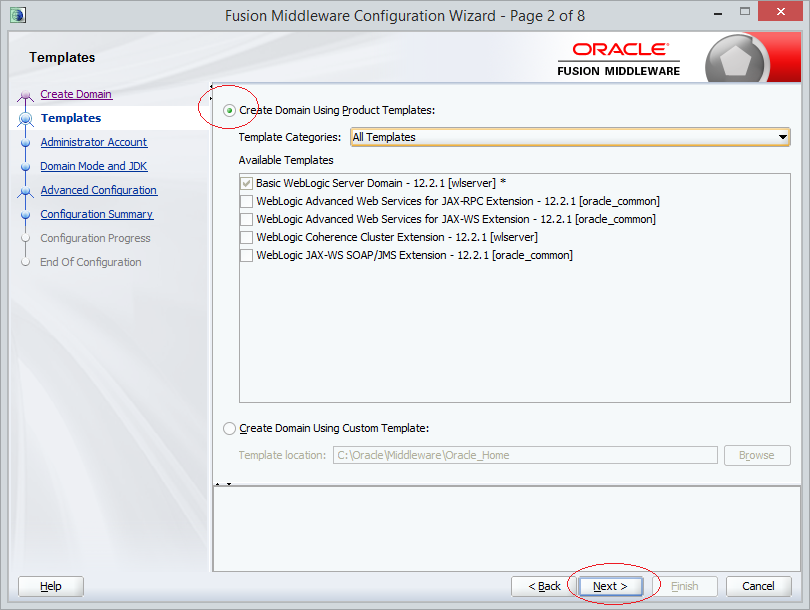
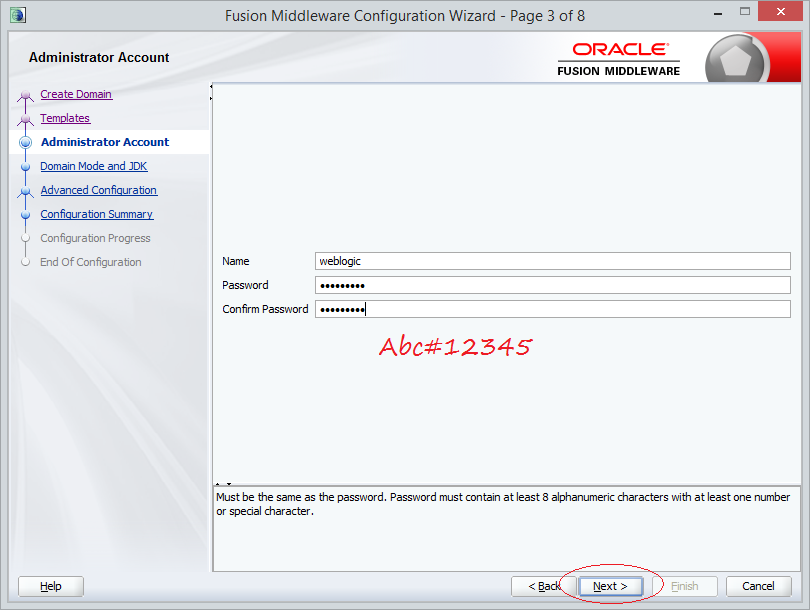
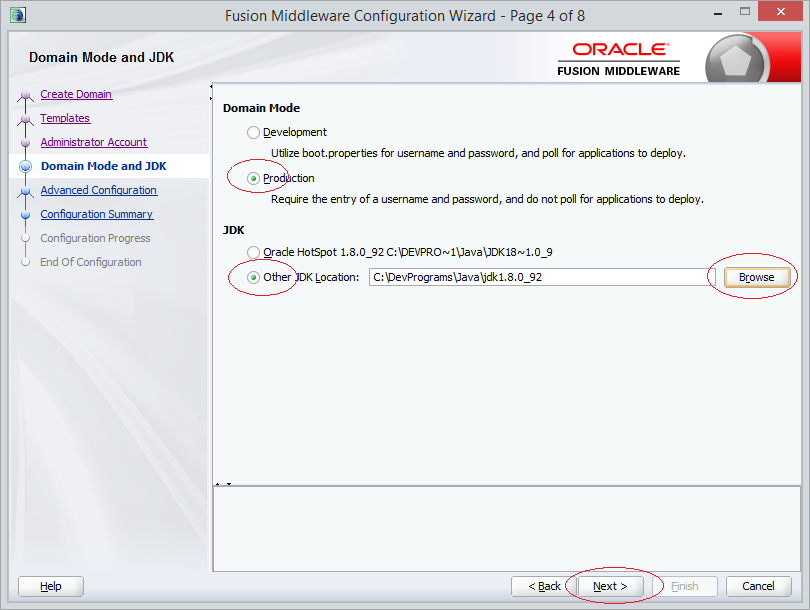
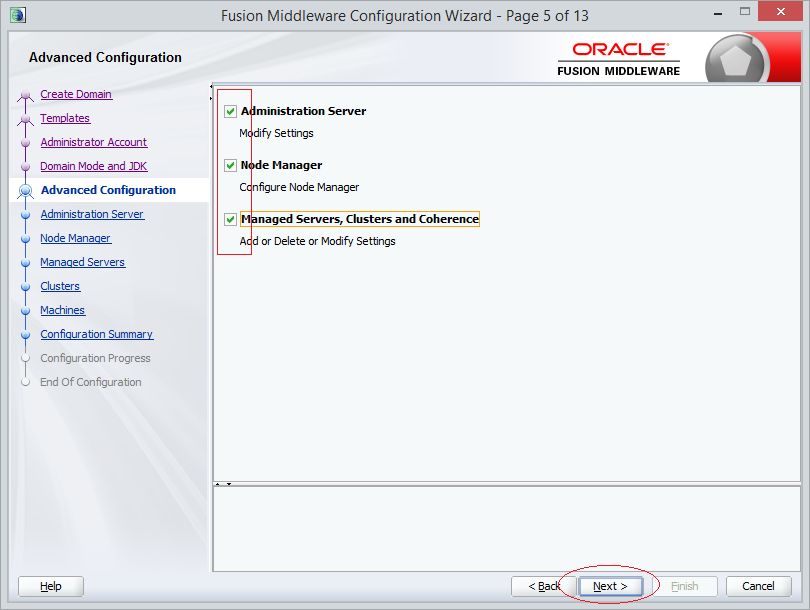
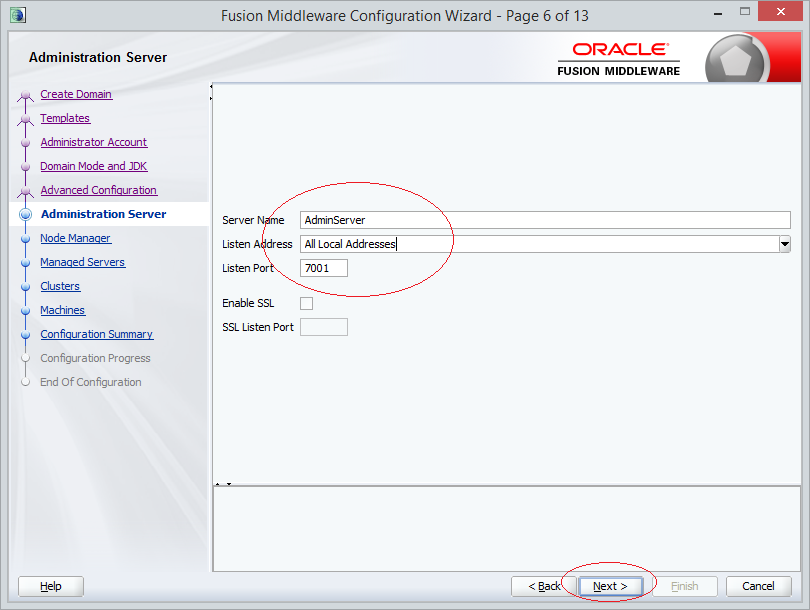
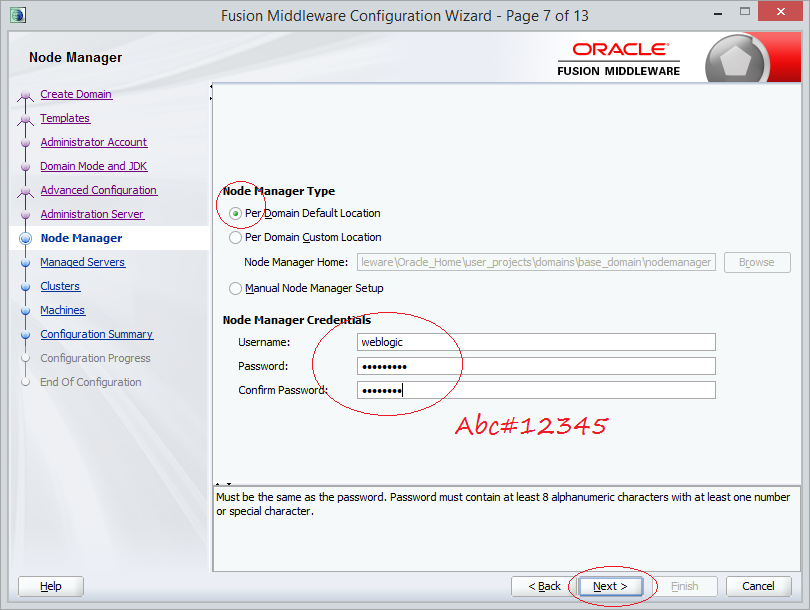
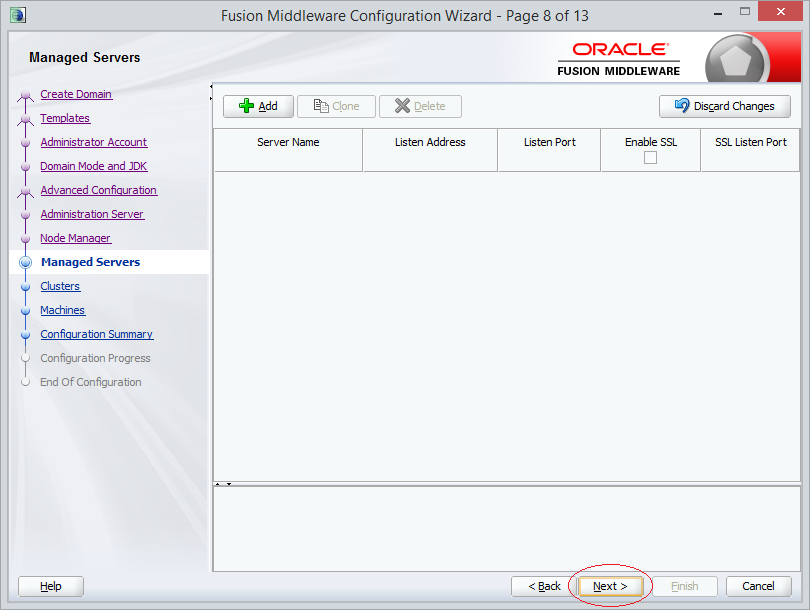
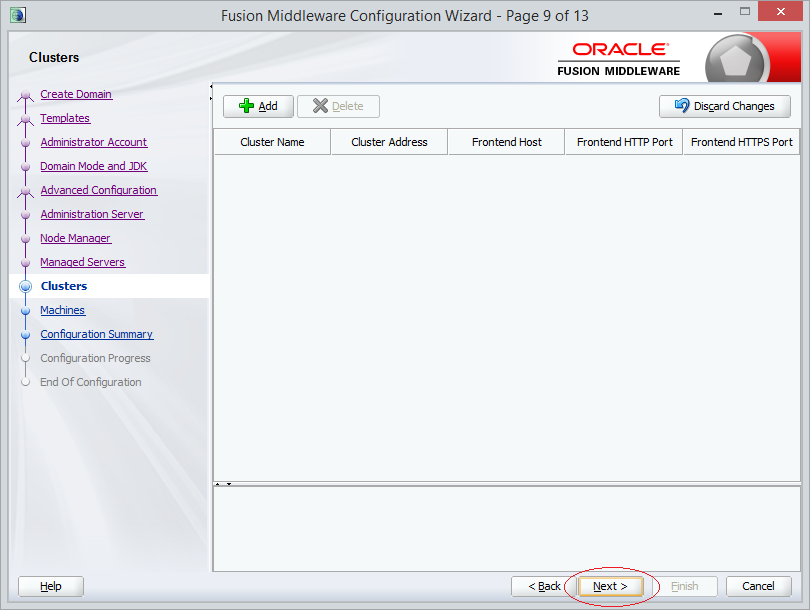
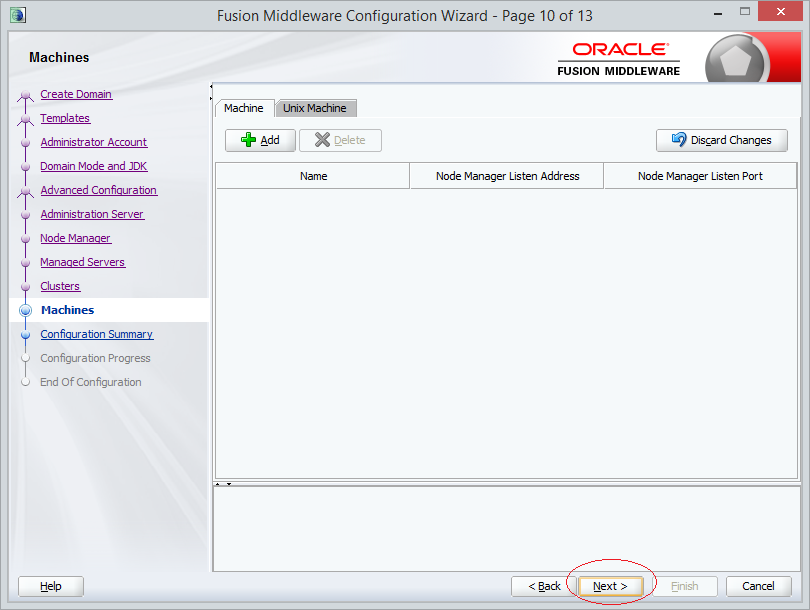
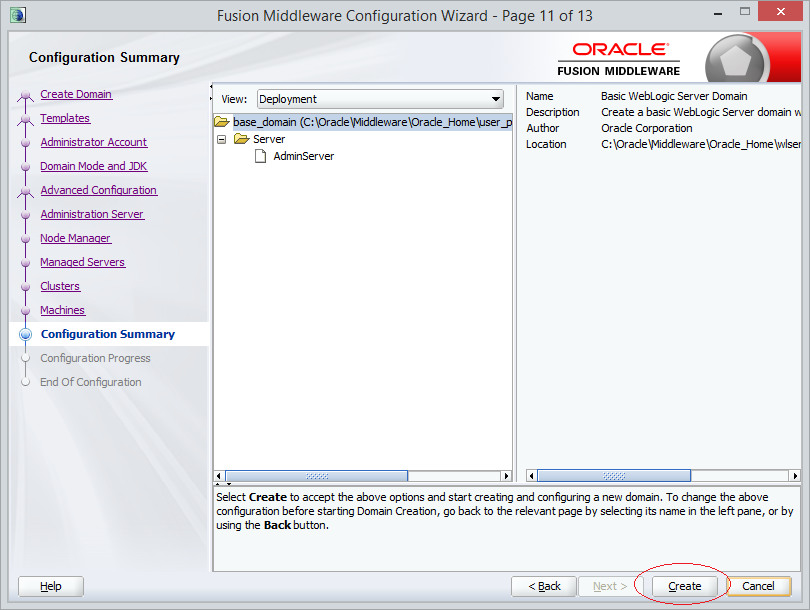
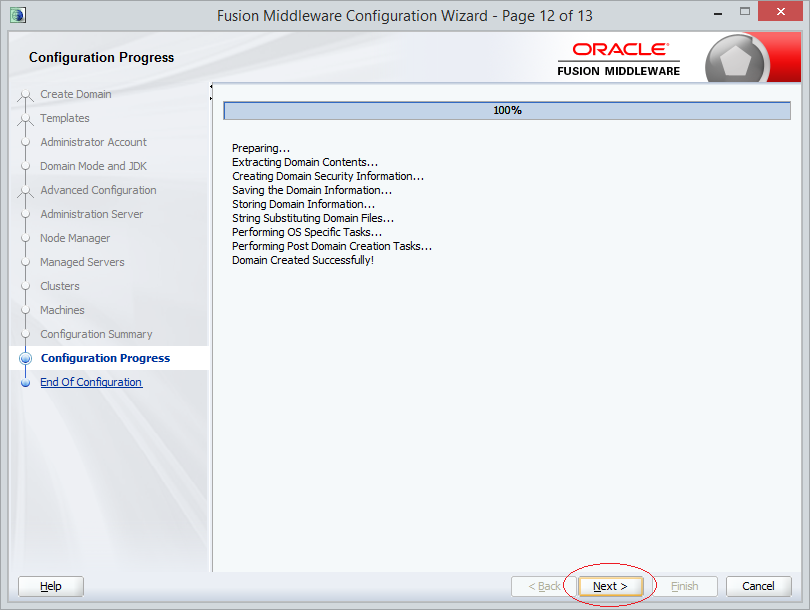
Click Finish
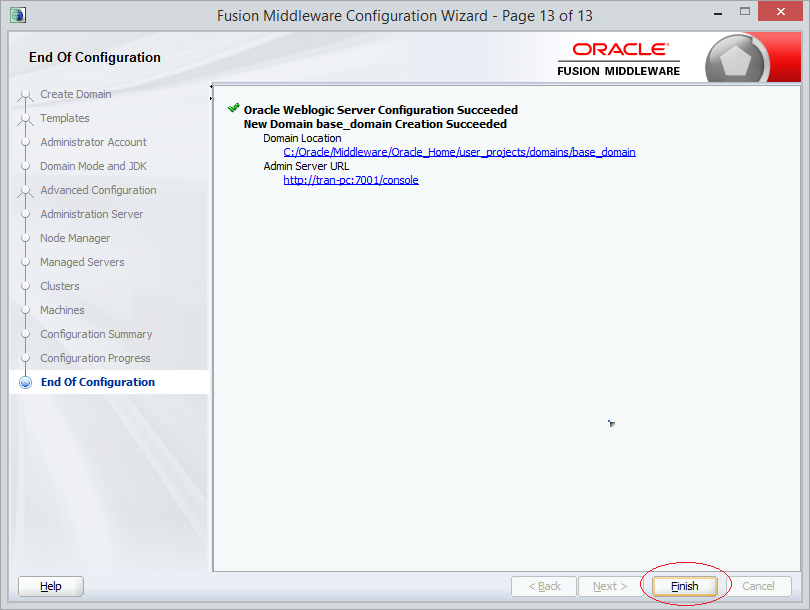
At this point the installation has completed:
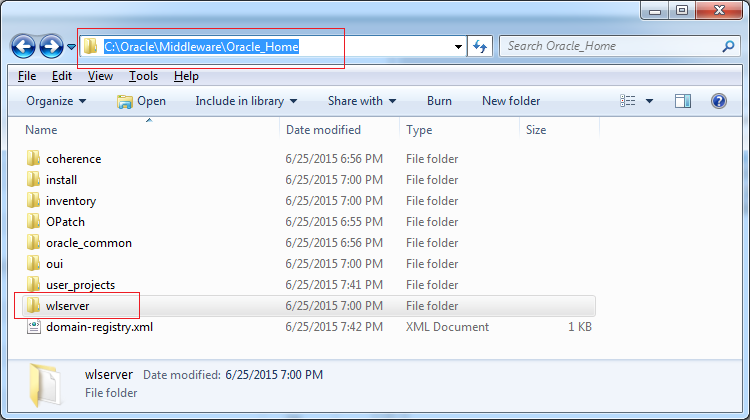
No ADS
Java Application Servers Tutorials
- Install Tomcat Server for Eclipse
- Install Tomcat Server
- Install Glassfish Web Server on Windows
- Install Oracle WebLogic Server
- How to create Windows Service for Oracle WebLogic Server?
- Deploy Spring Boot Application on Tomcat Server
- Deploy Spring Boot Application on Oracle WebLogic Server
- Deploy Spring MVC on Oracle WebLogic Server
- Install SSL Certificate for Tomcat Server
- Install a free SSL certificate Let's Encrypt for Tomcat Server on Ubuntu
Show More