Install Eclipse RAP Target Platform
2. What is RAP Target?
When you create a RAP application, you need to declare RAP Target, in essence, it is where you declare RAP library, and runtime environment.
You simply create a Java Project containing the "target define" file, this file will declare the RAP library and the environment. Then activated so that it works for every Project in current Java Workspace.
You simply create a Java Project containing the "target define" file, this file will declare the RAP library and the environment. Then activated so that it works for every Project in current Java Workspace.
3. Create RAP Target Project
No ADS
- File/New/Other...
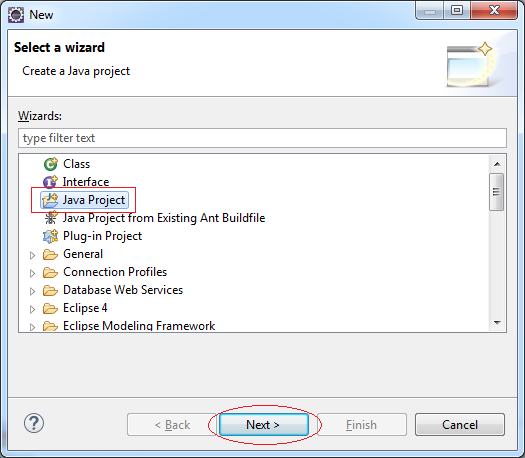
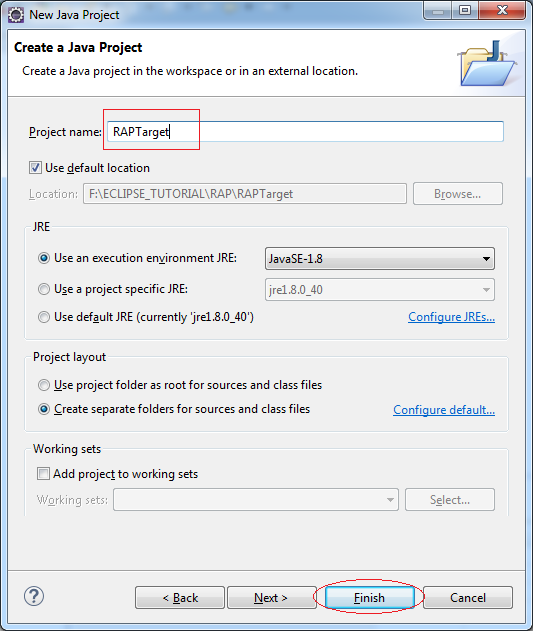
Project was created.
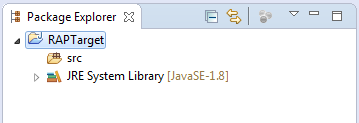
Create file "Target define".
- File/New/Other...
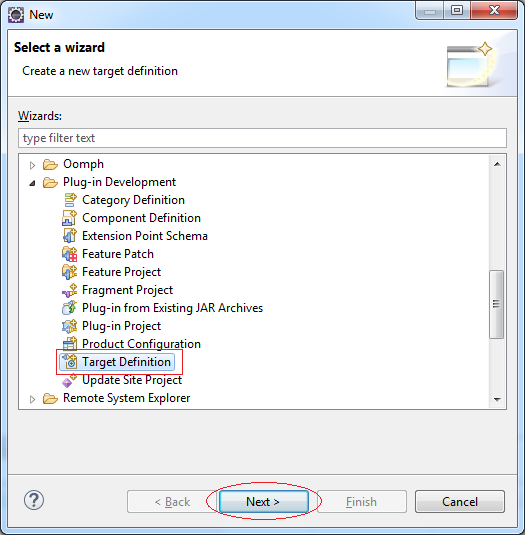
Enter:
- File name: RAPTarget.target
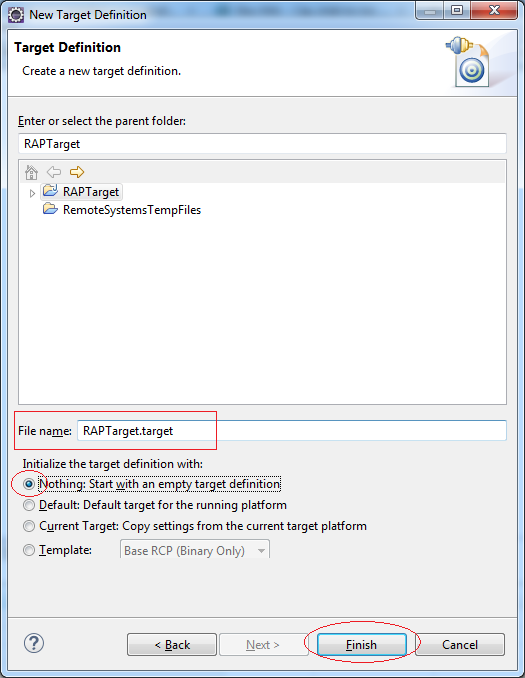
File RAPTarget.target was created.
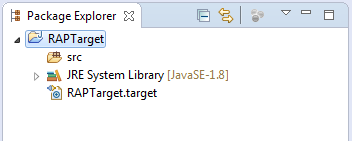
4. Declaring RAP Target Components
No ADS
RAP Target Components is RAP basic library.
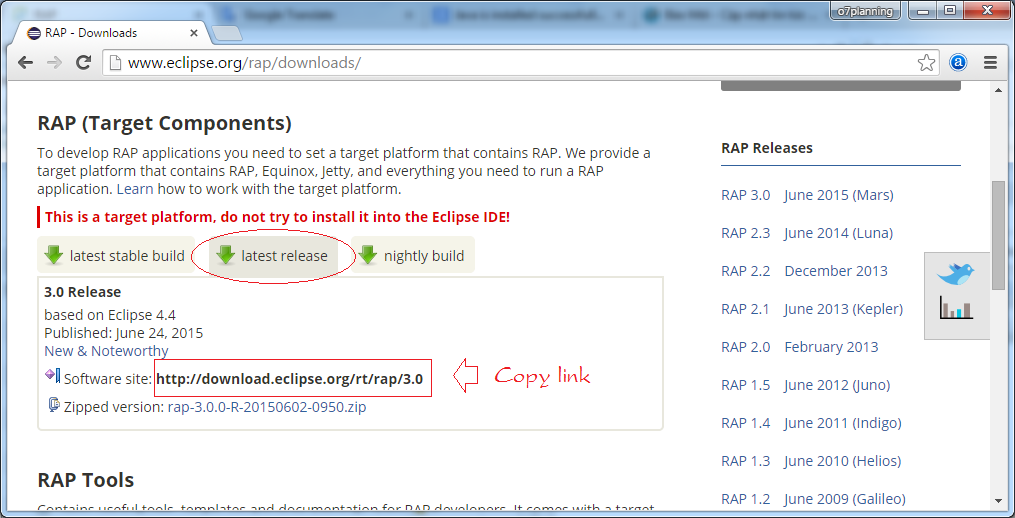
Open RAPTarget.target:
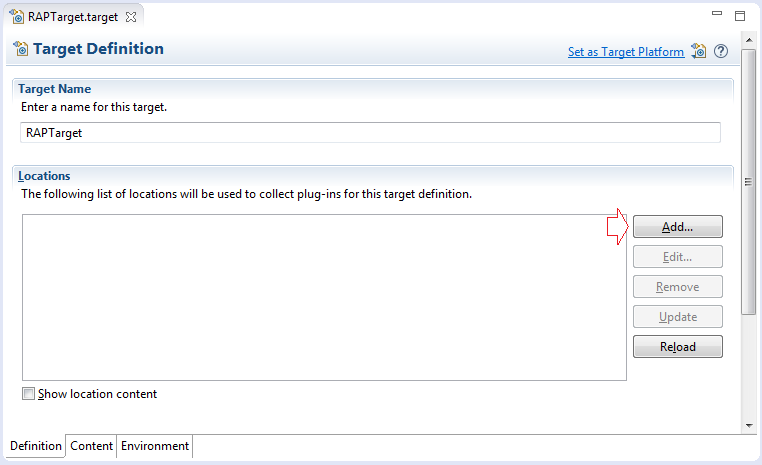
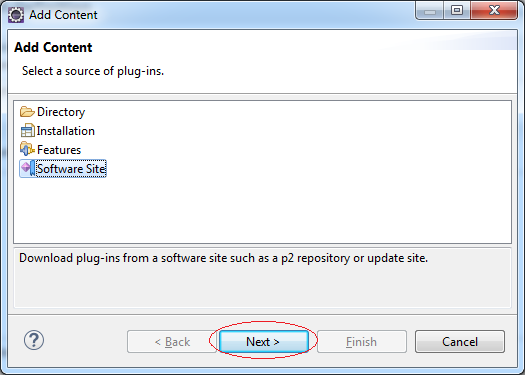
Enter:
- Name: RAP Target Components 3.0
- Location: http://download.eclipse.org/rt/rap/3.0
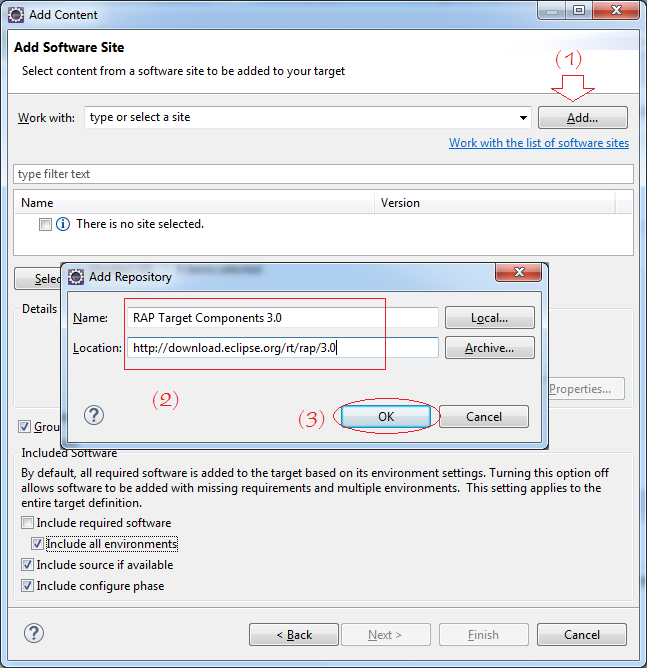
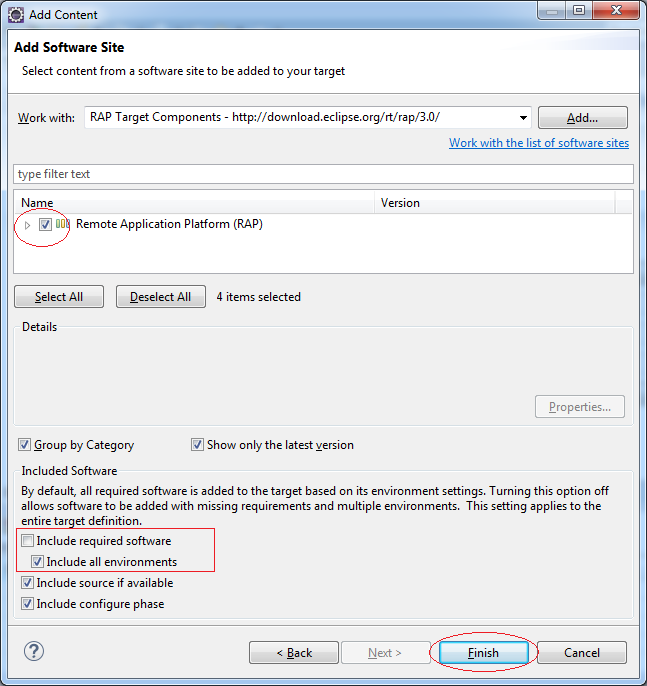
Wait until the download process is complete. Save RAPTarget.target file and click on "Set as Target Platform",what declared on RAPTarget.target file that will take effect with every project on the current Java Workspace.
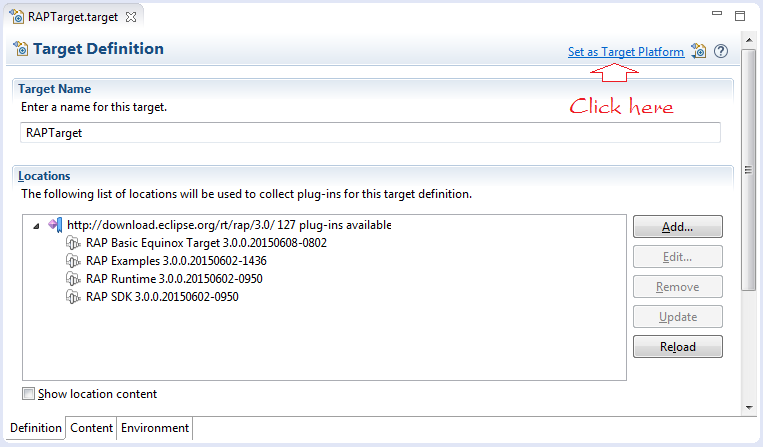
5. Declaring RAP e4 Target Components
No ADS
RAP e4 Target Components is the RAP library, It is used for RAP e4 application. If you want to program RAP e4 application, you must declare these libraries.
You can see "Eclipse RAP e4 Tutorial" at:
Install RAP e4 Tooling:
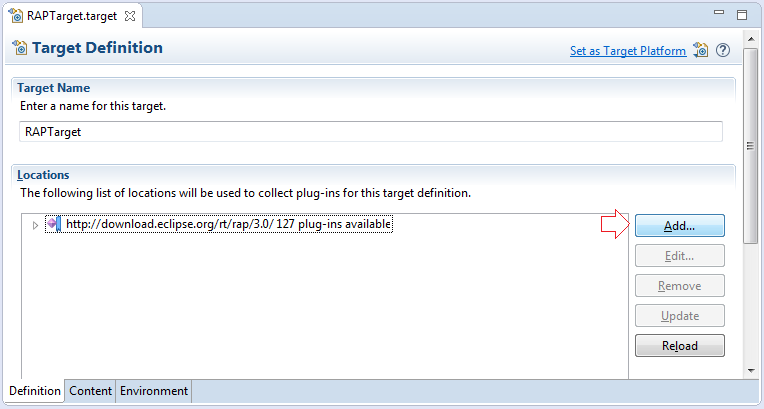
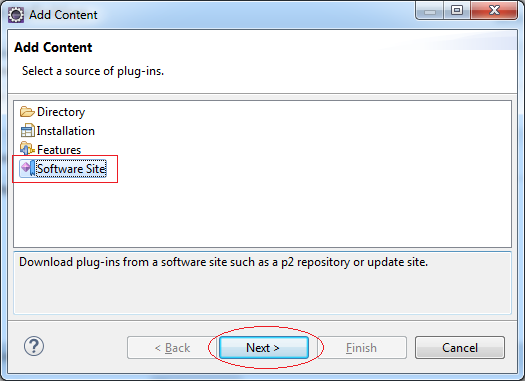
Enter:
- Name: RAP e4 Target Components
- Location: http://download.eclipse.org/rt/rap/incubator/nightly/e4/target/site
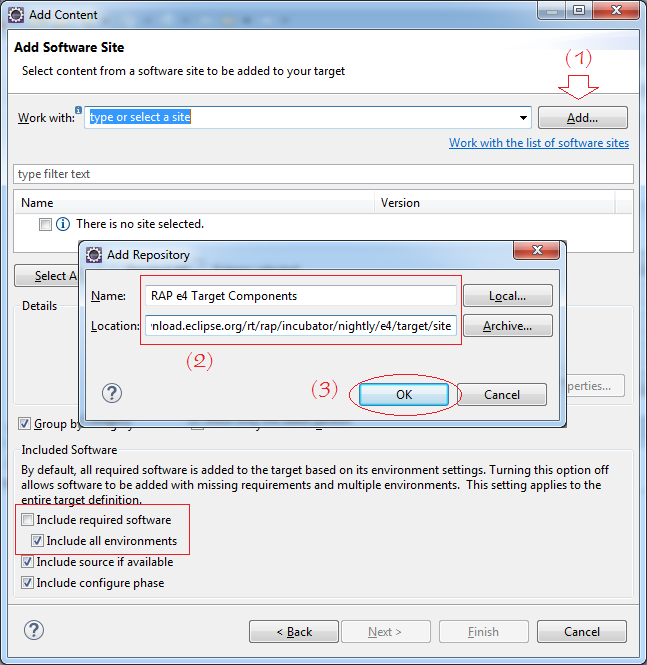
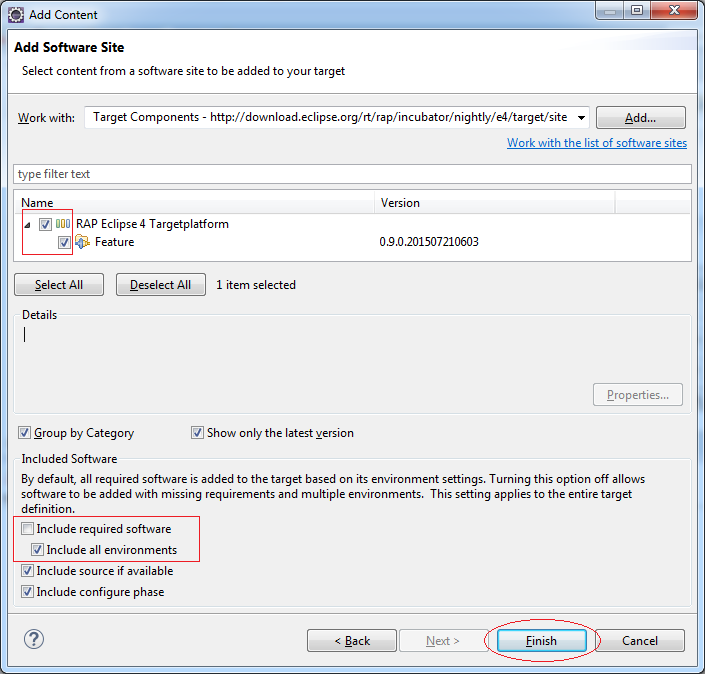
Wait until the download process is complete. Save RAPTarget.target file and click on "Set as Target Platform",what declared on RAPTarget.target file that will take effect with every project on the current Java Workspace.
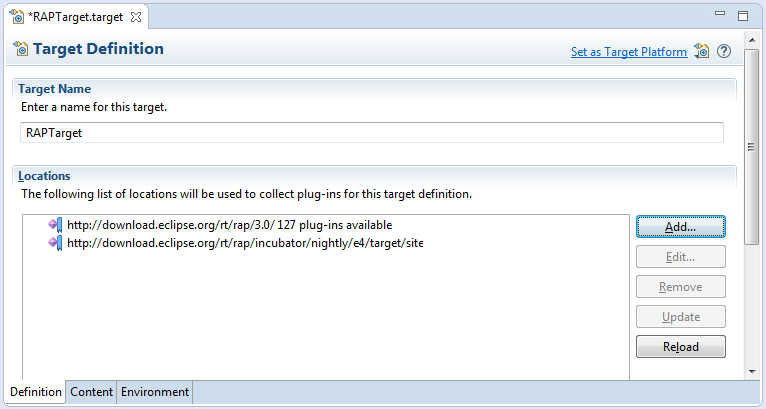
No ADS
Eclipse RAP
- Package and deploy Eclipse RAP application
- Eclipse RAP Tutorial for Beginners - Basic Application
- Install RAP Tools for Eclipse
- Which Platform Should You Choose for Developing Java Desktop Applications?
- Eclipse RAP Tutorial for Beginners - e4 Workbench Application
- Install Eclipse RAP Target Platform
- Eclipse RAP Tutorial for Beginners - Workbench Application (OLD)
- Create Eclipse RAP Widget from ClientScripting-based widget
- Install RAP e4 Tooling for Eclipse
Show More
Eclipse Technology
- How to get the open source Java libraries as OSGi(s)
- Install Tycho for Eclipse
- Java OSGi Tutorial for Beginners
- Create Java OSGi project with Maven and Tycho
- Install WindowBuilder for Eclipse
- Which Platform Should You Choose for Developing Java Desktop Applications?
- Programming Java Desktop Application Using SWT
- Eclipse JFace Tutorial with Examples
- Install e4 Tools Developer Resources for Eclipse
- Package and Deploy Desktop Application SWT/RCP
- Install Eclipse RAP Target Platform
- Install EMF for Eclipse
- Install RAP e4 Tooling for Eclipse
- Create Eclipse RAP Widget from ClientScripting-based widget
- Install GEF for Eclipse
- Eclipse RAP Tutorial for Beginners - Workbench Application (OLD)
- Eclipse RCP 3 Tutorial for Beginners - Workbench Application
- Simple Eclipse RCP 3 Application - View and Editor integration
- Eclipse RCP 4 Tutorial for Beginners - e4 Workbench Application
- Install RAP Tools for Eclipse
- Eclipse RAP Tutorial for Beginners - Basic Application
- Eclipse RAP Tutorial for Beginners - e4 Workbench Application
- Package and deploy Eclipse RAP application
Show More