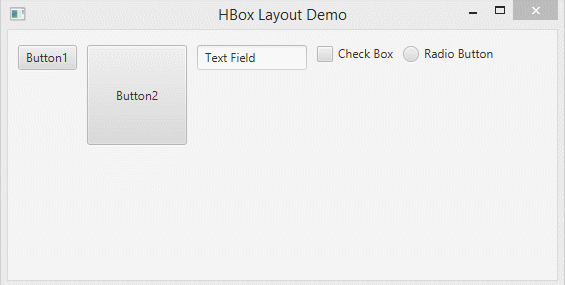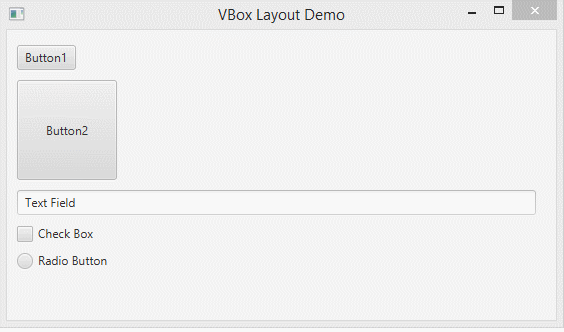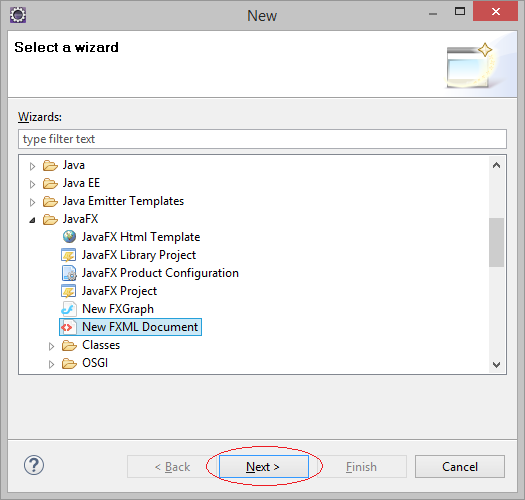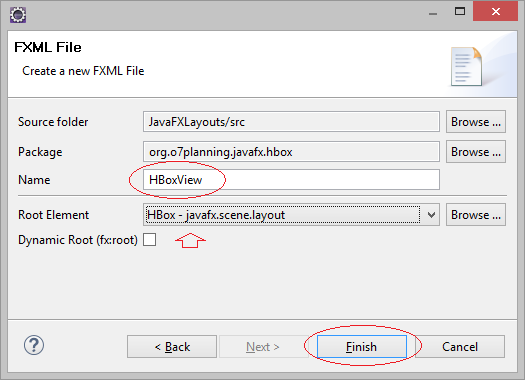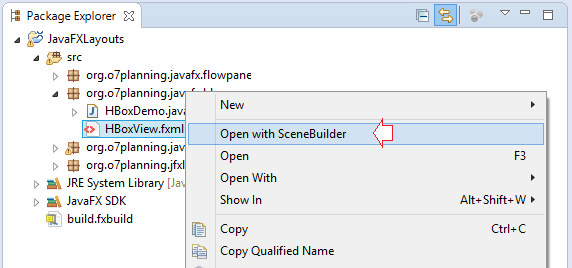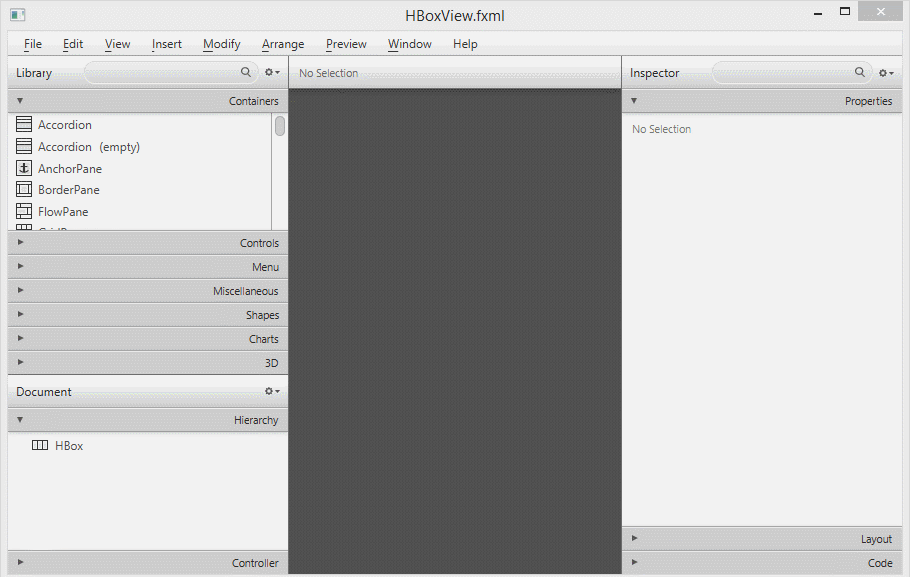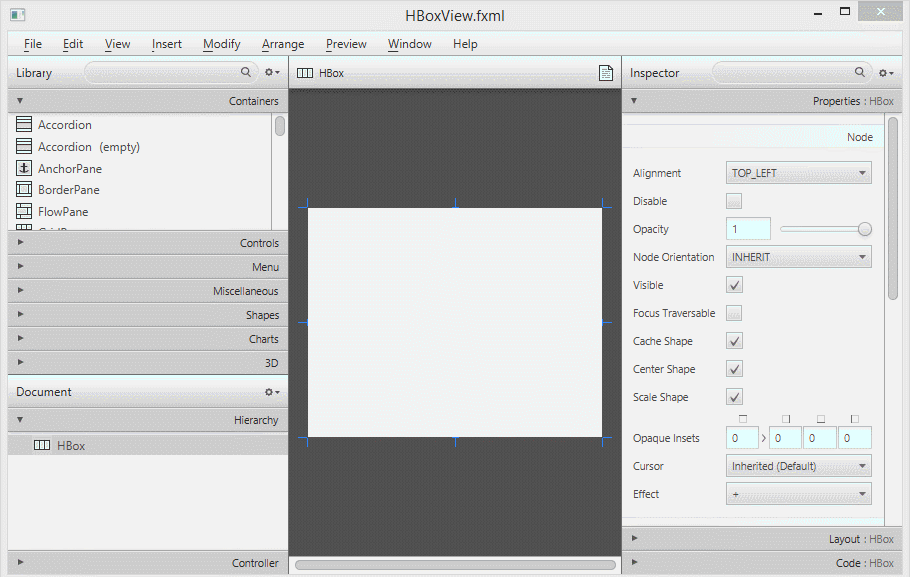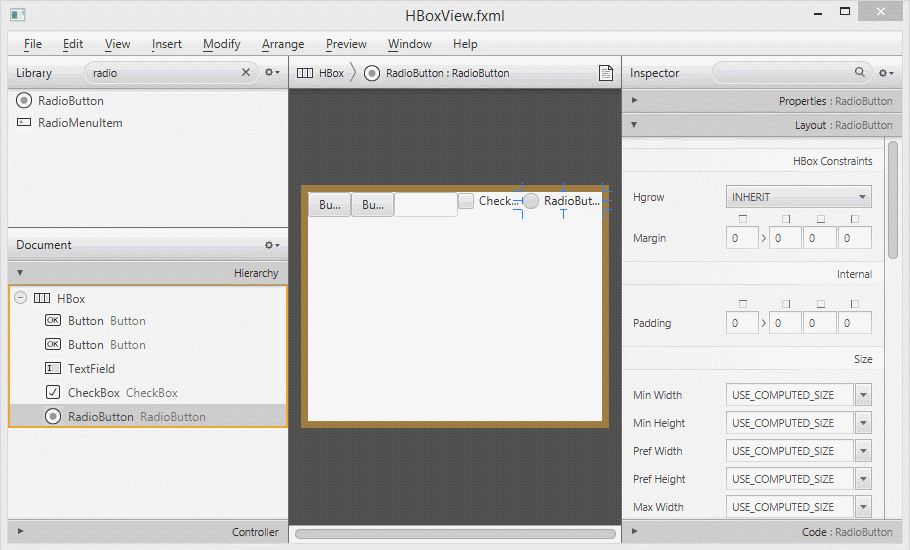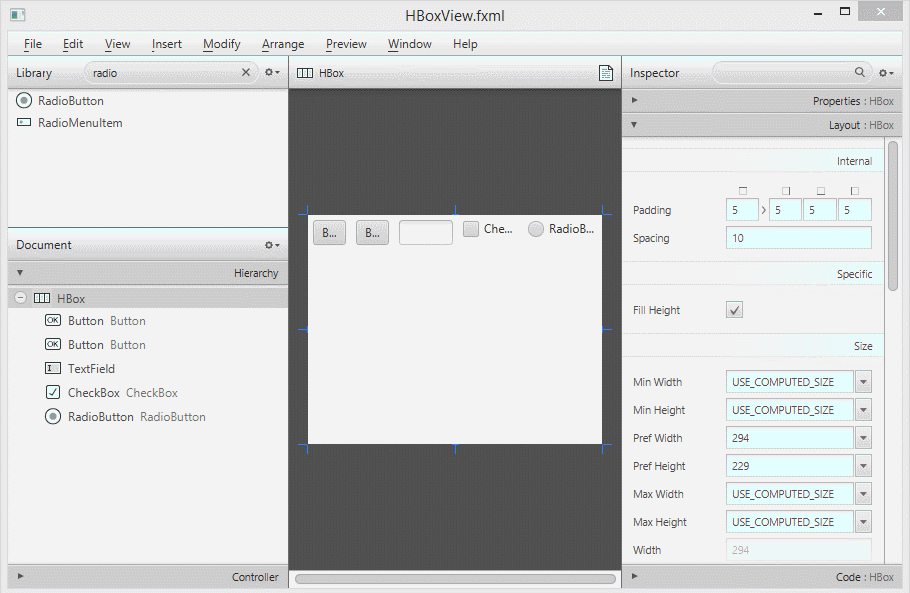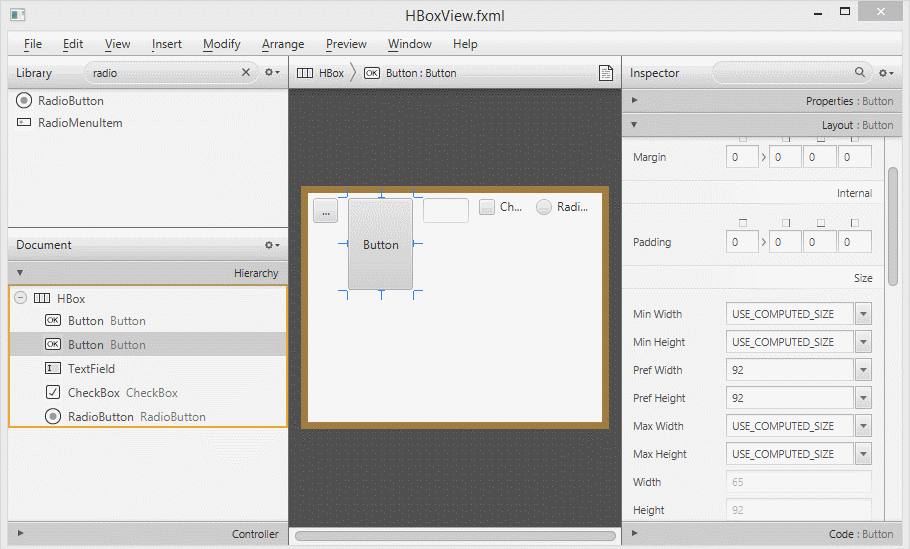JavaFX HBox, VBox Layout Tutorial with Examples
2. HBox Layout example
No ADS
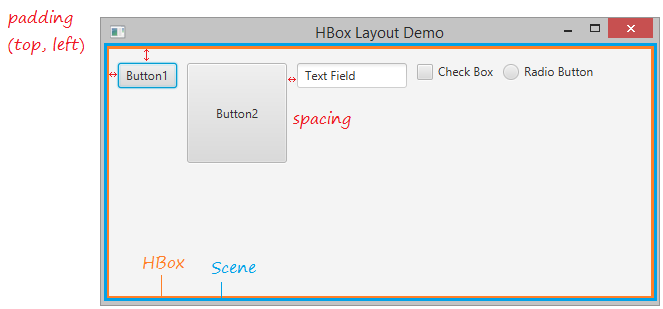
HBoxDemo.java
package org.o7planning.javafx.hbox;
import javafx.application.Application;
import javafx.geometry.Insets;
import javafx.scene.Scene;
import javafx.scene.control.Button;
import javafx.scene.control.CheckBox;
import javafx.scene.control.RadioButton;
import javafx.scene.control.TextField;
import javafx.scene.layout.HBox;
import javafx.stage.Stage;
public class HBoxDemo extends Application {
@Override
public void start(Stage primaryStage) throws Exception {
HBox root = new HBox();
root.setSpacing(10);
root.setPadding(new Insets(15,20, 10,10));
// Button 1
Button button1= new Button("Button1");
root.getChildren().add(button1);
// Button 2
Button button2 = new Button("Button2");
button2.setPrefSize(100, 100);
root.getChildren().add(button2);
// TextField
TextField textField = new TextField("Text Field");
textField.setPrefWidth(110);
root.getChildren().add(textField);
// CheckBox
CheckBox checkBox = new CheckBox("Check Box");
root.getChildren().add(checkBox);
// RadioButton
RadioButton radioButton = new RadioButton("Radio Button");
root.getChildren().add(radioButton);
Scene scene = new Scene(root, 550, 250);
primaryStage.setTitle("HBox Layout Demo");
primaryStage.setScene(scene);
primaryStage.show();
}
public static void main(String[] args) {
launch(args);
}
}Running the example:
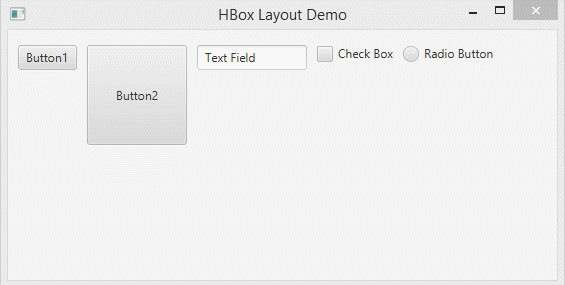
4. VBox Layout example
No ADS
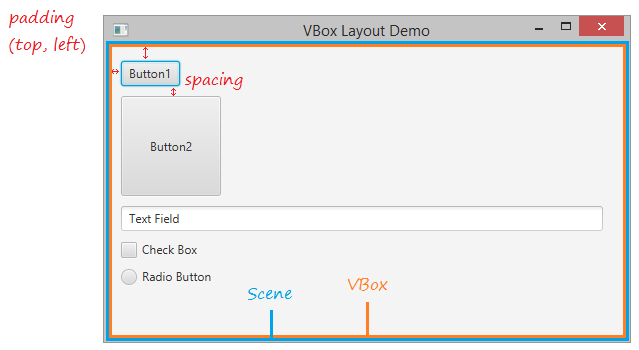
VBoxDemo.java
package org.o7planning.javafx.vbox;
import javafx.application.Application;
import javafx.geometry.Insets;
import javafx.scene.Scene;
import javafx.scene.control.Button;
import javafx.scene.control.CheckBox;
import javafx.scene.control.RadioButton;
import javafx.scene.control.TextField;
import javafx.scene.layout.HBox;
import javafx.scene.layout.VBox;
import javafx.stage.Stage;
public class VBoxDemo extends Application {
@Override
public void start(Stage primaryStage) throws Exception {
VBox root = new VBox();
root.setSpacing(10);
root.setPadding(new Insets(15,20, 10,10));
// Button 1
Button button1= new Button("Button1");
root.getChildren().add(button1);
// Button 2
Button button2 = new Button("Button2");
button2.setPrefSize(100, 100);
root.getChildren().add(button2);
// TextField
TextField textField = new TextField("Text Field");
textField.setPrefWidth(110);
root.getChildren().add(textField);
// CheckBox
CheckBox checkBox = new CheckBox("Check Box");
root.getChildren().add(checkBox);
// RadioButton
RadioButton radioButton = new RadioButton("Radio Button");
root.getChildren().add(radioButton);
Scene scene = new Scene(root, 550, 250);
primaryStage.setTitle("VBox Layout Demo");
primaryStage.setScene(scene);
primaryStage.show();
}
public static void main(String[] args) {
launch(args);
}
}Running the example:
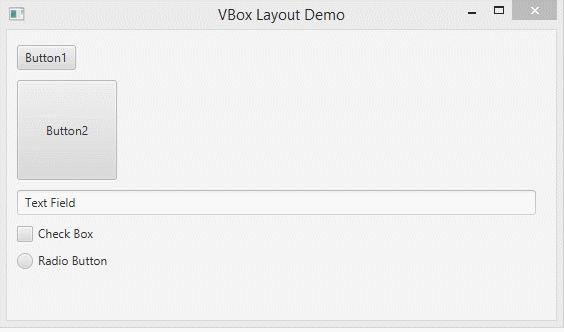
No ADS
JavaFX Tutorials
- Open a new Window in JavaFX
- JavaFX ChoiceDialog Tutorial with Examples
- JavaFX Alert Dialogs Tutorial with Examples
- JavaFX TextInputDialog Tutorial with Examples
- Install e(fx)clipse for Eclipse (JavaFX Tooling)
- Install JavaFX Scene Builder for Eclipse
- JavaFX Tutorial for Beginners - Hello JavaFX
- JavaFX FlowPane Layout Tutorial with Examples
- JavaFX TilePane Layout Tutorial with Examples
- JavaFX HBox, VBox Layout Tutorial with Examples
- JavaFX BorderPane Layout Tutorial with Examples
- JavaFX AnchorPane Layout Tutorial with Examples
- JavaFX TitledPane Tutorial with Examples
- JavaFX Accordion Tutorial with Examples
- JavaFX ListView Tutorial with Examples
- JavaFX Group Tutorial with Examples
- JavaFX ComboBox Tutorial with Examples
- JavaFX Transformations Tutorial with Examples
- JavaFX Effects Tutorial with Examples
- JavaFX GridPane Layout Tutorial with Examples
- JavaFX StackPane Layout Tutorial with Examples
- JavaFX ScrollPane Tutorial with Examples
- JavaFX WebView and WebEngine Tutorial with Examples
- JavaFX HTMLEditor Tutorial with Examples
- JavaFX TableView Tutorial with Examples
- JavaFX TreeView Tutorial with Examples
- JavaFX TreeTableView Tutorial with Examples
- JavaFX Menu Tutorial with Examples
- JavaFX ContextMenu Tutorial with Examples
- JavaFX Image and ImageView Tutorial with Examples
- JavaFX Label Tutorial with Examples
- JavaFX Hyperlink Tutorial with Examples
- JavaFX Button Tutorial with Examples
- JavaFX ToggleButton Tutorial with Examples
- JavaFX RadioButton Tutorial with Examples
- JavaFX MenuButton and SplitMenuButton Tutorial with Examples
- JavaFX TextField Tutorial with Examples
- JavaFX PasswordField Tutorial with Examples
- JavaFX TextArea Tutorial with Examples
- JavaFX Slider Tutorial with Examples
- JavaFX Spinner Tutorial with Examples
- JavaFX ProgressBar and ProgressIndicator Tutorial with Examples
- JavaFX ChoiceBox Tutorial with Examples
- JavaFX Tooltip Tutorial with Examples
- JavaFX DatePicker Tutorial with Examples
- JavaFX ColorPicker Tutorial with Examples
- JavaFX FileChooser and DirectoryChooser Tutorial with Examples
- JavaFX PieChart Tutorial with Examples
- JavaFX AreaChart and StackedAreaChart Tutorial with Examples
- JavaFX BarChart and StackedBarChart Tutorial with Examples
- JavaFX Line Tutorial with Examples
- JavaFX Rectangle and Ellipse Tutorial with Examples
Show More