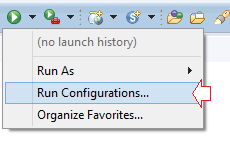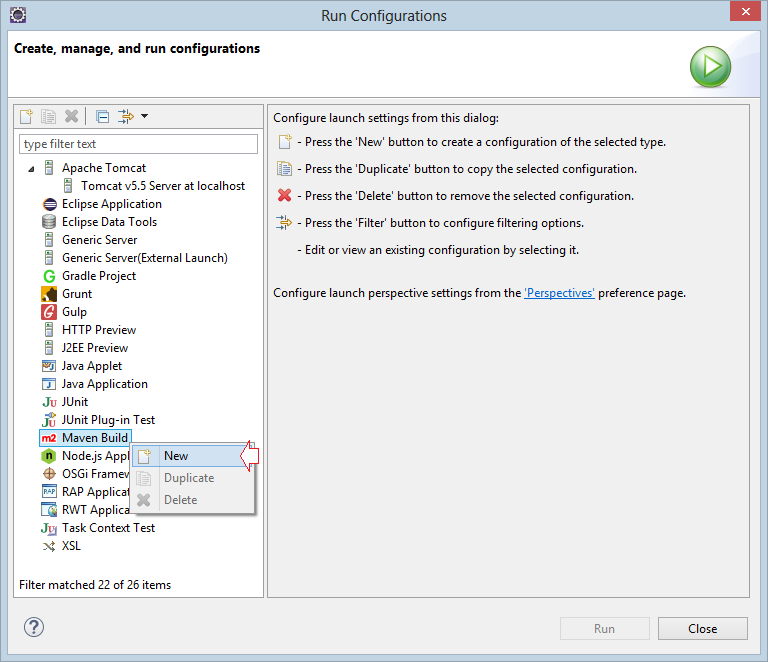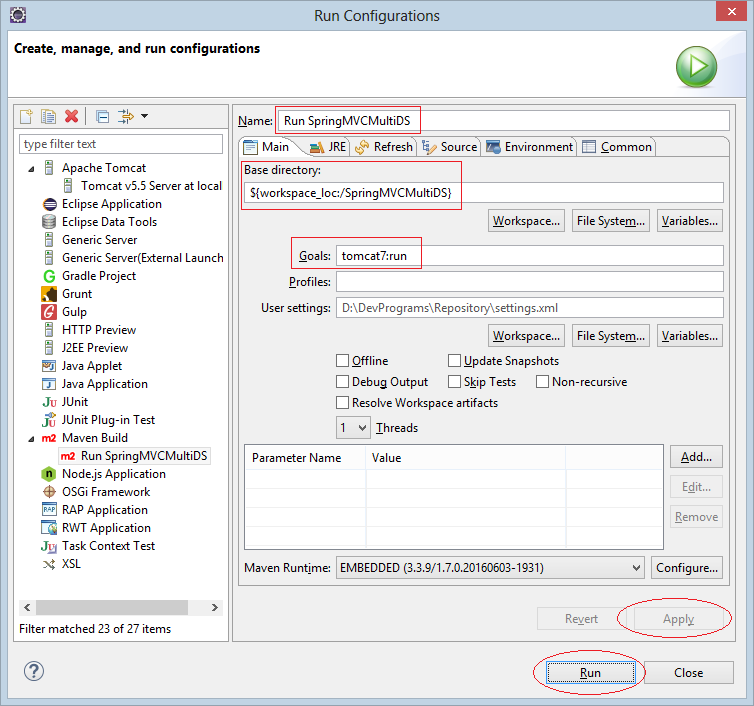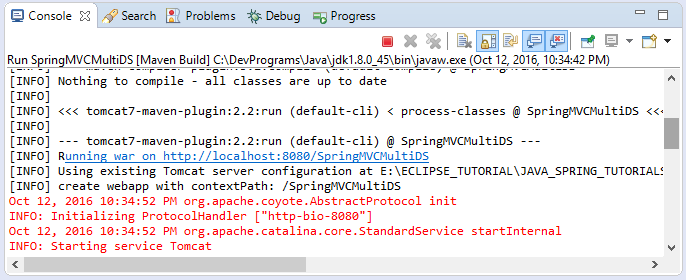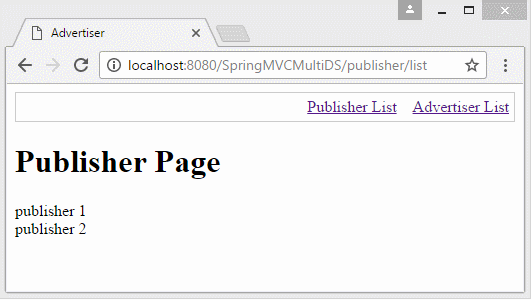Use Multiple DataSources in Spring MVC
1. The objective of the document
No ADS
Sometimes you need to create a Web application connecting to multiple databases. And you can do it easily in Spring MVC.
Spring provides you with class AbstractRoutingDataSource, you can write an extended class from the class. Routing Datasource contains a Map of real Datasources. And it will determine what DataSource is used for each request from the user respectively.
Spring provides you with class AbstractRoutingDataSource, you can write an extended class from the class. Routing Datasource contains a Map of real Datasources. And it will determine what DataSource is used for each request from the user respectively.
Routing Datasource is also a Datasource but it is a special one.
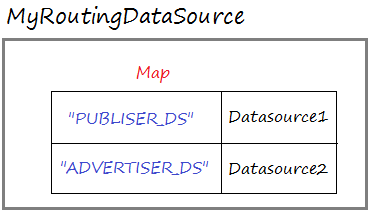
In the post, I simulate a Website with 2 datasources. Each datasource is connected to a different database. A database stores information for Publisher system and the other stores information for Advertiser system.
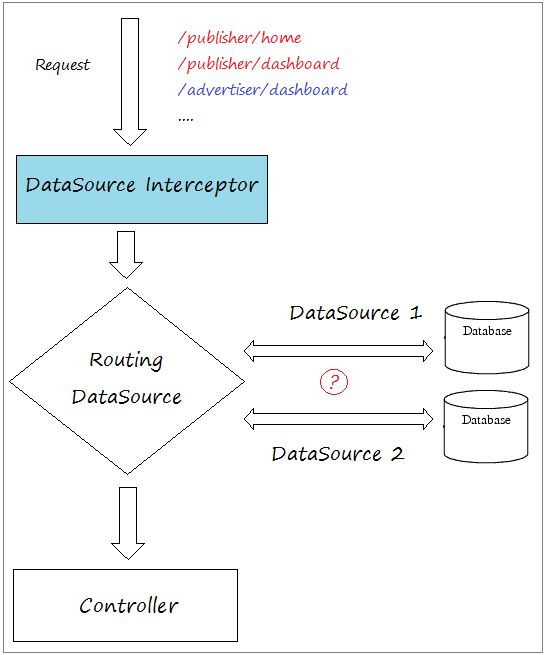
In some situations, you also can build a multi-language news website, you can create more Databases, each database stores content of the posts in a specific language.
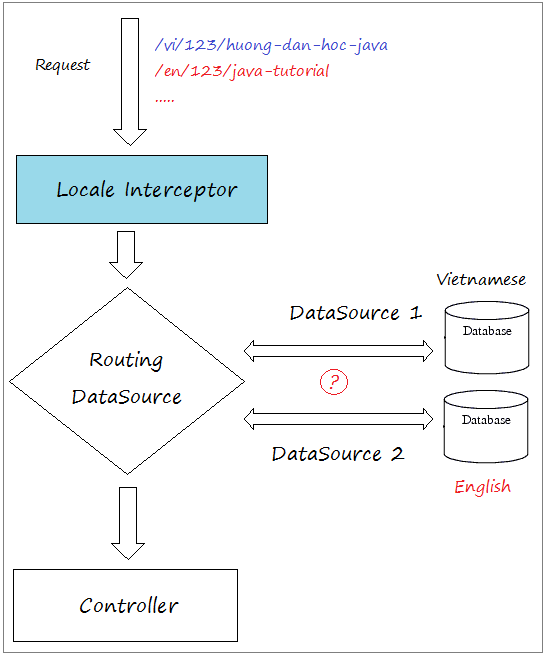
2. Preparing the Database
No ADS
I will create 2 databases, one is for PUBLISHER system and the other is for ADVERTISER system. Both may not be the same type. You can use Oracle, MySQL or SQL Server,...
Database1:
PUBLISHER database system has a table of Publishers.
Database1 - (ORACLE)
-- Create table
create table PUBLISHERS
(
NAME VARCHAR2(50)
);
insert into publishers (NAME)
values ('publisher 1');
insert into publishers (NAME)
values ('publisher 2');
Commit;Database1 - (MySQL or SQL Server)
-- Create table
create table PUBLISHERS
(
NAME VARCHAR(50)
);
insert into publishers (NAME)
values ('publisher 1');
insert into publishers (NAME)
values ('publisher 2');Database 2:
ADVERTISER database system has a table of Advertisers.
Database2 - (ORACLE)
-- Create table
create table ADVERTISERS
(
NAME VARCHAR2(50)
);
insert into advertisers (NAME)
values ('Advertiser 1');
insert into advertisers (NAME)
values ('Advertiser 2');
Commit;Database2 (MySQL or SQL Server)
-- Create table
create table ADVERTISERS
(
NAME VARCHAR(50)
);
insert into advertisers (NAME)
values ('Advertiser 1');
insert into advertisers (NAME)
values ('Advertiser 2');3. Create Maven Web App Project
No ADS
In Eclipse create an empty Maven Web App Project named SpringMVCMultiDS.
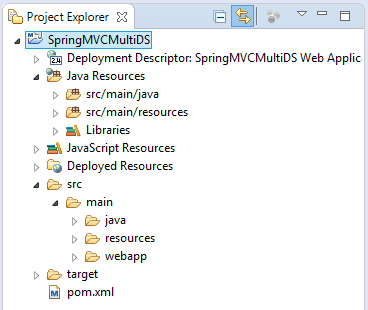
4. Configure web.xml & pom.xml
No ADS
Using WebApp >= 3.
web.xml
<web-app xmlns="http://java.sun.com/xml/ns/javaee"
xmlns:xsi="http://www.w3.org/2001/XMLSchema-instance"
xsi:schemaLocation="http://java.sun.com/xml/ns/javaee
http://java.sun.com/xml/ns/javaee/web-app_3_0.xsd"
version="3.0">
<display-name>SpringMVCMultiDS Web Application</display-name>
</web-app>In pom.xml, I have declared JDBC libraries for all 3 types of databases including Oracle, MySQL and SQL Server.
pom.xml
<project xmlns="http://maven.apache.org/POM/4.0.0"
xmlns:xsi="http://www.w3.org/2001/XMLSchema-instance"
xsi:schemaLocation="http://maven.apache.org/POM/4.0.0
http://maven.apache.org/maven-v4_0_0.xsd">
<modelVersion>4.0.0</modelVersion>
<groupId>org.o7planning</groupId>
<artifactId>SpringMVCMultiDS</artifactId>
<packaging>war</packaging>
<version>0.0.1-SNAPSHOT</version>
<name>SpringMVCMultiDS Maven Webapp</name>
<url>http://maven.apache.org</url>
<repositories>
<!-- Repository for ORACLE JDBC Driver -->
<repository>
<id>codelds</id>
<url>https://code.lds.org/nexus/content/groups/main-repo</url>
</repository>
</repositories>
<dependencies>
<dependency>
<groupId>junit</groupId>
<artifactId>junit</artifactId>
<version>3.8.1</version>
<scope>test</scope>
</dependency>
<!-- Servlet API -->
<!-- http://mvnrepository.com/artifact/javax.servlet/javax.servlet-api -->
<dependency>
<groupId>javax.servlet</groupId>
<artifactId>javax.servlet-api</artifactId>
<version>3.1.0</version>
<scope>provided</scope>
</dependency>
<!-- Jstl for jsp page -->
<!-- http://mvnrepository.com/artifact/javax.servlet/jstl -->
<dependency>
<groupId>javax.servlet</groupId>
<artifactId>jstl</artifactId>
<version>1.2</version>
</dependency>
<!-- JSP API -->
<!-- http://mvnrepository.com/artifact/javax.servlet.jsp/jsp-api -->
<dependency>
<groupId>javax.servlet.jsp</groupId>
<artifactId>jsp-api</artifactId>
<version>2.2</version>
<scope>provided</scope>
</dependency>
<!-- Spring dependencies -->
<!-- http://mvnrepository.com/artifact/org.springframework/spring-core -->
<dependency>
<groupId>org.springframework</groupId>
<artifactId>spring-core</artifactId>
<version>4.3.3.RELEASE</version>
</dependency>
<!-- http://mvnrepository.com/artifact/org.springframework/spring-web -->
<dependency>
<groupId>org.springframework</groupId>
<artifactId>spring-web</artifactId>
<version>4.3.3.RELEASE</version>
</dependency>
<!-- http://mvnrepository.com/artifact/org.springframework/spring-webmvc -->
<dependency>
<groupId>org.springframework</groupId>
<artifactId>spring-webmvc</artifactId>
<version>4.3.3.RELEASE</version>
</dependency>
<!-- http://mvnrepository.com/artifact/org.springframework/spring-jdbc -->
<dependency>
<groupId>org.springframework</groupId>
<artifactId>spring-jdbc</artifactId>
<version>4.3.3.RELEASE</version>
</dependency>
<!-- http://mvnrepository.com/artifact/org.springframework/spring-tx -->
<dependency>
<groupId>org.springframework</groupId>
<artifactId>spring-tx</artifactId>
<version>4.3.3.RELEASE</version>
</dependency>
<!-- Commons DataSources -->
<!-- https://mvnrepository.com/artifact/commons-dbcp/commons-dbcp -->
<dependency>
<groupId>commons-dbcp</groupId>
<artifactId>commons-dbcp</artifactId>
<version>1.4</version>
</dependency>
<!-- MySQL JDBC driver -->
<!-- http://mvnrepository.com/artifact/mysql/mysql-connector-java -->
<dependency>
<groupId>mysql</groupId>
<artifactId>mysql-connector-java</artifactId>
<version>6.0.4</version>
</dependency>
<!-- Oracle JDBC driver -->
<dependency>
<groupId>com.oracle</groupId>
<artifactId>ojdbc6</artifactId>
<version>11.2.0.3</version>
</dependency>
<!-- SQLServer JDBC driver (JTDS) -->
<!-- http://mvnrepository.com/artifact/net.sourceforge.jtds/jtds -->
<dependency>
<groupId>net.sourceforge.jtds</groupId>
<artifactId>jtds</artifactId>
<version>1.3.1</version>
</dependency>
</dependencies>
<build>
<finalName>SpringMVCMultiDS</finalName>
<plugins>
<!-- Config: Maven Tomcat Plugin -->
<!-- http://mvnrepository.com/artifact/org.apache.tomcat.maven/tomcat7-maven-plugin -->
<plugin>
<groupId>org.apache.tomcat.maven</groupId>
<artifactId>tomcat7-maven-plugin</artifactId>
<version>2.2</version>
<!-- Config: contextPath and Port (Default - /SpringMVCMultiDS,8080) -->
<!--
<configuration>
<path>/</path>
<port>8899</port>
</configuration>
-->
</plugin>
</plugins>
</build>
</project>5. Configure Spring MVC
No ADS
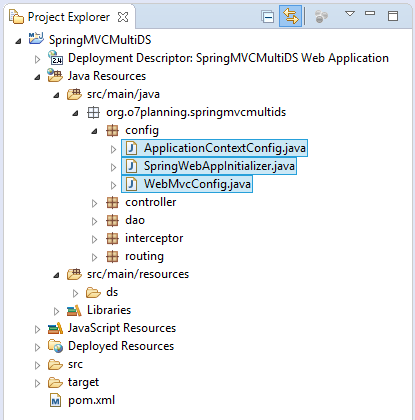
SpringWebAppInitializer.java
package org.o7planning.springmvcmultids.config;
import javax.servlet.FilterRegistration;
import javax.servlet.ServletContext;
import javax.servlet.ServletException;
import javax.servlet.ServletRegistration;
import org.springframework.web.WebApplicationInitializer;
import org.springframework.web.context.ContextLoaderListener;
import org.springframework.web.context.support.AnnotationConfigWebApplicationContext;
import org.springframework.web.filter.CharacterEncodingFilter;
import org.springframework.web.servlet.DispatcherServlet;
public class SpringWebAppInitializer implements WebApplicationInitializer {
@Override
public void onStartup(ServletContext servletContext) throws ServletException {
AnnotationConfigWebApplicationContext appContext = new AnnotationConfigWebApplicationContext();
appContext.register(ApplicationContextConfig.class);
ServletRegistration.Dynamic dispatcher = servletContext.addServlet("SpringDispatcher",
new DispatcherServlet(appContext));
dispatcher.setLoadOnStartup(1);
dispatcher.addMapping("/");
//
dispatcher.setInitParameter("contextClass", appContext.getClass().getName());
servletContext.addListener(new ContextLoaderListener(appContext));
// UTF8 Charactor Filter.
FilterRegistration.Dynamic fr = servletContext.addFilter("encodingFilter", CharacterEncodingFilter.class);
fr.setInitParameter("encoding", "UTF-8");
fr.setInitParameter("forceEncoding", "true");
fr.addMappingForUrlPatterns(null, true, "/*");
}
}In WebMvcConfig you need to register DataSourceInterceptor, the interceptor analyzes the URL of request to determine what Datasource is used.
WebMvcConfig.java
package org.o7planning.springmvcmultids.config;
import org.o7planning.springmvcmultids.interceptor.DataSourceIntercetor;
import org.springframework.context.annotation.Configuration;
import org.springframework.web.servlet.config.annotation.DefaultServletHandlerConfigurer;
import org.springframework.web.servlet.config.annotation.EnableWebMvc;
import org.springframework.web.servlet.config.annotation.InterceptorRegistry;
import org.springframework.web.servlet.config.annotation.ResourceHandlerRegistry;
import org.springframework.web.servlet.config.annotation.WebMvcConfigurerAdapter;
@Configuration
@EnableWebMvc
public class WebMvcConfig extends WebMvcConfigurerAdapter {
@Override
public void addResourceHandlers(ResourceHandlerRegistry registry) {
// Default..
}
@Override
public void configureDefaultServletHandling(DefaultServletHandlerConfigurer configurer) {
configurer.enable();
}
//
@Override
public void addInterceptors(InterceptorRegistry registry) {
registry.addInterceptor(new DataSourceIntercetor())//
.addPathPatterns("/publisher/*", "/advertiser/*");
}
}ApplicationContextConfig.java
package org.o7planning.springmvcmultids.config;
import java.sql.SQLException;
import java.util.HashMap;
import java.util.Map;
import javax.sql.DataSource;
import org.apache.commons.dbcp.BasicDataSource;
import org.o7planning.springmvcmultids.routing.MyRoutingDataSource;
import org.springframework.beans.factory.annotation.Autowired;
import org.springframework.context.annotation.Bean;
import org.springframework.context.annotation.ComponentScan;
import org.springframework.context.annotation.Configuration;
import org.springframework.context.annotation.PropertySource;
import org.springframework.context.annotation.PropertySources;
import org.springframework.core.env.Environment;
import org.springframework.jdbc.datasource.DataSourceTransactionManager;
import org.springframework.transaction.annotation.EnableTransactionManagement;
import org.springframework.web.servlet.view.InternalResourceViewResolver;
@Configuration
@ComponentScan("org.o7planning.springmvcmultids.*")
@EnableTransactionManagement
// Load to Environment.
@PropertySources({ @PropertySource("classpath:ds/datasource-cfg.properties") })
public class ApplicationContextConfig {
// The Environment class serves as the property holder
// and stores all the properties loaded by the @PropertySource
@Autowired
private Environment env;
@Bean(name = "viewResolver")
public InternalResourceViewResolver getViewResolver() {
InternalResourceViewResolver viewResolver = new InternalResourceViewResolver();
viewResolver.setPrefix("/WEB-INF/pages/");
viewResolver.setSuffix(".jsp");
return viewResolver;
}
// Returns Routing DataSource (MyRoutingDataSource)
@Autowired
@Bean(name = "dataSource")
public DataSource getDataSource(DataSource dataSource1, DataSource dataSource2) {
System.out.println("## Create DataSource from dataSource1 & dataSource2");
MyRoutingDataSource dataSource = new MyRoutingDataSource();
Map<Object, Object> dsMap = new HashMap<Object, Object>();
dsMap.put("PUBLISHER_DS", dataSource1);
dsMap.put("ADVERTISER_DS", dataSource2);
dataSource.setTargetDataSources(dsMap);
return dataSource;
}
@Bean(name = "dataSource1")
public DataSource getDataSource1() throws SQLException {
BasicDataSource dataSource = new BasicDataSource();
// See: datasouce-cfg.properties
dataSource.setDriverClassName(env.getProperty("ds.database-driver1"));
dataSource.setUrl(env.getProperty("ds.url1"));
dataSource.setUsername(env.getProperty("ds.username1"));
dataSource.setPassword(env.getProperty("ds.password1"));
System.out.println("## getDataSource1: " + dataSource);
return dataSource;
}
@Bean(name = "dataSource2")
public DataSource getDataSource2() throws SQLException {
BasicDataSource dataSource = new BasicDataSource();
// See: datasouce-cfg.properties
dataSource.setDriverClassName(env.getProperty("ds.database-driver2"));
dataSource.setUrl(env.getProperty("ds.url2"));
dataSource.setUsername(env.getProperty("ds.username2"));
dataSource.setPassword(env.getProperty("ds.password2"));
System.out.println("## getDataSource2: " + dataSource);
return dataSource;
}
@Autowired
@Bean(name = "transactionManager")
public DataSourceTransactionManager getTransactionManager(DataSource dataSource) {
DataSourceTransactionManager txManager = new DataSourceTransactionManager();
txManager.setDataSource(dataSource);
return txManager;
}
}Information of Databases is figured at file ds/datasource-cfg.xml and is read by class ApplicationContextConfig.
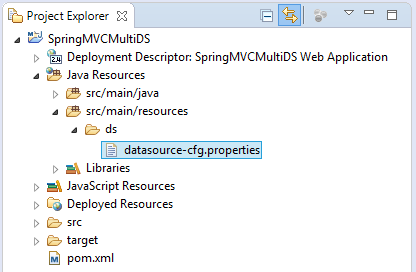
ds/datasource-cfg.properties (ORACLE + ORACLE)
# DataSource (PUBLISHER System).
ds.database-driver1=oracle.jdbc.driver.OracleDriver
ds.url1=jdbc:oracle:thin:@localhost:1521:db12c
ds.username1=publisher
ds.password1=12345
# DataSource (ADVERTISER System).
ds.database-driver2=oracle.jdbc.driver.OracleDriver
ds.url2=jdbc:oracle:thin:@localhost:1521:db12c
ds.username2=advertiser
ds.password2=12345ds/datasource-cfg.properties (MySQL + MySQL)
# DataSource (PUBLISHER System).
ds.database-driver1=com.mysql.jdbc.Driver
ds.url1=jdbc:mysql://localhost:3306/publisher
ds.username1=root
ds.password1=12345
# DataSource (ADVERTISER System).
ds.database-driver2=com.mysql.jdbc.Driver
ds.url2=jdbc:mysql://localhost:3306/advertiser
ds.username2=root
ds.password2=12345ds/datasource-cfg.properties (SQL Server + SQL Server)
# DataSource (PUBLISHER System).
ds.database-driver1=net.sourceforge.jtds.jdbc.Driver
ds.url1=jdbc:jtds:sqlserver://localhost:1433/simplehr;instance=SQLEXPRESS
ds.username1=publisher
ds.password1=12345
# DataSource (ADVERTISER System).
ds.database-driver2=net.sourceforge.jtds.jdbc.Driver
ds.url2=jdbc:jtds:sqlserver://localhost:1433/simplehr;instance=SQLEXPRESS
ds.username2=advertiser
ds.password2=123456. Model, Interceptor, Routing, Controller ...
No ADS
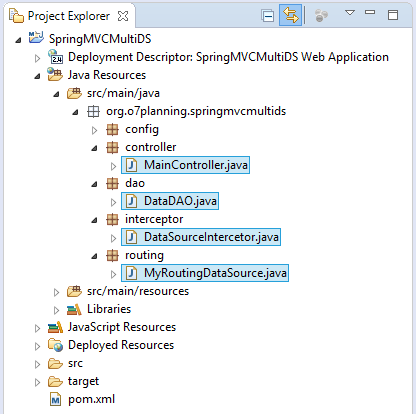
DataSourceIntercetor is an interceptor based on the URL of request to determine what Datasource will be used.
DataSourceIntercetor.java
package org.o7planning.springmvcmultids.interceptor;
import javax.servlet.http.HttpServletRequest;
import javax.servlet.http.HttpServletResponse;
import org.springframework.web.servlet.handler.HandlerInterceptorAdapter;
public class DataSourceIntercetor extends HandlerInterceptorAdapter {
// Request:
// /publisher/list
// /advertiser/list
@Override
public boolean preHandle(HttpServletRequest request, HttpServletResponse response, Object handler)
throws Exception {
String contextPath = request.getServletContext().getContextPath();
// /SpringMVCMultiDS/publisher
String prefixPublisher = contextPath + "/publisher";
// /SpringMVCMultiDS/advertiser
String prefixAdvertiser = contextPath + "/advertiser";
// /SpringMVCMultiDS/publisher/dashboard
// /SpringMVCMultiDS/advertiser/dashboard
String uri = request.getRequestURI();
System.out.println("URI:"+ uri);
if(uri.startsWith(prefixPublisher)) {
request.setAttribute("keyDS", "PUBLISHER_DS");
}
else if(uri.startsWith(prefixAdvertiser)) {
request.setAttribute("keyDS", "ADVERTISER_DS");
}
return true;
}
}MyRoutingDataSource is a DataSource containing a Map between keys and real Datasources.
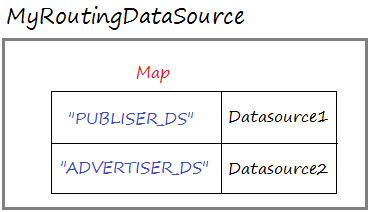
MyRoutingDataSource.java
package org.o7planning.springmvcmultids.routing;
import javax.servlet.http.HttpServletRequest;
import org.springframework.jdbc.datasource.lookup.AbstractRoutingDataSource;
import org.springframework.web.context.request.RequestContextHolder;
import org.springframework.web.context.request.ServletRequestAttributes;
// This is a DataSource.
public class MyRoutingDataSource extends AbstractRoutingDataSource {
@Override
protected Object determineCurrentLookupKey() {
HttpServletRequest request = ((ServletRequestAttributes) RequestContextHolder.getRequestAttributes())
.getRequest();
// See more: DataSourceInterceptor
String keyDS = (String) request.getAttribute("keyDS");
System.out.println("KeyDS=" + keyDS);
if (keyDS == null) {
keyDS = "PUBLISHER_DS";
}
return keyDS;
}
}DataDAO is an utility class to query data from the database.
DataDAO.java
package org.o7planning.springmvcmultids.dao;
import java.util.List;
import javax.sql.DataSource;
import org.springframework.beans.factory.annotation.Autowired;
import org.springframework.jdbc.core.support.JdbcDaoSupport;
import org.springframework.stereotype.Repository;
@Repository
public class DataDAO extends JdbcDaoSupport {
@Autowired
public DataDAO(DataSource dataSource) {
this.setDataSource(dataSource);
}
public List<String> queryPublishers() {
String sql = "Select name from Publishers";
List<String> list = this.getJdbcTemplate().queryForList(sql, String.class);
return list;
}
public List<String> queryAdvertisers() {
String sql = "Select name from Advertisers";
List<String> list = this.getJdbcTemplate().queryForList(sql, String.class);
return list;
}
}MainController.java
package org.o7planning.springmvcmultids.controller;
import java.sql.SQLException;
import java.util.List;
import org.o7planning.springmvcmultids.dao.DataDAO;
import org.springframework.beans.factory.annotation.Autowired;
import org.springframework.stereotype.Controller;
import org.springframework.ui.Model;
import org.springframework.web.bind.annotation.RequestMapping;
import org.springframework.web.bind.annotation.RequestMethod;
@Controller
public class MainController {
@Autowired
private DataDAO dataDAO;
@RequestMapping(value = { "/advertiser/list" }, method = RequestMethod.GET)
public String advertiser(Model model) throws SQLException {
List<String> list = dataDAO.queryAdvertisers();
model.addAttribute("advertisers", list);
return "advertiser";
}
@RequestMapping(value = { "/publisher/list" }, method = RequestMethod.GET)
public String publisher(Model model) throws SQLException {
List<String> list = dataDAO.queryPublishers();
model.addAttribute("publishers", list);
return "publisher";
}
}7. Views
No ADS
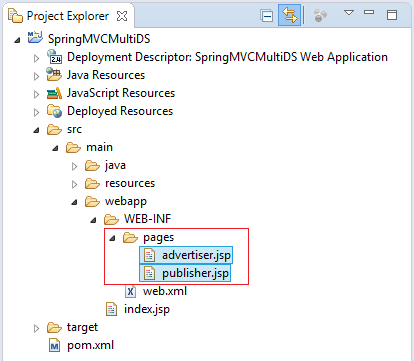
/WEB-INF/pages/advertiser.jsp
<%@ taglib uri="http://java.sun.com/jsp/jstl/core" prefix="c" %>
<!DOCTYPE html>
<html>
<head>
<meta charset="UTF-8">
<title>Advertiser</title>
</head>
<body>
<div style="border:1px solid #ccc;text-align:right;padding:5px;">
<a href="${pageContext.request.contextPath}/publisher/list">Publisher List</a>
<a href="${pageContext.request.contextPath}/advertiser/list">Advertiser List</a>
</div>
<h1>Advertiser Page</h1>
<c:forEach var="item" items="${advertisers}" varStatus="status">
${item} <br/>
</c:forEach>
</body>
</html>/WEB-INF/pages/publisher.jsp
<%@ taglib uri="http://java.sun.com/jsp/jstl/core" prefix="c" %>
<!DOCTYPE html>
<html>
<head>
<meta charset="UTF-8">
<title>Advertiser</title>
</head>
<body>
<div style="border:1px solid #ccc;text-align:right;padding:5px;">
<a href="${pageContext.request.contextPath}/publisher/list">Publisher List</a>
<a href="${pageContext.request.contextPath}/advertiser/list">Advertiser List</a>
</div>
<h1>Publisher Page</h1>
<c:forEach var="item" items="${publishers}" varStatus="status">
${item} <br/>
</c:forEach>
</body>
</html>No ADS
Spring MVC Tutorials
- Spring Tutorial for Beginners
- Install Spring Tool Suite for Eclipse
- Spring MVC Tutorial for Beginners - Hello Spring 4 MVC
- Configure Static Resources in Spring MVC
- Spring MVC Interceptors Tutorial with Examples
- Create a Multiple Languages web application with Spring MVC
- Spring MVC File Upload Tutorial with Examples
- Simple Login Java Web Application using Spring MVC, Spring Security and Spring JDBC
- Spring MVC Security with Hibernate Tutorial with Examples
- Spring MVC Security and Spring JDBC Tutorial (XML Config)
- Social Login in Spring MVC with Spring Social Security
- Spring MVC and Velocity Tutorial with Examples
- Spring MVC and FreeMarker Tutorial with Examples
- Use Template in Spring MVC with Apache Tiles
- Spring MVC and Spring JDBC Transaction Tutorial with Examples
- Use Multiple DataSources in Spring MVC
- Spring MVC and Hibernate Transaction Tutorial with Examples
- Spring MVC Form Handling and Hibernate Tutorial with Examples
- Run background scheduled tasks in Spring
- Create a Java Shopping Cart Web Application using Spring MVC and Hibernate
- Simple CRUD example with Spring MVC RESTful Web Service
- Deploy Spring MVC on Oracle WebLogic Server
Show More