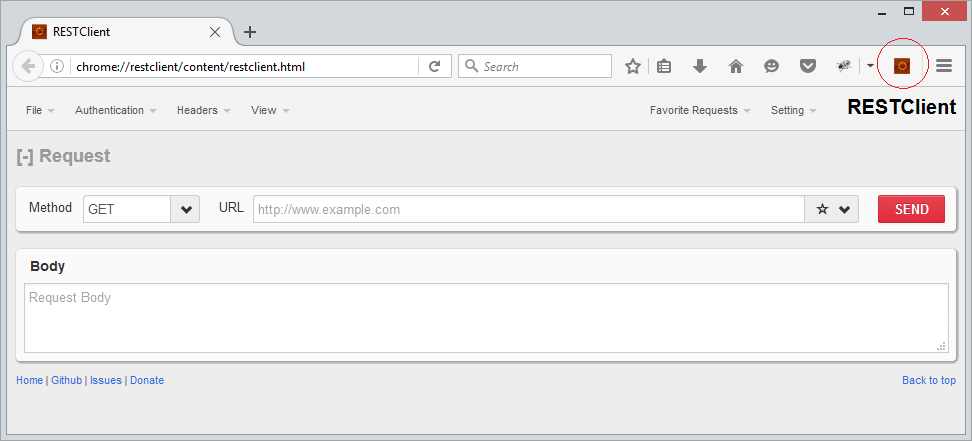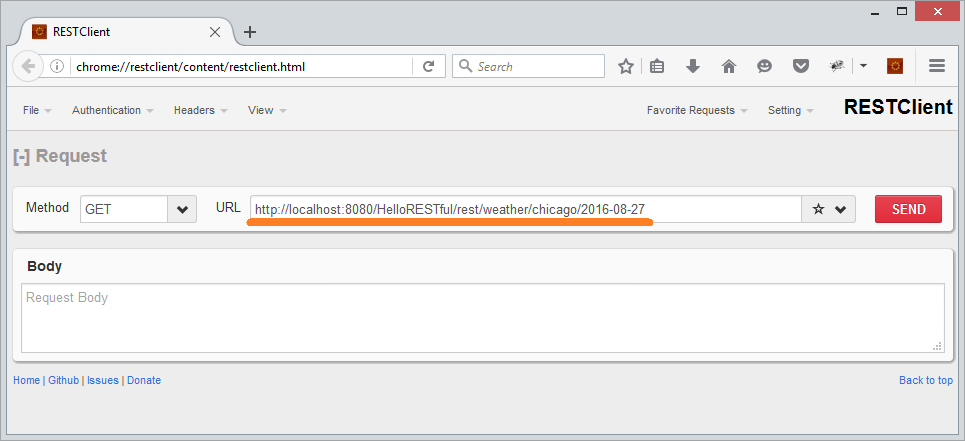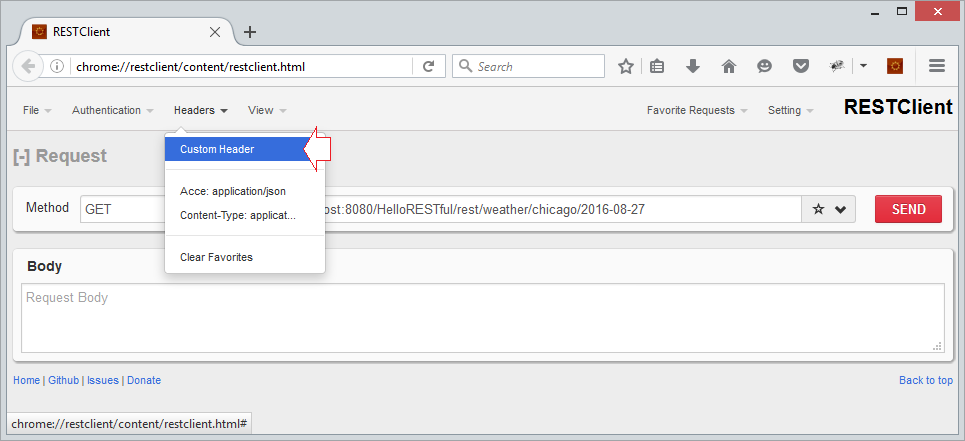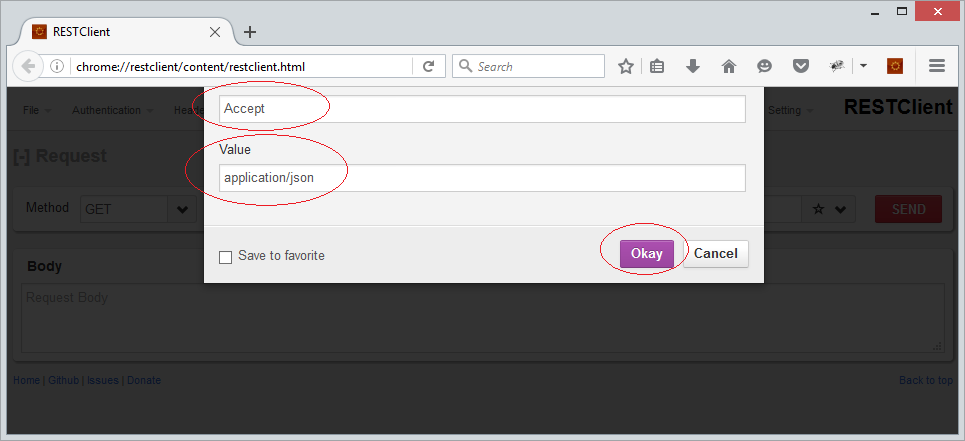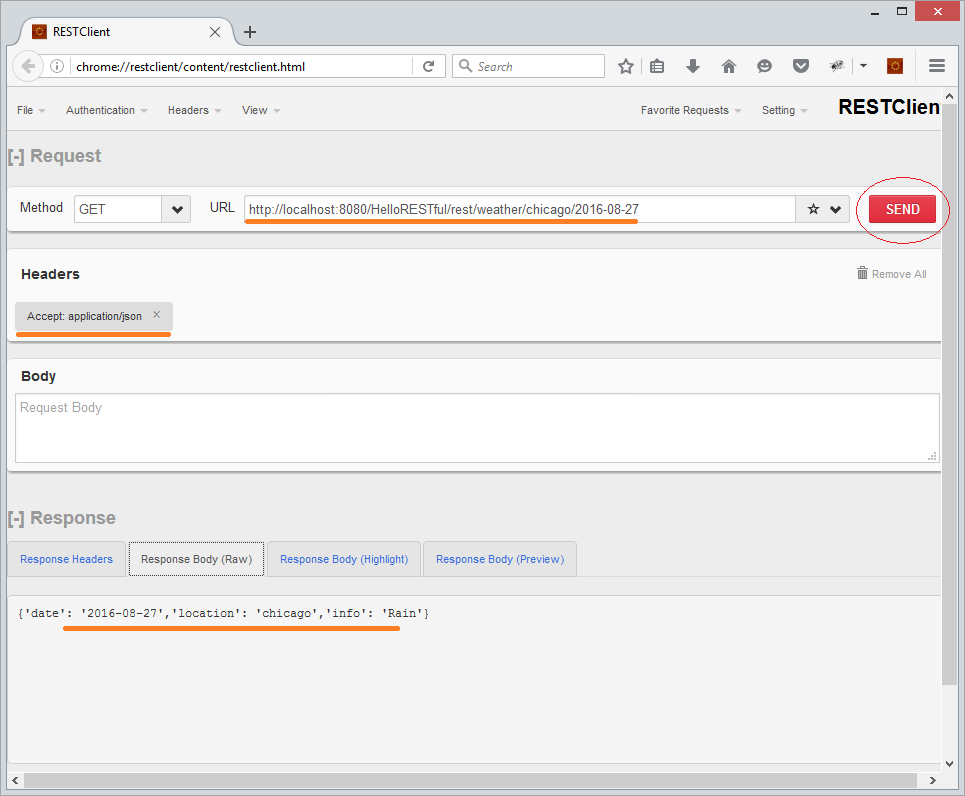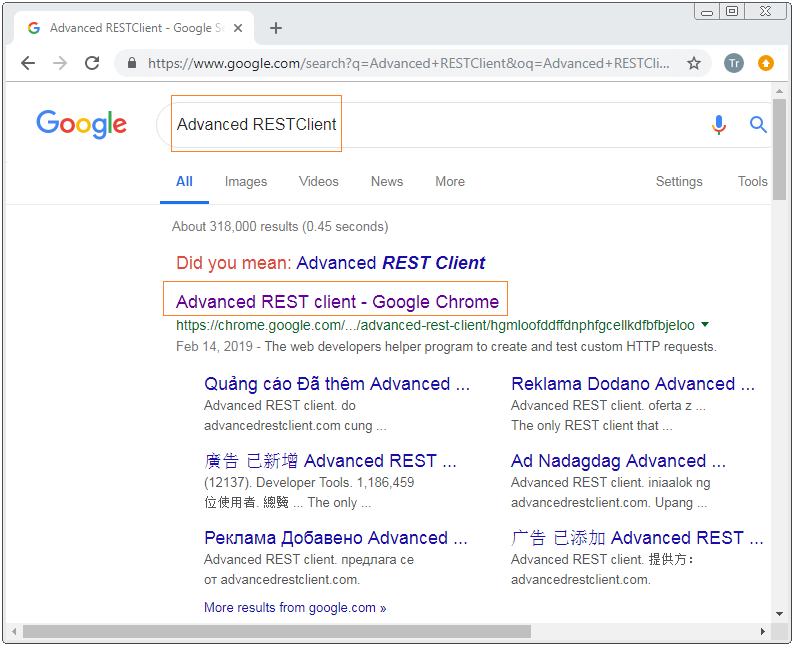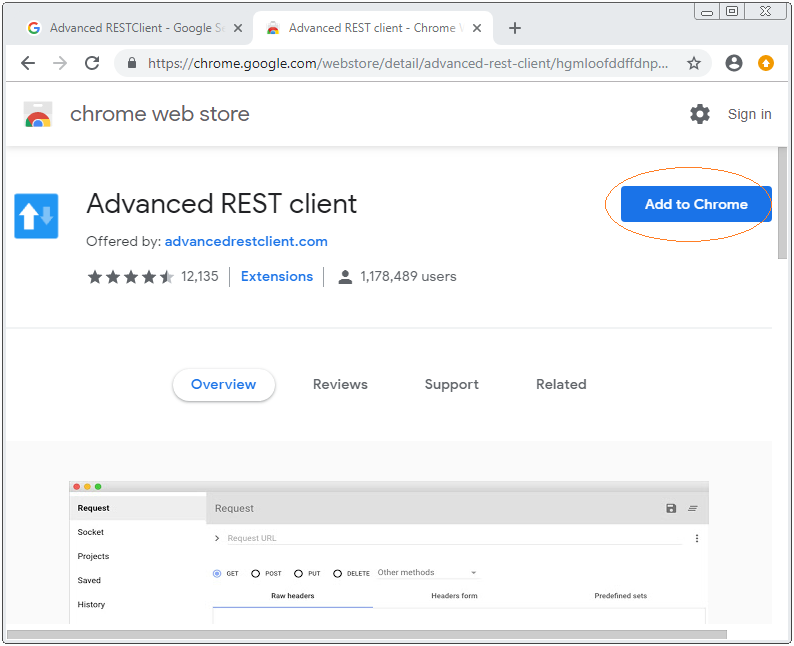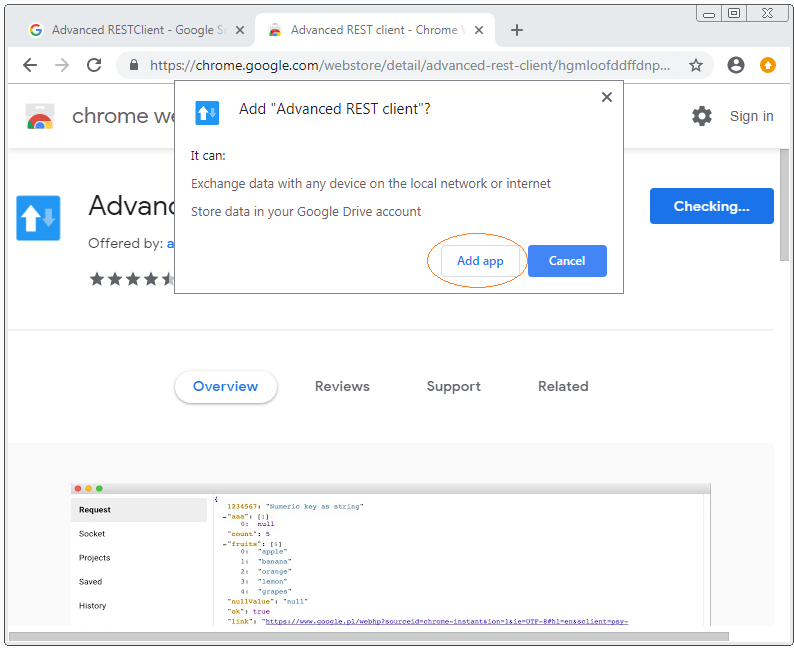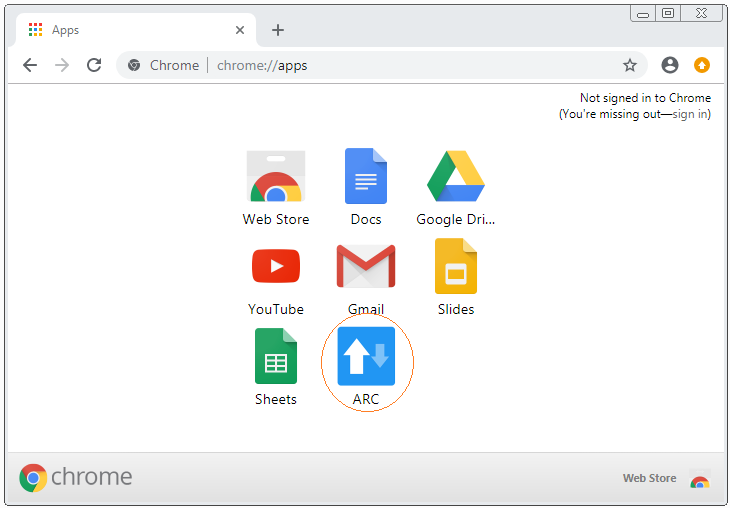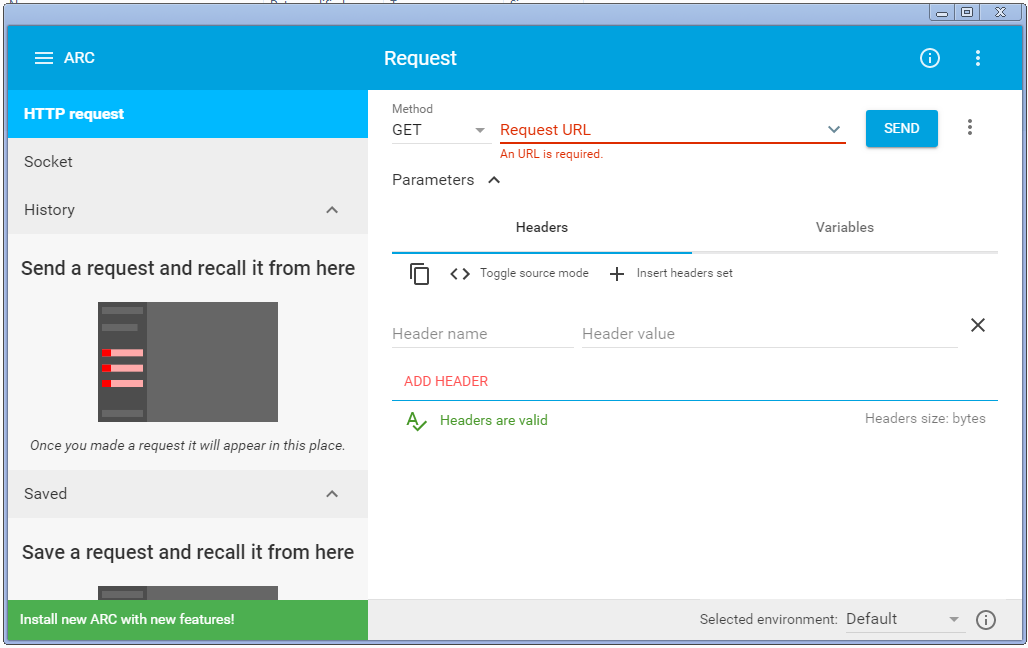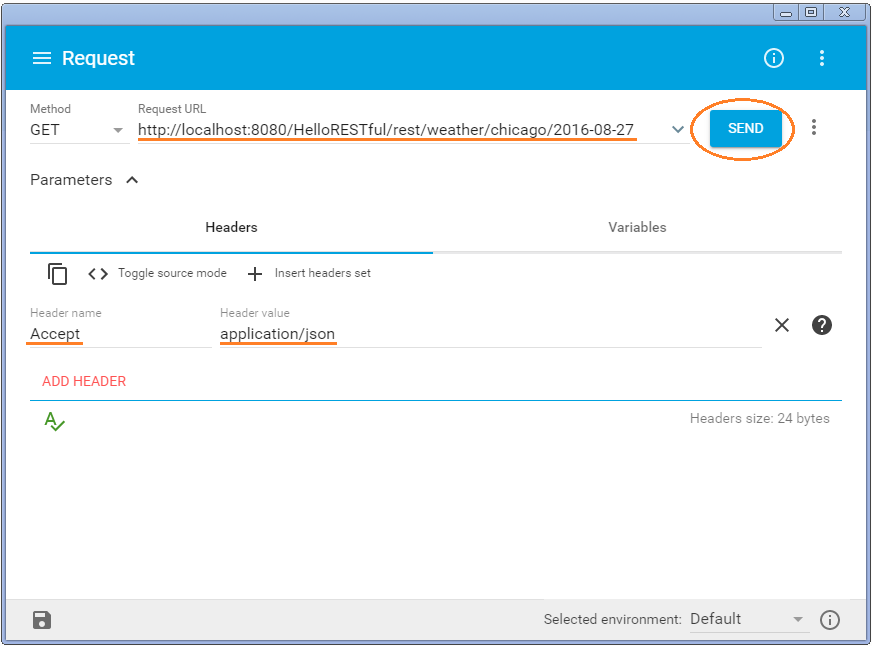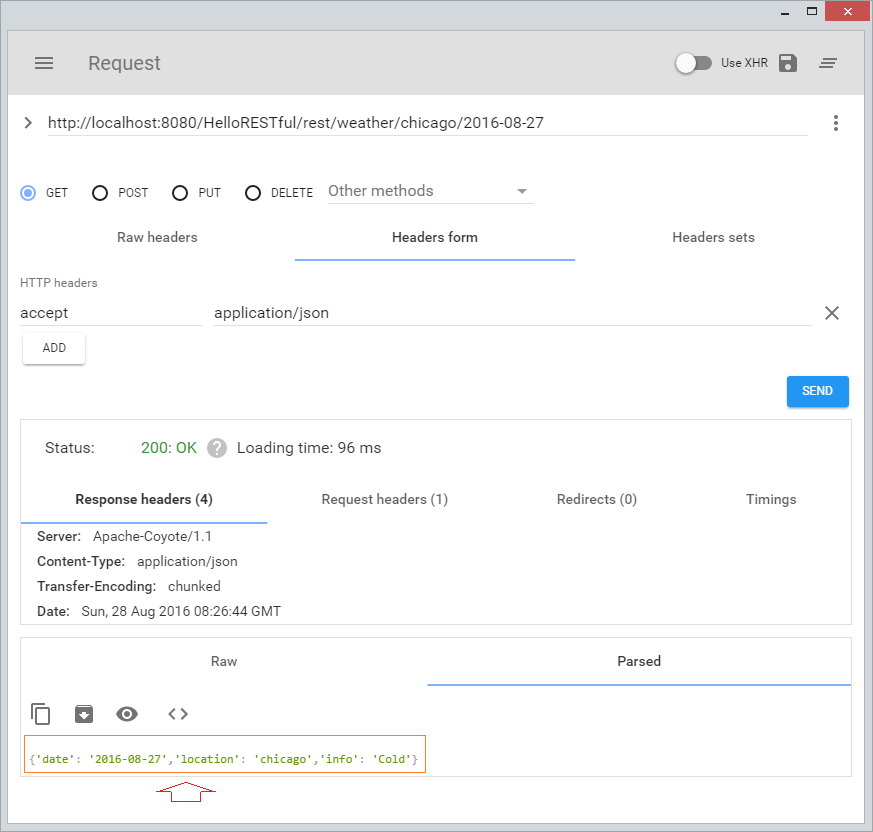RESTClient A Debugger for RESTful Web Services
1. What is RESTClient Addons?
No ADS
The RESTClient is a debugger tool that is set up for the browsers to help you to customize the requests sent to a RESTful serivce. It supports the programmers in developing the RESTful Service test application for their services.
Firefox:
If you use Firefox, you can set up Addons named as RESTClient.
Chrome:
If you use Chrome, you can set up Advanced RESTClient.
2. Install RESTClient into Firefox
No ADS
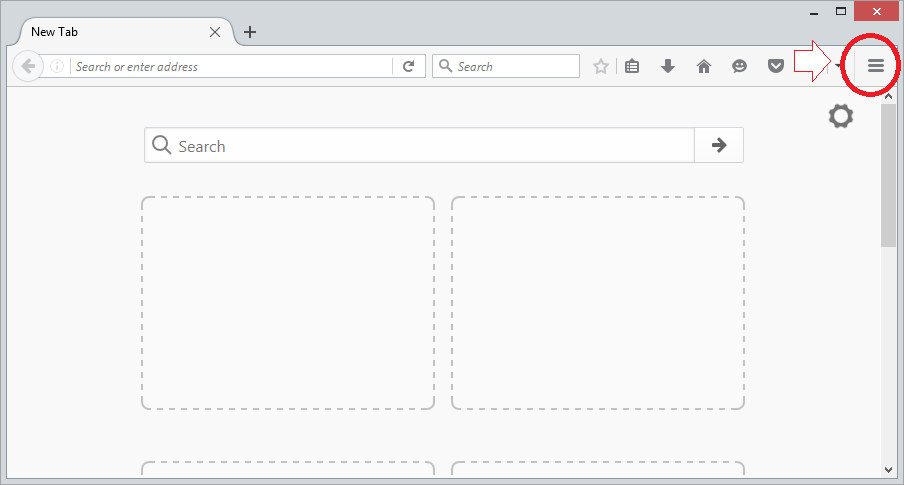
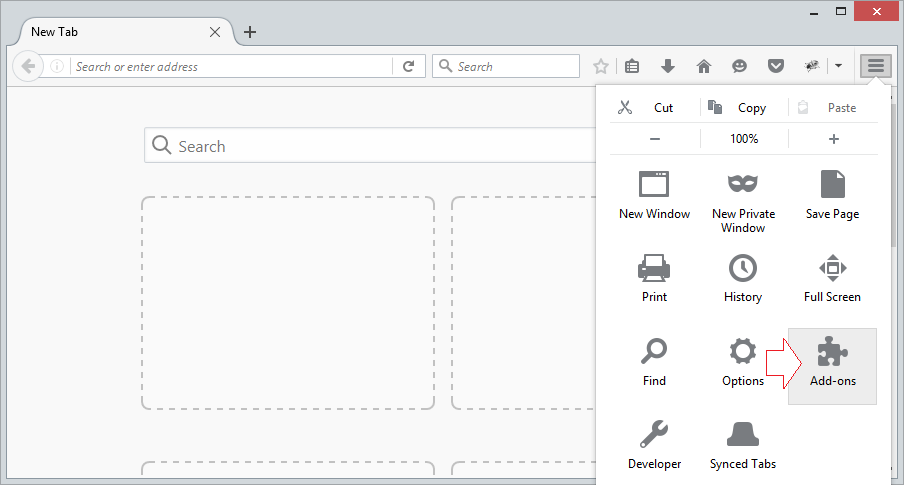
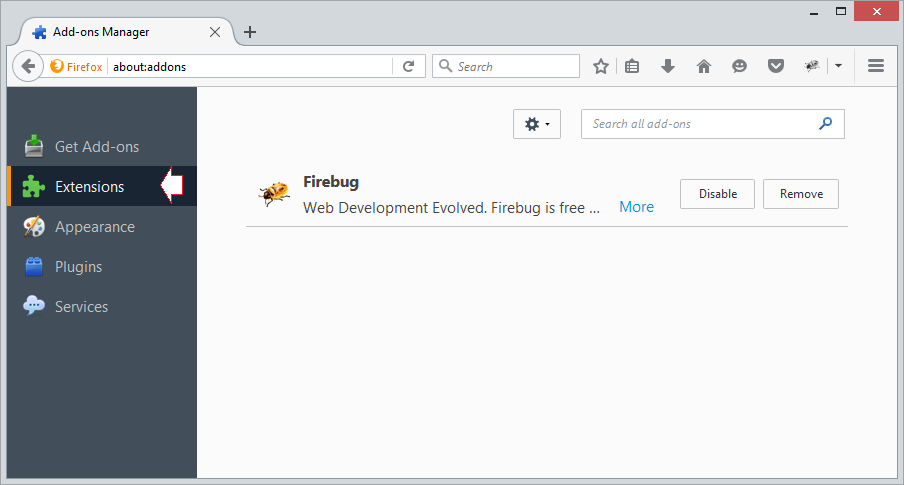
Enter keyword "RESTClient" to find:
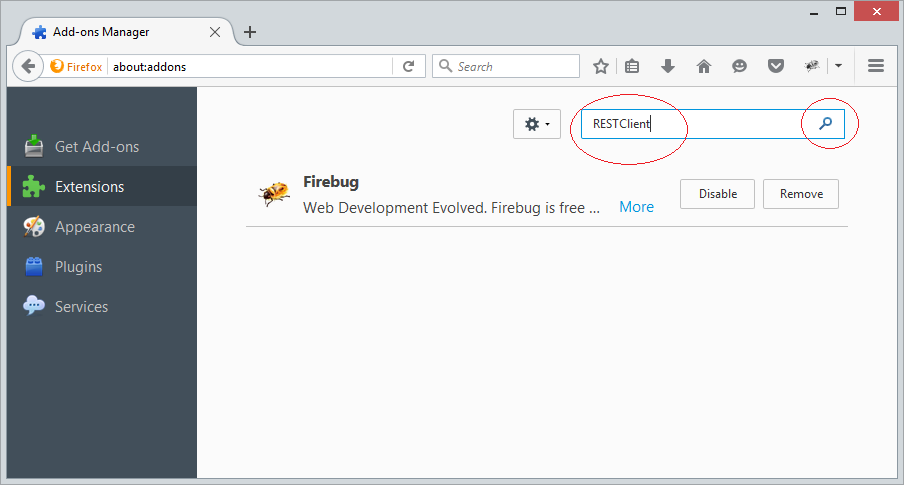
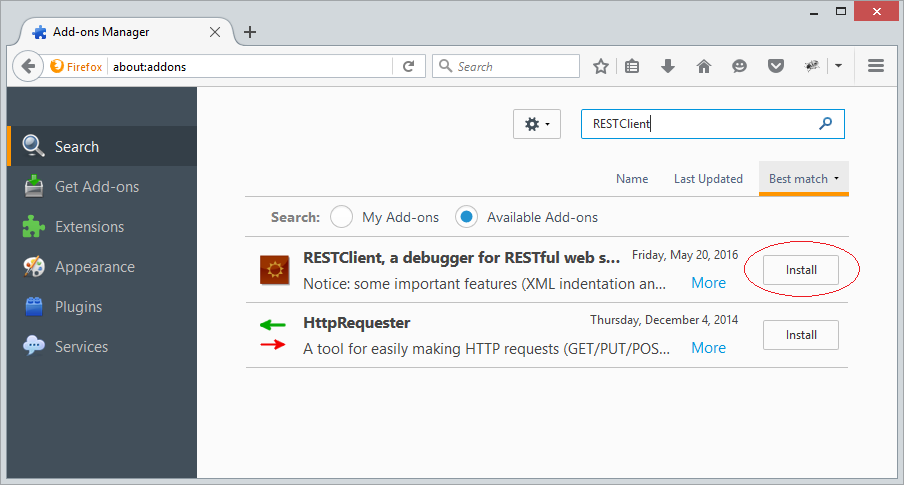
After installation is complete, restart firefox.
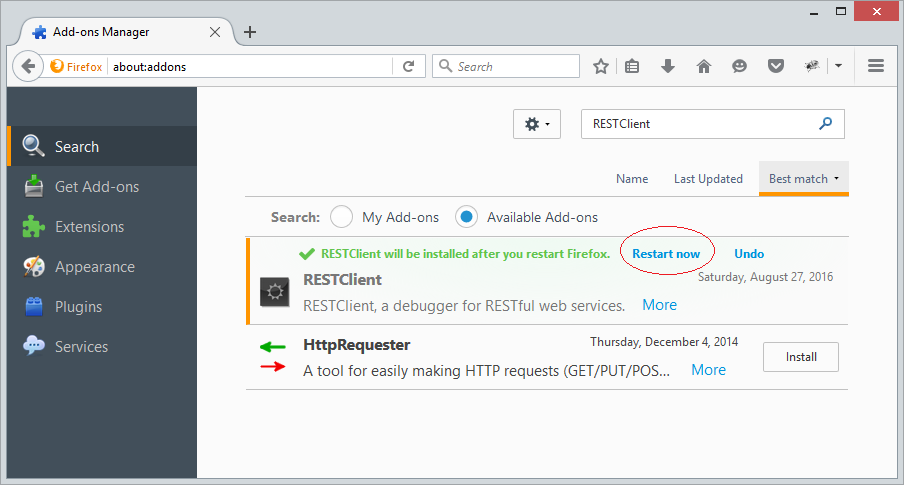
You can see the RESTClient icon on Firefox:
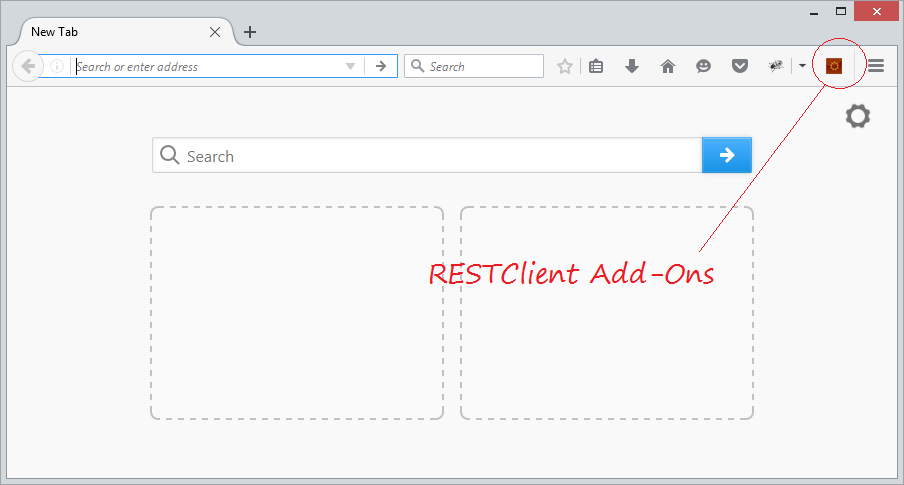
No ADS
Java Web Services Tutorials
- What are RESTful Web Services?
- Java RESTful Web Services Tutorial for Beginners
- Simple CRUD example with Java RESTful Web Service
- Create Java RESTful Client with Jersey Client
- RESTClient A Debugger for RESTful Web Services
- Simple CRUD example with Spring MVC RESTful Web Service
- CRUD Restful Web Service Example with Spring Boot
- Spring Boot Restful Client with RestTemplate Example
- Secure Spring Boot RESTful Service using Basic Authentication
Show More