Install Java on Ubuntu
1. Introduction
No ADS
Before April 2019, the best way to install Oracle JDK on Ubuntu was to use PPA (Personal Package Archives). One of those options is ppa:webupd8team/java,for example.Its commands automatically download and install Oracle JDK for you. However, Oracle's policy has changed. Whoever wants to download Oracle JDK must log in with an account and accept their terms. So PPAs such as webupd8team/java and so on are no longer working.
Thus, to install Oracle JDK on Ubuntu, you need to manually download the installer, and install it with a few simple commands.
Instead of installing Oracle JDK as in this article, you can install OpenJDK according to the instructions below, both Oracle JDK and OpenJDK are maintained and developed by Oracle.
Note: Oracle has a long-term supporting plan for Java versions 8, 11, and 13; therefore, it is best to use one of these versions.
In this article, I'm going to guide you on how to install Oracle JDK 11, and similarly, you can possibly do with other versions.
First of all, you need to visit the address below to download Oracle JDK:
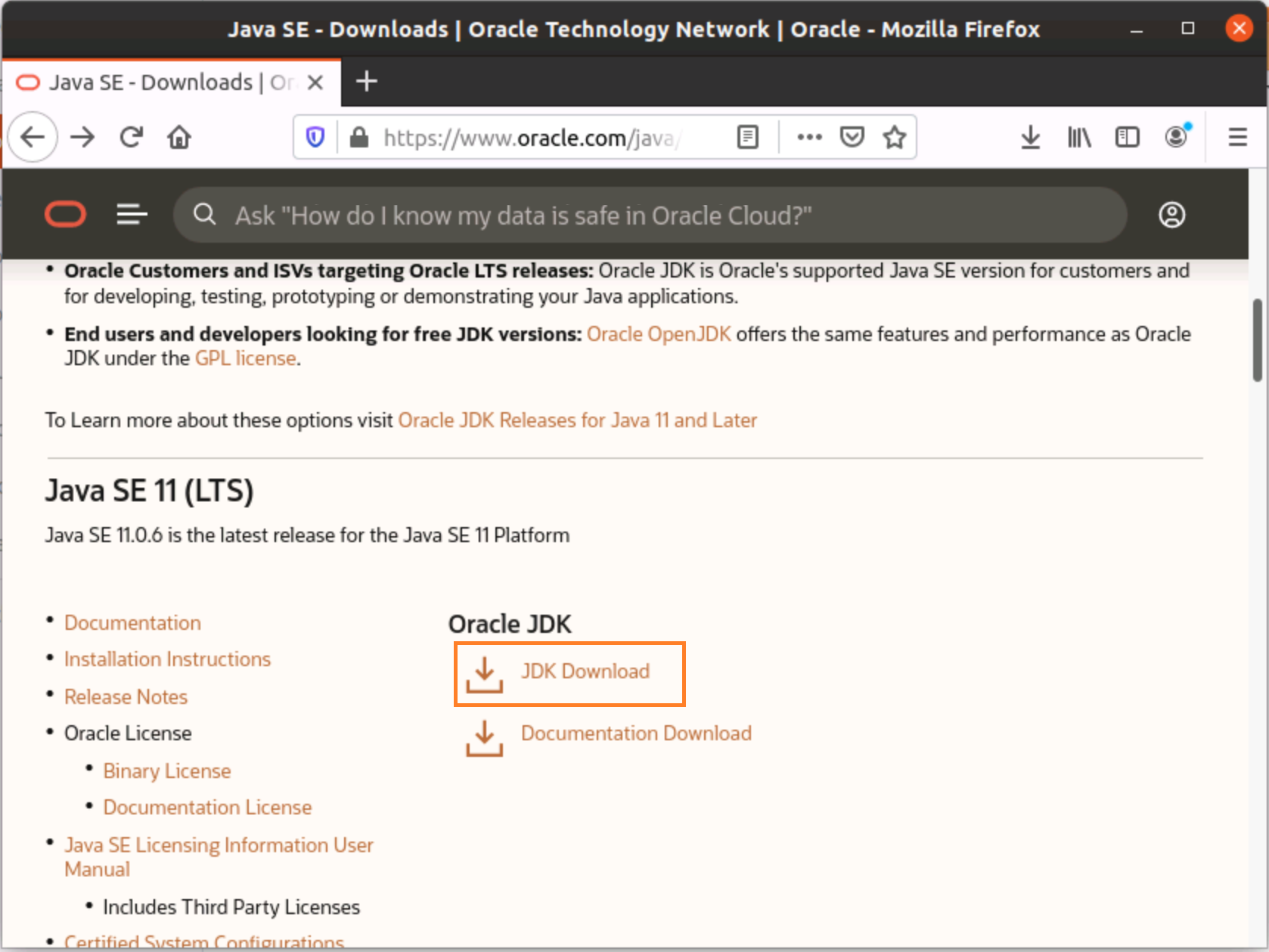
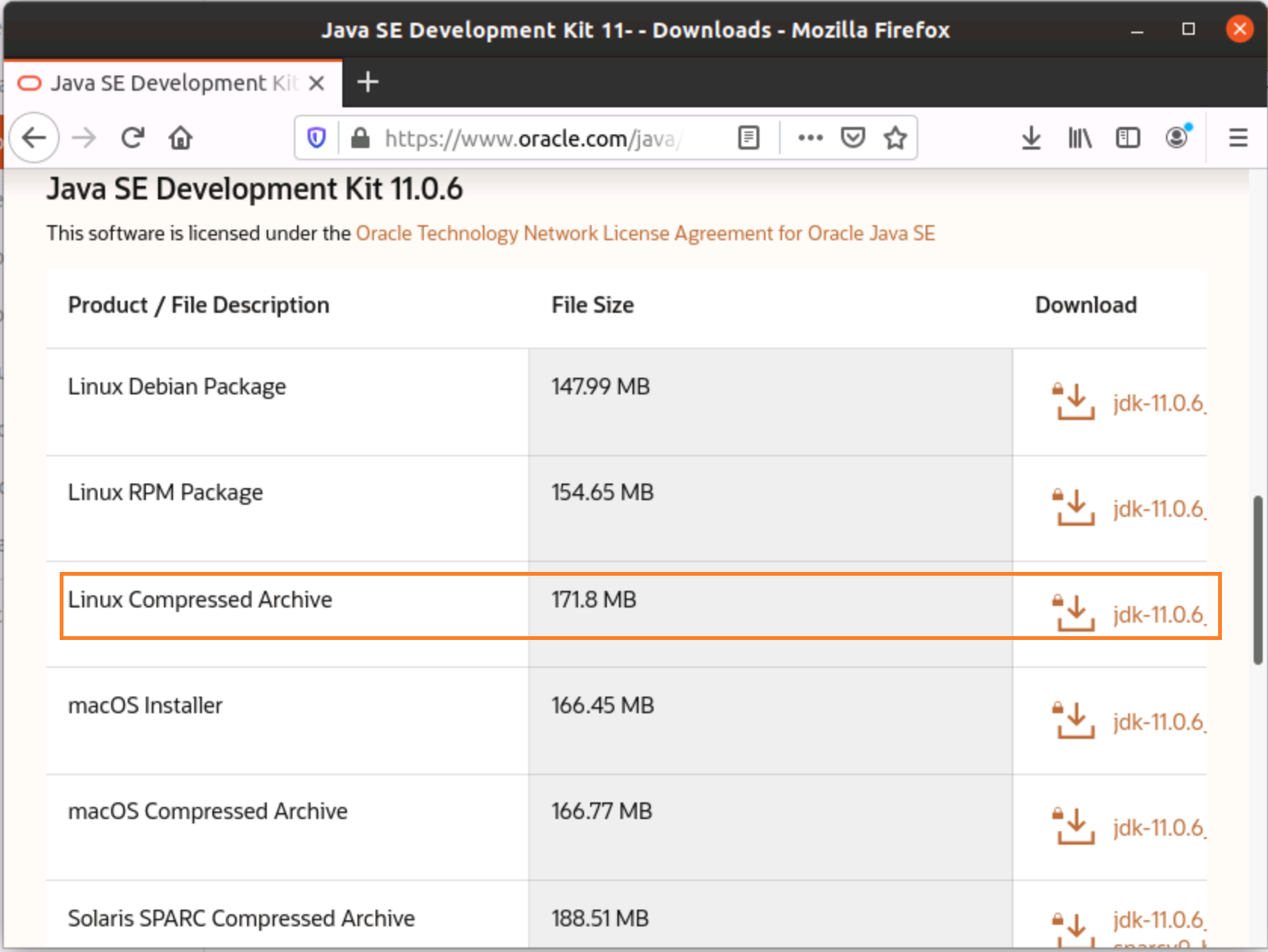
After that, you get a file:
- jdk-11.0.6_linux-x64_bin.tar.gz
2. Install Java
No ADS
Use a command to extract the file that you have already downloaded in the previous step.
sudo tar xvzf jdk-11.0.6_linux-x64_bin.tar.gz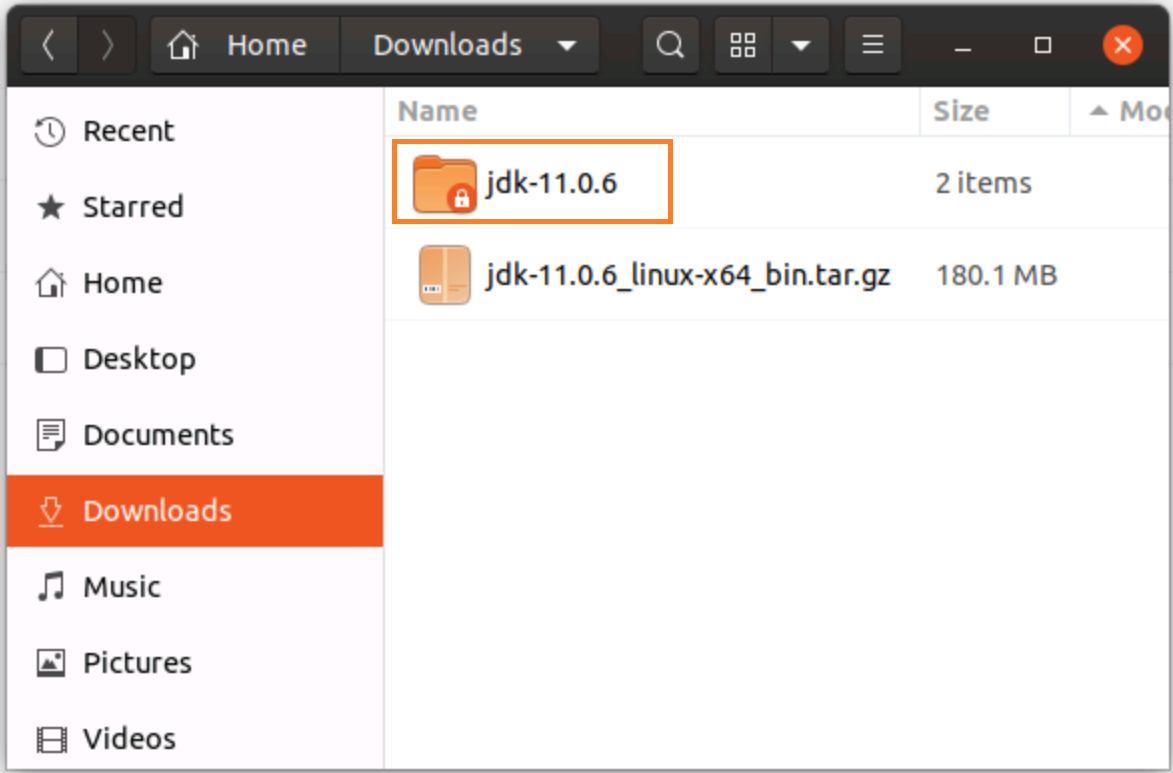
# Create directory
sudo mkdir /usr/local/javaAfter extracting the file, you receive a folder. Next, move that folder to /usr/local/java:
# Move "jdk-11.0.6" directory to /usr/local/java/
sudo mv jdk-11.0.6 /usr/local/java/sudo update-alternatives --install "/usr/bin/javac" "javac" "/usr/local/java/jdk-11.0.6/bin/javac" 1
sudo update-alternatives --install "/usr/bin/java" "java" "/usr/local/java/jdk-11.0.6/bin/java" 1
# If you Install Java 8:
sudo update-alternatives --install "/usr/bin/javaws" "javaws" "/usr/local/java/jdk-11.0.6/bin/javaws" 1sudo chmod a+x /usr/bin/java
sudo chmod a+x /usr/bin/javac
# If you install Java 8:
sudo chmod a+x /usr/bin/javawssudo chown -R root:root /usr/local/java/jdk-11.0.6
sudo update-alternatives --config javaLastly, see what your installation result is:
java -version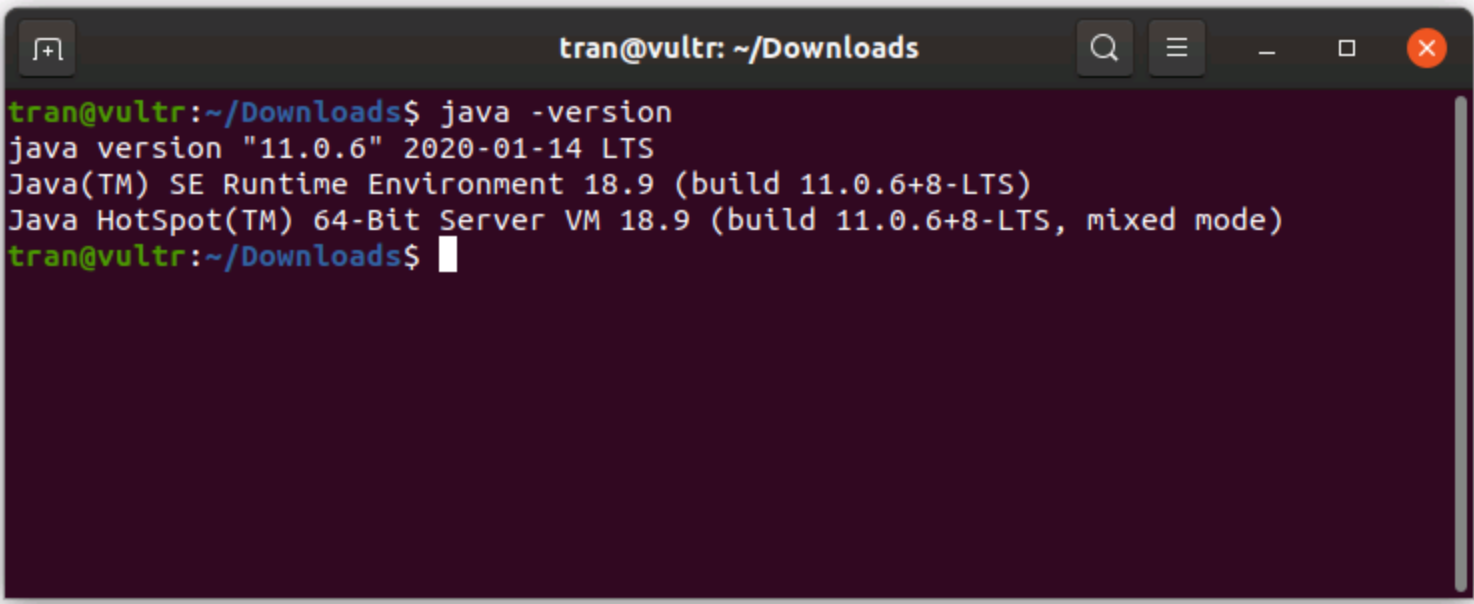
No ADS
Java Basic
- Data Types in java
- Java PhantomReference Tutorial with Examples
- JDK Javadoc in CHM format
- Java Stream Tutorial with Examples
- Java Predicate Tutorial with Examples
- Java BiConsumer Tutorial with Examples
- Arrays in Java
- JDBC Driver Libraries for different types of database in Java
- Abstract class and Interface in Java
- Java Commons Email Tutorial with Examples
- Install Eclipse
- Bitwise Operations
- Install Eclipse on Ubuntu
- Configuring Eclipse to use the JDK instead of JRE
- Java Commons Logging Tutorial with Examples
- Java Enums Tutorial with Examples
- Loops in Java
- Java Regular Expressions Tutorial with Examples
- Install Java on Ubuntu
- Quick Learning Java for beginners
- Install Java on Windows
- Comparing and Sorting in Java
- Inheritance and polymorphism in Java
- Java Consumer Tutorial with Examples
- Java String, StringBuffer and StringBuilder Tutorial with Examples
- Java Exception Handling Tutorial with Examples
- Example of Java encoding and decoding using Apache Base64
- if else statement in java
- Switch Statement in Java
- Java Supplier Tutorial with Examples
- Java Programming for team using Eclipse and SVN
- Java JDBC Tutorial with Examples
- Java remote method invocation - Java RMI Tutorial with Examples
- Java Multithreading Programming Tutorial with Examples
- Customize java compiler processing your Annotation (Annotation Processing Tool)
- What is needed to get started with Java?
- Java Aspect Oriented Programming with AspectJ (AOP)
- Understanding Java System.identityHashCode, Object.hashCode and Object.equals
- Java Compression and Decompression Tutorial with Examples
- Java Reflection Tutorial with Examples
- Install OpenJDK on Ubuntu
- Java String.format() and printf() methods
- History of Java and the difference between Oracle JDK and OpenJDK
- Introduction to the Raspberry Pi
- Java Socket Programming Tutorial with Examples
- Java Generics Tutorial with Examples
- Manipulating files and directories in Java
- Java WeakReference Tutorial with Examples
- Java Commons IO Tutorial with Examples
- History of bits and bytes in computer science
- Which Platform Should You Choose for Developing Java Desktop Applications?
- Java SoftReference Tutorial with Examples
- Syntax and new features in Java 8
- Java Annotations Tutorial with Examples
- Java Function Tutorial with Examples
- Access modifiers in Java
- Java BiFunction Tutorial with Examples
- Get the values of the columns automatically increment when Insert a record using JDBC
- Java Functional Interface Tutorial with Examples
- Java BiPredicate Tutorial with Examples
Show More
- Java Servlet/Jsp Tutorials
- Java Collections Framework Tutorials
- Java API for HTML & XML
- Java IO Tutorials
- Java Date Time Tutorials
- Spring Boot Tutorials
- Maven Tutorials
- Gradle Tutorials
- Java Web Services Tutorials
- Java SWT Tutorials
- JavaFX Tutorials
- Java Oracle ADF Tutorials
- Struts2 Framework Tutorials
- Spring Cloud Tutorials