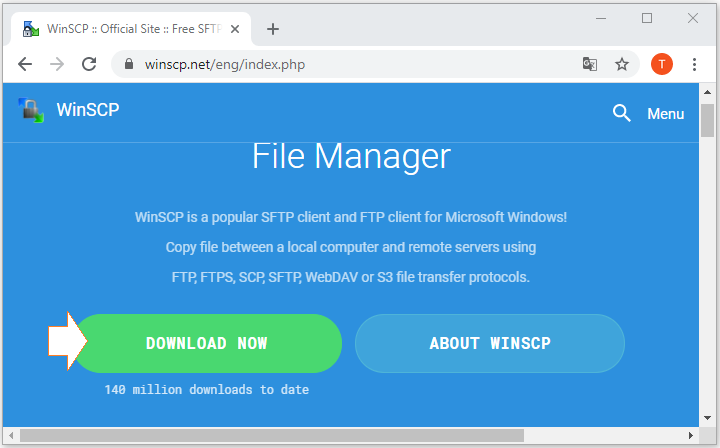Use WinSCP to transfer files between Computers
1. What is WinSCP?
No ADS
WinSCP is a utility application helping you to connect to a remote computer and to transfer file between your computer and the remote computer easily.
WinSCP's interface is divided into 2 parts, the left is the file structure and the folder on your computer, the right is the remote computer, you can easily copy files between systems.
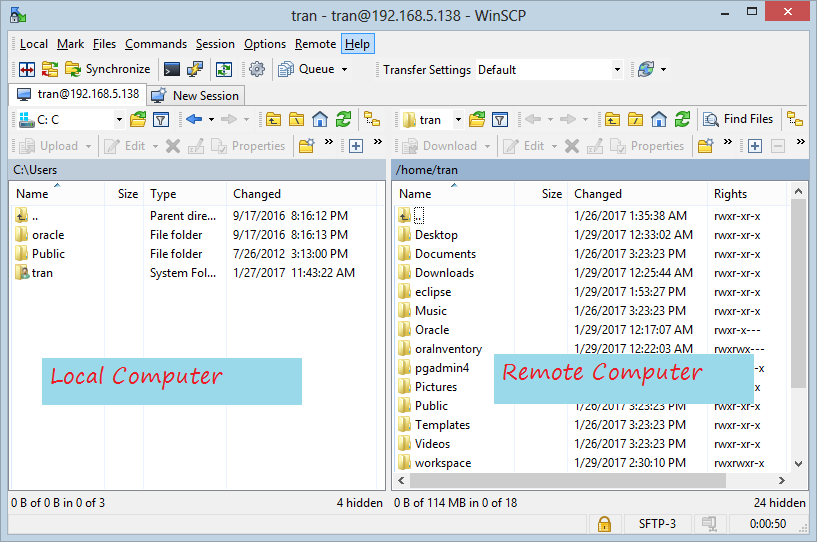
3. Using WinSCP
No ADS
Run WinSCP:
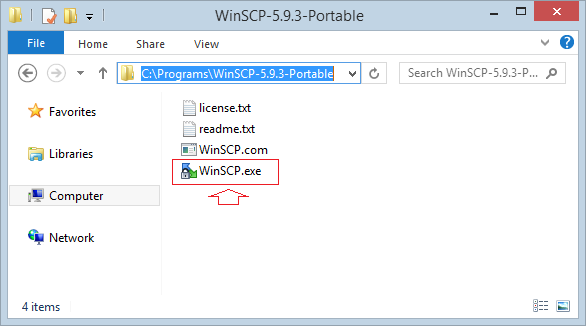
WinSCP will ask you to enter the information to connect to the remote computer via SSH. Make sure that your remote computer has already SSH Server installed.
In case, I connect it to the remote computer "Ubuntu Server" which has already SSH Server installed.
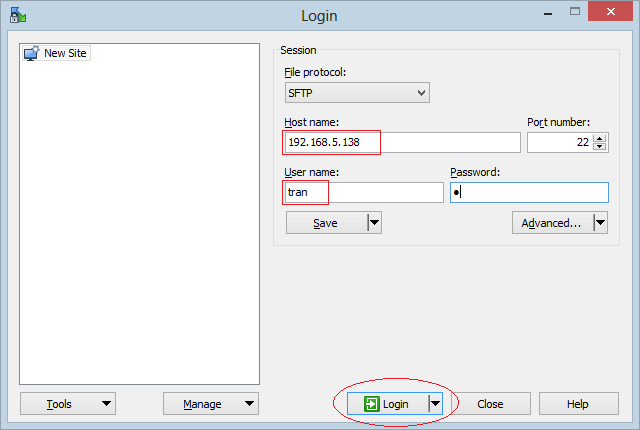
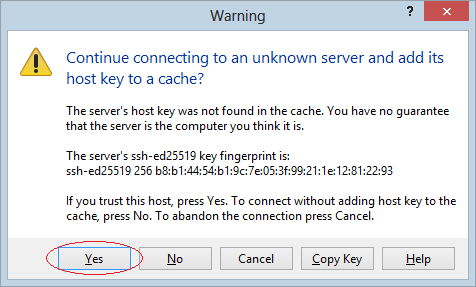
You have logged in the remote computer successfully.
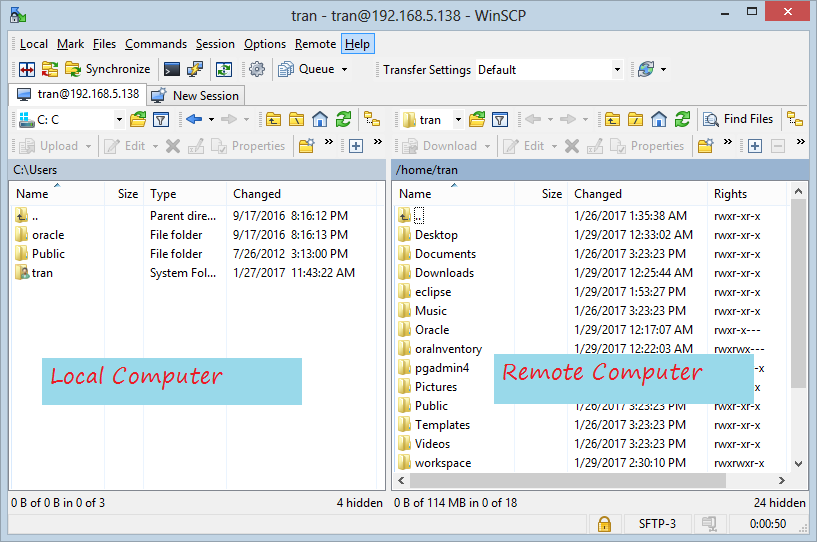
To copy file from the certain system to another system, you only need "drag and drop".
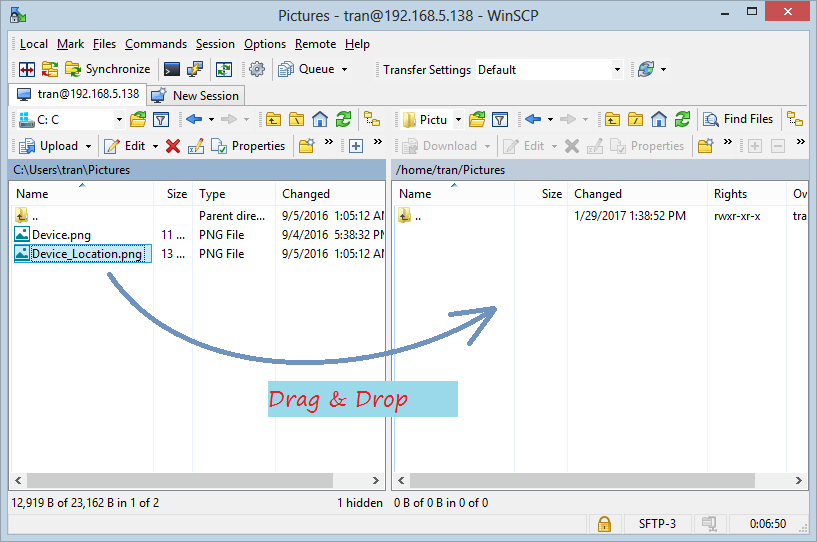
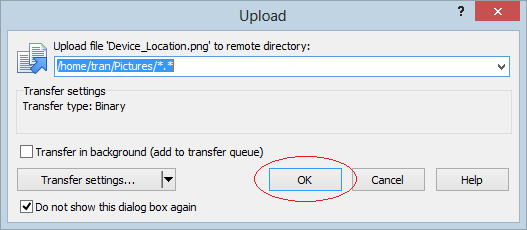
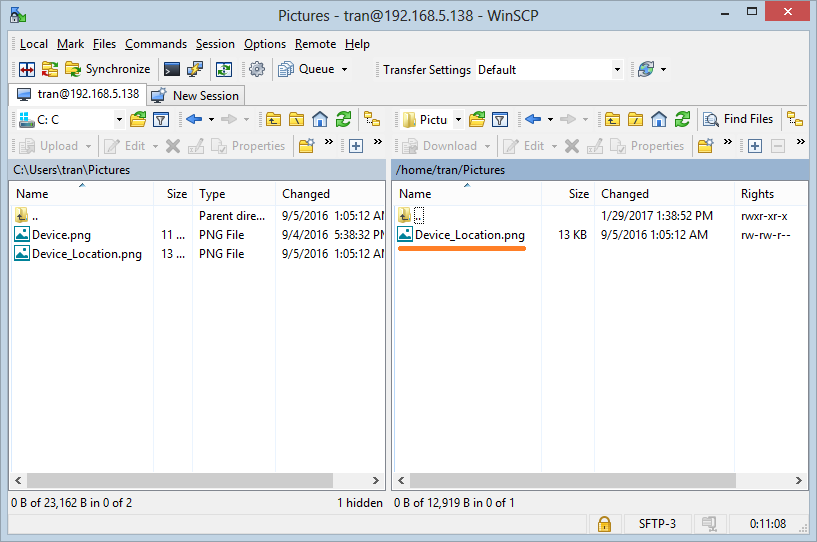
No ADS
Ubuntu Tutorials
- Install GParted hard drive partition software on Ubuntu
- Install Ubuntu Desktop in VmWare
- Install Ubuntu Desktop on VirtualBox
- Create a Launcher (Shortcut) for a program in Ubuntu
- Install Ubuntu Server in VmWare
- Install GUI and VNC for Ubuntu Server
- Install OpenSSH Server on Ubuntu
- The softwares create note windows on Desktop for Ubuntu
- Install TeamViewer on Ubuntu
- Peek: Animated GIF Screen Recorder Software for Ubuntu
- Install GUI and Remote Desktop for Ubuntu Server
- Transfer files between computers using Cyberduck on Mac OS
- How to use the "hosts" file?
- Install Firefox Browser on Ubuntu
- Redirect port 80, 443 on Ubuntu using iptables
- Use WinSCP to transfer files between Computers
- Use Top Command - Task Manager for Ubuntu
- Check Internet Speed with speedtest-cli on Ubuntu
- Install Winrar on Ubuntu
- Install xChm Viewer to read the CHM file on Ubuntu
- Install FFmpeg on Ubuntu
- Setup environment variables on Ubuntu
Show More