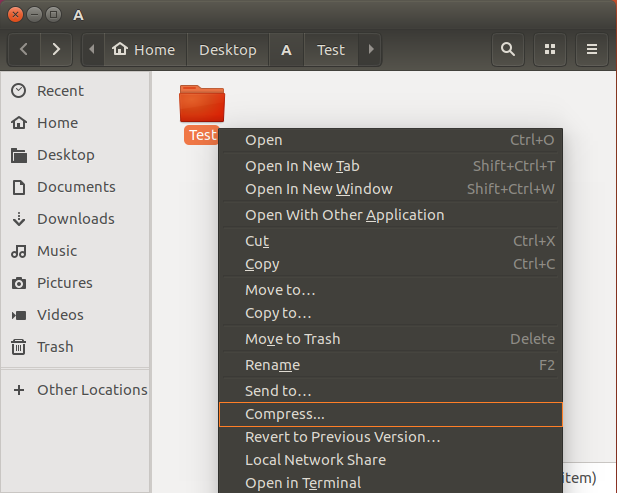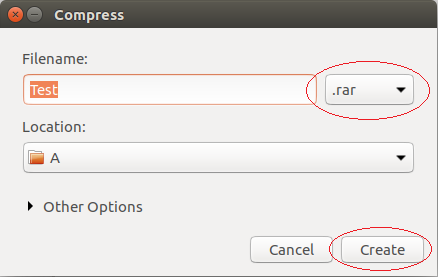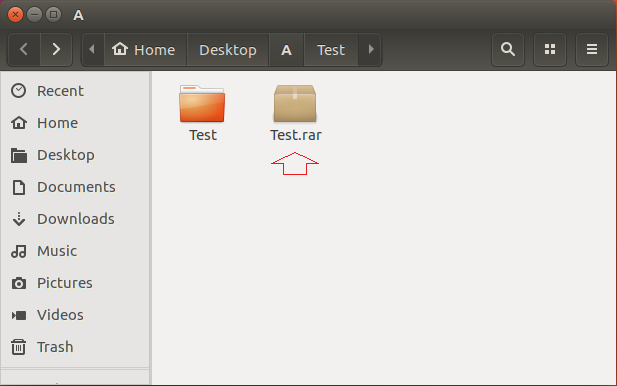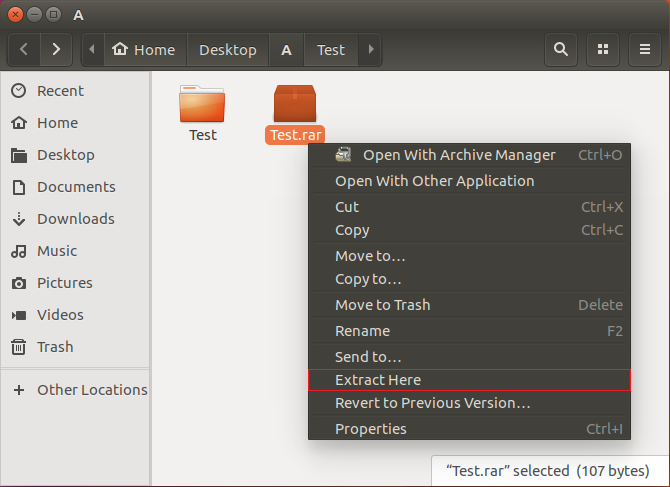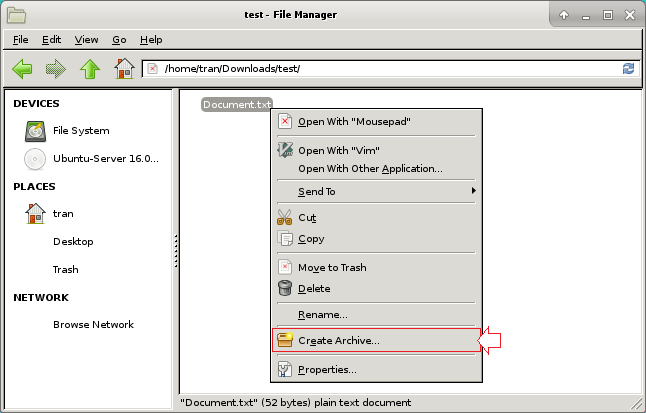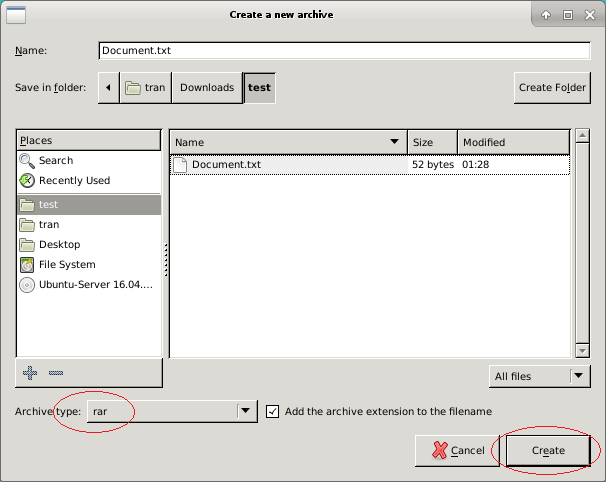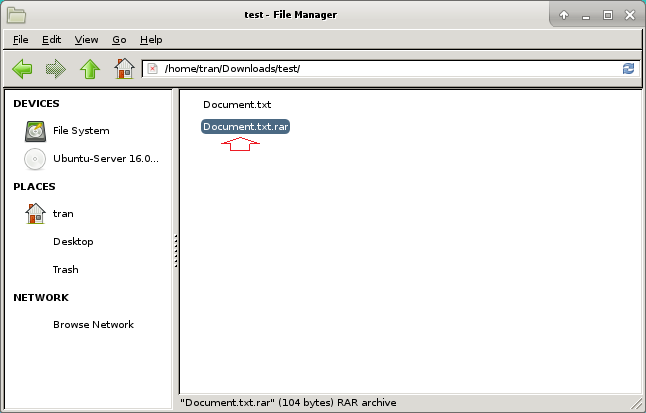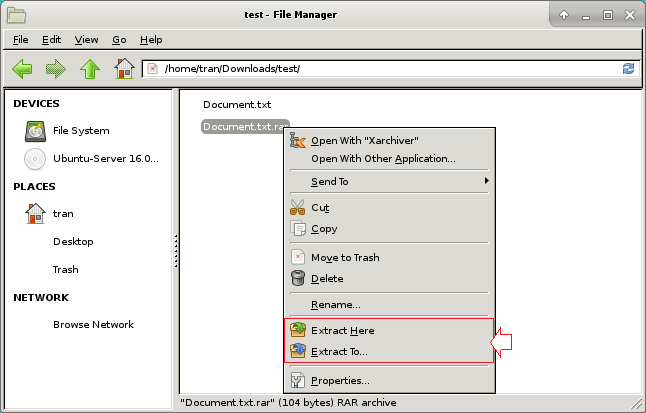Install Winrar on Ubuntu
1. Installing WinRAR on Ubuntu
No ADS
There is no doubt that WinRAR is a tool used to compress and decompress the most popular and famous files. It can work with most of compression formats.
Installing WinRAR on Ubuntu (Linux) is very simple, you only need to run 2 following commands:
sudo apt-get update -y
sudo apt-get install -y xarchiver
sudo apt-get install aptitude
sudo aptitude update
sudo aptitude install rar unrar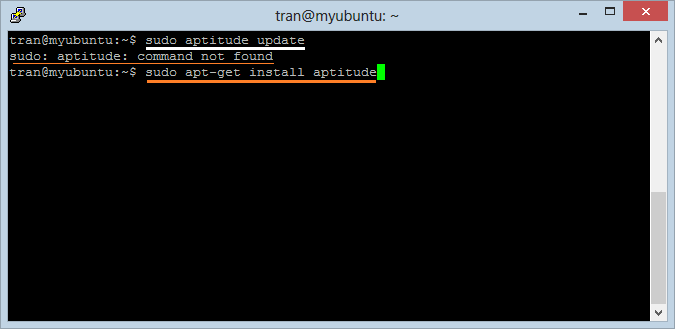
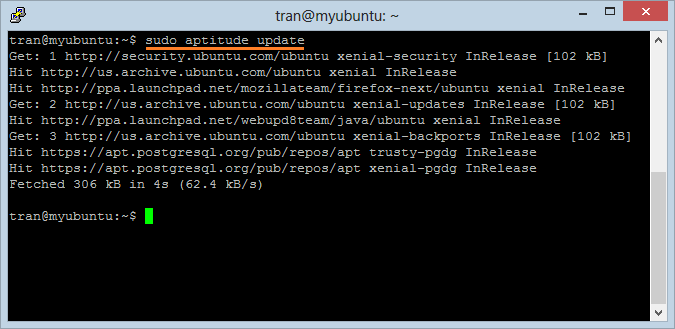
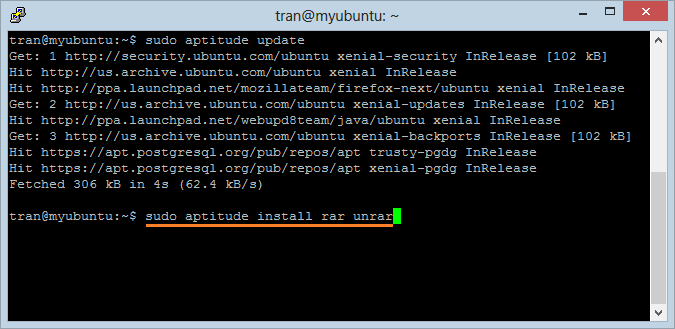
After installation is complete you will need to reboot your computer.
No ADS
Ubuntu Tutorials
- Install GParted hard drive partition software on Ubuntu
- Install Ubuntu Desktop in VmWare
- Install Ubuntu Desktop on VirtualBox
- Create a Launcher (Shortcut) for a program in Ubuntu
- Install Ubuntu Server in VmWare
- Install GUI and VNC for Ubuntu Server
- Install OpenSSH Server on Ubuntu
- The softwares create note windows on Desktop for Ubuntu
- Install TeamViewer on Ubuntu
- Peek: Animated GIF Screen Recorder Software for Ubuntu
- Install GUI and Remote Desktop for Ubuntu Server
- Transfer files between computers using Cyberduck on Mac OS
- How to use the "hosts" file?
- Install Firefox Browser on Ubuntu
- Redirect port 80, 443 on Ubuntu using iptables
- Use WinSCP to transfer files between Computers
- Use Top Command - Task Manager for Ubuntu
- Check Internet Speed with speedtest-cli on Ubuntu
- Install Winrar on Ubuntu
- Install xChm Viewer to read the CHM file on Ubuntu
- Install FFmpeg on Ubuntu
- Setup environment variables on Ubuntu
Show More