Install Python on Ubuntu
1. Download Python
No ADS
Firstly, you have to access to the address below to download Python:
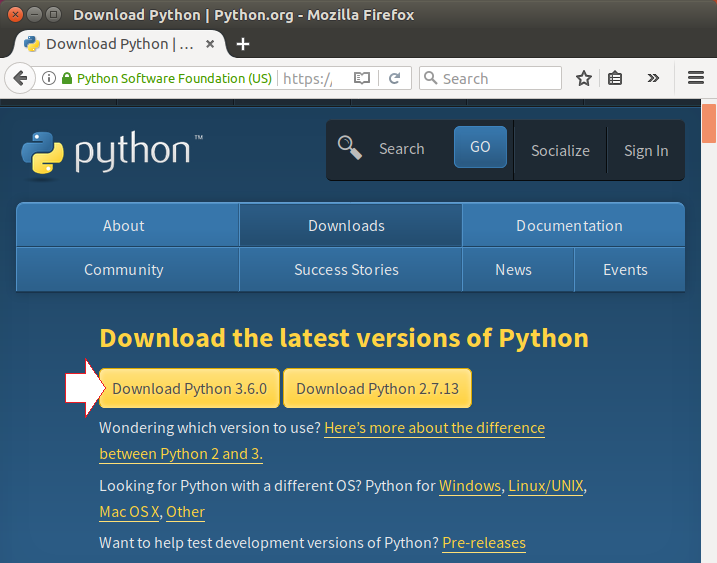
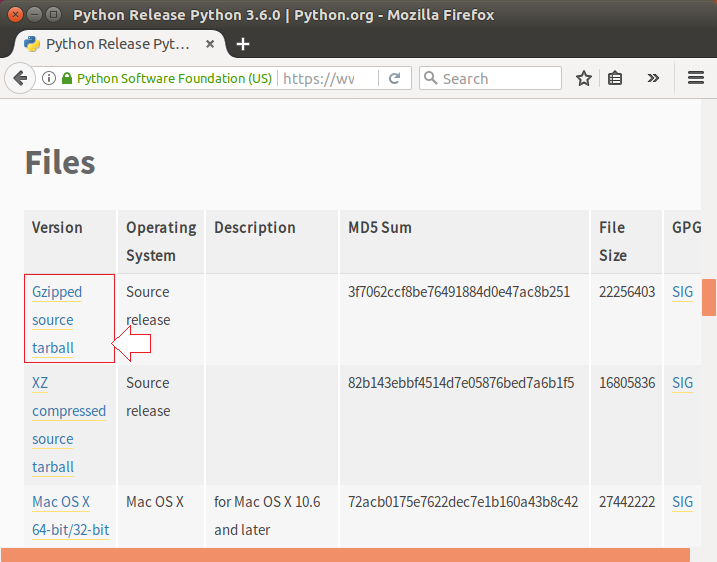
After having downloaded, you get 1 file:
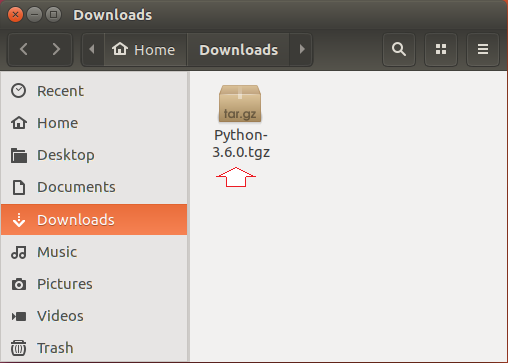
2. Installing Python
No ADS
Firstly, you need to extract the file that you have already downloaded above.
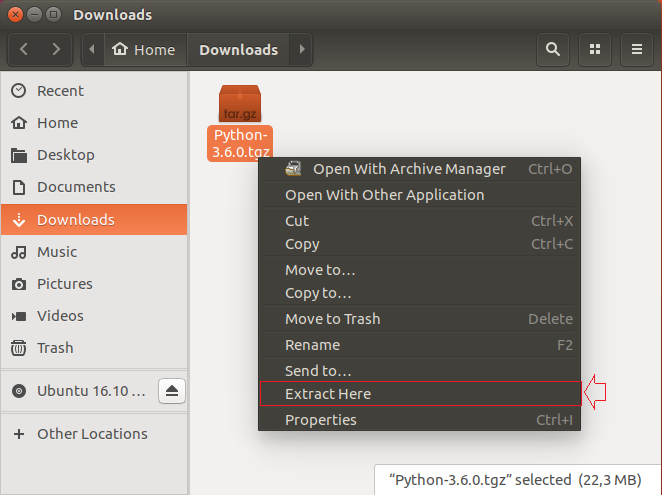
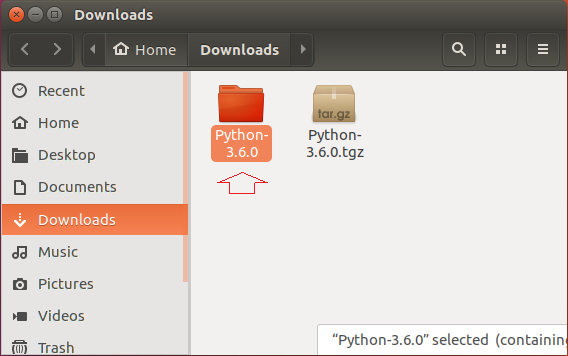
Open "Terminal" and CD in the directory that you get after extracting above.
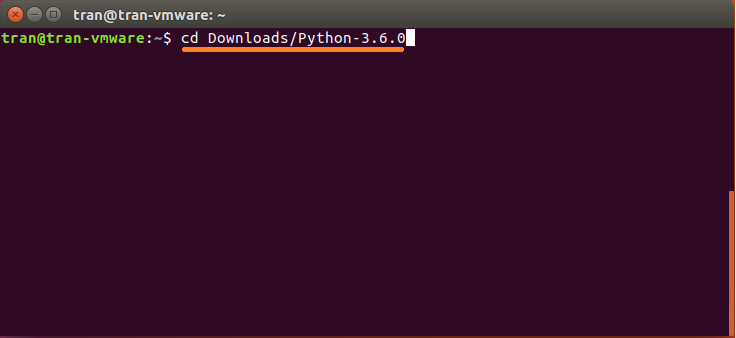
Log in with the ADMIN rights:
sudo su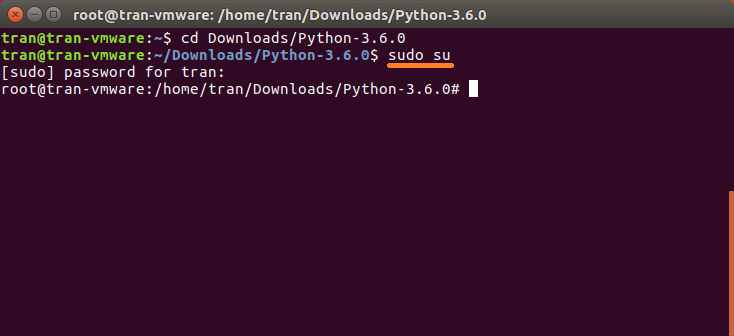
Install
./configure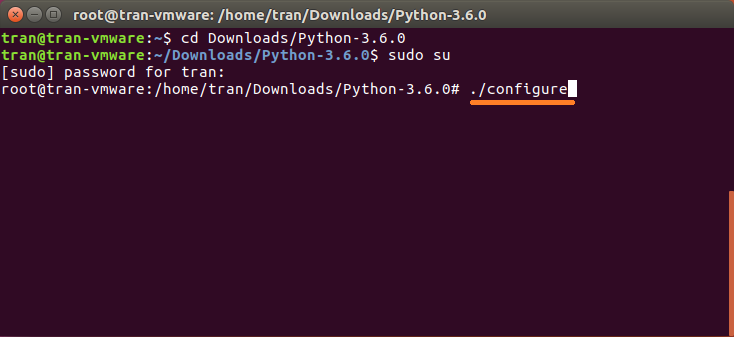
The "./configure" statement has been already executed.
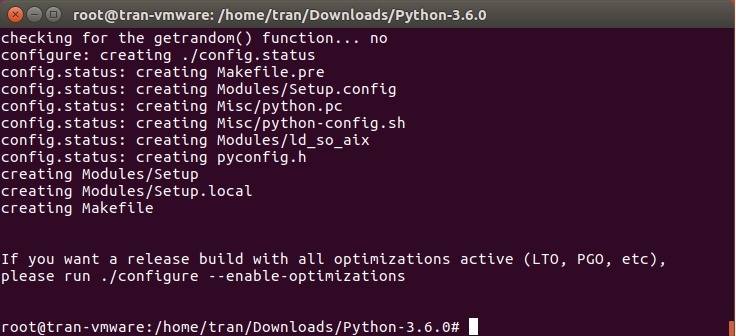
Execute the next statement "make" to create files.
make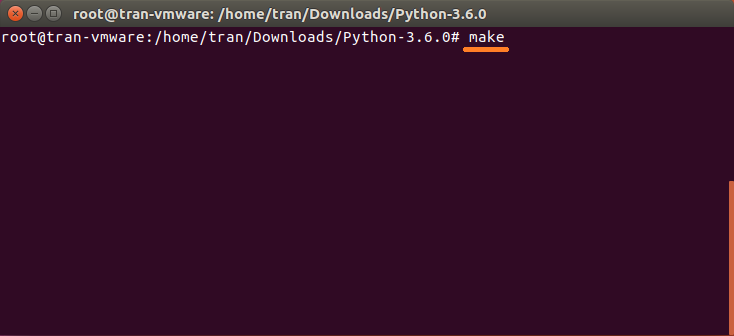
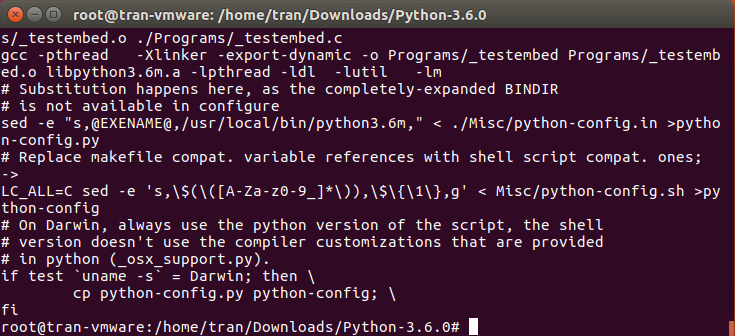
OK, now you have already Python installed, you need to re-check. Run the statement "python" to work with Python:
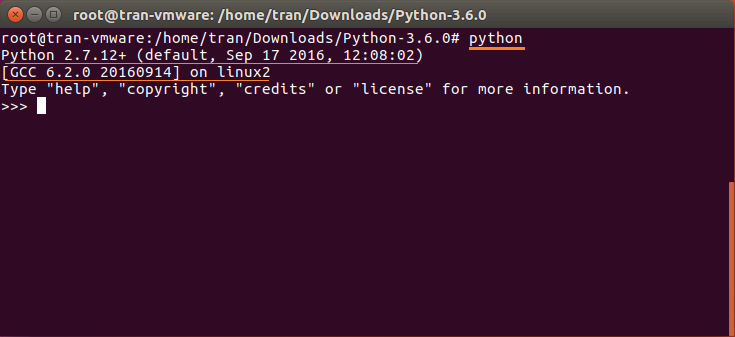
Execute some Python scripts:
print ("Hello Python");
1 + 2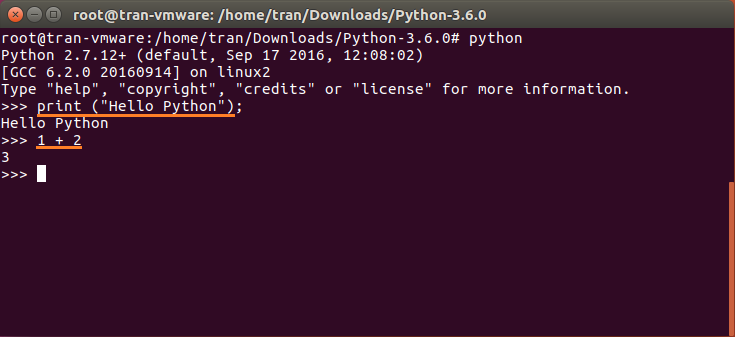
No ADS
Python Programming Tutorials
- Lookup Python documentation
- Branching statements in Python
- Python Function Tutorial with Examples
- Class and Object in Python
- Inheritance and polymorphism in Python
- Python Dictionary Tutorial with Examples
- Python Lists Tutorial with Examples
- Python Tuples Tutorial with Examples
- Python Date Time Tutorial with Examples
- Connect to MySQL Database in Python using PyMySQL
- Python exception handling Tutorial with Examples
- Python String Tutorial with Examples
- Introduction to Python
- Install Python on Windows
- Install Python on Ubuntu
- Install PyDev for Eclipse
- Conventions and Grammar versions in Python
- Python Tutorial for Beginners
- Python Loops Tutorial with Examples
Show More