Python Lists Tutorial with Examples
1. Python List
In Python, List is the most flexible data type. It is a sequence of elements, which allows you to remove or add the elements to list and allows you to slice the elements.
In order to write a list, you need to put the elements into a pair of square brackets [] and separate them by the comma. The elements in the list are indexed from the left to right and started from the index 0.
listExample.py
fruitList = ["apple", "apricot", "banana","coconut", "lemen"]
otherList = [100, "one", "two", 3]
print ("Fruit List:")
print (fruitList)
print (" --------------------------- ")
print ("Other List:")
print (otherList)Output:
Fruit List:
['apple', 'apricot', 'banana', 'coconut', 'lemen']
---------------------------
Other List:
[100, 'one', 'two', 3]2. Access the elements of the list
No ADS
Access the elements
Use the 'for' loop to access the elements of list:
accessElementExample.py
fruitList = ["apple", "apricot", "banana", "coconut", "lemen", "plum", "pear"]
for fruit in fruitList :
print ("Fruit: ", fruit)Output:
Fruit: apple
Fruit: apricot
Fruit: banana
Fruit: coconut
Fruit: lemen
Fruit: plum
Fruit: pearAccess via index:
You can also access the elements of list via index. The elements of list are indexed from left to right and started by 0.
indexAccessExample.py
fruitList = ["apple", "apricot", "banana", "coconut", "lemen", "plum", "pear"]
print ( fruitList )
# Element count.
print ("Element count: ", len(fruitList) )
for i in range (0, len(fruitList) ) :
print ("Element at ", i, "= ", fruitList[i] )
# A sub list of elements with index from 1 to 4 (1, 2, 3)
subList = fruitList[1: 4]
# ['apricot', 'banana', 'coconut']
print ("Sub List [1:4] ", subList )Output:
['apple', 'apricot', 'banana', 'coconut', 'lemen', 'plum', 'pear']
Element count: 7
Element at 0 = apple
Element at 1 = apricot
Element at 2 = banana
Element at 3 = coconut
Element at 4 = lemen
Element at 5 = plum
Element at 6 = pear
Sub List [1:4] ['apricot', 'banana', 'coconut']You can also access the elements of list by negative index, the elements are indexed from right to left with the value -1, -2,...
indexAccessExample2.py
fruitList = ["apple", "apricot", "banana", "coconut", "lemen", "plum", "pear"]
print ( fruitList )
print ("Element count: ", len(fruitList) )
print ("fruitList[-1]: ", fruitList[-1])
print ("fruitList[-2]: ", fruitList[-2])
subList1 = fruitList[-4: ]
print ("\n")
print ("Sub List fruitList[-4: ] ")
print (subList1)
subList2 = fruitList[-4:-2]
print ("\n")
print ("Sub List fruitList[-4:-2] ")
print (subList2)Output:
['apple', 'apricot', 'banana', 'coconut', 'lemen', 'plum', 'pear']
Element count: 7
fruitList[-1]: pear
fruitList[-2]: plum
Sub List fruitList[-4: ]
['coconut', 'lemen', 'plum', 'pear']
Sub List fruitList[-4:-2]
['coconut', 'lemen']3. Update List
No ADS
The example below is a way of List updating by index:
updateListExample.py
years = [1991,1995, 1992]
print ("Years: ", years)
print ("Set years[1] = 2000")
years[1] = 2000
print ("Years: ", years)
print ( years )
print ("Append element 2015, 2016 to list")
# Append an element to the end of the list.
years.append( 2015 )
years.append( 2016 )
print ("Years: ", years)Output:
Years: [1991, 1995, 1992]
Set years[1] = 2000
Years: [1991, 2000, 1992]
[1991, 2000, 1992]
Append element 2015, 2016 to list
Years: [1991, 2000, 1992, 2015, 2016]You can also update the value to a slice of elements. This is a way helping you to update the multiple elements at a time.
Slice is several consecutive elements in a list.
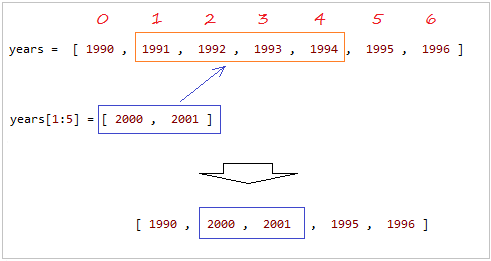
sliceUpdateExample.py
years = [ 1990 , 1991 , 1992 , 1993 , 1994 , 1995 , 1996 ]
print ("Years: ", years)
print ("Update Slice: years[1:5] = [2000, 2001]")
years[1:5] = [ 2000 , 2001 ]
print ("Years: ", years)Output:
Years: [1990, 1991, 1992, 1993, 1994, 1995, 1996]
Update Slice: years[1:5] = [2000, 2001]
Years: [1990, 2000, 2001, 1995, 1996]4. Delete the elements in the list
No ADS
In order to delete one or more elements in a list, you can use the del statement, or use the remove() method. The example below uses the del statement to delete one or more elements by index.
deleteElementExample.py
years = [ 1990 , 1991 , 1992 , 1993 , 1994 , 1995 , 1996 ]
print ("Years: ", years)
print ("\n del years[6]")
# Delete element at index = 6.
del years[6]
print ("Years: ", years)
print ("\n del years[1:4]")
# Delete element at index = 1, 2,3
del years[1:4]
print ("Years: ", years)Output:
Years: [1990, 1991, 1992, 1993, 1994, 1995, 1996]
del years[6]
Years: [1990, 1991, 1992, 1993, 1994, 1995]
del years[1:4]
Years: [1990, 1994, 1995]The remove(value) method removes the first element in list which has value the same as the value of parameter. The method can throw exception if no element is found to remove.
removeElementExample.py
years = [ 1990 , 1991 , 1992 , 1993 , 1994 , 1993 , 1993 ]
print ("Years: ", years)
print ("\n years.remove(1993)")
# Remove first occurrence of value.
years.remove(1993)
print ("Years: ", years)Output:
Years: [1990, 1991, 1992, 1993, 1994, 1993, 1993]
years.remove(1993)
Years: [1990, 1991, 1992, 1994, 1993, 1993]5. Operators
The same as String, List has three operators including +, *, in.
Operator | Description | Example |
+ | The operator is used to concatenate 2 Lists to create a new List | [1, 2, 3[ + ["One","Two"]
--> [1, 2, 3, "One", "Two"] |
* | The operator is used to concatenate multiple copies of the same List. And create a new List | [1, 2] * 3
--> [1, 2, 1, 2, 1, 2] |
in | Check whether an element is in a List, which returns True or False. | "Abc" in ["One", "Abc"]
--> True |
listOperatorsExample.py
list1 = [1, 2, 3]
list2 = ["One", "Two"]
print ("list1: ", list1)
print ("list2: ", list2)
print ("\n")
list12 = list1 + list2
print ("list1 + list2: ", list12)
list2x3 = list2 * 3
print ("list2 * 3: ", list2x3)
hasThree = "Three" in list2
print ("'Three' in list2? ", hasThree)Output:
list1: [1, 2, 3]
list2: ['One', 'Two']
list1 + list2: [1, 2, 3, 'One', 'Two']
list2 * 3: ['One', 'Two', 'One', 'Two', 'One', 'Two']
'Three' in list2? False6. Functions of List
No ADS
Function | Description |
Compares elements of both lists. This function was removed from Python3. | |
len(list) | Gives the total length of the list. |
max(list) | Returns item from the list with max value. |
min(list) | Returns item from the list with min value. |
list(seq) | Converts a tuple into list. |
listsFunctionExample.py
list1 = [1991, 1994, 1992]
list2 = [1991, 1994, 2000, 1992]
print ("list1: ", list1)
print ("list2: ", list2)
# Return element count.
print ("len(list1): ", len(list1) )
print ("len(list2): ", len(list2) )
# Maxinum value in the list.
maxValue = max(list1)
print ("Max value of list1: ", maxValue)
# Minimum value in the list
minValue = min(list1)
print ("Min value of list1: ", minValue)
# Tuple
tuple3 = (2001, 2005, 2012)
print ("tuple3: ", tuple3)
# Convert a tuple to a list.
list3 = list (tuple3)
print ("list3: ", list3)Output:
list1: [1991, 1994, 1992]
list2: [1991, 1994, 2000, 1992]
len(list1): 3
len(list2): 4
Max value of list1: 1994
Min value of list1: 1991
tuple3: (2001, 2005, 2012)
list3: [2001, 2005, 2012]See more:
- Comparing and Sorting in Python
7. Methods of List
Method | Description |
list.append(obj) | Appends object obj to list |
list.count(obj) | Returns count of how many times obj occurs in list |
list.extend(seq) | Appends the contents of seq to list |
list.index(obj) | Returns the lowest index in list that obj appears |
list.insert(index, obj) | Inserts object obj into list at offset index |
list.pop([index]) | If has index parameter, remove and return the element at index position. Else, remove and return the last element of the list. |
list.remove(obj) | Removes object obj from list |
list.reverse() | Reverses objects of list in place |
list.sort(key=None, reverse=False) | Sorts elements of list by key in parameters |
Example:
listMethodsExample.py
years = [ 1990 , 1991 , 1992 , 1993 , 1993 , 1993 , 1994 ]
print ("Years: ", years)
print ("\n - Reverse the list")
# Reverse the list.
years.reverse()
print ("Years (After reverse): ", years)
aTuple = (2001, 2002, 2003)
print ("\n - Extend: ", aTuple)
years.extend(aTuple)
print ("Years (After extends): ", years)
print ("\n - Append 3000")
years.append(3000)
print ("Years (After appends): ", years)
print ("\n - Remove 1993")
years.remove(1993)
print ("Years (After remove): ", years)
print ("\n - years.pop()")
# Remove last element of list.
lastElement = years.pop()
print ("last element: ", lastElement)
print ("\n")
# Count
print ("years.count(1993): ",years.count(1993) )Output:
Years: [1990, 1991, 1992, 1993, 1993, 1993,1994]
- Reverse the list
Years (After reverse): [1994, 1993, 1993, 1993, 1992, 1991, 1990]
- Extend: (2001, 2002, 2003)
Years (After extends): [1994, 1993, 1993, 1993, 1992, 1991, 1990, 2001, 2002, 2003]
- Append 3000
Years (After appends): [1994, 1993, 1993, 1993, 1992, 1991, 1990, 2001, 2002, 2003, 3000]
- Remove 1993
Years (After remove): [1994, 1993, 1993, 1992, 1991, 1990, 2001, 2002, 2003, 3000]
- years.pop(2001)
last element: 3000
years.count(1993): 2See more:
- Comparing and Sorting in Python
No ADS
Python Programming Tutorials
- Lookup Python documentation
- Branching statements in Python
- Python Function Tutorial with Examples
- Class and Object in Python
- Inheritance and polymorphism in Python
- Python Dictionary Tutorial with Examples
- Python Lists Tutorial with Examples
- Python Tuples Tutorial with Examples
- Python Date Time Tutorial with Examples
- Connect to MySQL Database in Python using PyMySQL
- Python exception handling Tutorial with Examples
- Python String Tutorial with Examples
- Introduction to Python
- Install Python on Windows
- Install Python on Ubuntu
- Install PyDev for Eclipse
- Conventions and Grammar versions in Python
- Python Tutorial for Beginners
- Python Loops Tutorial with Examples
Show More