How to view HTTP Headers in Google Chrome?
1. View the Http Headers in Chrome
No ADS
On the Google Chrome browser, you need to access the website on which you want to view the Http Header information, for example:
Right click and select "Inspect" to open Developer tools window.
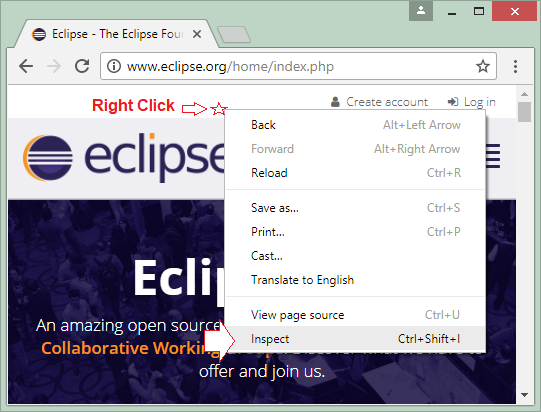
Select the "Network" tab,and then refresh the website.
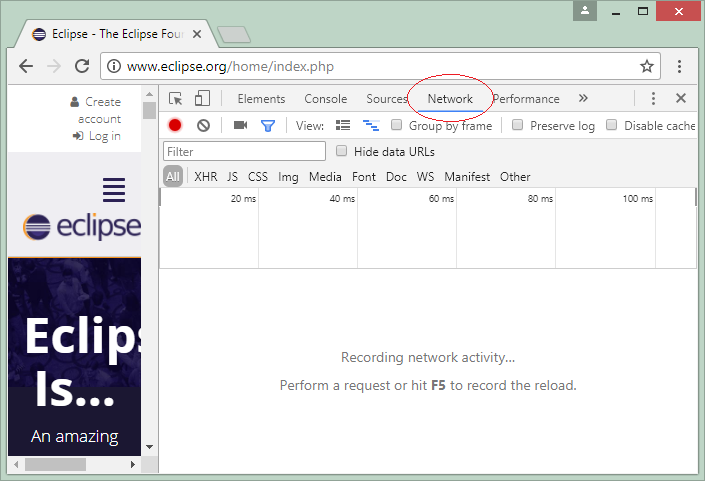
After the website is refreshed, select any address on the left of the Developer Tools and you can seeHttp Headers information.
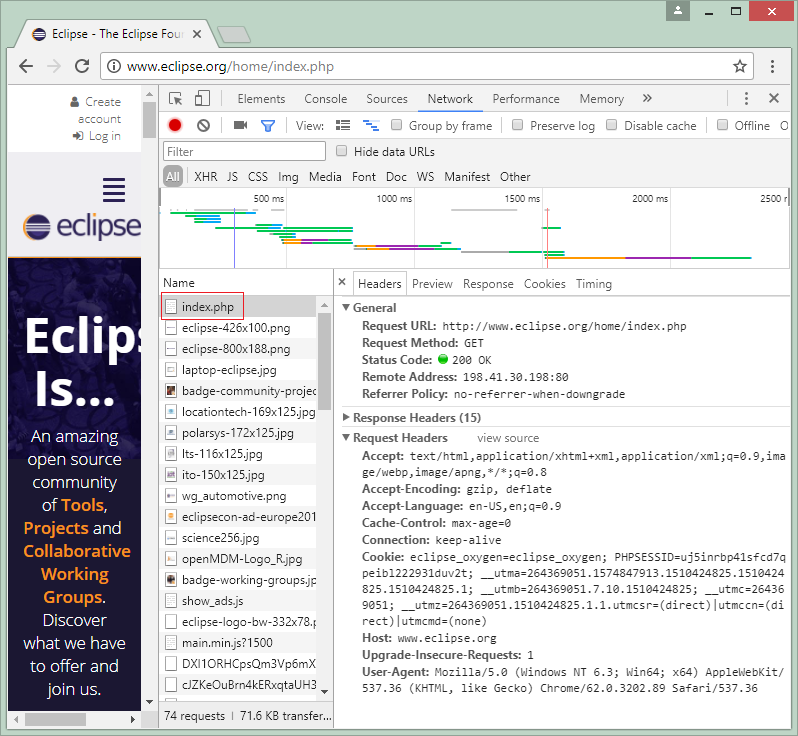
* Http Request Header *
GET /home/index.php HTTP/1.1
Host: www.eclipse.org
Connection: keep-alive
Cache-Control: max-age=0
Upgrade-Insecure-Requests: 1
User-Agent: Mozilla/5.0 (Windows NT 6.3; Win64; x64) AppleWebKit/537.36 (KHTML, like Gecko) Chrome/62.0.3202.89 Safari/537.36
Accept: text/html,application/xhtml+xml,application/xml;q=0.9,image/webp,image/apng,*/*;q=0.8
Accept-Encoding: gzip, deflate
Accept-Language: en-US,en;q=0.9
Cookie: eclipse_oxygen=eclipse_oxygen; PHPSESSID=uj5inrbp41sfcd7qpeibl222931duv2t; __utma=264369051.1574847913.1510424825.1510424825.1510424825.1; __utmb=264369051.7.10.1510424825; __utmc=264369051; __utmz=264369051.1510424825.1.1.utmcsr=(direct)|utmccn=(direct)|utmcmd=(none)* Http Response Header *
HTTP/1.1 200 OK
Date: Sat, 11 Nov 2017 19:07:31 GMT
Server: Apache
Expires: Mon, 26 Jul 1997 05:00:00 GMT
Last-Modified: Sat, 11 Nov 2017 19:07:38 GMT
cache-Control: no-store, no-cache, must-revalidate
cache-Control: post-check=0, pre-check=0
Pragma: no-cache
Vary: Accept-Encoding
Content-Encoding: gzip
X-NodeID: www-vm2
X-Frame-Options: SAMEORIGIN
Content-Length: 7056
Keep-Alive: timeout=3, max=200
Connection: Keep-Alive
Content-Type: text/htmlNo ADS