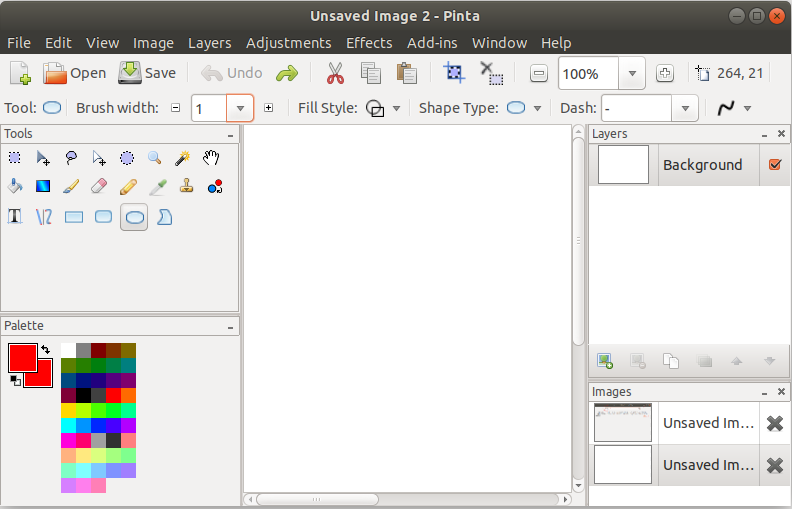Install Pinta on Ubuntu - Mspaint for ubuntu
1. What is Pinta?
No ADS
Pinta is an open source software, used for editting photos. It is a compact program which is suitable for all operating systems, inspired by a similar program called Paint.net. It is noted that the Paint.net is used only for Windows operating systems. The Pinta is evaluated to be better than Paint.net and has more functions.
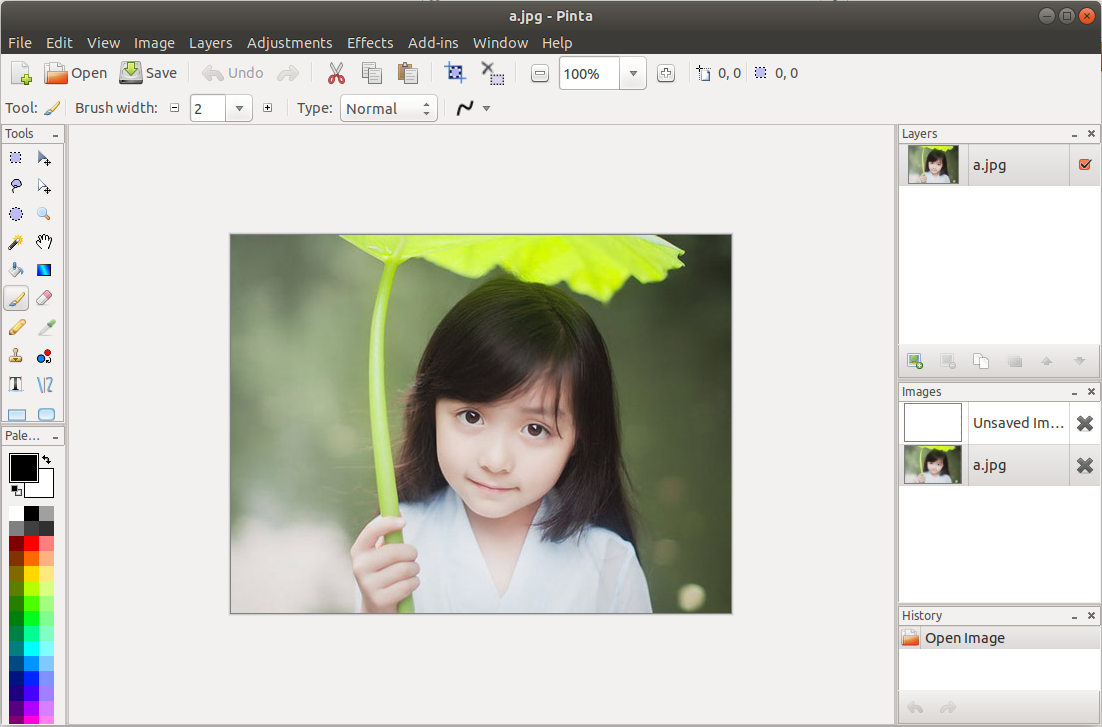
See more:
2. Install the Pinta from "Ubuntu Software Center"
No ADS
The simplest way for installing the Pinta is to install it from "Ubuntu Software Center".
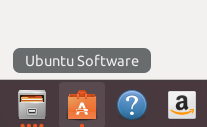
Search with the "Pinta" key word, and then, double click on the Pinta software found by you to install it.
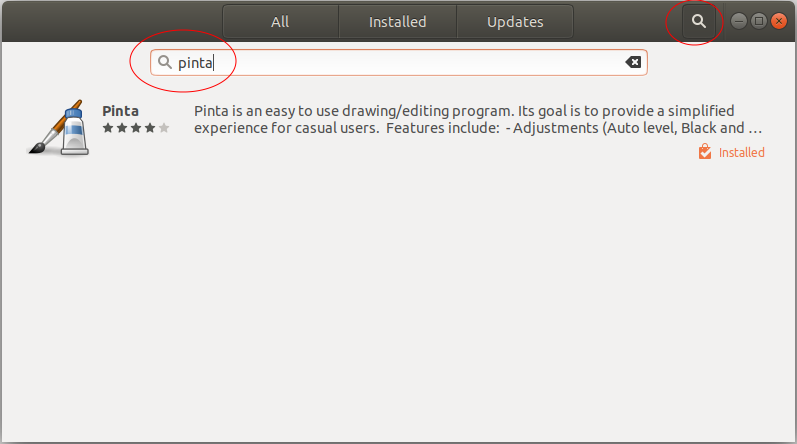
No ADS
Software and utility applications
- Install Atom Runner
- Install OpenSSH Server on Windows
- Install Microsoft Visual C++ Build Tools
- Install and use Tortoise SVN
- Install PuTTY on Windows
- Install and Use Paint.net
- Create and edit animations with GifCam
- Install cURL on Windows
- Install cURL on Ubuntu
- Install Pinta on Ubuntu - Mspaint for ubuntu
- Introduction to Google Drive
- Install Atom Editor
- Lightshot - Screenshot tool for Mac and Windows
Show More