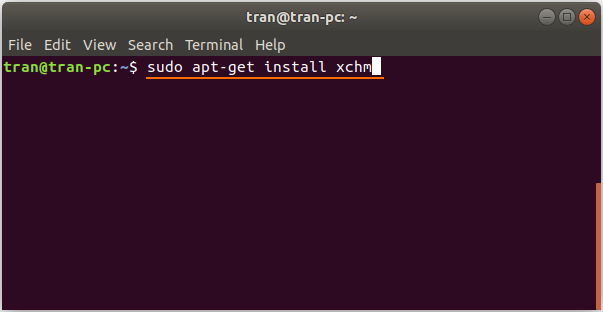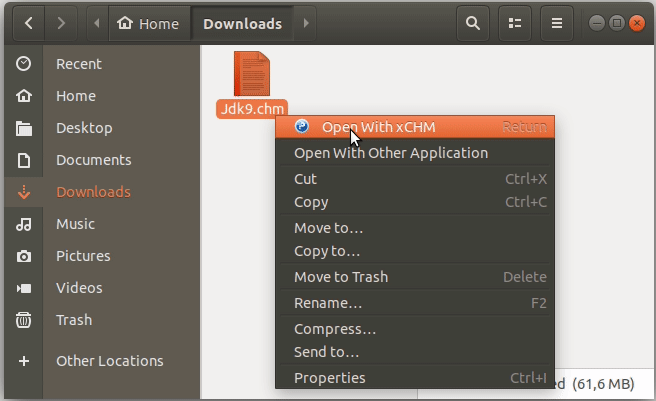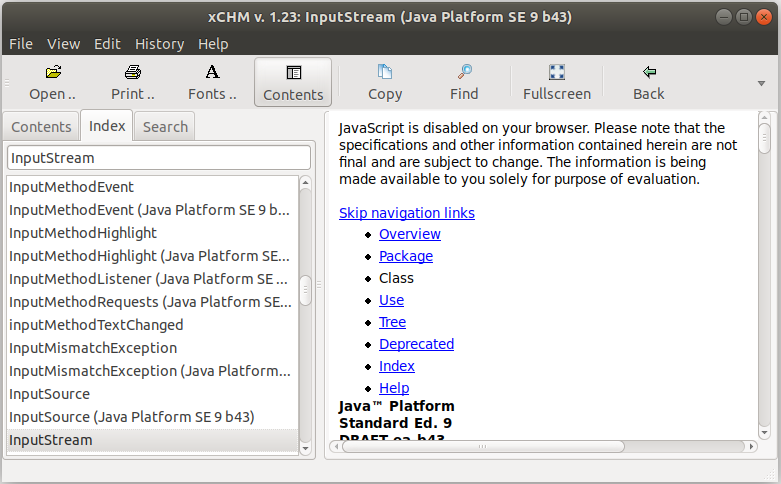Install xChm Viewer to read the CHM file on Ubuntu
1. CHM File Format
CHM is a famous file format, mostly used on Windows operating system. The Windows usually uses this format for guiding, assisting files. The principle is that all HTML format instructions and the relevant data such as Image, Css, Javascript, Text will be compressed into a single file with the CHM ending.
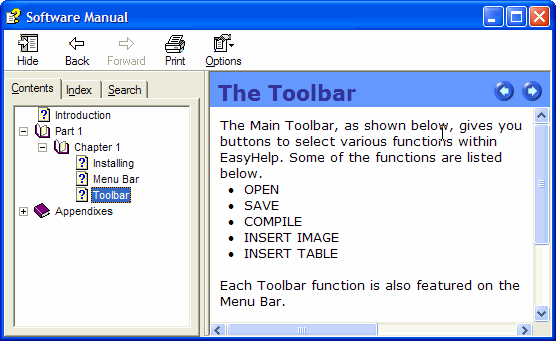
The CHM format is supported by Windows and you don't need to install anything more. But, if you use Linux (Ubuntu,..) operatingsystem, you need to install a piece of software to read the CHM format:

xCHM is a software to read CHM formats. It suports Linux (Ubuntu,..) operating system.
No ADS
Ubuntu Tutorials
- Install GParted hard drive partition software on Ubuntu
- Install Ubuntu Desktop in VmWare
- Install Ubuntu Desktop on VirtualBox
- Create a Launcher (Shortcut) for a program in Ubuntu
- Install Ubuntu Server in VmWare
- Install GUI and VNC for Ubuntu Server
- Install OpenSSH Server on Ubuntu
- The softwares create note windows on Desktop for Ubuntu
- Install TeamViewer on Ubuntu
- Peek: Animated GIF Screen Recorder Software for Ubuntu
- Install GUI and Remote Desktop for Ubuntu Server
- Transfer files between computers using Cyberduck on Mac OS
- How to use the "hosts" file?
- Install Firefox Browser on Ubuntu
- Redirect port 80, 443 on Ubuntu using iptables
- Use WinSCP to transfer files between Computers
- Use Top Command - Task Manager for Ubuntu
- Check Internet Speed with speedtest-cli on Ubuntu
- Install Winrar on Ubuntu
- Install xChm Viewer to read the CHM file on Ubuntu
- Install FFmpeg on Ubuntu
- Setup environment variables on Ubuntu
Show More