JavaScript Loops Tutorial with Examples
1. Overview of the loops in ECMAScript
In ECMAScript, statements are executed sequentially from top to bottom. However, when you want to execute a sequence of statements multiple times, you can use loop.
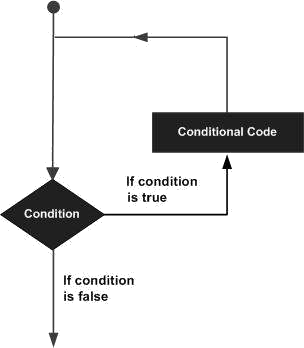
ECMAScript provides you with 3 types of loops:
- while loop
- for loop
- do .. while loop
Statements can be used within a loop:
- continue
- break
Control Statement | Description |
break | Terminates the loop statement. |
continue | Causes the loop to skip the remainder of its body and immediately retest its condition prior to reiterating. |
2. while loop
No ADS
The syntax of a while loop:
while (condition) {
// Do something here
// ....
}Example:
while-loop-example.js
console.log("While loop example");
// Declare a variable, and assign value of 2.
let x = 2;
// Condition is x < 10
// If x < 10 is true then run block
while (x < 10) {
console.log("Value of x = ", x);
x = x + 3;
}
// This statment is out of while block.
console.log("Finish");Output:
While loop example
Value of x = 2
Value of x = 5
Value of x = 8
Finish3. for loop
The standard for loop has the syntax as follows:
for(InitialValues; condition; updateValues )
{
// Statements
}- InitialValues: Initialize values for the related variables in the loop.
- condition: Defines the conditions for executing command blocks.
- updateValues: Update new values for variables
for-loop-example.js
console.log("For loop example");
for( let i = 0; i < 10; i= i + 3) {
console.log("i= "+ i);
}Output:
For loop example
i= 0
i= 3
i= 6
i= 9for-loop-example2.js
console.log("For loop example");
for(let i = 0, j = 0; i + j < 10; i = i+1, j = j+2) {
console.log("i = " + i +", j = " + j);
}Output:
For loop example
i = 0, j = 0
i = 1, j = 2
i = 2, j = 4
i = 3, j = 6Using the for loop can help you traverse on the elements of the array.
for-loop-example3.js
console.log("For loop example");
// Array
let names =["Tom","Jerry", "Donald"];
for (let i = 0; i < names.length; i++ ) {
console.log("Name = ", names[i]);
}
console.log("End of example");Output:
For loop example
Name = Tom
Name = Jerry
Name = Donald
End of example4. For .. in loop
No ADS
The for..in loop helps you iterate over the properties of an object.
for (prop in object) {
// Do something
}Example:
for-in-loop-example.js
// An object has 4 properties (name, age, gender,greeing)
var myObject = {
name : "John",
age: 25,
gender: "Male",
greeting : function() {
return "Hello";
}
};
for(myProp in myObject) {
console.log(myProp);
}Output:
name
age
gender
greeting5. For .. of loop
The for..of loop helps you iterate over a Collection, for example, Map, Set.
Example:
for-of-example.js
// Create a Set from an Array
var fruits = new Set( ["Apple","Banana","Papaya"] );
for(let fruit of fruits) {
console.log(fruit);
}Output:
Apple
Banana
Papayafor-of-example2.js
// Create a Map object.
var myContacts = new Map();
myContacts.set("0100-1111", "Tom");
myContacts.set("0100-5555", "Jerry");
myContacts.set("0100-2222", "Donald");
for( let arr of myContacts) {
console.log(arr);
console.log(" - Phone: " + arr[0]);
console.log(" - Name: " + arr[1]);
}Output:
[ '0100-1111', 'Tom' ]
- Phone: 0100-1111
- Name: Tom
[ '0100-5555', 'Jerry' ]
- Phone: 0100-5555
- Name: Jerry
[ '0100-2222', 'Donald' ]
- Phone: 0100-2222
- Name: Donald6. do...while loop
No ADS
The do-while loop is used to execute a section of program many times.The characteristics of the do-while is that the block of statement is always executed at least once. After each iteration, the program will check the condition, if the condition is still correct, the statement block will be executed again.
do {
// Do something
}
while (expression);Example:
do-while-loop-example.js
let value = 3;
do {
console.log("Value = " + value);
value = value + 3;
} while (value < 10);Output:
Value = 3
Value = 6
Value = 97. Use the break statement in the loop
break is a statement that may be located in a loop. This statement ends the loop unconditionally.
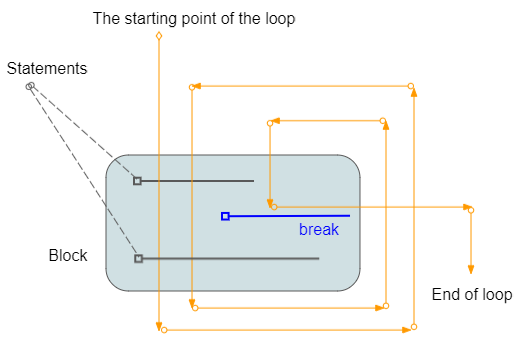
loop-break-example.js
console.log("Break example");
// Declare a variable and assign value of 2.
let x = 2;
while (x < 15) {
console.log("----------------------");
console.log("x = ", x);
// If x = 5 then exit the loop.
if (x == 5) {
break;
}
// Increase value of x by 1
x = x + 1;
console.log("x after + 1 = ", x);
}
console.log("End of example");Output:
Break example
----------------------
x = 2
x after + 1 = 3
----------------------
x = 3
x after + 1 = 4
----------------------
x = 4
x after + 1 = 5
----------------------
x = 5
End of example8. Use the continue statement in the loop
No ADS
continue is a statement which may be located in a loop. When caught the continue statement, the program will ignore the command lines in block, below of continue and start of a new loop.
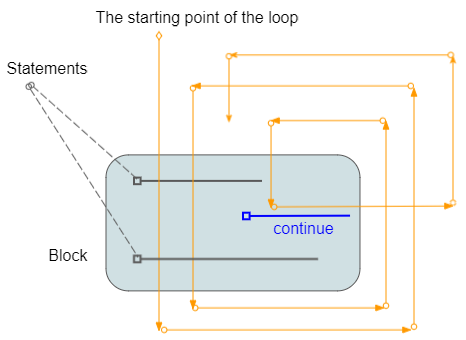
loop-continue-example.js
console.log("Continue example");
// Declare a variable and assign value of 2
x = 2
while (x < 7) {
console.log("----------------------")
console.log("x = ", x)
// % is used for calculating remainder
// If x is even, then ignore the command line below of continue
// and start new iteration.
if (x % 2 == 0) {
// Increase x by 1.
x = x + 1;
continue;
}
else {
// Increase x by 1.
x = x + 1
console.log("x after + 1 =", x)
}
}
console.log("End of example");Output:
Continue example
----------------------
x = 2
----------------------
x = 3
x after + 1 = 4
----------------------
x = 4
----------------------
x = 5
x after + 1 = 6
----------------------
x = 6
End of example9. Labelled Loop
No ADS
The ECMAScript allows you to stick a label to a loop. It is like you name a loop, which is useful when you use multiple nested loops in a program.
- You can use break labelX statement;to break a loop is attached labelX.
- You can use continue labelX statement; to continue a loop is attached labelX.
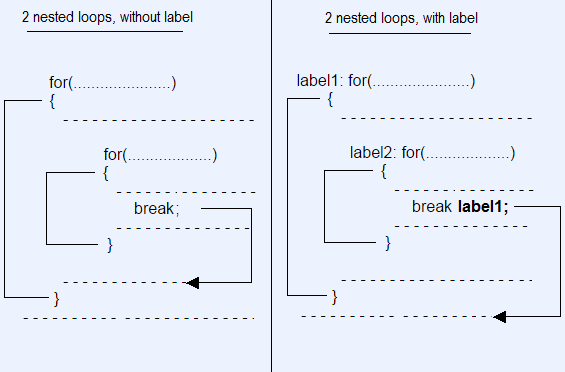
Syntax:
// for loop with Label.
label1: for( ... ) {
}
// while loop with Label.
label2: while ( ... ) {
}
// do-while loop with Label.
label3: do {
} while ( ... );Example of using nested loops, labelled and labelled break statement.
labelled-loop-break-example.js
console.log("Labelled Loop Break example");
let i = 0;
label1: while (i < 5) {
console.log("----------------------\n");
console.log("i = " + i);
i++;
label2: for (let j = 0; j < 3; j++) {
console.log(" --> " + j);
if (j > 0) {
// Exit the loop with label1.
break label1;
}
}
}
console.log("Done!");Output:
Labelled Loop Break example
----------------------
i = 0
--> 0
--> 1
Done!Example of using nested labelled loops and labelled continue statement.
labelled-loop-continue-example.js
let i = 0;
label1: while (i < 5) {
console.log("outer i= " + i);
i++;
label2: for (let j = 0; j < 3; j++) {
if (j > 0) {
continue label2;
}
if (i > 1) {
continue label1;
}
console.log("inner i= " + i + ", j= " + j);
}
}Output:
outer i= 0
inner i= 1, j= 0
outer i= 1
outer i= 2
outer i= 3
outer i= 4No ADS
ECMAScript, Javascript Tutorials
- Javascript Screen Tutorial with Examples
- Javascript MouseEvent Tutorial with Examples
- Javascript XMLHttpRequest Tutorial with Examples
- JavaScript if else Statement Tutorial with Examples
- JavaScript Promise, Async/Await Tutorial with Examples
- Javascript History API Tutorial with Examples
- Javascript Menubar Tutorial with Examples
- Javascript Location Tutorial with Examples
- JavaScript Boolean Tutorial with Examples
- JavaScript setTimeout and setInterval Function
- Javascript FocusEvent Tutorial with Examples
- JavaScript Functions Tutorial with Examples
- Introduction to Javascript HTML5 Canvas API
- Javascript Navigator Tutorial with Examples
- Javascript URL Encoding Tutorial with Examples
- JavaScript Variables Tutorial with Examples
- Javascript InputEvent Tutorial with Examples
- Javascript HashChangeEvent Tutorial with Examples
- Introduction to Javascript and ECMAScript
- Javascript Window Tutorial with Examples
- Alert, Confirm, Prompt Dialog Box in Javascript
- Javascript WheelEvent Tutorial with Examples
- JavaScript Switch Statement
- Javascript Locationbar Tutorial with Examples
- Highlighting code with SyntaxHighlighter Javascript library
- What are polyfills in programming science?
- Class and inheritance simulation techniques in JavaScript
- Bitwise Operations
- Javascript Geolocation API Tutorial with Examples
- JavaScript Symbols Tutorial with Examples
- Javascript FileReader Tutorial with Examples
- JavaScript JSON Tutorial with Examples
- JavaScript Date Tutorial with Examples
- JavaScript Map Collection Tutorial with Examples
- Javascript Console Tutorial with Examples
- JavaScript Strings Tutorial with Examples
- JavaScript Modules Tutorial with Examples
- Javascript Form Validation Tutorial with Examples
- Javascript ChangeEvent Tutorial with Examples
- JavaScript Number Tutorial with Examples
- The History of Modules in JavaScript
- Javascript Statusbar Tutorial with Examples
- Undertanding JavaScript Iterables and Iterators
- Quickstart with Javascript
- JavaScript Event Handling Tutorial with Examples
- JavaScript void Keyword Tutorial with Examples
- Classes and Objects in JavaScript
- JavaScript Set Collection Tutorial with Examples
- Javascript DragEvent Tutorial with Examples
- JavaScript Loops Tutorial with Examples
- Inheritance and polymorphism in JavaScript
- Javascript Scrollbars Tutorial with Examples
- Parsing XML in Javascript with DOMParser
- Quickstart with JavaScript
- JavaScript Web Cookies Tutorial with Examples
- Javascript KeyboardEvent Tutorial with Examples
- Javascript Fetch API Tutorial with Examples
- JavaScript Error Handling Tutorial with Examples
- Undertanding Duck Typing in JavaScript
- JavaScript Arrays Tutorial with Examples
- JavaScript Regular Expressions Tutorial with Examples
Show More