Thymeleaf Elvis Operator Tutorial with Examples
1. Elvis Operator
No ADS
Most computer programming languages support the Elvis operator. Below is the standard syntax of the Elvis operator in the Thymeleaf:
<p th:utext="${myVariable} ? ${myValue1} : ${myValue2}"></p>- If myVariable is evaluated as true, the above code is equivalent to <p th:utext="${myValue1}"></p>.
- If myVariable is evaluated as false, the above code is equivalent to <p th:utext="${myValue2}"></p>.
Note: In Thymeleaf, a variable (Or a condition) is evaluated as false if its value is null, false, 0, "false", "off", "no". On the contrary, it is evaluated as true.
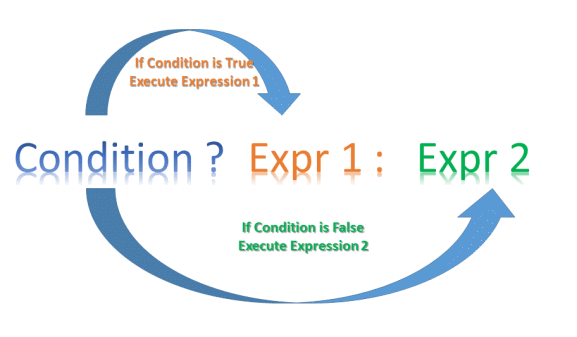
Example:
<h2 th:utext="${user} ? ${user.userName} : 'You are not logged in' }"></h2>If you meet a code snippet like below, you can write it more concisely:
<p th:utext="${myVariable} ? ${myVariable} : ${myValue2}"></p>
<!-- Write shorter: -->
<p th:utext="${myVariable} ?: ${myValue2}"></p>Example:
<!-- Example -->
<div th:utext="${errorMessage} ?: 'No error!' "></div>
<!-- Example -->
<div th:object="${user}">
...
<p>Age: <span th:text="*{age}?: '(no age specified)'">27</span>.</p>
</div>Nested Elvis operator:
<span th:utext="${myVariable1} ? ${myValue1} : (${myVariable2} ? ${myValue21} : ${myValue22}) }"></span>
<!-- Other example .... -->No ADS
Thymeleaf Tutorials
- Thymeleaf Elvis Operator Tutorial with Examples
- Thymeleaf Loops Tutorial with Examples
- Thymeleaf Conditional statements: if, unless, switch
- Thymeleaf Predefined Objects Tutorial with Examples
- Thymeleaf th:class, th:classappend, th:style, th:styleappend
- Introduction to Thymeleaf
- Thymeleaf Variables Tutorial with Examples
- Thymeleaf Fragments Tutorial with Examples
- Thymeleaf Page Layouts Tutorial with Examples
- Thymeleaf th:object and Asterisk Syntax *{ }
- Thymeleaf Form Select option Example
Show More