HTML Dir Attribute Tutorial with Examples
1. HTML Direction
No ADS
The HTML language is created to ensure that it can createthe websites suitable for all cultures. Arabic isone of the four most popular languages in the world. The contents in Arabic books and websites are written in the Right To Left (RTL) direction, which can be quite strange to the remaining countries.
For example, the following is an website of IRAQ government .
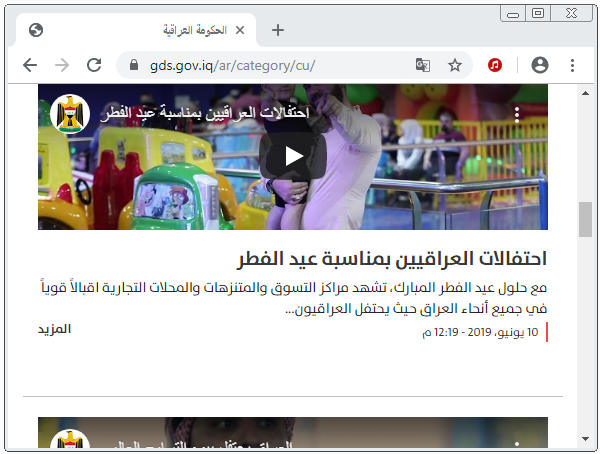
To display the content of an element from right to left (RTL), we use the dir='rlt' attribute:
dir-example.html
<!DOCTYPE html>
<html>
<head>
<title>HTML Dir Attribute</title>
<meta charset="UTF-8"/>
<style>
div {
border: 1px solid green;
padding: 5px;
margin: 10px 0;
}
</style>
</head>
<body>
<h1>HTML Dir Attribute</h1>
<hr/><br/>
<div>
<h3>LTR (Left-to-Right) Direction! (Default)</h3>
I am a Text.
</div>
<div dir = "rtl">
<h3>RTL (Right-to-Left) Direction!</h3>
I am a Text.
</div>
</body>
</html>Most browsers support the dir attribute, except for Internet Explorer and Edge.
<element dir = "ltr|rtl|auto">..</element>Value | Description |
ltr | Used for the languages written in left to right direction, for example, English. |
rlt | Used for the languages written in right to left direction, for example, Arabic. |
auto | A browser will be based on user agent to decide. It uses a basic algorithm to parse the content inside an element until it finds a character with strong directionality, and then apply that direction to all element. |
Note: HTML5 supports the dir attribute for all elements while HTML4 supports this attribute for all elements except for <base>, <br>, <frame>, <frameset>, <hr>, <iframe>, <param>, <script>.
No ADS
HTML Tutorials
- Introduction to HTML
- Install Atom Editor
- Install Atom HTML Preview
- Starting with HTML
- HTML Images Tutorial with Examples
- HTML Block/Inline Elements Tutorial with Examples
- HTML Editors
- Install Atom-Beautify
- HTML Styles Tutorial with Examples
- HTML Hyperlinks Tutorial with Examples
- HTML Email Links Tutorial with Examples
- HTML Paragraphs Tutorial with Examples
- HTML IFrames Tutorial with Examples
- HTML Entities Tutorial with Examples
- HTML Lists Tutorial with Examples
- HTML Tables Tutorial with Examples
- HTML Col, Colgroup Tutorial with Examples
- HTML Headings Tutorial with Examples
- HTML Quotations Tutorial with Examples
- HTML URL Encoding Tutorial with Examples
- HTML Video Tutorial with Examples
- HTML Dir Attribute Tutorial with Examples
Show More