Java ByteArrayInputStream Tutorial with Examples
1. ByteArrayInputStream
No ADS
ByteArrayInputStream is a subclass of InputStream. True to the name, ByteArrayInputStream is used to read a byte array by way of a InputStream.
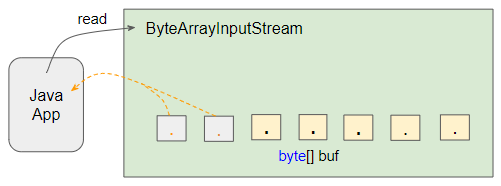
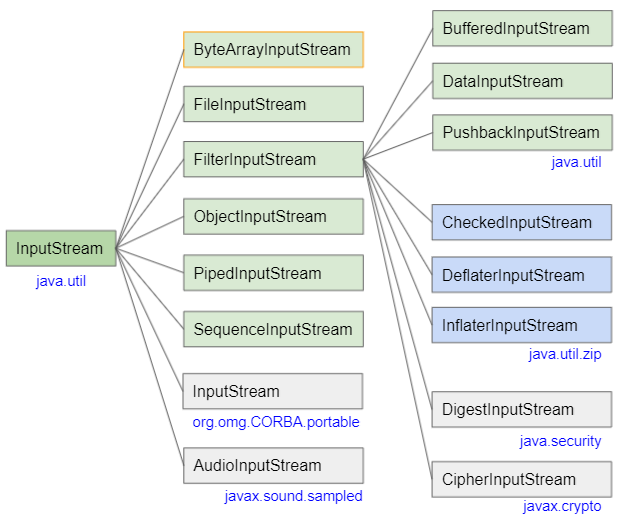
- InputStream
- SequenceInputStream
- ObjectInputStream
- DataInputStream
- FilterInputStream
- FileInputStream
- PipedInputStream
- BufferedInputStream
- PushbackInputStream
- CheckedInputStream
- CipherInputStream
- DeflaterInputStream
- DigestInputStream
- InflaterInputStream
- AudioInputStream
ByteArrayInputStream constructors
ByteArrayInputStream(byte[] buf)
ByteArrayInputStream(byte[] buf, int offset, int length)ByteArrayInputStream(byte[] buf) constructor creates a ByteArrayInputStream object to read a byte array.
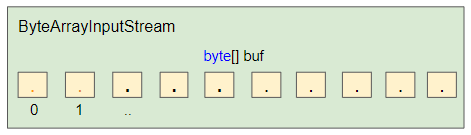
ByteArrayInputStream(byte[] buf, int offset, int length) constructor creates a ByteArrayInputStream object to read a byte array from index offset to offset+length.
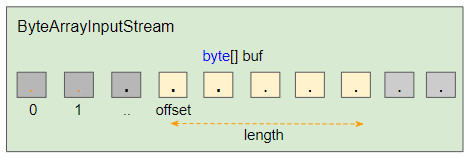
All methods of ByteArrayInputStream are inherited from InputStream.
Methods
int available()
void close()
void mark(int readAheadLimit)
boolean markSupported()
int read()
int read(byte[] b, int off, int len)
void reset()
long skip(long n)2. Examples
No ADS
Example: Reading a byte array in the way of an InputStream:
ByteArrayInputStreamEx1.java
package org.o7planning.bytearrayinputstream.ex;
import java.io.ByteArrayInputStream;
import java.io.IOException;
public class ByteArrayInputStreamEx1 {
public static void main(String[] args) throws IOException {
byte[] byteArray = new byte[] {84, 104, 105, 115, 32, 105, 115, 32, 116, 101, 120, 116};
ByteArrayInputStream is = new ByteArrayInputStream(byteArray);
int b;
while((b = is.read()) != -1) {
// Convert byte to character.
char ch = (char) b;
System.out.println(b + " --> " + ch);
}
}
}Output:
84 --> T
104 --> h
105 --> i
115 --> s
32 -->
105 --> i
115 --> s
32 -->
116 --> t
101 --> e
120 --> x
116 --> tBasically, all ByteArrayInputStream's methods are inherited from InputStream, so you can find more examples of how to use these methods in the article below:
No ADS
Java IO Tutorials
- Java CharArrayWriter Tutorial with Examples
- Java FilterReader Tutorial with Examples
- Java FilterWriter Tutorial with Examples
- Java PrintStream Tutorial with Examples
- Java BufferedReader Tutorial with Examples
- Java BufferedWriter Tutorial with Examples
- Java StringReader Tutorial with Examples
- Java StringWriter Tutorial with Examples
- Java PipedReader Tutorial with Examples
- Java LineNumberReader Tutorial with Examples
- Java PrintWriter Tutorial with Examples
- Java IO Binary Streams Tutorial with Examples
- Java IO Character Streams Tutorial with Examples
- Java BufferedOutputStream Tutorial with Examples
- Java ByteArrayOutputStream Tutorial with Examples
- Java DataOutputStream Tutorial with Examples
- Java PipedInputStream Tutorial with Examples
- Java OutputStream Tutorial with Examples
- Java ObjectOutputStream Tutorial with Examples
- Java PushbackInputStream Tutorial with Examples
- Java SequenceInputStream Tutorial with Examples
- Java BufferedInputStream Tutorial with Examples
- Java Reader Tutorial with Examples
- Java Writer Tutorial with Examples
- Java FileReader Tutorial with Examples
- Java FileWriter Tutorial with Examples
- Java CharArrayReader Tutorial with Examples
- Java ByteArrayInputStream Tutorial with Examples
- Java DataInputStream Tutorial with Examples
- Java ObjectInputStream Tutorial with Examples
- Java InputStreamReader Tutorial with Examples
- Java OutputStreamWriter Tutorial with Examples
- Java InputStream Tutorial with Examples
- Java FileInputStream Tutorial with Examples
Show More