Install TypeScript on Windows
1. Install TypeScript
No ADS
As you know TypeScript is developed by Microsoft, which is integrated into Visual Studio, a specialized IDE for developing .NET applications. If Visual Studio is available you can get started with TypeScript without any other installation.
Although Visual Studio is a great tool, it is very heavy and slow. You do not need to use IDE just to learn or develop small TypeScript applications. There are many lightweight source code editors that support TypeScript, such as Visual Studio Code, Atom, etc. However, you need a few additional installations.
TypeScript is a package available on the NPM Registry - A database of JavaScript packages, each of which includes software and metadata. Open source developers at companies use the NPM Registry to contribute to the entire community or members of their organization and download packages for use in their own projects.
You need NodeJS as an environment to execute NPM commands to download and install packages from the NPM Registry. First, install NodeJS and NPM according to the instructions below:
After having NPM, you can easily install TypeScript with just one command:
npm install -g typescriptAfter successful installation you can check the installed version:
tsc --version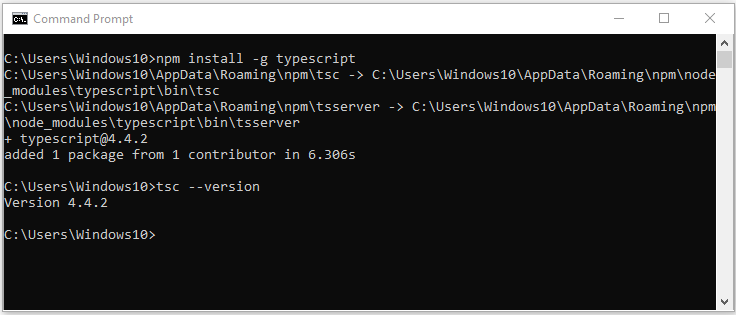
No ADS
TypeScript Tutorials
- Run your first TypeScript example in Visual Studio Code
- TypeScript Namespaces Tutorial with Examples
- TypeScript Modules tutorial with Examples
- TypeScript typeof operator
- TypeScript Loops Tutorial with Examples
- Install TypeScript on Windows
- TypeScript Functions Tutorial with Examples
- TypeScript Tuples Tutorial with Examples
- TypeScript Interfaces Tutorial with Examples
- TypeScript Arrays Tutorial with Examples
- TypeScript instanceof operator
- TypeScript Methods Tutorial with Examples
- TypeScript Closures Tutorial with Examples
- TypeScript Constructors Tutorial with Examples
- TypeScript Properties Tutorial with Examples
- Parsing JSON in TypeScript
- Parsing JSON in TypeScript with the json2typescript library
- What is Transpiler?
Show More