DigitalOcean Spaces Create Access Key
The Spaces Secret Key is a long-term credential created so that third-party applications can access the DigitalOcean Spaces Bucket via the Awssdk S3 API. It's basically the same as Access Key in Amazon Web Services.

Spaces Access Key includes two parts: accessKeyId and secretAccessKey. In a third-party application, when a request is sent to the Spaces Bucket Service it will attach this value pair. Here are a sample pair of values:
- accessKeyId: DO00MTE3XHCEYEXAMPLE
- secretAccessKey: sSY02B2WN3F2J1t6sQgrkFqRjtc7ZV9TWGt9EXAMPLE
1. Create Spaces Access Key
First, you need to login to DigitalOcean:
Then click on "API" item in the left menu.
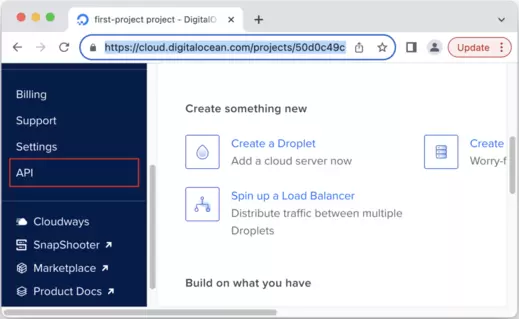
No ADS
Select the "Spaces Key" tab, and click the "Generate New Key" button:
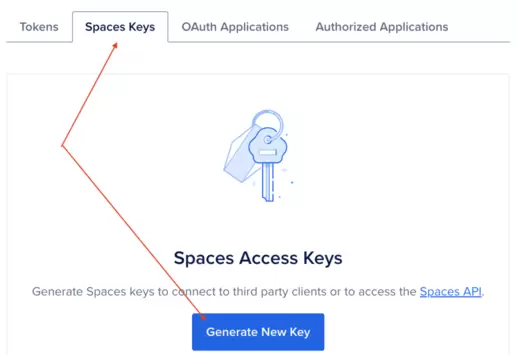
Enter a name for "Access Key", this name should be a hint as to the intended use of the "Access Key" being created.
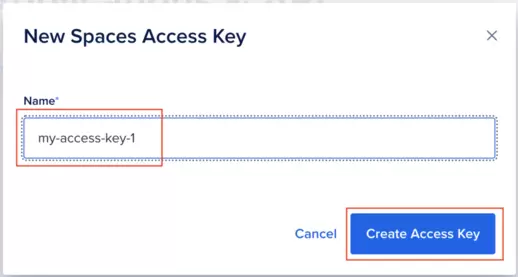
An "Access Key" has just been created, please copy it and store it in a safe place. Note that the secretAccessKey value will not be displayed to you again after you leave this page. If you forget this value, you can just create a new "Access Key".
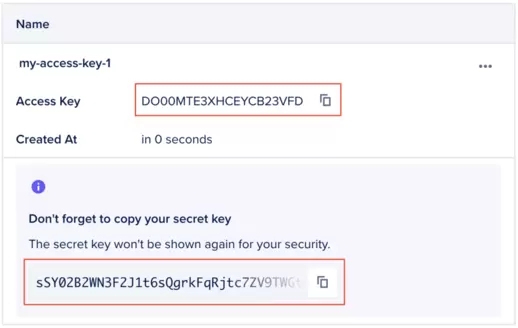
No ADS
Amazon Web Services Tutorials
- Introduction to Amazon Web Services (AWS)
- Introduction to Amazon S3
- Introduction to Amazon Cloudfront and its architecture
- How to reduce Amazon Cloudfront Costs?
- Amazon CloudFront Invalidation
- Introduction to DigitalOcean Spaces
- Create DigitalOcean Spaces Bucket
- Java Awssdk S3 S3Client Upload object
- Create AWS accessKeyId/secretAccessKey
- Java Awssdk S3 List objects
- Host a static website on Amazon S3
- Java Awssdk CloudFront Invalidation
- DigitalOcean Spaces Create Access Key
- Java Awssdk Common Credentials Providers
- Java Awssdk ProfileCredentialsProvider
- Java Awssdk Creating and using EnvironmentVariableCredentialsProvider
- Java Awssdk Creating and using SystemPropertyCredentialsProvider
- Java Awssdk S3 Upload object with S3TransferManager
- Java Awssdk S3 S3TransferManager download object
- Java Manipulate DigitalOcean Spaces using S3TransferManager
- Java Create, list and delete S3 Bucket
- Introduction to Amazon ACM
- Aws Console create IAM User
- Create Amazon S3 Bucket
- Configure custom domain for Amazon S3 static website
- Create a CloudFront distribution for S3 Bucket
- Configure Amazon CloudFront Error Pages
- Amazon S3 Bucket policies
- Amazon AWS Policy Generator - policygen
- Migrate DNS service to Amazon Route 53
- Transfer domain registration to Amazon Route 53
- Request an SSL certificate from Amazon ACM
Show More